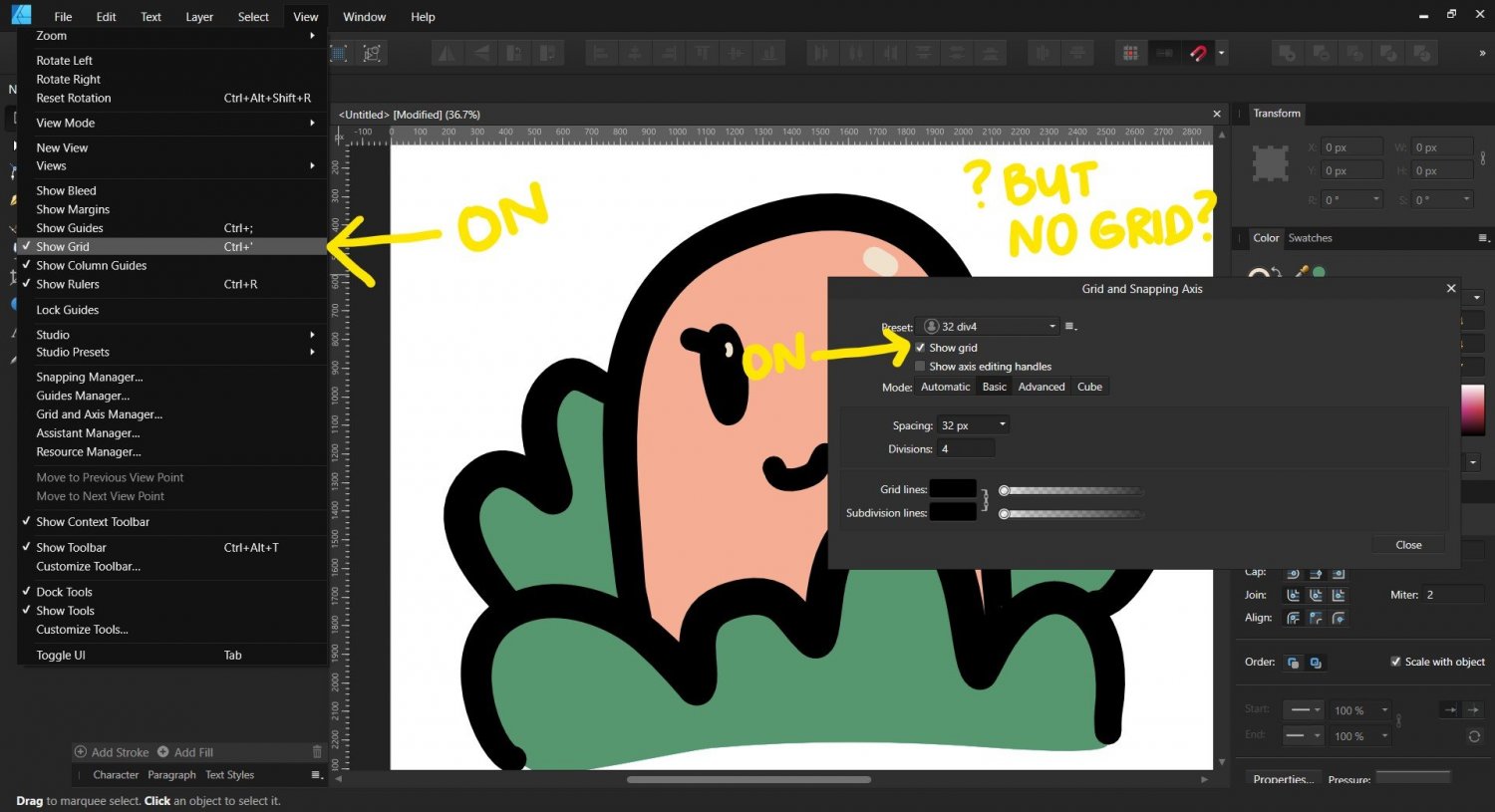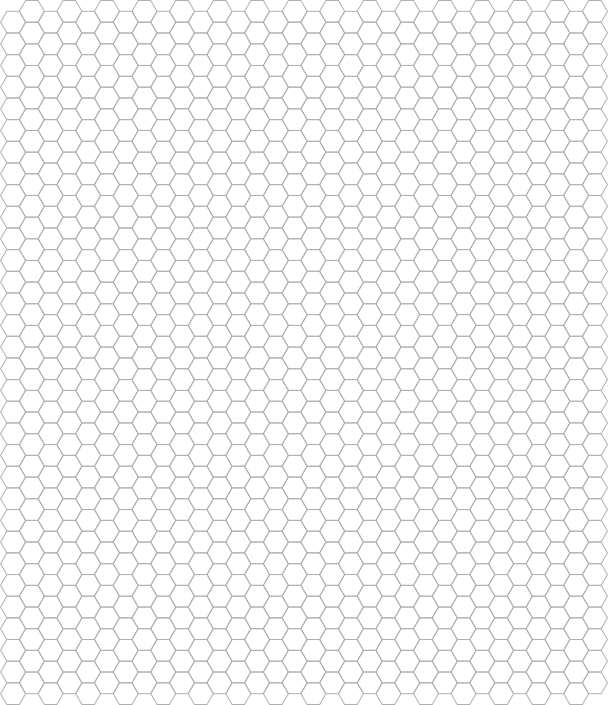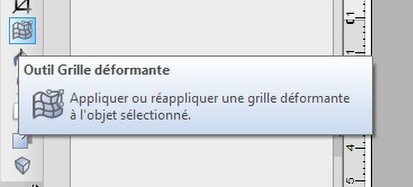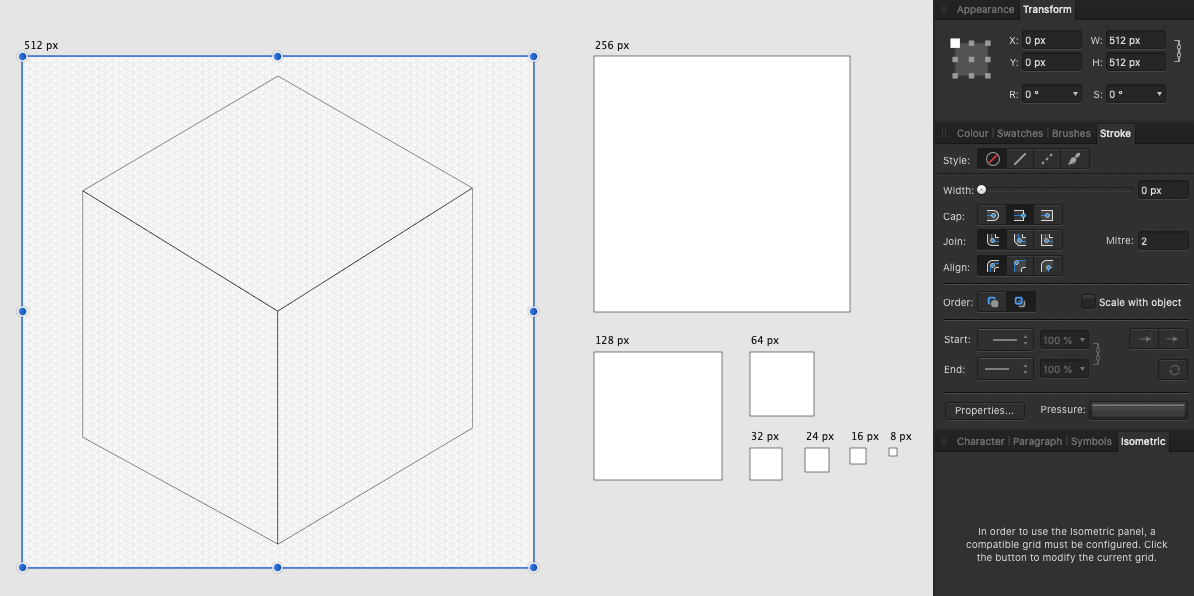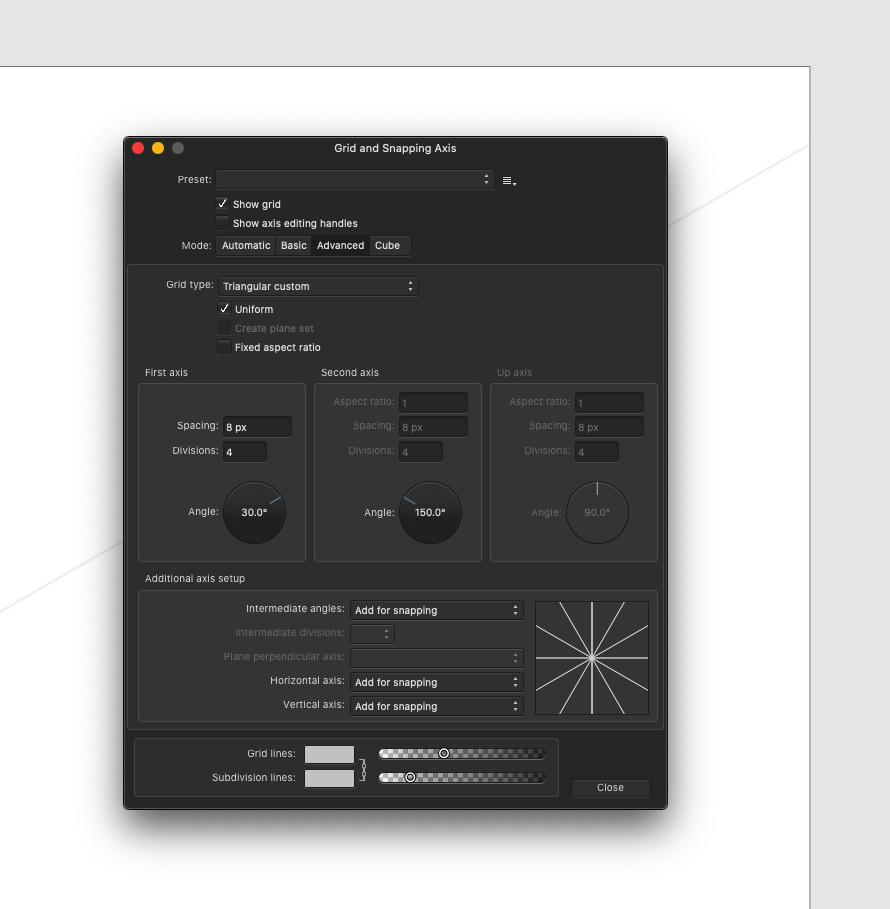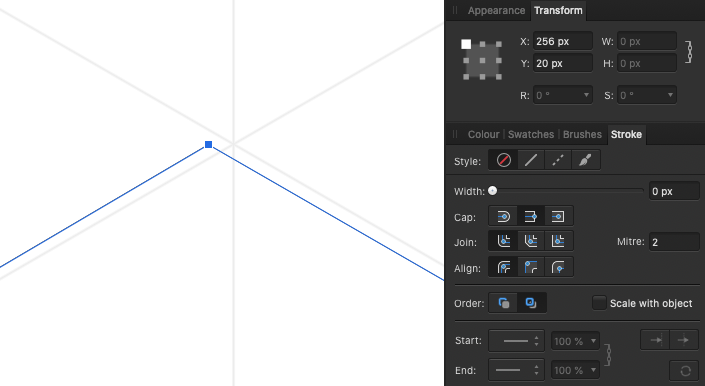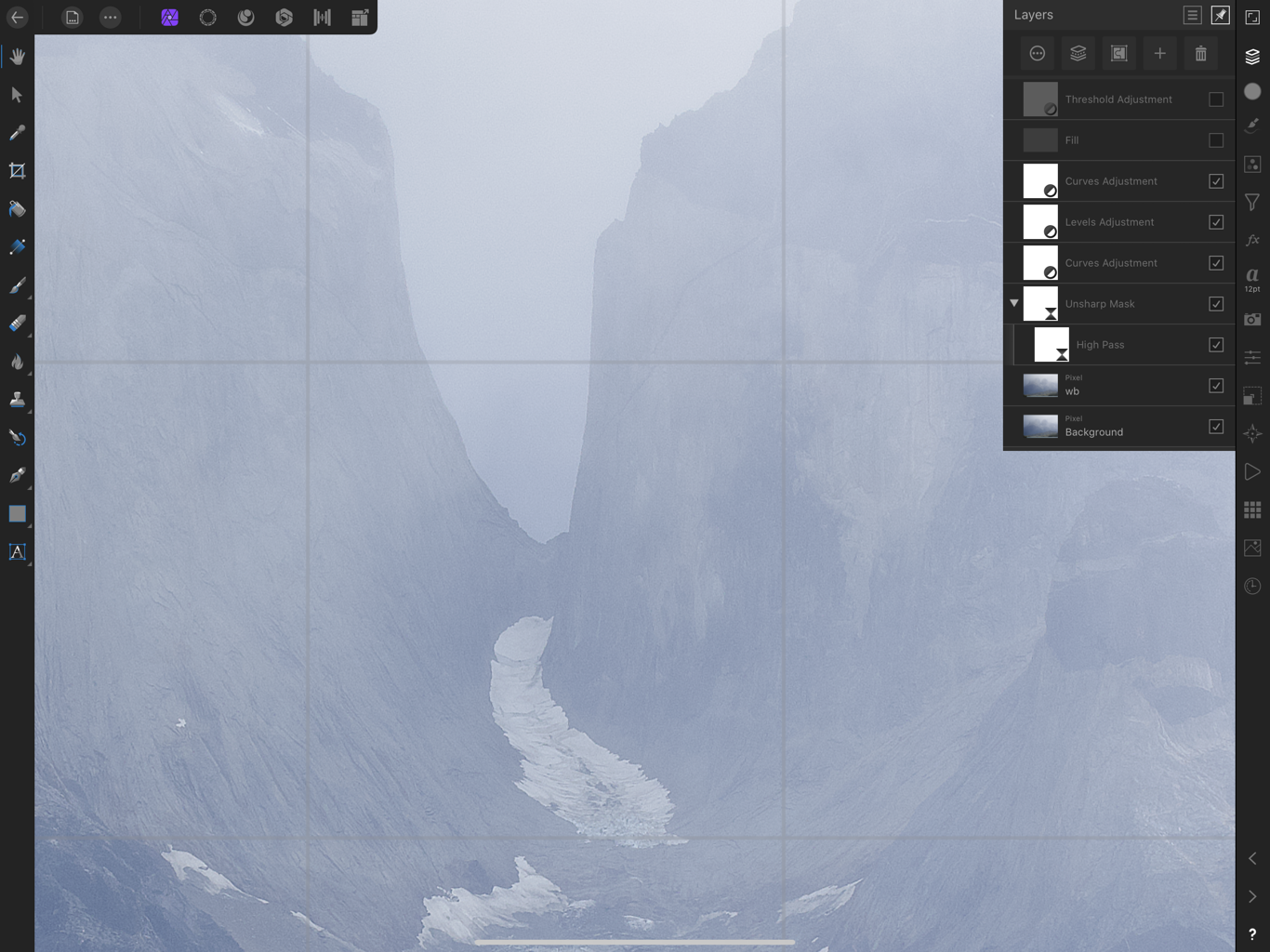Search the Community
Showing results for tags 'Grid'.
-
Hi, I'm fairly new to Affinity Designer. I've mostly used Inkscape. I'm trying to use it to create Isometric tiles for a game. My Document units is set to pixels. When I use the Preset 64x32 Isometric grid, I had expected that the resulting tiles would be 64px by 32px. But when I draw a tile with the pen tool, it is much larger. So I played with the settings for the Isometric 2:1 setting until the tile reads 64x32px. However, now when I go to export a single tile, the dimensions are one or more pixels larger. What is the proper way, if there is a way to do this, to setup a 2:1 Isometric grid that exports to 64x32px exactly for each tile? Also, tiles should not bleed over top of each other. When I check in Pixel View, it looks like adjacent tiles will bleed into each other with Anti-Aliased pixels. Is there a way to prevent this? Thanks.
- 6 replies
-
- isometric 2:1
- isometric
-
(and 2 more)
Tagged with:
-
I just got Affinity Designer several days ago. I remember being able to show the grids. I am not sure what i did, as I am not able to figure out why it wasn't showing anymore on the canvas. I have set "show grid", pressed ctrl+', and also ticked the checkbox for "show grid" on the Grid and Axis Manager, still nothing. Please help, here are some of the screeshot. Thank you
-
I have some text that I snapped to an isometric grid. Now I want to make that text horizontal again. How do I do that? I can't seem to get it off the isometric grid even if I create a flat grid. Win 7, Aff Designer 1.8.5.703
- 2 replies
-
- affinity designer
- isometric grid
-
(and 2 more)
Tagged with:
-
Greetings, I think we need to have an overlay while editing the footage in the edit screen. This would allow us to know where the center of the frame is at all time, that that would help us with tracking subjects on the video also on that now adding a tracking feature would be amazing! (DIY til this is added is me putting some tape with a bread crumb on it 😆)
-
Hello everybody, before I start to decribe my problem I want to say thanks, that it is possible at all to work with such precision, it does really make a difference to the quality of the work I produce and it's exactly the reason why I switched to working with the Affinity Apps! Now here's the problem: I am currently working with a high-precision document where the decimal places for unit types are set to level 6. In this document I have created a rectangular grid, which is also finely calculated with 6 decimal places. If I now want to align objects to this grid, I run into a problem with the rendering of the grid. The objects do not snap in the middle of the grid line, but somewhere on the side of the line. However, this becomes visible only at an extreme magnification. The problem is, if I place objects with the size of a grid unit directly underneath each other, at some point they will no longer lie on the grid, because this minimal shift causes the objects to protrude further and further beyond the grid lines. On top of that some other questions arise. When I zoom to the maximum magnification everywitng I created turns white but what I believe to be the actual grid line (I did not create any guide lines) becomes visible in blue (however this is only true for the vertical grid line). Yet it is not possible to align objecty perfectly with this grid line either. And as you can see the grid lines don't have the same width.This is not really an issue if the objects snap correctly but it looks like it could be related to this problem. In used Metal as a render engine. I also tried OpenGL, but the problem was not solved. I attached some screenshots (sorry for the ugly colored text) and a demo file so you can recreate the problem. So that leaves me with the question, is there anything I can do? If not it would be very important for me to have this problem fixed, since my work depends on this. Thanks in advance. Luca My setup: macOS 11.0.1 MacBook Pro (15 Inch, 2019) Processor: 2,6 GHz 6-Core Intel Core i7 RAM: 16 GB 2400 MHz DDR4 Grafics: Radeon Pro 555X 4 GB Affinity Publisher 1.8.6 (also checked on 1.9.0.857) Demo File.afpub
- 7 replies
-
- grid
- decimal place
-
(and 2 more)
Tagged with:
-
As a creator of hex maps, I have tried to make the triangle grids work for lining up hexes, but the snapping ability of the triangles to line up hexes is clumsy and I must manually eyeball lining up the next vertical column of hexes to nest against the other columns of hexes. I have been able to re-import previously created hex grids that I spent hours lining up perfectly, then locking that group. But it would be fantastically useful if hexes could be an option in the grid and axis manager tool of Affinity Designer.
-
Hello, bonjour à tous est-ce si compliqué de réintroduire l'outil "grille de déformation" comme dans PagePlus ???
- 1 reply
-
- grid
- deformation
-
(and 3 more)
Tagged with:
-
Can anyone help me? Finding this hard to understand. Affinity_Publisher_Grid_Baseline_Question.mov
- 5 replies
-
- affinity publisher
- baseline
-
(and 2 more)
Tagged with:
-
Hello, I have a problem with perfect snapping with an isometric grid. As you can see in the first picture, it doesnt snap perfectly. My settings are in pictures 2 and 3. It also doesnt work with the option "force pixel alignment" toggled off 😞 Can anybody help me please? Greetings Fabian
-
I watched this video - how is she getting the transparency on top level objects? She seems to add an object as a solid colour on top of another solid colour but then does something that makes the top object show the grid underneath it. How are is she doing that? She never seems to touch the opacity slider for example, she seems to do something quickly that makes a top object show the grid underneath.
- 1 reply
-
- isometric grid
- isometric
-
(and 2 more)
Tagged with:
-
I'm designing an icon library that requires isometric grid. The Affinity Designer grid tool is awesome but… it apparently has a bug. If you look at the video you can see that the math used to calculate the grid position is not working properly, which makes me misplace every point which will end up in blurry icons. Is this something you guys can fix quickly? This is a huge blocker. Have a look at the video and screenshots. The Artboard is correctly set to 512px, so that's not the issue. Screen_Recording_2020-07-10_at_13_02_07.mov
- 7 replies
-
- perspective grid
- perspective
-
(and 2 more)
Tagged with:
-
In my Affinity Designer, I cannot make the grid appear. It does not appear if you click on View/Show Grid. It does not appear if you go into the Grid Manager and do or adjust anything. It does not appear if the gridlines are adjusted to be black and 100% opacity. I need my grid! This is very frustrating. I even uninstalled the program and re-downloaded it from Serif. If someone has a suggestion, please let me know.
-
I am having a problem viewing my grid in Affinity Designer. The grid I am trying to get AD to make is a 1cm grid with 10 subdivisions. No problem turning on View/Show Grid. No problem viewing the grid manager to make sure the units are correct, and the colors of the main gridlines and subdivisions are ok. No problem adjusting the opacity of the grid to an appropriate grid. No problem turning off the Automatic grid and choosing basic in order to create my own grid. Artboard size is 25cm x 25cm and there is only one artboard. In fact, no problem doing any of the things I have done countless times to create, adjust, and view a grid in AD over the last several years. But no grid now appears. Documents have been closed. New ones created. AD shut down. Computer shut down. But still no grid can be persuaded to appear. So I am very open to any suggestions as to what simple thing I have forgotten to do. Many thanks for all suggestions and help!
-
I have an Affinity Designer document on which I have set up a 1-inch grid. I wish to use the Pixel Persona and a Paint Brush Tool brush to draw lines that snap to the grid. That is, when I place my cursor near the grid and draw, the lines on the Pixel layer should follow right angles on the grid only. Is it possible to turn this behavior on—perhaps with a snapping setting of some sort? I've tried checking all settings contained within the "Enable Snapping" drop-down, but it doesn't happen. None of the help pages or Serif tutorial videos I've seen seem to include or mention this behavior, so I want to know for certain if it is possible.
- 6 replies
-
- affinity designer
- grid
-
(and 2 more)
Tagged with:
-
Hello, Applying a High Pass live filter to an Unsharp Mask creates a grid that is visible when zoomed in. The grid is also exported to the final image. Maybe is not the correct way of sharpening, but this is the result.
-
Hello, I have a question about the using the grid and shapes. After I draw shapes with the three sides -"front side and top" I want to make adjustments to the grid axes with the shapes remaining locked to the grid so that the perspective of the shape also changes. I can adjust an axis after drawing shapes but the shapes drawn will not move with the axis. By thinking carefully and setting the axis I want beforehand, the need to change any axis would be diminished. But I'm wondering if it is possible to lock objects to the 3 isometric planes after they have been drawn so that they will follow and conform to adjustments of any of the 3 axes afterwords? If so how do we do this?" ps, If it's not possible, might this be in the works? Thanks
-
How is it possible that if I have a 3x3 mm cell grid set it doesn't fit with a 15x3 mm rectangle? It is just an example, it happens with any other guide and object configuration. Attached screenshot so you can see what I am telling you (I have it configured in Spanish, but I think it is clearly understood) Thank you and health for all. P.S. I really like your program, but it is impossible to work correctly with this bug.
- 2 replies
-
- measurements
- grid
- (and 4 more)
-
Hello, I am currently working on an ecosystem map for a healthcare institution and I noticed this weird behavior of the grid and guides. For some reason when I try to select the guide, it disappears ? There is no pop up menu even when I even right-click on the guide to delete it. I have to manually delete from view>guide manager. In my previous project I had multiple guide and when I tried to delete it from the guide manager , I was lost. I couldn't tell which guide to delete since there were multiple guides on the page. When I also try to select an object, the grid shows another weird behavior. I used 100px and 8 division but the moment I drag the mouse, the grid square gets bigger. Why is that ? Thank you Guide and Grid Behavior.mp4
-
Dear Serif team, it's me again. I still can not fulfil my tutorial for pixel art in the pixel persona, because now after your update 1.8.2 the grid and axes are not working. Please feel free to see my screen video: I wanted to create a grid for pixel art, and it is not working. What a strange behaviour. Thanks in advance Sincerely Anke Goldbach Bildschirmvideo_aufnehmen_2020-03-24_um_15_52_01.mov
-
Hi there, unfortunately I have had a problem since the last update to the new version. Please don't laugh - but I can't find a setting like to make the grid view evenly. Can you maybe help me there? Thank you Patrick