Search the Community
Showing results for tags 'Gradients'.
-
I would like the ability to go back and adjust or edit a gradient after applying it. Currently we must redraw a new gradient.
- 21 replies
-
- affinity photo
- gradients
-
(and 2 more)
Tagged with:
-
I’m encountering this extra gradient line a lot. I believe it’s when an object with a gradient applied is scaled or transformed in any way. Then when I decide to tweak the gradient and choose the gradient tool -> this (attached) is what I see. Feels like the moment I do anything with an object with a gradient, this is added. 1) Is there an easy, quick, no-faff way to get rid of it, please? 2) Am I doing something when first applying the gradient that invites this? Put another way: can I apply a gradient and set something that prevents this? Thank you - all help appreciated, always.
-
Under Preferences -> Performance, there's an option to dither gradients, however I noticed that it only applies to gradients made with the gradient tool, and not with gradients you apply in Layer FX. Not sure if this is a bug or just something that has been overlooked.
- 2 replies
-
- gradient tool
- fx layer
- (and 4 more)
-
Is this something that can’t be done (yet) in the iPad version of Designer, or have I just not twigged it? I scaled a set of objects, some of which have gradients applied. The online help (which I believe is Desktop only) explains what it is - a "gradient correction path". It says the gradient correction path can be deleted - leaving the original in place I assume - see attached. Totally fine if I have to delete and reapply the gradient. Totally understand the app is at version 1, so there’s a big mopping up job yet to do.
-
I made a set of gradients for Affinity Designer. My first attempt at AD gradient set! Tada! :D I originally created the set to be used at work (using Illustrator) and I made this to share with the nice folks here at Affinity Forum. Hope you guys find this useful. Thanks! - Maya MAYA-GRADIENT-VOL-1.zip
- 30 replies
-
There are times when you get the perfect color for something but it's trapped in a gradient and the color picker just won't do. The recent colors section saves the whole gradient. This is also a problem when you want to repeat colors within a gradient but the copy button is not enough--the last color, for instance. If the color points could be dragged out of the gradient composer or insert-name-here it would be amazing 'cause then you could just drop 'em in the palette or something--but they can't. :(
-
A Photo on PC: I'm sure I'm missing something and search hasn't helped me. I make a gradient BG ie Blue to white on a diagonal. I want to modify it but the gradient wheel does not reember my last seeing or the setting on the layer I'm working on. Swearing at the screen has no effect. 🙄 What should I be doing so that I can modify my layer without starting the gradient from scratch?
-
Greetings from México! I share my Windows Vista logo. Windows Vista Logo.afdesign Windows Vista Logo.svg
-
Hello! Inkscape has a feature that allows changing the location of the "focus point" of radial and elliptic gradients to make them non-symmetrical which allows for creation of some amusing effects. Here's an example from Inkscape's official tutorial page (link): https://inkscape.org/ru/doc/tutorials/tips/tutorial-tips.html (Excentric radial gradients) It is described in SVG reference docs: https://developer.mozilla.org/en-US/docs/Web/SVG/Element/radialGradient The following attributes seem to be responsible for it. https://developer.mozilla.org/en-US/docs/Web/SVG/Attribute/fx https://developer.mozilla.org/en-US/docs/Web/SVG/Attribute/fy I'm not sure how hard it is to implement, but to me it's a pretty simple yet interesting feature that I would love to see in Affinity Designer Cheers!
- 5 replies
-
- gradients
- suggestion
-
(and 1 more)
Tagged with:
-
Hello, I created a background with a gradient in Affinity Photo. In the doc and when exported, I and someone on a separate computer I shared the image to can also see the banding on the image. I tried: exporting as a JPEG, PNG, PNG-8, and converting the file format to RGB/16 and RGB/32 (HDR). RGB/16 seemed to smooth the image more but there were still bands in the image. I also tried remaking the background in RGB/32 but the background did not turn out. The image is 1920 x 1080 300 DPI How can I remove the bands or export the image without the bands?
- 2 replies
-
- affinity photo
- banding
- (and 7 more)
-
hello everyone, recently i made some gradients and i thought i'd share them here Purple Rain Gradients Gradients Set
-
- gradients
- gradient set
-
(and 1 more)
Tagged with:
-
Solved. See Walts reply and my reply to his for even more. Pulling this out of the slow death in the archives - into the light. I am madly missing a colour picker functionality like described by @chris.bannudirectly from the gradient editor. It is essential when you draw (recreate the image with vectors) on top of photos and need to add gradient points with exact colours from the image just below. Why is it not possible? All workarounds slows the work flow down to a crawl.
-
Hello, community, is there a way to copy gradient from affinity photo to affinity designer??? Thanks Gyan
- 2 replies
-
- affinity designer
- affinity photo
-
(and 1 more)
Tagged with:
-
Hello, I've been tasked with making a logo for a client of mine and have ran into a dead end basically at the very end. My issue is this, I have my completed artwork ready to export, I use the default (EPS for export) preset and created the file. When previewing my file on the default Macos image viewer it displays it correctly with my shapes, gradients etc. Now I want to take my EPS files and open them in Affinity Photo and Publisher, both for mockup and business card work respectively. My vector artwork has missing elements and the elements that did stick have wrong gradients/colors. I thought this was a issue with my document so I opened a new one but the problem persists. When opening the said eps file Publisher and Photo they will always display the same missing elements and artwork. Ive tried expanding the artwork but the issue persists. I have no idea what else to do, I can only come to a assumption that Affinity Designer can't export EPS correctly. I even selected the artwork and changed it to one of the default grays found in the swatches and when exporting it the artwork comes out intact!!! Below are the steps I did to come these same results every time along with screenshots. 1. At my original document where the logo was created I then selected the one I want to use. 2. Next hit the menu bar and choose export 3. From there choose EPS for export and for the AREA choose selection without background and leave the other options untouched. 4. For this example I made a folder and exported the file to that location my desktop. 5. Here you can see the file in the folder I created and the preview it ends up showing. * There is no text because it is colored white so its hidden here. 6. Here I'm going to open the file in Designer. Notice how the artwork and the gradient looks. > These are just shots of the same EPS opening in Publisher and Photo. > I copy and pasted the same artwork but changed it to one of the greys in the default Greys swatches panel. Here I opened the EPS and it came it out intact! In the end maybe I'm still doing something wrong with the way the export is. If someone can help me with this I would definitely appreciate it! I want to continue using Designer to make my branding, and logos, etc.
-
Stroke width goes by increments of 0.1 pt, which is very coarse (also degrees when rotating and shearing an object). This means I can't even go by quarters in AD because it requires 2 decimal places (if using decimals). I'd like to see this changed to maybe 5 decimal places or just using fractions (for things like exact thirds). Gradient controls only go in increments of 1%. I'd like to see this drop to maybe 0.0001% and maybe add different gradient interpolation modes (like easing, cubic, hold, 1-bit dithering, etc.) and more cool stuff. Please give us more control than what Illustrator gives!
- 1 reply
-
- stroke width
- gradients
-
(and 4 more)
Tagged with:
-
-
I'm on the latest version of affinity designer, and have created a lot of isometric illustrstions. However, if I export my artwork to svg (web preset), and open them in sketch app, all the gradients are getting converted to images. I switched back to affinity to inspect these gradients, and I found these are just linear gradients without any special filters. If use the same gradients without isometric plane, the svg out retains its vector gradients, but exporting these with the isometric shapes, it's producing raster images. Is it a bug? Any solution to it. Because i have to do a lot of rework in that case. And it's not just sketch, but my front-end guys also showed me the number of images it has. let me know if you have any solution to it. Thanks
-
-
This is a video of me talking about a couple of the problems with how Designer deals with color, and likely Affinity Photo as well. And this video should explain at least somewhat well why the gradients are too dark. If there are any Affinity devs active here, a response/acknowledgement of the problem/solution from them would be appreciated. Thanks! P.S. Shortly after I made this vid, I actually did go and buy AD. So I hope even more now that these problems get fixed. Like the point I tried to make in the video, would these issues really be that hard to program out? affinitydesignerproblem.mp4
-
I entered this in another thread (Questions) but thought I should repeat it here as a probably bug. ____ After editing gradients in AffPub for awhile, I can no longer bring up color editing options by clicking the Gradient color box. I tried quitting AffPub and bringing it up again but that did not work. I then rebooted my iMac and it worked again. Previously I've had the same problem in Designer but have not tried it recently so it may have been fixed. I am saving history during the day so it could be related to that. Is this a bug or simply RAM related? Later note: After rebooting the iMac, only having the one AffPub doc up (only a few hundred mg), and only editing one small box, the Gradient color box is no longer active when clicking click on it. Thus this must be a bug, something making the Gradient color box non-active after using it one time on one graphic. As you can imagine, I can't constantly reboot to edit a gradient. Thanks for any suggestions on this current and much appreciated beta. Still later note: It appears to remain active if I do not "close" the Gradient window. Could it be some bug in the closing and reopening code? Last note: I have found that leaving the Gradient window open and simply putting it to the side while working elsewhere, I can bring up its color editing options by clicking the Gradient color box. Therefore it appears that actually closing the Gradient window often makes the Gradient color box inactive. Might this be a bug?
-
Creating and editing gradients in Affinity Designer is so easy. However, color editing in the Gradient Map of Affinity Publisher does not accept my editing, even if I enter the CYMK numbers after selecting the Gradient Map's color box. Is there a video or forum link on this topic? As yet I have not found it.

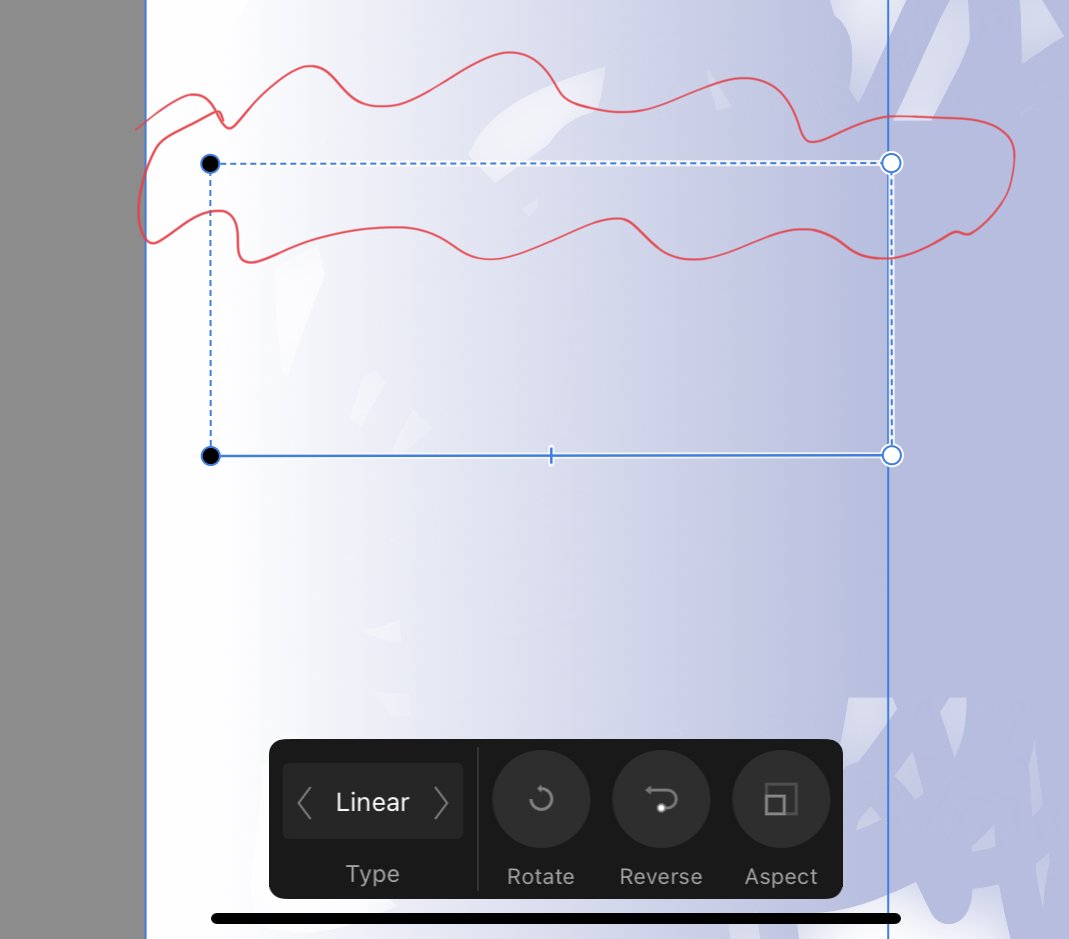







.thumb.png.6d9e3cd4290547abcd71b39015f76976.png)



























