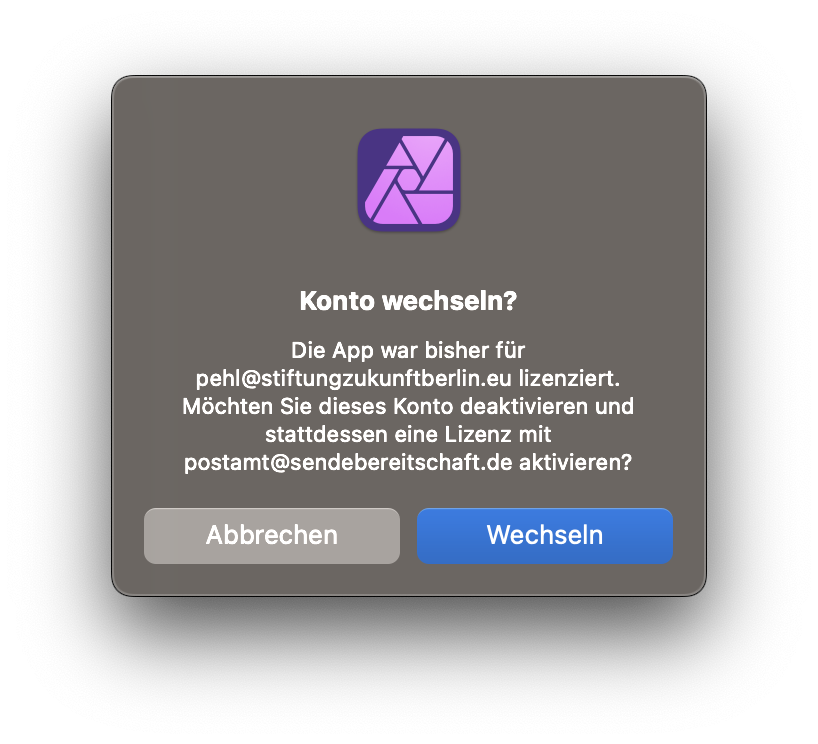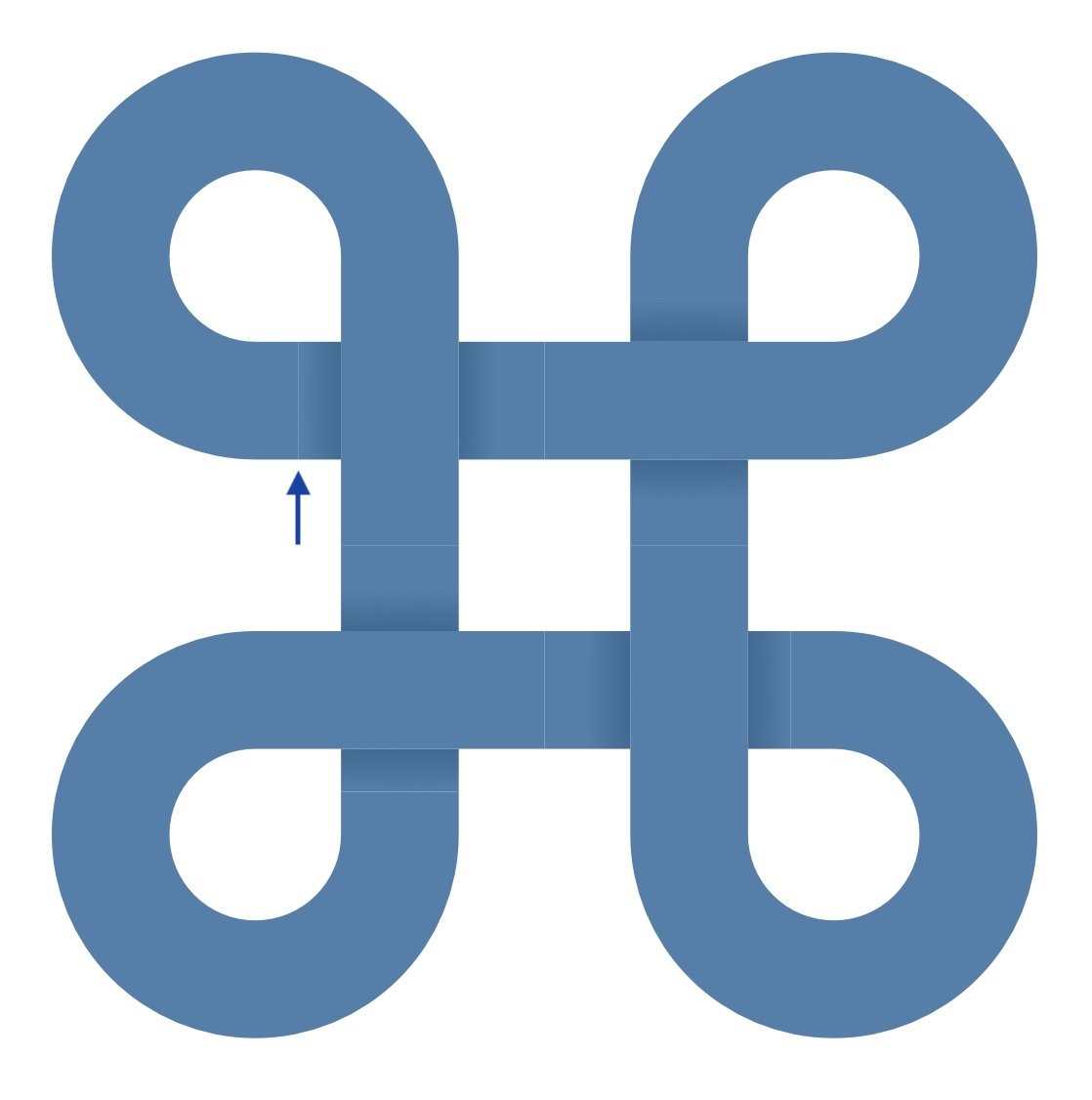Search the Community
Showing results for tags 'Gaps'.
-
Mind the gap! Is this a bug or is there a way to avoid gaps between combine shapes? I was practising with the Shape Builder Tool and separate pieces have a visible gap (in app and exported). Gradient pieces have a different fill. Vertices and gradient are snapped in position. I "could" add a tiny edge to shapes to fill the gap, but that workaround does not work well in all cases.
-
I am having some issues exporting PNGs from the SVGs in this pack from kenney.nl: http://kenney.nl/content/4-assets/41-platformer-art-deluxe/platformer-art-complete-pack-0.zip The SVG file in that pack is in the following location "Base pack/Vector/tiles.svg" An example of a properly exported PNG without weird gaps is here: "Base pack/Tiles/grassCenter.png" Please find the result when I export that part of the SVG attached, it has either white gaps or transparent gaps (this depends on the section of the SVG I try and export). I understand that there isn't any overlapping of the SVG paths and believe this might be the issue. Suggestions on how to workaround this issue would be much appreciated.
-
Hi, is there any way to keep distance between two or more objects, when I am transforming them? It would be very usable in UI design. Im talking about situation, when i have fixed width container and want to put in it 4 elements with 30px gap between them. Now, when i want to transform that group of 4 elements, they change width, but margin between them will keep that 30px. To be clear - i don't talk about auto distribute feature - i know about it, but it affects gaps width only, not objects themselfs.
-
Hi I paid a designer to create a logo for me. They have done it using Adobe Illustrator and esported to .eps and .pdf for me. When I open the pdf file in Adobe Reader or Internet Explorer, the logo loos as expected. However, when I open both the .eps file and the .pdf file in Affinity Photo, there are gaps between the shapes/colours, which should be touching eachother with no gaps. Is this a bug with Affinity Photo? As a result of the issues, the files provided to me are useless because I cannot do anything with them without there being a gap between the colours. I have attached 2 screen captures of the problem - you can see the problem more clearly on the one where I have zoomed in - there are white pixels along the edge of the vector edges, even though the shap has no outline, just a fill. It's almost as if Affinity Photo is not anti-aliasing the edges correctly. One thing I thought it might have been, is when AP tries to 'snap to pixels' so I turned that option off before opening the file but it made no difference. Any thoughts/comments/suggestions appreciated!!!! Thanks, Rob
- 8 replies
-
- eps
- affinity photo
- (and 4 more)
-
Hey Affinity. I'll try and make this brief: 1.) I've bought into your Windows Program as soon as it was available because I loved the betas I participated in. 2.) I'm using the program to attempt production quality work and I'm running into issues that are common but they never have a direct answer. Setup: -Assets are created in 200x200 pixel RGB documents (300 D.P.I.) -Object Creation is created with "Force Pixel Alignment" and "Snap to Margins" set (as well as many other snapping settings that aren't displayed by guides or rules when manipulation occurs) -All issues occur on Paid version: 1.5.3.69 Windows 10 x64 Issues: -Objects snapped to Artboard boundaries are rendered with Aliasing Artifacts. -Objects "snapped" to margins aren't truly aligned with margins, scroll in far enough and the placement is off, likely resulting in the artifcats -Artboard/Canvas doesn't draw accurately when zooming Concerns: -I'm needing to create a tilemap, a series of objects sized the same way that can be aligned flawlessly without export/rendering artifacts. -I've created a full tilemap out of objects that have supposedly "snapped" to the margins and it's full of rendering artifacts (aliasing, object out of place, etc) -I've attempted to recreate a single tile in a 200x200 shape that results in the same artifacts, blending pixels around margins when I expect a solid color Finally I ask this: -All this considered, is there a way to create a 200x200 and eventually a 100x100 object that forces FULL pixel alignment, exports to PNG with Transparency and avoids using Aliasing- or should I find another solution? I've enjoyed your product for an extensive amount of time, that being said, I've read enough on these forums to see that Pixel-Snapping considers "1/2" steps, results in floats, and exports include the artifacts included. If I had one request; I'd ask you to create a "pixel-perfect" mode that forces objects to fill full pixels, consider the dimensions of the canvas only (no float values) and renders based on the working image (Retina/Pixel view, no aliasing). If I'm setting up documents to fail, PLEASE educate me- I'd happily admit I'm wrong if you point me in the right direction, as of now, the work I've spent an excess amount of time is going to require just as long to clean up in other programs to create the desired result. Good luck, thank you for reading my book.
-
When creating multiple shapes next to each (with no outline)other using the node tool with snap enabled, AD renders hairline gaps. Even double checking the snap values by dragging the nodes does not change this. see screenshot