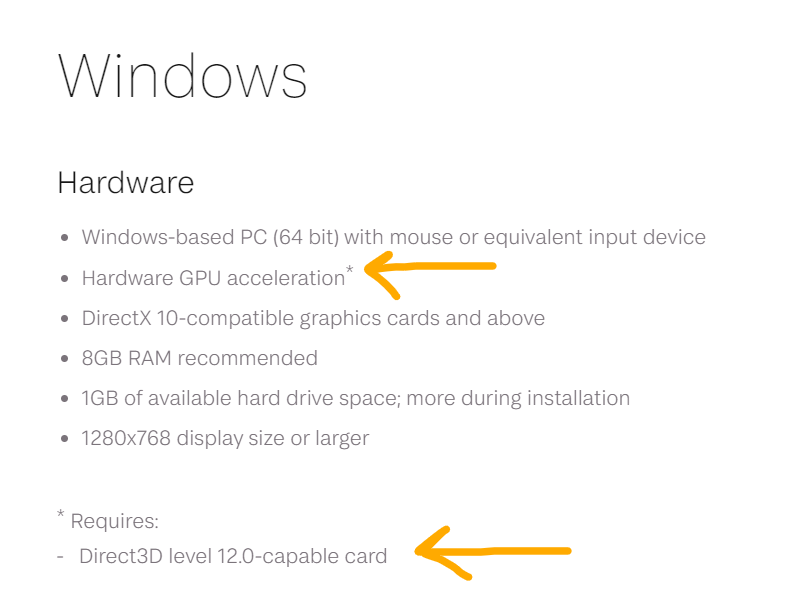Search the Community
Showing results for tags 'GPU acceleration'.
-
This was discussed in another related thread and tested by a number of users using the “unzip to desktop” unofficial install method for the MSIX package in order to negate sandbox. It was learned that there is a significant performance increase when using the same package un-sandboxed versus sandboxed. (i.e. sandboxed == slower) It seems to impact higher end hardware more, but it isn’t clear for sure without more machines being tested. I tested an AMD card in the other thread and it showed a hit, but that card is not that powerful compared to the others. (Feel free to add your own tests below with higher end AMD cards) These tests are using the official 2.0.4.1701 MSIX installation vs MSI installations. 230127_2.0.4.1701_Sanded-vs-Unsanded-Benchmarks_ALL-MACHINES.zip I tested with 3 machines using 3x benchmarks for averaging each installation method: Machine 1 (Main): Microsoft Windows 10 Home (Build 19045) AMD Ryzen 7 5800X @ 3.8Ghz (-30 all core +200mhz PBO); Mobo: Asus X470 Prime Pro 32GB DDR4 (3600Mhz) EVGA NVIDIA GeForce GTX 3080 X3C Ultra 12GB Monitor 1&2 4K @ 150% Perf Variance: 16 ~ 20% Sanded: Unsanded: Machine 2 (Hub’s): Microsoft Windows 10 Home (Build 19044) AMD Ryzen 5 5600X 6 core @ 3.7Ghz Asus ROG Strix B450-F Gaming 16GB DDR4 (3200Mhz) Gigabyte RTX 3070 Gaming OC 8GB Rev 2.0 Monitor 1 1440p @ 225% Perf Variance: 15 ~ 21% Sanded: Unsanded: Machine 3 (Living Room): Microsoft Windows 10 Home (Build 19045) AMD Ryzen 7 3600 6-core @ 3.8Ghz (-30 all core +200mhz PBO) ASRock A520M-HDV 32GB DDR4 (3000Mhz) Asus TUF GTX 1660 TI Monitor 1 4K @ 225% Perf Variance: 12 ~ 14% Sanded: Unsanded:
- 8 replies
-
- gpu acceleration
- sandbox
-
(and 5 more)
Tagged with:
-
Hi, as you can see in the screenshot below, it mentions Hardware GPU acceleration* which says Direct 3D level 12.0 card. I don't understand it. It's too technical for me. How do I know if the GPU in my laptop has this feature? (Laptop GPU is NVIDIA 940MX). Further, if my current GPU doesn't have this feature, I would still like to know how to know if a GPU (which I would buy for my desktop) has this feature?
- 4 replies
-
- gpu
- gpu acceleration
- (and 5 more)
-
We're aware of an issue related to Intel's range of Arc GPUs and our apps crashing on launch due to OpenCL. This particular issue is currently logged with our developers for further investigation. You will need to disable OpenCL for our apps to launch without crashing. To do this you can turn off OpenCL Hardware Acceleration by following the steps described in [FAQ] How can I disable OpenCL compute acceleration on Windows? or can you use @v_kyr's Affinity OpenCL Disabler tool from here.
-
I recently purchased an AMD Radeon Pro w5500. This is from AMD's "workstation" line of cards (the blue ones). In theory, these GPUs are tweaked in such a way that they should be optimized for "workstation"-esque activities, whatever those are—rendering video, maybe? At any rate, I'm not a gamer, and I wanted to go with AMD, so I figured the Radeon Pro was the direction to go in. Fast forward a few months... For whatever reason(s), the GPU routinely crashes. Like, a lot. I've had to turn off gpu acceleration in Affinity settings. I'm about to ship the card back to AMD for a replacement, but I'm not convinced that will solve my problems. So, I wondering if any forum users might have a recommendation for a card that works particularly well with Affinity programs. I'm a bit scared of AMD now and am considering some variant of the RTX 3080. But I'm open to whatever is best. As an aside, any other Radeon Pro (on Windows) users here? Have you had similar issues? Thanks! Chris
-
Hi there! I read few years ago about VGA for graphic design like Nvidia Quadro series. I found info about special optimised driver for specific app in Quadro case fx. for CAD. I'm interesting that Affinity Designer and Affinity Photo have any benefit from CUDA and special dedicated video card to graphics design? I'm changing my Lenovo T520 to Lenovo W520 and I'm interesting that I get any benefits from changing HD 3000 to Quadro 1000M 128@2GB VRAM. On the benchmark it's look like I get twice better speed. At this point is a really matter have CUDA when working with Affinity apps? Special dedicated video card in Quadro style cards gets any advantage in comparision to typical customer / gamer products?