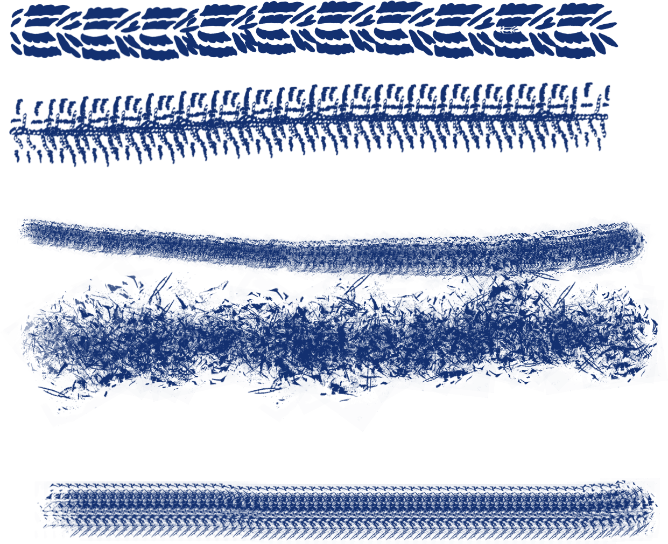Search the Community
Showing results for tags 'Free'.
-
At last I have started to create some assets to Give Back to the Affinity Community! This is a HEFTY style set of brilliant 300 DPI A4 textures. The set is a hefty 810 megs in native Affinity Style format! Next I will separate them out to smaller sets to download from here. In the meantime they are available as a single file . So if you have a slow or low internet bandwidth you can download the smaller sets - so PLEASE do NOT complain about the huge size! I WILL upload and post the smaller sets later. I hope you enjoy them as much as I had when creating the textures! LyricsGirl :>) https://drive.google.com/file/d/0B1WmFms5d6dDdUVOSHhqbzZfUms/view?usp=sharing
-
My latest set of FREEBIES! 300 DPI A4 sized PNG with Transparency JPG Commercial Use POD included All create in Photo only Enjoy! https://affinity.graphics/resources/65
-

styles brushes and more FREE STUFF~! Posted on Affinity Graphics
LyricsGirl posted a topic in Resources
A heap of my stuff- Styles Images and more Fantastic FREE stuff from the site Hosts and other members! https://affinity.graphics/ -
Get this awesome FREE collection here: https://gum.co/fWWPca OR get 12 Styles here: https://gum.co/BLQU OR get 22 Styles here: https://gum.co/pbWJE OR get 42 Styles here: https://gum.co/xHlx #AD includes: 1 Mockup Styles 1 Lomo Styles 1 Sunrise/Set Styles 1 Special Styles NOTE: On iPad you may experience Problems with purchasing the FREE version. Please try again on your Desktop Computer. It is definitely FREE Support me on Patreon: https://www.patreon.com/sarikas Follow me on: https://www.facebook.com/sarikastutorials https://www.instagram.com/sarikasat/ Join us on Reddit: https://www.reddit.com/r/AffinityPhotoTuts/
-
- affinity photo
- tools
-
(and 3 more)
Tagged with:
-
Hello, I have created several text effects, which I would like to share with you. The first three effects are the most interesting. Effects one and two use live scattering filters and blur to create a stamping effect on normal text/fonts. The second effect adds a noise filter to simulate heavy wear, which is different one every letter. The third effect is the typical vintage 3D effect. The effects are created by layering several live filters and effects. 4 and 5 are just tests/bonus. :-) Advantage: The effects and the text remains editable. Disadvantage: Memory and processor have to work more. The recommended application is to open the text effect file in another window, enter the desired text and then copy over the group. Use the effects in your work as you like. (Public Domain) (But please don't sell the text effects as such.) Have fun, Martin Stamp-Vintage-3D-Text-Effects(Forum-Affinity-MartinB78).afphoto
-
Here is cloudy sky background in A3 portrait format I created in Affinity Photo and PhotoZoom Pro 7. Useful as a textured background in Publisher, and I'm guessing Affinity Designer. It is at 300dpi and in PNG format stored in a 7z archive. I hope you find it useful. Cloudy Sky (resized).7z Smaller sample also included.
-
I created beautiful and easy to use Slideshow Designs for you, that can be used in Affinity Photo AND Affinity Designer. Your awesome photos deserve a stylish and cool Slideshow Get the 8 Designs FREE: https://gumroad.com/l/DDwtP/FreeMaypack OR get 24 Designs for 3$ https://gum.co/RuJPL OR get 40 Designs for 5$ https://gum.co/dEspB OR get 65 Designs for 10$ https://gum.co/pjHGZ Support me on Patreon: https://www.patreon.com/sarikas Follow me on: https://www.facebook.com/sarikastutorials https://www.instagram.com/sarikasat/ Join us on Reddit: https://www.reddit.com/r/AffinityPhotoTuts/
-
- affinity photo
- affinity designer
-
(and 3 more)
Tagged with:
-
I found these Terragen tiffs on an HDD I had stuffed in the closet. I did these back in 2006 feel free to use these in any of your works. terrain_25.tif terrain_24.tif terrain_22.tif distantBeach.tif terrain_23.tif
-
Hi peeps! My first class for Skillshare is live and at the moment, totally FREE! The class is called “LEARN TO USE THE PEN TOOL on Affinity Designer”, and you will be able to learn how to use this tool FOR GOOD, learning the 3 different methods I use to get my drawings done. I’d be very grateful if additionally, you'd use the referral link to sign up for a 2 month free trial that you can cancel at ay time to help me financially. (Skillshare pays me, you don't!). This way not only you'd be able to watch my class, but all the classes in the platform for 2 complete months. I will be also happy to assist you with any doubts you might find along the course. You can find the referral link for this free class in the description for this video : https://www.youtube.com/watch?v=aTLFnWXoP1k
-
- pen tool
- affinity designer
- (and 5 more)
-
Hello Everyone (i like it when Olivio Sarikas pronounce it on his video tuto) ! I'm so happy and so thankful to the guy/team from Envato Tuts+, well they've released a 2h Free course on the basics of Affinity Designer (it's a full course that worth the watch). I'm so happy i wanted to share the Youtube link with you (mostly for all Newbies and New comers), remember, this gift is priceless as it was around USD19 on Udemy.com but now Free to watch for us to learn and imcrease, so don't forget to take one their great course on skillshare or udemy it's the best proof of suppor to them. Course is here :
-
We are finally here & giving away a FREE Macro Sample Pack. Want lightroom style presets on Affinity. Try our sample pack today! UNLOCK YOUR CREATIVITY Providing film simulation macros for Affinity Photo. Timeless macros to fit directly into your workflow. DOWNLOAD HERE
-
Dear modellers and illustrators, Allow me to introduce SibStock -- small but growing free high resolution texture site. Below I'll publish new textures updates as they arrive on the site.
-
been playing around this afternoon with some different methods of creating custom brushes. Thought I'd share some of the results. this small group of 5 brushes will work in both affinity photo and Designer (Pixel Persona) There are a couple that might make interesting borders, and some that just make interesting grunge or painterly effects experimental Brushes.afbrushes
-
Hello everyone! I've got some suggestions for improving the selection tools: 1: Could you add a shortcut to the tools that lets the user add to selection when holding shift? 2: Could you add a shortcut to the tools that lets the user subtract from the selection when holding alt? 3: Currently, when I select Mode -> Add, I can only add to selection if I am starting the loop outside of the current selection. It seems there is no way to start a loop inside the selection, because if I try to do so, I actually move the selection. This behaviour could be accessed with M (Rectangular Marquee Tool), though. Being able to start a loop inside the current selection is just easier sometimes. 4: Could you include the selection menu (from the menu bar) in the selection tools so that it is being displayed at cursor location when right clicking? 5: I guess this is a bug, but I am adding this here as it's about the same tool: Clicking L to select the Free Hand Selection Tool will not show a different cursor initially. The cursor will only be displayed after using the tool. Best wishes, Shu
-
Free Neon Elements you can use them conveniently thanks to the assets panel .afassets file included. You can use it in both personal and commercial projects for yourself, your company or your customer. hope it will be useful for you Download it from here http://www.affinitytemplates.com/neon-kit-resources-for-affinity-designer/
- 3 replies
-
- neon
- affinity designer
- (and 7 more)
-
Hi, I would like to share with you a site where you can download lot of PSD Mockups (electronic, food, item) entirely for Free. All mockups have editable semi-transparent shadows and electronics mockups - iPhone, iPad, Surface also have fully editable screens. All resources available on Undesigns.net are royalty free for use in both personal and commercial projects. You don’t need to include any attribution or link to Undesigns.net. https://undesigns.net/
-
DxO are offering their FilmPack 5 Essential Edition free until 31st December. Clicking on this link takes you to their German website: http://www.dxo.com/de/profifoto Enter an email address and they send a download link with a serial number. You can choose your preferred language for the software. It's fully functional and free, but instead of the Elite version this is the cut-down Essential edition. I don't think it will work as an Affinity plugin; I am not sure about that. Even so I thought I'd give it a whirl to compare it with the Nik Collection. To the Mods: I hope this post about non Affinity software doesn't turn me into either a troll or some spam. If I've made a mistake please delete.
-
Hi Affinity. First of all, thank you for your excellent products, I've been waiting for something like this for a long time. I want to bring your attention to one problem that I haven't found mention on this forum and that is zooming with Ctrl + Space when you have Free hand selection tool activated. When I press Space the cursor changes to hand and the pan works, but when I also press Ctrl nothing happens. With every other tool it works as expected.
-
Hello guys! Just wanted to let you know that today I've released a FREE eBook for Affinity Designer: Creating a Stylish Jungle Scene For $0.00 you'll get: 22 Pages PDF eBook FREE Assets Library Color Palette Original .afdesign file Click on the image to subscribe and get your download link. If you don't want to receive further emails from Frankentoon, just un-subscribe after downloading the eBook, no hard feelings :) Enjoy!
- 34 replies
-
- tutorial
- background design
- (and 7 more)
-
Hello guys, My site is ready and online My goal is to make all future products completely free, but for now, I can not keep the site without the paid products, so, some products will be paid, it will be free, so, My license is different from other markets all products are free To create your own HTML themes. I plan on upload something new every week, On Friday, preferably I hope you like it, please, feel free to contact me at any time, And donations are always welcome https://affinitymarketui.com/ Best Regards Heli Herrera
-
Hello All, Your help please. I have tried to download the trial version of Affinity Photo onto my mac pro (late 2013), running with the macos Sierra (v 10.12.1). The download is shown in my "downloads" folder, but when I double click to open the file all that happens is that a "new tab" opens - nothing else - your help and advice please
-
Hi, Tried to download the free t10 trial today. Seemed to have had a few problems after the download and when the program fires up, a screen pops up and says, 'Trial Expired'. I've tried to download it again, several time, cleared the cache, emptied trash, restarted the computer, cleared the download and browsing history and still, same message. Any ideas how I can get passed this or is there a glitch? I've attached a screen shot. Thanks, Jon.
-
Hi, I'm sure this has been gone into before, but "Search" doesn't reveal anything. I want to try this Affinity Photo, I am eager to try Affinity Photo, but I am not going to shell out £50 on something that I may dislike and regret buying. I will have to stay with Adobe Photoshop CC.
-
I made new file. Infographics. Thought work I meet with "Donut" and that is very helpful for infographics. https://goo.gl/WfSpEL Please tell me what you think for this file?
-
- infographics
- infographic
-
(and 7 more)
Tagged with:








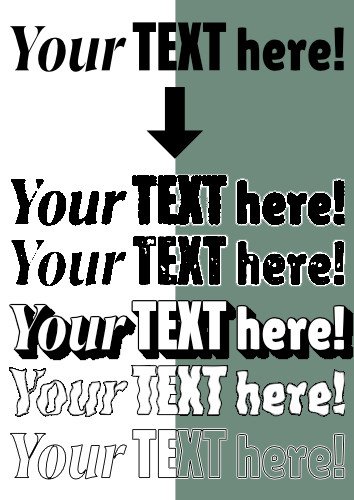

(FILEminimizer).thumb.png.d64e2686103ea9cc57fb12543e43b574.png)