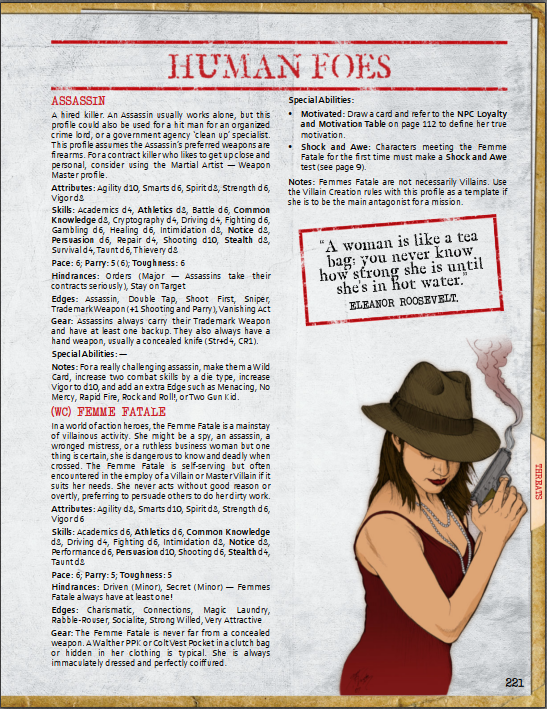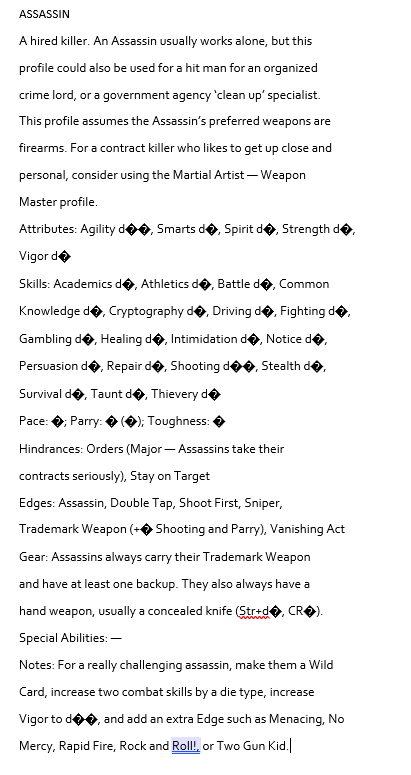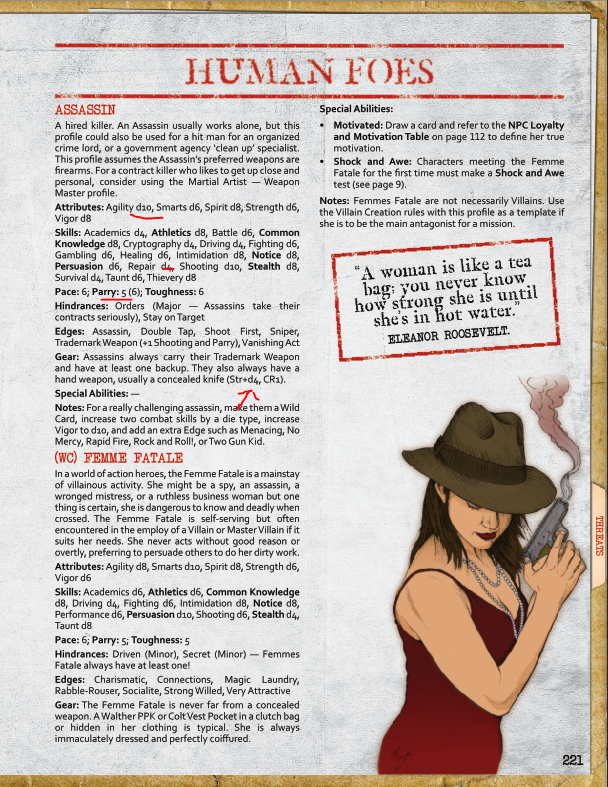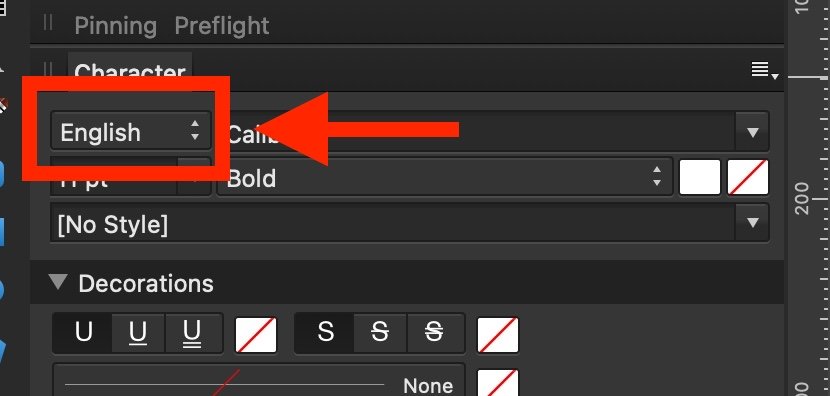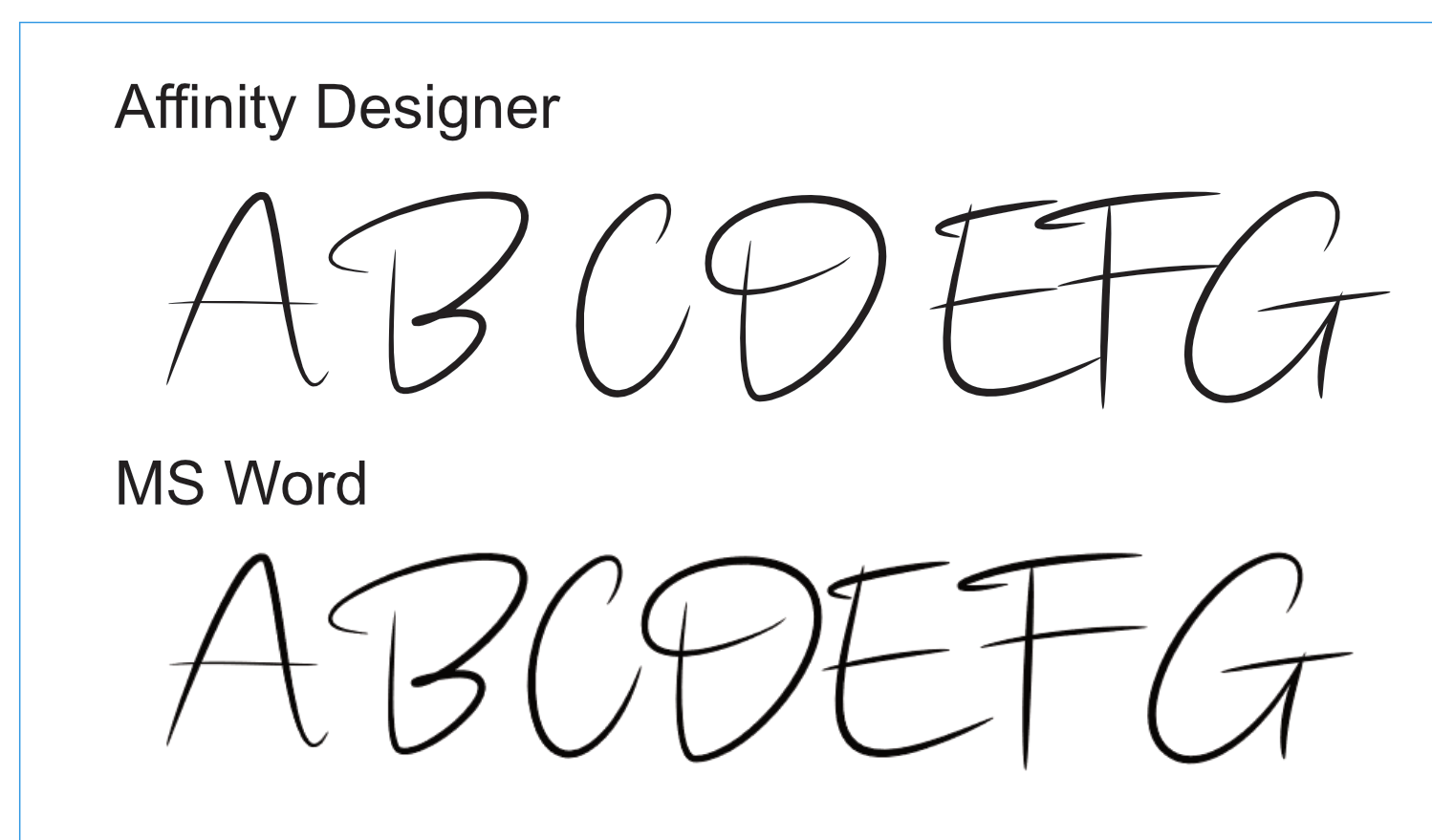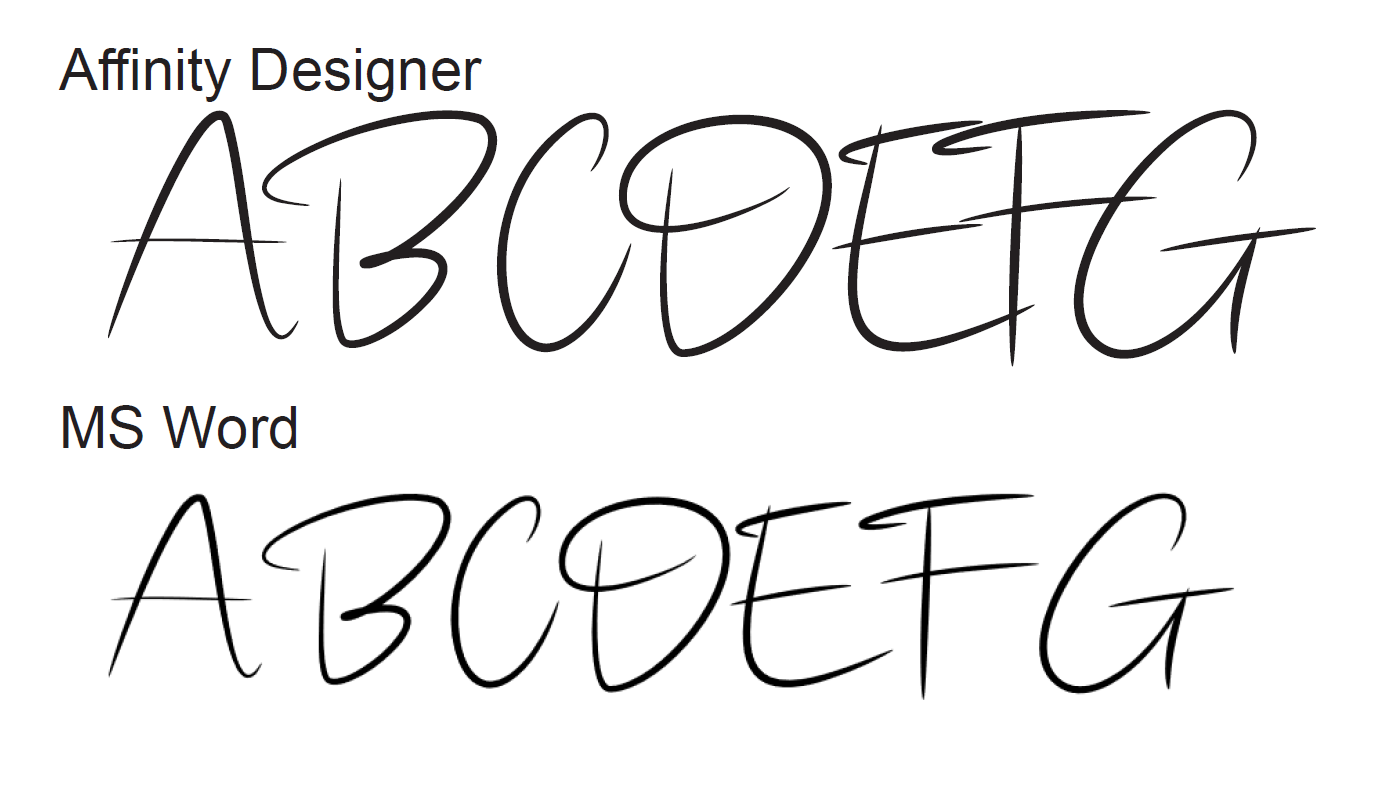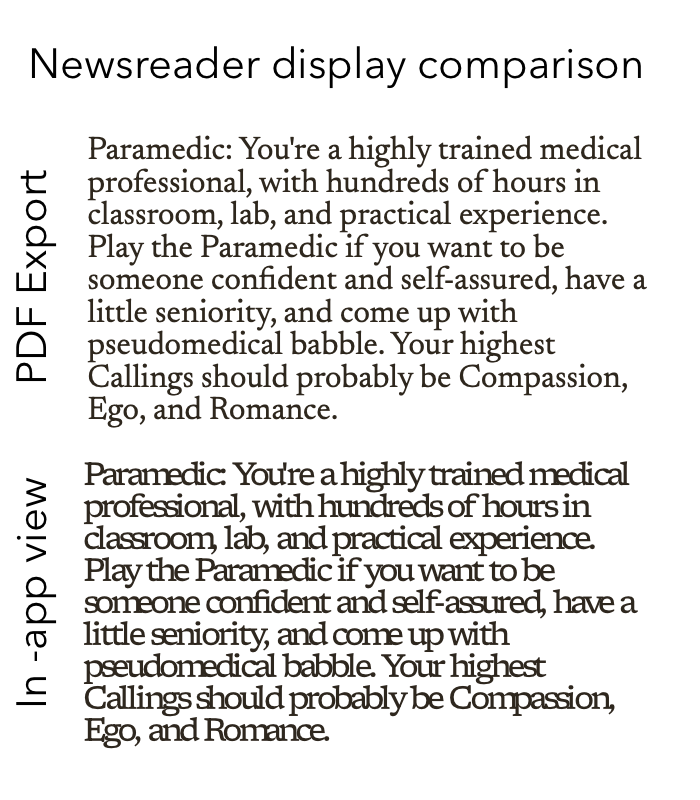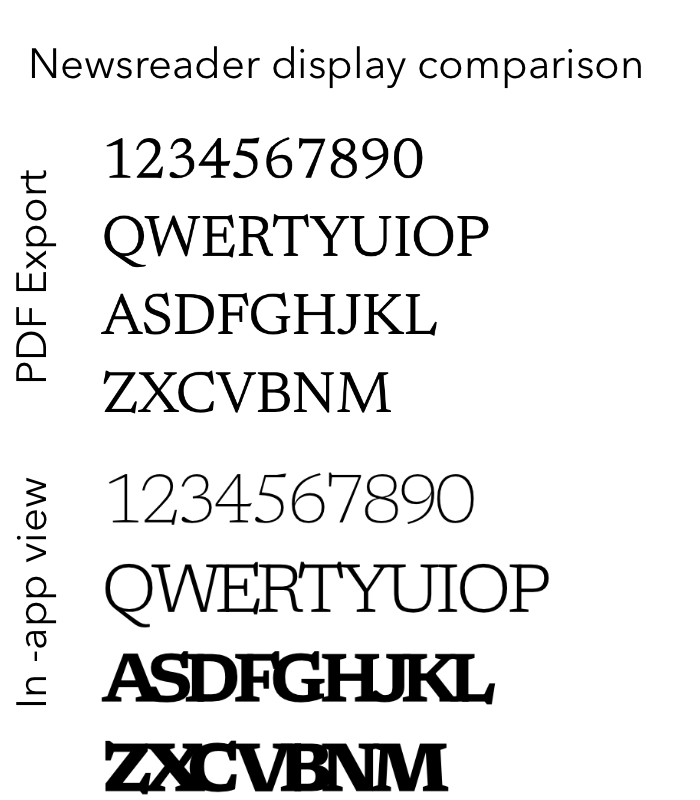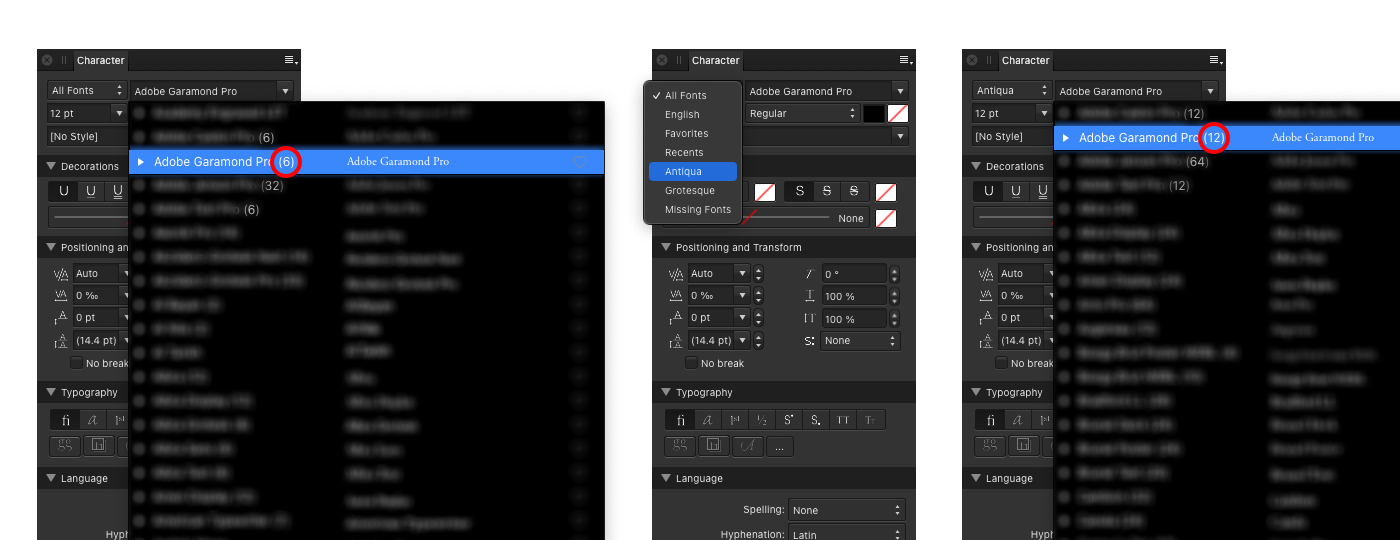Search the Community
Showing results for tags 'Fonts'.
-
Hello all, I'm making identical width images whose text sizes I want to match up as they are part of a multi-image collage (text scrolls for a Kickstarter campaign body). Weirdly, in one file font size 5 looks like this: and in another, I had to increase font size to 12 and it still looks smaller than 5 above: In both cases it's the same font, in a text frame, in a file of identical width. Why in the second file does my text look so much smaller....and how can I fix it so font size 5 looks the same across all my files?
-
Using the entire V.2 suite, Windows 11 OS. Created slides natively and exporting to PDF; using Open Sans fonts. They look fine, on the program. The fonts on the exported PDFs, however, are noticeably thicker; also with occasional errors (like lowercase "f" strangely becoming an "8"). I've reloaded my fonts two times on Windows; the "thick" output happens no matter what I've done (even using Open Sans Light, it mysteriously "thickens" the font).
- 4 replies
-
- open sans
- pdf export
-
(and 1 more)
Tagged with:
-
I have to modify a PDF where I can reorganize sections of a music PDF. The music comes through just fine, as well as most of the text. However the vocal lines have the weirdest letter spacing I have seen. Publisher imports text with tabs in the middle of the lyrics. The lyrics are in Times New Roman, so its not a case of me not having the right font on my computer. InDesign and Acrobat Pro can open it just fine, as well as several other files. I certainly am puzzled by this behaviour. I'm pulling the plug on Adobe the middle of January, and would really like to sort this out. I don't modify music very often at all, but this gives me pause with Affinity's relationship with PDFs. Excerpt- Acrobat-On Eagle's Wings - Eb Major.pdf
-
With the release of Catalina, Apple has included a ton of localized versions of Noto Sans in its system font library. These fonts can’t be removed or disabled. I actually have the complete Noto Sans and Noto Sans Display font families installed, and it’s difficult to quickly find them now. A way to be able to hide fonts would be extremely helpful. For the time being I’ve favorited the Noto Sans families I use but I don’t want to have to add every font to my favorite list just to avoid seeing the system fonts. i see two ways of doing this. The first is adding a hide action next to the existing favorite one and creating a new hidden fonts tab after favorites this allows the user to still select a hidden font for use if they want to. Alternatively, placing the font list in a preference pane, using checkboxes to select fonts you want to hide, and not showing them in the UI at all. In either solution you would be choosing which fonts to hide, not which fonts to show. This way new fonts that are installed would always be immediately available.
-
Steps 🪜: Insert some text. Try and search for a font. Crash. Expected Result 😀: Query the fonts on the system. Actual Result 😔: Crashes the application on keystroke while searching a font. System Specs 💻: Edition Windows 11 Education Version 22H2 Installed on 9/29/2022 OS build 22621.755 Experience Windows Feature Experience Pack 1000.22636.1000.0 Processor 11th Gen Intel(R) Core(TM) i7-11800H @ 2.30GHz 2.30 GHz Installed RAM 16.0 GB System type 64-bit operating system, x64-based processor
-
If the Affinity apps are crashing when typing into the Font selection box please uninstall the following updates dependant on your version of Windows: Windows 11: KB5017264, KB5017267, KB5017271, KB5017859, KB5018341, KB5018546, KB5018859, KB5020695, KB5020617 Windows 10: KB5013887, KB5017262, KB5017266, KB5017858, KB5018329, KB5018543, KB5018544, KB5018545, KB5020613 Some users have also reported crashes/issues when placing images, updating resources, adding pages, amending table columns and converting colour profiles. If you're suddenly experiencing crashes when performing actions which worked previously it is also recommended that these updates be uninstalled. If you're unsure on how to uninstall these updates, please follow the below: Press the Windows Key + R and enter 'Control Panel' Go to 'Uninstall a program' Select 'View Installed updates' Find the associated KB number, right click and select 'Uninstall' Restart your PC On Windows 11 you may need to press the Windows Key and search for 'Uninstall Updates'. You will then be able to uninstall the relevant update. This update can then be hidden to prevent it being installed with future updates by following the guide in the link below. https://pureinfotech.com/show-hide-updates-windows-11/
-
.thumb.jpg.cebca0cd223c277a07c986819a33011a.jpg)
Add a Built-In Font Creator
rawii22 posted a topic in Feedback for the Affinity V2 Suite of Products
I don't know if I'm just not familiar enough with the affinity suite and haven't found this feature, but there's a feature that I've been wanting for some time. I would like for there to be a tool in affinity designer that streamlines the creation of a new font and allows you to export to a font file format. I want to be able to easily do something like select a letter to work on, design it, and repeat for each letter. Maybe they can add an option to create a "New Font Project..." This would make the font creation process infinitely easier and much more accessible to someone like me who doesn't need to create fonts very often. Every time I want to create a font I'm met with a million steps, and a million potential websites, but never one easy software feature that integrates the design and the workflow into one place. Affinity seems like a prime contender for such a feature, and they already have an amazing base of existing features to work with. Let me know if anybody else feels something similar, or if you think I'm inept and have to get over it 😆. I just want to be able to keep falling back on affinity for my every design need! I just found this forum post and I'm hoping that the new release of V2 makes it possible for affinity to add this feature.- 19 replies
-
- font
- font creator
-
(and 5 more)
Tagged with:
-
I've had issues exporting previous iterations of this project on MacOS v1, and on v2. I recently cleaned up the document and packaged it to eliminate as much bloat as I could find, and it's still getting stuck. I'm guessing its something to do with the project—is it simply too big, or something else? If the former, what are some best practices for managing export times on large projects? I also wasn't able to get Publisher 2 to locate instances of fonts on iPad, the locate function on macOS v2 worked fine, as did locating images on iPad. Is this feature not implemented on iPad, or could something have been causing the locate function to fail? 1091990879_ExportFailedProjectPackage.zip
-
The problem is quite simple. I am not able to use variable fonts installed on my system. I have attached screenshots showing that my computer properly recognizes the font however, none of the programs, Photo 2, Designer 2, Publisher 2, correctly recognise my font. And yes, this is the case with other variable fonts as well, not just one. Fonts were downloaded from Google Fonts. Running Windows 11 22H2. Downloaded all programs from Microsoft Store. If you need any other info, I'll be happy to provide. P.S: Sucks to not be able to create something on the first day itself. But I guess launching a software has its share of challenges.
- 3 replies
-
- fonts
- typography
-
(and 4 more)
Tagged with:
-
I am just wondering if the new designer V2 programme now supports the colour fonts (OpenType SVG fonts), as I will only buy V2 if it has this feature, as I’m very happy with Affinity Designer V1.
- 3 replies
-
- fonts
- opentype support
-
(and 1 more)
Tagged with:
-
Variable fonts will be the way to go in the future. Having the possibility to adjust your font with high precision is a key feature. And I'm talking for print. There are great typefaces where variable axis play an important role. PLEASE ADD VARIABLE FONT SUPPORT. OUR GOAL IST TO BE BETTER THAN ADOBE.
- 8 replies
-
- variable font
- variable fonts
-
(and 3 more)
Tagged with:
-
Affinity Designer on the windows desktop was forcibly closed when I was looking for fonts in the search field, has anyone experienced this too? I don't know if this has anything to do with windows 11 22H2, but I never experienced this before updating my windows to 22H2
- 2 replies
-
- force quit
- fonts
-
(and 2 more)
Tagged with:
-
Using Windows 10, I was looking for a Goodwrench logo style font. Found one called Badwrench, but it doesn't display properly in any of the Affinity apps. All three Affinity apps appear to display Ariel (or something similar) when Badwrench is selected. http://www.nnracing.com/filelibrary.asp?fileid=23280 Photoshop, Microsoft Word, and Libreoffice Writer display it properly. Does anyone know what the problem might be?
- 6 replies
-
- affinity designer
- affinity photo
-
(and 2 more)
Tagged with:
-
Hi guys, This is my first post here so please be gentle! I've created a book for a roleplaying game and done all the layout work with Publisher using Corbel as the font for all Body text. There are also a couple of other text styles which then use Body (style) as the basis. On exporting the PDF, everything looks absolutely fine. The problem I have only occurs when I try something I know most of my buyers will want to do, which needs a little explanation. Basically, the book is for a roleplaying game, and the Games Master will want to copy out some bits of information, character statistics as you can see above for example, for use at the table. The same also goes for Virtual Table Top software which allows online play of the game. When I copy out the text from the PDF and paste into an editor (I've tried MS Word and Notepad) the numbers all turn into unrecognisable symbols. When I copy the text directly from Publisher, it works just fine. Also, when I change the Typography setting for figures from Lining to Default or No Change, the numbers show when pasted from the PDF but their position and size is altered in Publisher and it just doesn't look right. The image below is snipped from Publisher: I've tried the various settings in export for fonts to no avail. I really don't want to have to go back over 240 pages with a new font. Does anybody have any ideas? Thanks, Allan.
-
How does Affinity Publisher deal with variable fonts? Are there any plans to integrate related features?
- 89 replies
-
- typography
- fonts
-
(and 1 more)
Tagged with:
-
In much of Asia, it is usual to have bits of Latin-script text in a block of Thai, Chinese, or whatever. Right now I'm working on a restaurant menu where one field requires both Thai and Latin script. The next version will need Chinese, too. To make this look good I need a different font for each script. In Microsoft Word I can define a style that uses an entirely different font for each script. From the posts I've seen, in Affinity Publisher I would need to override a paragraph style with a manually applied character style for two of the three scripts. This is a pain, and since I'd have to do it over again whenever my merge data changes, I can't really use Publisher for this job. This problem must be hurting Affinity sales all over Asia, and I would think that applying a font according to a range of Unicode code points would not be a big programming challenge.
-
Hi I have JUST come upon a NEW Colour Font! it is usable in later versions of Adobe products ( It is a joint collab with Mozilla & Adobe) and can be opened and used as below table. ANY info as to WHEN this Highly important new font can be at least opened and used in any Affinity products ( DESIGNER First, please!!) ???? I spent AGES trying to 'see' the colour in a font only to discover I can't. I can see this new Industry it will NEED to be able to create or at least use this as we will be seeing it more and from this year. https://www.colorfonts.wtf/ App Color fonts Supported formats Comments Photoshop Y SVG SBIX Since PS CC 2017 Illustrator Y SVG SBIX Since AI CC 2018 Pixelmator Y SBIX Want more? Ask on Twitter Sketch Y SBIX Have your say! Ask on Twitter Word 2013+ Mac X SBIX Have your say! Ask on Twitter InDesign X Ask on Twitter Affinity Designer X Ask on Twitter
- 73 replies
-
- fonts
- colour fonts
-
(and 3 more)
Tagged with:
-
Just wondered if there's a way for the font group to remember the chosen group? See below. For example, I'd like the 'Favourites' or 'English' groups active each time I open the Publisher/Designer/Photo but it always defaults to 'All Fonts'. Not sure if its hidden in settings, or if you need to create a 'default' document and save it somewhere (I think you had to do that with Quark/Freehand/Indesign many, many years ago!).
-
Hi, I just wanted to check if there a way to see the list of fonts used in a Affinity Designer document? I generally convert all the fonts to curve before sending the file (PDF) to printer to avoid missing fonts issue. But some font's don't get converted with ctrl+select (eg. fonts used in symbols). Finding the list of fonts in the document would help to identify if there's still some fonts that are not converted. Thank you.
-
Hi everyone, I'm using a font for a personal project that appears to have a kerning issue. The font is called onelove and is a script font with strokes that overlap character cells. It appears at first glance that AD is using some form of kerning however it appears poorly done. I then tweak it using my own values for the kerning and everything looks fine for any bitmap exports but the PDF export looks like the kerning values have doubled up. Converting the fonts to curves solves the problem but it isn't what I want at the moment while things are unfinished. As a test I used the same font in MS Word and the default look is very different and no kerning was required. Note: the MS Word text is a bitmap screen grab from Word pasted into an AD document for comparison. I've a suspicion that the kerning is somehow mangled and that the changes I'm making are not necessary, but appear to be required from the on-screen image I'm working with in AD, and these changes then appear as extra offsets in the PDF export. Here's what the above AD file exports to PDS as: There is definitely a lot of movement here. I hope I'm doing something stupid here but can't for the life of me see what it is. Any thoughts?
- 22 replies
-
- affinity designer
- fonts
-
(and 1 more)
Tagged with:
-
I realize that you can't deactivate Mac system fonts but I really don't need those fonts in my design documents. I need only my designer fonts of which I have many. Since no one can't activate thousands and thousands of fonts all at once, on any powerful system, I activate and deactivate only what I need per project. So it would be very nice to have a clean list of fonts - only see my designer fonts that are currently active. In other words, just hide not deactivate. Can there be a switch to turn the visibility of fonts on or off? That would be so great to not have to mentally block out STIX and all those other fonts that I never use and don't need and really make it difficult for me to scroll through the list.
-
Greetings! I've run into a font rendering issue in Publisher 1.10.4. I'm on MacOS 11.6.1. Edit to add: Alfred found a workaround below. Check out the first reply if you're working with variable-width fonts. In the first attachment you can see a Google Font, Newsreader (Regular weight in this case), in both the on-screen view from Publisher and the exported PDF from that same file. The in-app display of Newsreader is so bad that I wondered if I had installed the wrong font, or if there was a more serious issue. The kerning is different, and even the shape of some of the letters is different (look at where the arcs on the "m" connect, or even the shape of the "o"). I find it hard to even work with on screen - it's genuinely difficult for me to read it. Steps to duplicate are installing Newsreader, typing anything into any document in that font, and exporting a PDF for comparison. The screenshot is from a new file. In further bad news, I seem to have found another bug with this particular font while testing and reporting this one, which is that setting the font to "Bold" or "Light" or what-have-you and exporting a PDF again does not get you Bold in the PDF. The PDF retains Medium-weight. Changing the font weight works on-screen but not in export. See second attachment. This makes it really unusable. Any help would be appreciated. P.S.: I have already reported the issue to Google Fonts, and they of course told me to report it here, because getting any kind of help with modern applications is a never-ending-game of "go ask your mother."
-
Let me start by saying that I absolutely love this wonderful feature in Affinity apps: to be able to filter typefaces according to how I organize them in Font Book by collections. However, there's a little bug. Here's what I discovered. In Character panel, when "All Fonts" option is active (by default), every typeface in the list shows up with correct number of fonts in the family. Once any other collection from Font Book, available in that list, is selected, every typeface now shows with two times more fonts. Every weight is being duplicated in the list. So I have two Regular, two Italic, two Bold and etc. I believe there's something with (re)sorting/(re)appending items to lists/arrays and it's just a very small cosmetic issue. But anyway, it would be great to see this fixed, as the feature itself, it is really great and very helpful. Bug persists across all three apps. Versions 1.10.1 and 1.10.4 on macOS Catalina, Big Sur and Monterey.
- 1 reply
-
- affinity designer
- affinity photo
- (and 6 more)