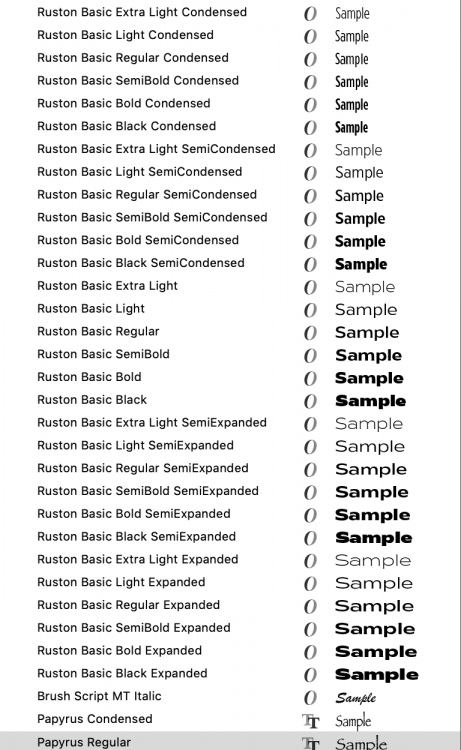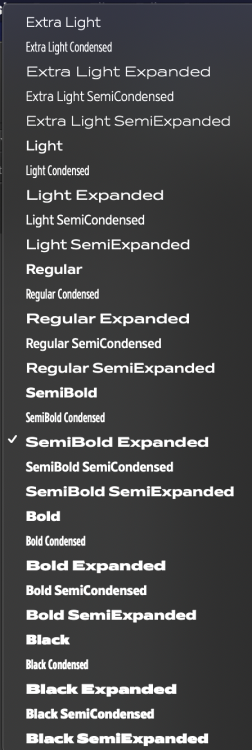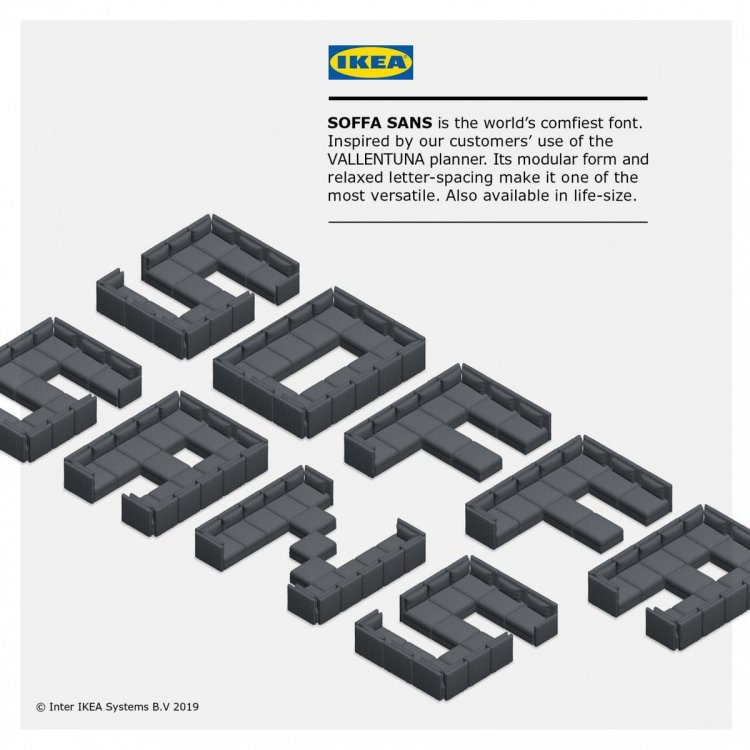Search the Community
Showing results for tags 'Fonts'.
-
Hello, I started to have font issues recently. I'm currently using Design build 1.7.3 Impossible to display my Chalet™, FF Cocon™ and different other fonts that easily show up in Photoshop. They are also unaccessible in Publisher and Affinity Photo. Thx for your help, this is really uncomfortable to work with... N.
-
(This subforum is not really the right place for this, but I’d like to have it found where people might look for it.) As most of you are aware, the Affinity apps can’t handle included fonts in PDFs, they always try to parse the PDF and do a good job about that, except they can’t use the embedded fonts but try to replace them with fonts installed/active on your system. Often you don’t have these fonts and must not replace them, e.g. if you get ads from a customer. There’s no possibility (yet) to “just place” a PDF as an image. You could rasterize the PDF into a high resolution bitmap – but not with one of the Affinity apps, and if you wanted to use Photoshop, you wouldn’t use Affinity... The best solution is to convert the text in curves. You can do that with Acrobat Pro, but I am here to avoid “Clay” apps. It’s easy with GhostScript on the command line: gs -dNoOutputFonts -sDEVICE=pdfwrite -o Myfile_nofonts.pdf Myfile.pdf Or to convert all files in a folder: for PDF in *.pdf; do gs -dNoOutputFonts -sDEVICE=pdfwrite -o "${PDF/.pdf/_nofonts.pdf}" "$PDF"; done You must first change into that folder, of course. And have GhostScript installed; you can get it via HomeBrew or MacPorts (there are also binary packages around I guess). (EDIT: The quotes around $PDF are necessary if your file names contain spaces.)
-
In Windows Affinity Publisher whenever I choose Times New Roman, the font name then displayed is Greekth and the letters displayed are from the Greek alphabet. I can get round this by pasting in Times New Roman text from WORD, and in Publisher I can add underlining to the imported text or change the style to italics, but if I click on B for bold, the font and the displayed text immediately switch to Greekth. See page 6 of the attached practice document. I have tried to add bold to the title of the left-hand column in the table near the bottom of the page. Your assistance in solving this problem will be appreciated. Trevor Practice_layout_02.afpub
-
Hello everyone. First I am sorry if this is duplicate or there is answer already (if there is I will be deeply obliged to anyone who can answer to me). Also may be I am incompetent - I do not want to say anything bad, and this may not be bug, but my fault (not knowing some setting for example). However - here is my problem. First the problems with the fonts - fonts are basically the main building block when you make any publication regardless of the type of it. My first and main problem now is that Cyrillic fonts are not properly recognized and give error message of "Unsupported characters used" unless the font is .OTF - so no post script for example. When we make publications, catalogs, magazines, whatever - there is variety of fonts that are used and if they have Cyrillic encoding recognized by the other programs, and in this case there is Cyrillic encoding and it is recognized in variety of programs, the client wants to use it. But the program does not. Also the program uses some other fonts that it uses to substitute - but I cannot see what is used neither where - at least I was not able to make it to highlight the missing and substituted fonts - just the exclamation marker on my Character panel if i go locate it manually and then in font manager - this error message. I tried to see what is going on and yes this is the same - regardless if I open document, PDF or I create brand new document with Publisher itself. It also does not recognize the fonts styles - here is an example what I mean: We bought PostSript 1 - the font have Cyrillic and Latin and it has 12 styles - From Light all the way to black. The font works when you use Latin but not the Cyrillic symbols. However - when you want to use it to substitute other font, the font manager always show you Light style - regardless that you may have chosen to use Black (it will draw it properly by the way, just you cannot see the choice you have made). This particular font is PostScript type 1 again, tried with multiple of those. However I am sure for Post Script 1 and do not know if it counts for other fonts also, but it makes your choices very restricted regardless of how many fonts you bought. If a font have Cyrillic and all other programs are seeing it, and can use it, I cannot say the client that he cannot use it just because my program does not support it. I hope this is all my fault but it looks like bug in the application for Mac. I am using and having this issue on mac OSX 10.11.6 in this case, currently searching for workaround, by the way. I bought the program for Windows also - and there is no problem with Post Script 1 type fonts on it. Also would like to ask what is the way to see what font have substituted the missing or "wrong" font and where -is there way to highlight it so it will be at a glance. Best Regards.
- 11 replies
-
I managed to have an almost working solution to produce a pdf from latex containing text and equations that can be placed / opened in Affinity Publisher (and probably in Designer too, untested) as editable text. The example latex file `main.tex` needs to be compiled with lualatex (or xelatex, but pdflatex will not work), and requires the following OTF fonts: http://www.gust.org.pl/projects/e-foundry/latin-modern/download http://www.gust.org.pl/projects/e-foundry/lm-math/download/index_html I attach the produced file as `main_luatex.pdf`. Moreover, I opened the file with OSX Preview, and exported it as pdf with the name `main_exported.pdf`. Findings: - main_luatex.pdf + open / place in Affinity Publisher doesn't work (missing characters, ...) - main_exported.pdf + open / place in Affinity Publisher works as expected, text and equations are correctly imported as (editable) text - opening main_luatex.pdf in OSX Preview, copying and pasting text to Affinity Publisher works but the exact placement of equations is lost (expected); copying and pasting a selection (Tools -> Rectangular Selection) works but it ignores the selection box and the whole page is copied instead (unexpected) So, OSX Preview is doing something to the pdf but it's unclear what exactly. So I tried running pdffonts on the 2 pdfs but the only difference is in the number of objects: (base) ~/Downloads/tex $ pdffonts main_luatex.pdf name type encoding emb sub uni object ID ------------------------------------ ----------------- ---------------- --- --- --- --------- TIOITJ+LMRoman10-Regular CID Type 0C Identity-H yes yes yes 4 0 ZVNSJQ+LatinModernMath-Regular CID Type 0C Identity-H yes yes yes 5 0 ABULFO+LatinModernMath-Regular CID Type 0C Identity-H yes yes yes 6 0 (base) ~/Downloads/tex $ pdffonts main_exported.pdf name type encoding emb sub uni object ID ------------------------------------ ----------------- ---------------- --- --- --- --------- VZLAKC+LMRoman10-Regular CID Type 0C Identity-H yes yes yes 7 0 XSLNON+LatinModernMath-Regular CID Type 0C Identity-H yes yes yes 8 0 ZQHZQC+LatinModernMath-Regular CID Type 0C Identity-H yes yes yes 9 0 Moreover, while I can copy text from main_luatex.pdf and paste it correctly (equations aside of course) in an utf8-aware text editor, trying to do this with main_exported.pdf results in unrecognized characters (the dreaded square boxes). Which adds to the mystery as this is the file can be correctly imported in Affinity Publisher! Can someone with more expertise have a look at the 2 pdfs and explain what is the difference? I am aware that all these issues can (to some extent) be avoided by making any pdf "fontless" (i.e. using ghostscript to convert fonts to curves) but I need to work with text in my workflow for a number of reasons. In case there is a more relevant section in the forums please feel free to relocate this post as appropriate. main_exported.pdf main_luatex.pdf main.tex
-
I watched an Affinity Designer tutorial instructing me to download fonts from the trusted site ‘dafont.com.’ The video had me get the FontManager app to download the fonts from dafont.com and this was working wonderfully until the latest iOS update (iOS 13.1.3). I need to download holiday fonts ASAP for work related designs so can anyone tell me another way to do this? Much appreciated! -Devin D
- 6 replies
-
- font
- font manager
-
(and 3 more)
Tagged with:
-

Font weight listing is very confusing to work with
abarkalo posted a topic in V1 Bugs found on macOS
I started a thread in feedback on font organization but now honestly this issue has turned into a bug or a glitch and wanted to address it here. My original request/complaint was that Affinity Publisher (or any Affinity product) could handle font organization better, grouping the widths together as a condensed/normal/extended format. Adobe does it this way and it works well. Now however, I sent feedback to a font foundry because I thought they had mislabeled SemiExpanded to be wider that Expanded. They told me it was the case with my software not their font. I looked again and realized they were correct and want to share a screen grab from Affinity and another from Photoshop to compare. Please see how the weights and widths organization is messy but the optical illusions of the widths. It seems the word length is squeezing down the sizes as well. Since Affinity Publisher is a master layout assembly tool especially where typography plays a critical role, and where many designers use thousands of fonts and many superfamilies that are extremely difficult to navigate through in the current font organization scheme, I ask for the fonts to be displayed as they are with Adobe. This would help tremendously. I love Affinity products but this is issue a thing to deal with. -
With the release of Catalina, Apple has included a ton of localized versions of Noto Sans in its system font library. These fonts can’t be removed or disabled. I actually have the complete Noto Sans and Noto Sans Display font families installed, and it’s difficult to quickly find them now. A way to be able to hide fonts would be extremely helpful. For the time being I’ve favorited the Noto Sans families I use but I don’t want to have to add every font to my favorite list just to avoid seeing the system fonts. i see two ways of doing this. The first is adding a hide action next to the existing favorite one and creating a new hidden fonts tab after favorites this allows the user to still select a hidden font for use if they want to. Alternatively, placing the font list in a preference pane, using checkboxes to select fonts you want to hide, and not showing them in the UI at all. In either solution you would be choosing which fonts to hide, not which fonts to show. This way new fonts that are installed would always be immediately available.
-
The problem just happens as it titles, I want to install fonts on Affinity Designer for iPad as the Affinity page tutorial follows, going to settings, pressing the cloud icon, locating the fonts I want to install, select each weight (file) such as bold, light, etc, and then tapping on "Open" but after that nothing happens, the fonts don't show on the list, tried this several times, also checked the font file extension and it is .ttf and .otf and none of them show, also checked on the text studio to see if them were just not showing up on the list but were available to use and nope, the fonts weren't installed, and I don't know what to do anymore! I've tried several times with different files and nothing happens, every time I repeat the profes of the cloud, select and open is like if I just did nothing, the list keeps empty and that's it, what could be happening?
-
I'm using Affinity Designer on Mac. Some fonts are missing from an .ai file that I'm working with. I'd like to figure out the names of the font files that are missing. Google tells me that the names of the missing fonts should show up in something called the character panel.. I can't find this panel. And if I google further I can't find out how to find the panel. So exactly do I discover the names of the missing fonts?
-
While the ability to edit PDFs is nice, I would also like the ability to embed a PDF without it being "translated"/"interpreted". To have "PDF pass-through". If Publisher could access the fonts embedded in the PDF, that would be AWESOME; I don't always have the fonts installed that are used in PDFs, and the entire purpose of the format is to be able to share a layout without having to install fonts to see it displayed correctly.
-
My understanding is that the PDF specification allows an attachment to be included in a PDF file. Adobe Reader allows one to extract the attachment(s) from a PDF file that contains one or more attachments. Could Affinity Publisher please have the facility to include an attachment in a PDF file when it is produced? I have a reason for this request. I read recently that (some? many? all?) desktop publisher programs will not allow the editing of a PDF using a font embedded in the PDF unless the font is also installed on the computer. I appreciate that that is to protect the intellectual property rights of font producers and I do not object to that at all and I hope that nobody purports that this request is to circumvent that protection of intellectual property rights. However, if the producer of the font is the also author of the PDF document and the font is for a specialist purpose, it would be helpful to be able to include the font as an attachment to the PDF as well as it being embedded in the PDF and that would be entirely lawful. I appreciate that if the PDF is made available from a website then the font could also be made available from the same website. Yet when sending items to the British Library for legal deposit, the PDF can be included in the catalogue but, as I understand it, the font cannot. So having the font embedded in the PDF would greatly help in archiving for the future. I note however that the British Library does accept fonts for legal deposit as long as they are published. I have deposited various fonts for legal deposit at the British Library and it is likely that I was the first person to do. I appreciate that including this facility will take work, yet I do not how much work. So it is a partly a matter of how long it would take to include and how difficult a task it would be to do it William
-
In an AffPub doc that I created I used Goudy Old Syle throughout. When my colleague opens it on his computer (which has Goudy Old Style) the entire doc comes up with a different font (Ariel or Helvetica?). However, AffPub font does not show the replaced font name, nor is there any message in AffPub before it changes the doc font that I sent him but ?Goudy. This is very disturbing and must have an explanation although I can find nothing on the forum. My AffPub doc should maintain the same font and formatting when opened by a different user on a different computer (both Macs).
-
It would help type designers a lot to have a folder that not only automatically activates the containing fonts, but also replaces the typefaces in the documents when replacing the font file in that specific folder. Like Adobe has it. The process of testing fonts in publisher is very frustrating at the moment. There seems to also be a strange font cache behavior that just doesn't update fonts unless restarting the software.
-
When attempting to import Agfa Rotis and use it, only the semisans in the family is usable. The import appears to work, but I can’t actually select it in Text Studio. If i then load the font locally using Anyfonts, I can use it in other programs. I’m new to fonts. Please help.
- 6 replies
-
- text studio
- fonts
-
(and 1 more)
Tagged with:
-
To whom might know.. hell o I’m looking for a broadway font texture. I’m using Design on my iPad.. I’ve been able to find some textures but not many.. and yes I’m work on a no budget plan.. sorry. Thanks for any help, Dan
-

Font organization bug across all Affinity products
abarkalo posted a topic in V1 Bugs found on macOS
I started a thread in feedback on font organization but now honestly this issue has turned into a bug or a glitch and wanted to address it here. My original request/complaint was that Affinity Publisher (or any Affinity product) could handle font organization better, grouping the widths together as a condensed/normal/extended format. Adobe does it this way and it works well. Now however, I sent feedback to a font foundry because I thought they had mislabeled SemiExpanded to be wider that Expanded. They told me it was the case with my software not their font. I looked again and realized they were correct and want to share a screen grab from Affinity and another from Photoshop to compare. Please see how the weights and widths organization is messy but the optical illusions of the widths. It seems the word length is squeezing down the sizes as well. Since Affinity Publisher is a master layout assembly tool especially where typography plays a critical role, and where many designers use thousands of fonts and many superfamilies that are extremely difficult to navigate through in the current font organization scheme, I ask for the fonts to be displayed as they are with Adobe. This would help tremendously. I love Affinity products but this is issue a thing to deal with.- 7 replies
-
- affinity publisher
- affinity
-
(and 2 more)
Tagged with:
-
Hi Affinity, While I love the way OpenType features are handled much better than in Adobe, I really cannot navigate font superfamilies. If you have any family that has different weight groups then navigating through the font list is very difficult. Can you guys please fix the font organization. It really slows down my work otherwise. I am showing screenshots for one particular font family. I have licensed countless superfamilies and I really don't like working with them in Affinity products for this reason.
-
I've noticed that all the Affinity applications have trouble with the Contextual Alternates feature (on by default). The 'error' occurs when the entered text has an initial capital. Specifically when the applications auto capitalise the first word. All OK in Adobe applications etc.
-
Hi, Feeling a bit daft and its driving me nuts, When I create a document in design using letters with styles (wood effect, etc) in affinity its sharp, as soon as I import it (pdf) its pixelated when I enlarge it. This only happens when I use styles not when I use curves or flat letters. I've changed rgb settings, document size, everything. What am I doing wrong please. Thanks Just noticed, this happens with any effect on anything (curves, fonts with 3D etc)
- 3 replies
-
- affinity designer
- styles
-
(and 3 more)
Tagged with:
-
This is more of a request for users of the Affinity suite to badger Extensis for them to start to think about producing an auto activation plugin for Suitcase for the fonts used in an existing document. I tweeted Extensis about this a couple of days ago and they said it would be something they would think about if there was enough interest in it, obviously they already do this for the CC suite, but as my company are slowly switching over to Affinity (already using Publisher extensively... working on the other two programs getting implemented as well), this would be a very welcome feature indeed. With over 2 million users of Affinity, it's certainly something that should be taken seriously at this point, so let's make them take notice!