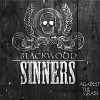Search the Community
Showing results for tags 'Font'.
-
Hello, I have a query (for Affinity Designer). I write the text and select the font (at the top or in the Character palette). When I want to select a different font, I always have to start from the beginning of the letter A. It is very, very annoying when you test many fonts for example for a logo. I need to have next font in alphabetical order. Not again and again the first font in the alphabet. How do I change my settings?
-
Hi all, I think it would be very convenient for Character styles to have a font size that is relative to the underlying Paragraph style’s font size, by addition, subtraction and even multiplication or division. A Character style’s font size could be expressed as -2 pt or +2 pt, for example. If the underlying Paragraph style’s font size is 14 pt, the Character style’s fonts size would result in respectively 12 pt or 16 pt in the aforementioned example. This is very convenient in for example optical adjustment of different typefaces, while keeping everything dynamic. If the Paragraph style’s font size changes, the Character style’s font size changes accordingly.
-
In photoshop or even text applications like Word you can select a font by typing its name in the font search field. For example I want the font Myriad Pro .. I type "M" and the fonts if the initial M appears . In Affinity Photo/designer you have to go looking for the font, if you have many is a boring job. CorelDraw have really good font manager too... Could be just like him. Or be able to select different ways to find fonts. I for example use only some fonts, so a font manager like photoshop is good for me. On the other hand, for my wife the ideial would be an equal to the coreldraw she is a freelancer designer and works with several fonts types. CorelDraw font finder has preview of the fonts, which is great when working on several projects. I think it would be perfect for the Affinity Designer.
- 6 replies
-
- font
- font manager
-
(and 1 more)
Tagged with:
-
Hello I just wanted to suggest something that is very nice if you have a lot of fonts and you partially remember the name, or even if you remember the full name and want to jump directly to that font. To make the dropdown menu of fonts to act like a search box, so if I have the UB-Helvetica and start typing Helvetica, I will get a dropdown menu with the fonts that contain that (for example in my case I will get UB-Helvetic, Mg Helvetica, Helvetica etc). At the moment I can only type the name and jump to the font but it is not very helpful since it doesn't recognize spaces (so if I have a dozen fonts that are like PF Bodoni and type PF space Bodoni it will get me at first at PF and then jump to letter B) and many times I can only remember a part of the font's name. Also if it is not a way to open the full charmap of a font and insert something from there, can you add this too? I have some obsolete fonts from the 90s that work fine with English, but the Greek characters are registered elsewhere and I need to open glyphs and enter them one by one (in illustrator). I haven't found a way to do this so far.
-
Hi, I use AD for quite some typography projects, hence I often need to cycle through many font-faces before I select the one I want to use for a particular element. AD is making this however quite hard - as everytime I select a font face for an object when I want to go back to the list of fonts to evaluate other font options, I'm back on the top of the list (in the area with recently selected fonts). This is making it quite annoying, as I each time I want to keep moving on the list, I first need to manually scroll to the place where I left off (selected the last font)... I understand that having recent fonts on the top is quite useful, but, as it is easily accessible with HOME key, when selecting a text object, I'd rather be placed on the list in the place where the current font is placed, not on the top in the recent fonts area. (if you think this would annoy other users PLEASE make it an option).
-
-
Hi, as the title says, but it seems the option doesn't exists. (until today i never needed it but it seems to me to be a basic feature) Is it possible to find and replace a font on an entire document? The only topics talking about it, sent me back in 2015, and was already in the roadmap at that time ? I might be missing something . Waiting for your help. Thx. Ben
- 3 replies
-
- font
- replacement
-
(and 2 more)
Tagged with:
-
Hey Folks How can i warp a text in affinity designer . Comon apple one simple and fundamental feature like this is missing and everyone asks about it for 2 years now . even corel draw used to have it 15 years ago . I wanna warp a text create a flag I am not even talking about those complex features that Illustrator offers .
-
-
I am new to Affinity Designer, and looking to thin out a fixed width text (I need a thinner version of the text on a different layer for printing purposes). This is possible in Adobe Illustrator through the use of a negative "offset path", but I cannot figure out how to do it in Affinity, which does not appear to have an offset path feature. The latest post I can find re:Offset Paths in Affinity Designer: https://forum.affinity.serif.com/index.php?/topic/30221-offset-path/ Here is how people do this in Illustrator: https://graphicdesign.stackexchange.com/questions/22315/how-to-make-a-font-thinner http://www.alison.co.uk/2011/11/22/how-to-make-a-fixed-font-thinner-in-illustrator/ Does anyone have a technique for achieving the same goal in Affinity Designer?
-
I would like to eliminate the functions that are reflected in the document in real time when selecting the font in the text tool. Because, in my case, the screen is frozen. Related posts are below. https://forum.affinity.serif.com/index.php?/topic/41870-freezing-affinity-photo/ https://forum.affinity.serif.com/index.php?/topic/37901-freeze-affinity-photo/ ------------------ I am using 295 fonts. These fonts are the default fonts for Windows, the commercial fonts for Microsoft Word, and the commercial word processors such as Hangul Word. Regarding font usage, the symptoms of freezing the Affinity Photo do not occur in Photoshop.
-
Firstly, I wanted to take a moment to thank Serif and their programmers for making such a wonderful piece of software. I'm looking forward to one day eventually making the jump from Adobe but I thank you for giving me hope. I already purchased and strapped in for the ride as I know that you lot are going to accomplish amazing things. This is all just constructive criticism and feedback from someone who wants to be able to use your product in a regular and professional way. A feature you really need to put towards the top of the update pile is the Shear/Skew tool for text and objects. Shearing and Skewing fonts and objects are things I do a lot of when I'm working with Adobe Illustrator. It's not a matter of "if" I use it because I always end up using it to some degree at one point or another when I'm working on different projects. For those who might not know the tool by name but know it in function. Shearing/Skewing Shapes Tutorial Shearing/Skewing Fonts Tutorial This is a type of feature I would need to have included in the Affinity package if I were to ever make the jump from Adobe. The tool is simply too valuable for me as a designer. This being said, Affinity DOES include a transform menu (props where earned) within their software which gives you slight adjustment to what objects and font you're working with. The problem is it simply does not work in a way which is smooth and freeform like it exists in Illustrator. I cannot use transform in the same way I can use Shear or Warp. I've included the above links to give the programmers and the other members of the community the level of functionality I am looking for with regards to a Shear/Skew tool for the Affinity Designer. I would hope this is something which is actively being pursued as it's certainly something that would be essential. Thank you in advance for reading my thoughts and concerns and I wish you all success. All The Best, -Copernicus
-
Hi! I am a designer who turns to learn and use Affinity Collection! Instead I am using Adobe. And I like Affinity more but somehow I can not type in Vietnamese Affinity Design but this is easy on Ai. Thanks Advance to test mode and advice help me! P / S: I really expect Affinity to have an application that supports the layout of the magazine, book, ebook like Indesign !!!!
-
After messing with photography, editing and a little bit of design work I finally got AD and I absolutely love it. I do a lot of marketing and design stuff for my band but there's a certain limit to what I can do before I have to source it out. I'm slowly finding my bearings and am looking forward to learning more and developing in the realm of an amateur graphic designer. Here's a couple of simple ones I recently did just to get a hand of a few techniques. Comments and criticism welcome!
-
Hello, Does anyone know of a nice way to make a global font replacement in all affinity documents? I have redesigned a font, and would like all uses of the old font to be replaced by the new font. example - Font A is in all affinity design and photo package designs, and would like Font B to replace it. Just looking for a solution that does not involve opening 500+ documents and *select* replacing every text appearance in each file. Thank you for any advice you may give. Mars
-
Hello All, We use both Affinity Designer and Corel Draw X8. On occasion, we need to create fonts, and need to export them to TTF or other formats. Is there a workflow in Designer to create/modify and export true type fonts (or other fonts)? Corel Draw contains bugs that they have never bothered to fix in their font "features". If Affinity has similar font features, this may cause us to drop Corel Draw altogether. Any info on this would be appreciated. Thanks... Mark
-
This applies to both Designer & Photo. It would be more efficient when working with fonts if the drop-down display window was longer to display more fonts at any given moment. It might be worth considering the ability for the user to drag & drop extend the lower boundary of the font display panel to suite. Thanks.
-
I ran into this problem today. Have all fonts render in realtime in the menu and in the text box is totally useless to me. It also causes issues when dealing with compressed font weights. The font previews in the character palette dropdown makes them totally unreadable. I would LOVE to be able to disable the font previewing feature (like in Adobe products). I think assuming people needing to see their font because they are "looking for the right font" through their character palette is very Microsoft Word-like. Thanks.
-
Hi, Affinity uses the data provided by a font to position font strikeout (as I found out when posting this as a bug). The problem: if the font supplier made an error or you'd like a different effect you'll have to make your own strikeout as that position cannot be adjusted. Feature request: an ability to adjust font strikeout position. Cheers!
-
So I have been using Affinity Designer for bout a month now and completely pleased with it. However there are a few things I have questions about. First is the font options. Is there was to add more fonts to designer? Also when I create a design and it has numbers and I print them off a lot of times the numbers print out with vertical and horizontal lines around them. How do I go about getting rid of that? Finally, I was wondering how i can cut and crop things outside of just squares? Love the program outside of these things I got questions about. Thank you, Chance