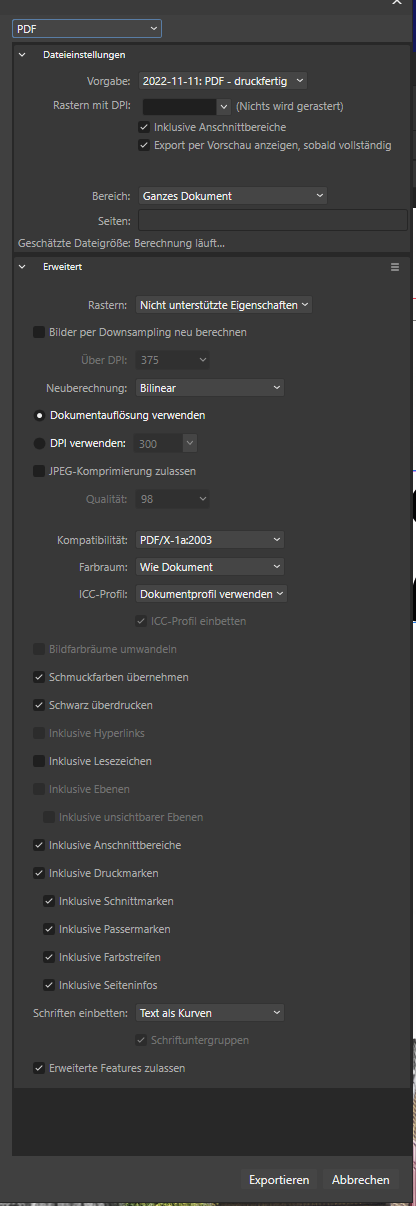Search the Community
Showing results for tags 'Font'.
-
Well, I didn't know before😅, but it's easy to work with japanese texts in vertical style inside Affinity Designer V2 and even in V1. Also, it will change all punctuation marks that work only for vertical writing style. Take a look on this video. vertical - Trim.mp4 You only needs to change the typography alternative on Text Style> Typography> All alternatives: change 0 to 2. And is done. The same option is right here on the 3 dots. I figure it out about alternatives right on this panel: So, I thought on going to text style and automate those changes. I had the following issue, but I get it now! Start by changing to Heading 2, (it will revert to the default font Arial). Then, inside the Edit Text Style panel> Font Family>from [No change] to [Hiragino Font], this action will break that previous alternative. I just realized that only the Hiragino font weights W0 and W7 work for vertical style on my PC!! (These two fonts where originally from my MacBook, so I converted them to use on windows.) The font MS Gothic is from the windows system, and it doesn't have and alternative to change the horizontal bar to vertical. By the time I wrote this post, I had figured out the issue regarding changing typography to a vertical style. I hope it helps! I just don't understand if MS Gothic font isn't complete or something, that's why this won't work...
-
- japanese font
- vertical writing
- (and 7 more)
-
I've suddenly gained this odd symbol when using both Artistic and Frame Text tools. I've gone through all the character and paragraph options but can't see anything checked that would cause it. Does anyone know what it is and how to get rid please? It is still visible after deselecting the font tool. It doesn't show up on exported files, but it's annoying and distracting.
-
the font I have problem with is: Seravek It was the default font on my mac. Once upon a time I've updated macos and found that they delete the font from the system, so I reinstalled it to my mac manually but anyway affinity designer doesn't see the font (other apps see) I need that font, how to make it work?
- 8 replies
-
- affinity designer
- font
-
(and 2 more)
Tagged with:
-
I'm using Affinity Publisher 2 on windows but the issue is with the entire Affinity line. I got this free font Aquire Free Font - Download Free Font (befonts.com) Inside the software the font is rendered like this But after export to pdf for example it looks like this The font renders without letter spacing in other programs as well. It's only Affinity issue. What could be the problem? Is there any setting I can change to fix this? This makes the software basically unusable because the final exported image never looks like the edited image...
-
Hello, I’m encountering an issue with the JBCursive font when using it in Affinity apps, yes all 3 of them. While the font appears as expected in other programs, all Affinity apps seems to space out the letters, disrupting the continuous cursive flow. I have attached screenshots showcasing the correct rendering in another program and the spacing issue in Affinity Publisher. I’ve confirmed that the JBCursive font is installed correctly, and it behaves as intended in various applications except for Affinity apps. Has anyone else experienced a similar problem or can offer insights into resolving this issue? Note: Please be aware that adjusting the tracking did not resolve the problem.
-
I think the way font assigned by Affinity should be changed for non English languages. Substitute fonts no longer work from Ventura. This problem constantly raised by Japanese users. They don't expect that they should select Japanese font first. (Also changing font on blank text object often doesn't work.) Here's suggestions. - Japanese font should be the default font with Japanese UI. Arial does not contain Japanese characters. - If pasted/typed text includes non Ascii characters, a multilingual font should be assigned at least. Here's a related topic.
- 3 replies
-
- font
- multilingual
-
(and 2 more)
Tagged with:
-
Good morning everyone, I have noticed a big problem that I do not know how to solve with affinity publisher. For some projects, I am using quite common FONT families like OPEN SANS. and the whole family so with text part bold, light, italic... the problem is when I export to pdf half of those texts are transformed into REGULAR. Does this only happen to me? What can I do? on the screen an example
-
Affinity Publisher doesn't render all weights in Apple's font SF Pro correctly. https://developer.apple.com/fonts/. The SFPro-ExpandedRegular is what I used. But the Compressed versions are also not correct. I have attached screenshots from Affinity Publisher and Pixelmator Pro, which render the correct correctly. SF Pro Format: OpenType TrueType Version: 19.0d6e1
-
I work on Windows 10 and use Affinity 2.1.0 and I installed the Thai Font Noto Sans Thai (https://fonts.google.com/noto/specimen/Noto+Sans+Thai) which contains many different font traits. In Microsoft Word, each trait appears in the font list and can be selected and used. In Affinity however, the font gets correctly recognized as a font with multiple traits but all traits are called "Regular" and changing them has no effect. My workaround to use a specific trait is to uninstall the font completely form the system and install only the desired trait. But then there is only one trait available. Can anybody else reproduce this behavior?
-
Hi, I wonder if it's possible to do stuff like this: How to customize a font in illustrator! (& the tools I use) - YouTube In Affinity Designer. I have tried myself, but it's not working like in the video. The pencil tool just... Draw a line instead of making the font curves or whatnot. Thank you, Cheers!
- 8 replies
-
- pencil tool
- affinity designer
-
(and 3 more)
Tagged with:
-
Are there any updates on automatic font activation for font manager applications, both Mac and Windows? There were at least two threads in the past that I could find, now archived, but there was never a real answer from Serif/Affinity as to if and when this feature would finally be integrated. The latest news is that FontBase has tried to contact Serif on several occasions (according to a thread in their forum), but has not received any response. I would love to be able to use this super handy feature of Fontbase, or by now almost any other font manager out there, together with Affinity Suite, but nothing seems to have happened in this area for years.
- 10 replies
-
- plugin
- affinity suite
-
(and 6 more)
Tagged with:
-
Hello, I’m having an issue with custom fonts that are installed on my iPad with affinity designer, 2.0. For some reason when I’m in the iPad app the font name shows with Chinese (I believe) characters. Does anyone know why? I’ve restarted my iPad and it doesn’t seem to fix the problem. For example, Calluna Sans, or any other custom font shows like the image attached. Thanks.
-
I have a large design file that I made using one font. Because it was a font I constructed I made an update to that font which included a name change. Now my design file is full of Helvetica and there appears so be no way to replace missing fonts or "select same font". Is there any way to do this? If not, please add it. This process is exhausting otherwise.
-
For the Publication Typefaces Collection that is part of the Creative Collection, the fonts are provided as .affont files. But I can't seem to find how one should install those. The OS doesn't recognise it as regular fonts and there doesn't seem to be a button to install fonts from within the Affinity suite. Also, the bundle is not showing up in the addons (downloads) section of the user account. From the install guide: tl;dr How am I supposed to install these?
- 49 replies
-
Whenever I have missing fonts in a file, Designer 2 can identify the family name but it cannot identify the style when the file is opened. I use Suitcase Fusion 20.0.7 as a font manager. When I find the family name it lists all the styles in the family (regular, bold, etc) In Suitcase Fusion I can click on the style to activate the font. If I happen to click on the correct style, Designer 2 will update the font immediately. If I don't click on the correct style nothing happens in Designer 2. But if I continue to activate different styles I will eventually hit the right one and it will update in Designer 2. Because of the time involved when fonts go missing I have created a font list for every project so that I don't have to hunt and peck for the correct style. Question: If Designer 2 can identify the correct font style when it is activated in Suitcase Fusion, why can't it identify the font style when the project file is first opened up? Designer 1 worked the same way.
-
Publisher v. 2.0 on a MacBook Pro (M1 2020) with macOS 11.7 (20G817) Hardware acceleration is on and has no effect. In fonts which have a 'GPOS type 8 chaining contextual lookup' within the kern feature, as is required for kerning tripplets such as <f, T>, no kerning data provided by the font is displayed by the app. If required, I can provide examples directly via email. Also for fonts which have only an old-style kern table no kerning is read from the font. As an example you can use the version of Optima that is included in MacOS. Whereas the old-style kern table is a legacy format, support of system fonts should be provided. The use of 'GPOS type 8 chaining contextual lookups' within the kern feature is in line with the OpenType specification and should be catered for by a professional layout app. For reference see also:
-
There's a strange problem with these fonts. GenEi Gothic N / 源暎ゴシックN GenEi Gothic P / 源暎ゴシックP Somehow only the numbers are distorted only on Windows. And it happens with only these traits. Light, Semi Light, Bold, Semi Bold You can obtain those fonts here. https://okoneya.jp/font/download.html#dl-geg-all
-
I am already aware that "fallback fonts" does not work on Ventura. (linked below) But I received a report about another problem from other user. According to them, they created a document using the "ヒラギノ角ゴシック" font on Monterey. Then they open it on Ventura, Affinity says "Hiragino Kaku Gothic" is missing and text is garbled. "ヒラギノ角ゴシック" and "Hiragino Kaku Gothic" is the same font and it's a default Japanese font on macOS. So this could be different problem.
-
In my setup (Affinty photo, designer & publisher, 1st and 2nd version) the font Symbol is set as default. Usually this means only that I have to change it to have something legible in the textbox, but sometimes it appears also in other interfaces where I can't change it. I can't seem to find the setting for the default font. Does anybody have a clue as how to fix it? /Fabian
- 5 replies
-
- font
- preferences
-
(and 1 more)
Tagged with:
-
I am having a persistent problem with Affinity publisher 1.10.5.1342, which results in it crashing. This is the process: - Click the triangle to open the font dropdown menu. - Type letters to search for the font I would like. - Affinity Publisher crashes. Is anyone else having this same issue? Can it be fixed easily? Thanks kindly.
-
Affinity doesn't recognize some font names that are treated as a font trait in Affinity other than predefined traits such as Bold. Many apps including Word treat traits as a individual font. so the name is different between Affinity and others. When I paste text with those fonts, the question mark appears on the font selector. Such as these fonts: Calibri Light (Calibri and Calibri Bold have no problem.) Yu Gothic Light / Yu Gothic Medium (Yu Gothic and Yu Gothic Bold have no problem.)
-
.thumb.jpg.cebca0cd223c277a07c986819a33011a.jpg)
Add a Built-In Font Creator
rawii22 posted a topic in Feedback for the Affinity V2 Suite of Products
I don't know if I'm just not familiar enough with the affinity suite and haven't found this feature, but there's a feature that I've been wanting for some time. I would like for there to be a tool in affinity designer that streamlines the creation of a new font and allows you to export to a font file format. I want to be able to easily do something like select a letter to work on, design it, and repeat for each letter. Maybe they can add an option to create a "New Font Project..." This would make the font creation process infinitely easier and much more accessible to someone like me who doesn't need to create fonts very often. Every time I want to create a font I'm met with a million steps, and a million potential websites, but never one easy software feature that integrates the design and the workflow into one place. Affinity seems like a prime contender for such a feature, and they already have an amazing base of existing features to work with. Let me know if anybody else feels something similar, or if you think I'm inept and have to get over it 😆. I just want to be able to keep falling back on affinity for my every design need! I just found this forum post and I'm hoping that the new release of V2 makes it possible for affinity to add this feature.- 19 replies
-
- font
- font creator
-
(and 5 more)
Tagged with:
-
This still happens in V2. I posted this in the feedback section before by mistake, but it is actually a bug and should be fixed ASAP.
-
In some cases I have an issue with the border of a font (also if converted to curve). Within publisher it is shown propperly but the exported PDF contains the mistakes circled by me . As written in den beginning, it is independed if font or font converted into curve. I have checked the license of the font and it allows to use the font like I use it. The settings of the PDF are: I have attached the Publisher and PDF files to this topic. fehler.afpub fehler.pdf
- 2 replies
-
- pdf print export
- (and 4 more)

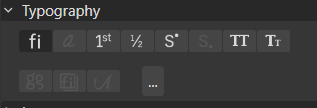
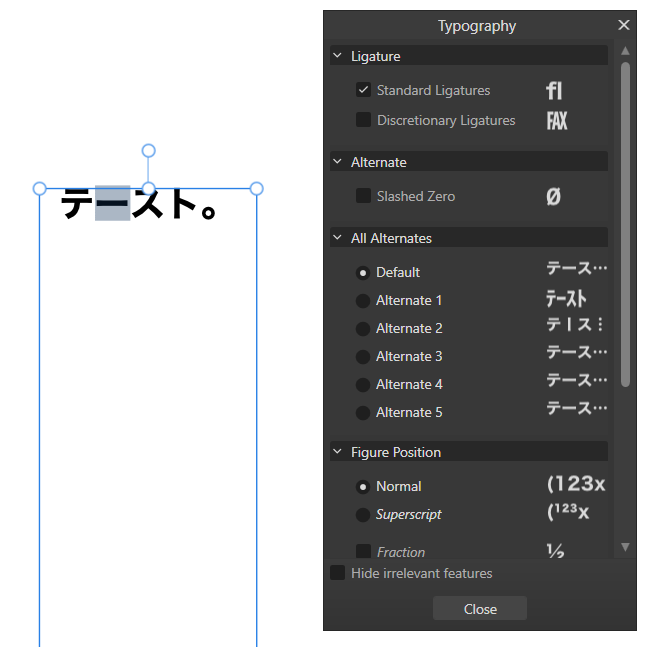



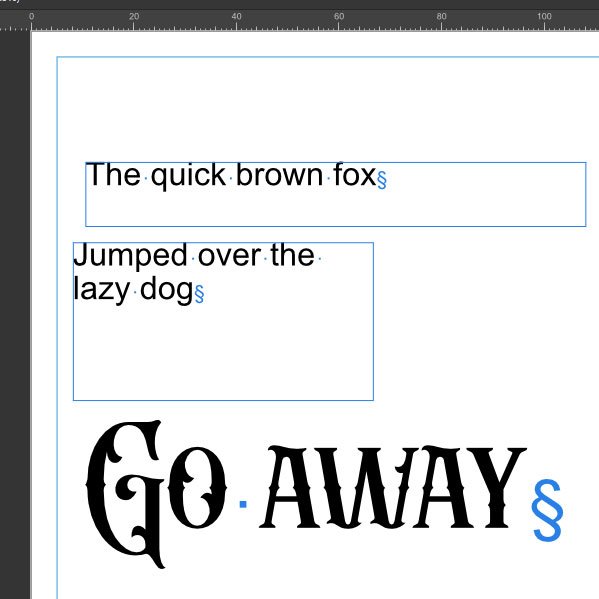








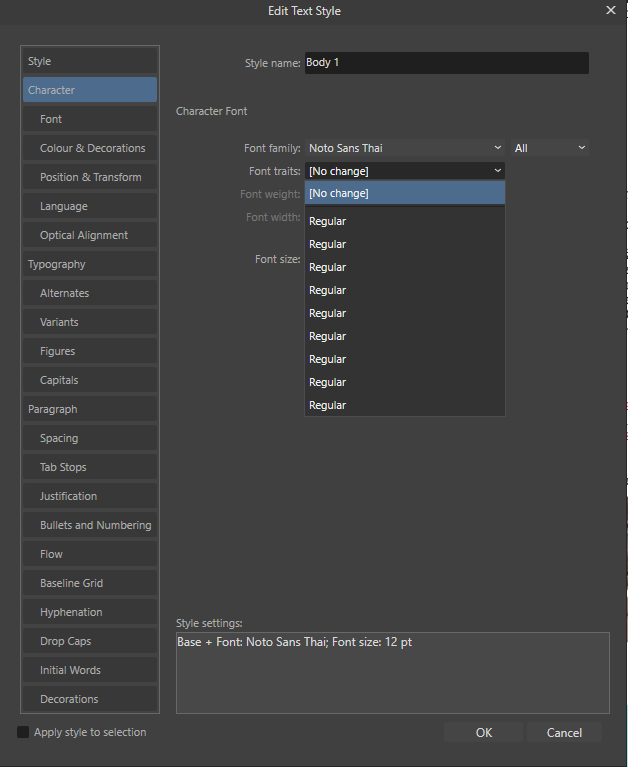
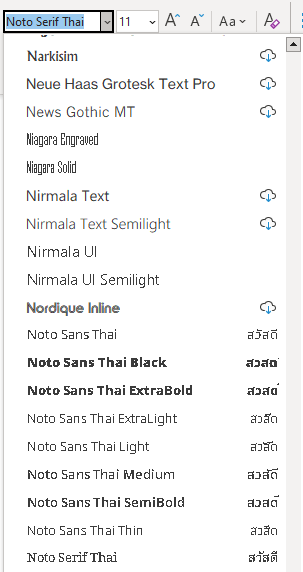






.jpeg.57e91d684ef68d63e46d942c44846e5d.jpeg)