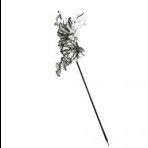Search the Community
Showing results for tags 'Filters'.
-
Veo que no existen filtros artísticos como en photoshop, por ejemplo, pincel seco. ¿Hay alguna forma de crear ese filtro? I see that there are no artistic filters like in photoshop, for example, dry brush. Is there any way to create that filter?
-
I'm trying to find the equivalent of Photoshop's filter gallery function on Affinity Photo. Let's say I want a frozen ice sculpture look in Affinity Photo. How would I go about doing this without the filter gallery? Would I use custom macros for this?
- 8 replies
-
- macros
- filter gallery
-
(and 1 more)
Tagged with:
-
I am new to Affinity and for the most part I'm finding it easy and intuitive. I am, however, experiencing some difficulty in making the filters work. I make adjustments but nothing happens. I thought when I first tried it did work but I'm not sure. Read the help, looked at tutorials and appears I'm doing everything right. Any help would be appreciated.
-
Would like to see a Texturizer filter and the abllilty to use PSD images as added textures similar to those in PS and Elements.I apply stock textures such as canvas and/or custom textures like wood or foliage to creative images.
-
I'm new to Serif Affinity Photo. I purchased it with hopes to replace PS of my photography bundle, I still use LR for the majority of my RAW conversion and processing. I tried searching for an answer to a problem I came across recently and couldn't find one. When working on a project, I saved it, using the Save As, which of course saved it as an afphoto file. There were steps I used in this project that I wanted to later recreate. However sadly it seems they are not saved when I reopened the project. History starts all over, why? I would think that saving a project (afphoto) would retain this information. I do understand that the changes made in the Develop Persona are baked, as it is a RAW conversion. This however was not in the Develop Persona, but the Photo Persona. Here's what I done, and was hoping the project retained; I first tried sending the photo from LR to AP, which was a TIFF or PSD file. Photo did open the file and I was able to work on it. I tried saving it to send it back to LR, without closing Photo. I then done a save as, to save the project. Photo did save a afphoto file, sadly the next day I discovered the file was empty, 0 bytes. So I had to try and recall the steps used to create the image file. Also Photo did not send the file back to LR. The PSD was created, just that for some reason, when installing Affinity Photo, it decided to associate my PSD files with itself, which prevented LR from using them in this round trip process. Now, when I have been recreating this image, I'm seeing that none of my steps are saved in the History if I close the program. These are all in the Photo Persona; Creating a duplicate Layer Cropping Applying the Mirror Filter The crop and filter are baked in. However reflecting on this I guess this would be the same as PS's Smart Objects, and is something that Affinity Photo is not capable of, . However why does it save other filters? Perhaps I'm not going about it correctly? So is Photo able to save all the Filters applied in a project? Thank you.
-
I notice every time a youtuber does a tutorial on the ipad version and they go to filters, they have to scroll endlessly to find the filter needed. Could you add a search function to this if it doesn't already have one. Every time I see a video it just screams to me that there should be a search field for this. I don't own ipad version and excuse me if there is already this functionality.
- 2 replies
-
- filters
- search field
-
(and 1 more)
Tagged with:
-
I know that you can attach Curves and Levels adjustments to masks and set their target channel to Alpha instead of Master. This is great feature that allows us to change a mask non-destructively, but we should be able to attach all adjustments and filters to a mask as if the mask was a regular grayscale pixel layer. Also currently in order to attach Curves or Level adjustments to a mask you have to create it and attach it manually to the mask. Would be nice to be able to select the the mask - add the adjustment layer (or live filter) and have it link automatically to the mask. Hope all this makes sense. Cheers!
-
- adjustments
- filters
-
(and 1 more)
Tagged with:
-
Hi there, I have isolated a head shot image from it's background and now would like to place a brick wall background image behind it. The problem is that I need to transform/distort the brick wall image to impart some perspective. When I go to Filter > Distort > Perspective, my imported image is rasterized and cropped to the size of viewport. This makes it impossible to for me adjust the brick wall background as any movement of it will reveal whatever is beneath it. How can I apply Perspective filter non-destructively? without cropping? If this were Photoshop I would resort to converting my brick wall image to a 'smart object'
- 2 replies
-
- smart object
- filters
-
(and 1 more)
Tagged with:
-
Fairly self-explanatory: filters and adjustments could both benefit from a "favourites" feature, either automatically based on use, or manually set up by user.
-
- filters
- adjustments
-
(and 2 more)
Tagged with:
-
We can customize the main toolbar by long pressing it etc, and then add there some of the basic tools. But how about having a capability to add a filters and effects too there? Or have a own custom sidebar where to add them, so there wouldn't be need to open the list everytime to call something? It would speed up the workflow when user could add a most used filters and effects as buttons and then just tap them to get them added?
- 2 replies
-
- customization
- toolbar
-
(and 3 more)
Tagged with:
-
What is the function of the "monochromatic" option that you find in several Affinity Photo filters? I have heard that "it is important" in several videos but I haven't heard what it does exactly. Therefore, I don't know when I should I use or not use it. I gather from the examples I have seen that it can be used with color images images and that it is not necessarily for B&W images as the name of the option may lead one to assume. Thanks!
-
Hi, I just started using the program but throughout several video tutorials I have come to notice that I don't have the "New Live Filter" option on my Layer menu. Any ideas on why isn't it showing? And how can I get it to show? I'm currently running version 1.5.4 Thank you!
- 1 reply
-
- New Live Filter
- not showing
-
(and 5 more)
Tagged with:
-
I have recently installed the trial version for Affinity and was trying to understand the basics of the program. When I launch the program and open any photograph, histogram is not shown on the right side. I am also unable to see the Filters menu on the top. Even simple tools like sharpening are not visible to me. Can anyone guide me in this interface with these three things - How do I see the histogram on the right side? Where is the filters menu? How do I start the sharpening tool? I am also attaching a screenshot of the freshly installed program on Windows 7 professional.
-
This has probably been asked for a few times, I did a search but didn't see anything... would love a preview toggle tick box for filters and adjustment layers in AP. Something similar to the toggle tick boxes in the effects panel. It's a bit of a pain to have to add the layer to the stack to toggle it's effect on and off to see if you really want to commit to it. Kind of surprised this isn't part of the initial popup panel. Maybe I'm not seeing it anywhere and there already is one...? Looks like we have merge, delete and reset. Can we add preview to this please? As a side note, I've been starting to dig into the myriad of layer effects, adjustments, filters etc... and am really excited to start employing them into my workflow. Great job guys!
-
For me one of the greatest UI updates from Photoshop lately has been the layers filters. Being able to search layers by name or to show only the text layers has been a great time saver for me since it has been introduced in Photoshop. Having something similar in Affinity Designer would help a lot. By the way, I would love to see 2 other options related to the layers panel : Always show the selected layer (removes the need to constantly use find in layers panel) ; Only show the current art-board (in case of multiple art-boards, only the layers of the current art-board are visible).
-
Hello: When I open the filter window for Lighting, it opens with it's header out of view in the top of my screen, and centered on top of my image. Since I can't mouse over the header of this window, I can't move it. Can't find any way to resize it, either manually or with Affinity/Windows keyboard shortcuts. In searching, did not find anything in these discussions. After playing around, I found that pressing Ctrl + Alt + up/down/left/right arrow, if rotates my entire screen, and the window header becomes visible. I can then see and click/hold the header and move the window. Then I rotate the screen back, and all is fine. Was hoping that when I closed the Lighting filter window, it would re-open to the closing position, but it did not. Have had to do the whole moving process each time. Is there a faster way? My screen resolution is 1024x768, I use a CRT monitor and Win10. Thanks! :)
- 13 replies
-
- Filters
- window interface
-
(and 1 more)
Tagged with:
-
The term I am using - cutout - has nothing to do with masking or removing an image. Instead I refer to the Photoshop filter factory effect. I use tis effect to simplify colors and shading to create a cartoon like image. It varies on numbers of levels to effect, edge simplicity and edge fidelity. I use this filter to create posters, flyers and more for clients. I am liking the windows beta of Affinity Photo and am seriously thinking of giving up my Photoshop CS6 for it. The workflow is a tad different, but this is one capability I can't find. I don't want to pay the exhorbitant cost of Adobe's CC subscription, but the $50 cost for Photo is sooooooooo enticing. The program is already ahead of my CS6 so I would love to move to it once it goes on sale. Some of us graphic designers don't just do photography. ps - if this is something more easily done in Affinity Designer, please let me know and point me at any tutorials. Thanks tons
-
Hello, I just downloaded Affinity Photo and can't find the layers or filters mentioned in the Vimeo videos. I looked through the forum and found that I should go to View->Studio-> and Layers should be there, or to reset the Studio and layers should be there... it's not. Please see the attached image. How can I find these things? Thank you, Kersey
-
Hi, Is there a way to create a custom "filter" in AF made up of several adjustment layers? I know you can save presets for adjustment layers individually. I am talking about saving a preset that involves several adjustment layers and possibly filters. For example, I came up with a workflow that creates an effect that i want to be able to reuse but I see no way to save it, except for saving each adjustment layer individually. Thanks!