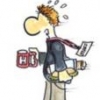Search the Community
Showing results for tags 'Filter'.
-
Sharpening with an edge mask 1. This is a portrait after RAW conversion with standard sharpening applied to eliminate anti-aliasing from the sensor. The image is sharp, but not tack sharp. I will improve on this by using a sharpen filter in Affinity Photo. The problem is, that the effect is applied globally to the entire photo. Smooth gradients, like the skin will be affected also and in most cases this is not desireable. Therefore, I will show you a way to create an edge mask, which allows to only sharpen the edges and leave the gradient portions of an image intact.
-
Hallo, in diesem Affinity Photo Tutorial zeige ich wie man eine Vignette erstellt. Zu den Bildkorrekturen im Vorspann: Wie das geht habe ich im gesonderten Tutorial „Belichtung & Tonwertkorrektur“ gezeigt. In this Affinity Photo Tutorial, I show you how to create a vignette. And the previous photo corrections: I did a separate video „Belichtung & Tonwertkorrektur“ (aperture & curves). Ciao Jack www.youtube.com/watch?v=SPQVQ0UyfFA www.youtube.com/watch?v=SPQVQ0UyfFA
- 5 replies
-
- Affinity Photo
- Tutorial
-
(and 6 more)
Tagged with:
-
I may be one of the the last to update a software.. yet, I watched the tutorial on haze removal before updating, before I updated. And I can not seen to find the "Haze Removal" under the filter tab. Geez, (Silly me) I apologize. I'm uploading to Aperture on my Mac Book Pro (giggles, a lot of pro and needed more book!).
-
Hi there, I've been testing affinity photo for 3 months now. had to stop for some time because of buggy behavior of previous versions. Since I am editing photos on a daily basis using photoshop, I cannot afford much distraction or slowing down of my regular editing workflow. So I test the app here and there. It still takes me twice the amount of time to edit a picture using Affinity photo compared to photoshop. This is not about the quality of this app. I have high regard in it and I hope to replace all my adobe products with these programs in the near future! I am sure my workflow will become faster the more frequently I use this app. One thing that came up today was the existence of a filter that somewhat mimics photoshops "median" functionality. I sometimes have a shape that I want to smoothen a little. I do that with the median filter. How can this be achieved?
- 2 replies
-
- median
- interpolation
-
(and 3 more)
Tagged with:
-
Hi Affinite Designer! The german translation of DEPTH OF FILED should be Schärfentiefe, not Tiefenschärfe, as it is called in the last Beta iteration of Affinity Photo Beta 3. Greets Daniel PS: Rock'n'roll software, you created - I am looking forward to Affinity Publisher!! ;-)
-
- filter
- translation
-
(and 2 more)
Tagged with: