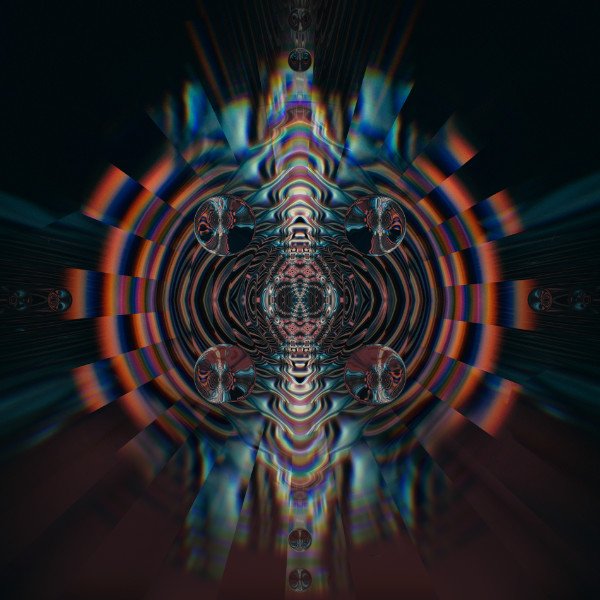Search the Community
Showing results for tags 'Filter Forge'.
-
-
-
-
-
-
-
-
-
-
-
I bought the latest version of Filter Forge and when I try to install it, it does not give me the option to install it as a plug-in to Affinity Photo (v1.10), although it is supposed to do so. I think it might be because it can't find APhoto on the pc (thanks Microsoft for sandbagging it away like this) - does anyone have a work around? thanks.
-
-
Plugins stopped working after latest update
knittingmommy posted a topic in V1 Bugs found on Windows
I'm hoping someone can help me. Before I updated to AP 1.8.5.703 all my plugins worked just fine. Last week I had used both Filter Forge 9 and the DXO free version of the NIK Collection. After I updated this weekend, they were all grayed out in the menu with a pixel layer selected. Going to the Preferences section showed the plugins still shown as 'working' in green and still has the check box for Allow Unknown selected. Yet Affinity Photo can't access them for whatever reason. I removed all the plugins and redid the links to both Filter Forge and NIK. I managed to get the Filter Forge to start working again. However, no matter what I tried to do, I can't get the NIK Collection to work again. Did anyone else have this issue? Any suggestions on how I can get them working from inside Affinity Photo again? I did check and the programs themselves still worked as standalone programs so there aren't any issues with the NIK Collection themselves and I have not updated NIK. Won't be updating because the latest update of the NIK Collection removed something I used. The only changes have been updating Affinity Photo and the latest Windows 10 Update. I need my NIK Collection back. -
I was recently made an offer I could not refuse to upgrade my Filter Forge 7 to version 8. There have been hints that Filter Forge has been working to get FF to work with Affinity Photo, so I tried it in both AP 1.6 and AP 1.7 Beta. The plugin installed OK in both programs. Curiously, although the folder was present in the Photoshop Plugins dialog box, the actual plugin was not listed in the Preferences. When I went to Filters > Plugins Filter Forge 8 was listed in both. In AP 1.6 when I selected FF8, I immediately got an error message (which has been submitted to Filter Forge). In AP1.7 Beta, when I selected FF8, the plugin interface appeared and it invited me to register, which I did successfully. However, when I selected a filter to apply to my image, Filter Forge closed and left Affinity Photo Frozen. I had to use the Task Manager to close AP. I tried again today with AP 1.7 Beta and FF8 gave me the same error message as in 1.6, but did not freeze AP. Filter Forge have said here: "We're trying to contact AP developers to fix the problem. How they'll answer us soon and we'll be able to make Filter Forge work under AP again. Meanwhile we suggest to work with Filter Forge in a standalone mode and use copy and paste feature to drag images to and from AP." I shall have to stick with the standalone for now. John EDIT: I seem to have posted this in the wrong forum, in the Suggestions for Affinity Photo on Desktop. It was intended for Affinity on Desktop (MAC and Windows). Moderators: Could this be moved please.
-
Hi All: According to Filter Forge, only Affinity 1.5 supports Filter Forge 8 (it's newest iteration). Assuming this is true, is there any way to keep two different Affinity's on my computer: Affinity 1.5, and the most up-to-date version? If that's not possible, are there any other work-arounds for Filter Forge 8 and the most up-to-date Affinity? Many thanks!
-
I just updated both Filter Forge and Affinity Photo, and now Filter Forge will not open up inside Affinity. It works as a stand-alone...and I added Nik collection (which definitely works)...but FF gives me the following error message (and I'm careful to use smaller than 3000 x 3000 sized images)...any help in this regard would be greatly appreciated...thanks!
-
Hi, Since I became a User of Affinity products, in particular PHOTO, I have been asking BOTH Serif Affinity and Filter Forge( FF) to have FF compatible with Affiny Photo. Others have also asked too. Filter Forge are HAPPY to Oblige, but sttae that they are not hetting responses form Affinity.. e.g. QUOTE from FF in response to a FF user on the Official FF Face Book Page:- Hi Bill, honestly, we'll be able to make this fix if Serif will give us their licenses. We've contacted them long ago and still don't have Affinity licenses. If you can contact them with this, we'll be very grateful to you. I have also posted on the FF Facebook page, in there Affinity Forums and also in the Affinity Designer and Photo FB page... so, PLEASE could someone from Affinity contact Filter Fporge and get this ball rolling! I believe that some FF users may be interested in AP and and vice versa. What is the problem please? I am happy to do what i can to help all you guys out on this. one................... Thank You. Angela H Evans :)
- 28 replies
-
- Filter Forge
- Plugin
-
(and 3 more)
Tagged with: