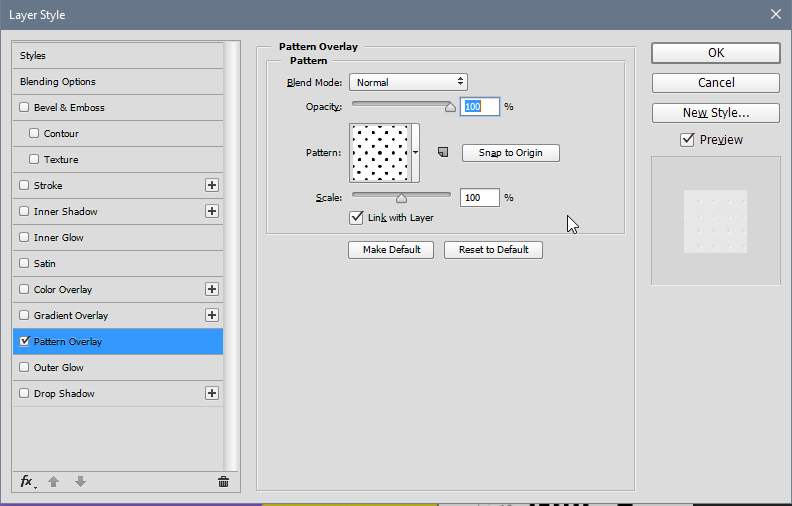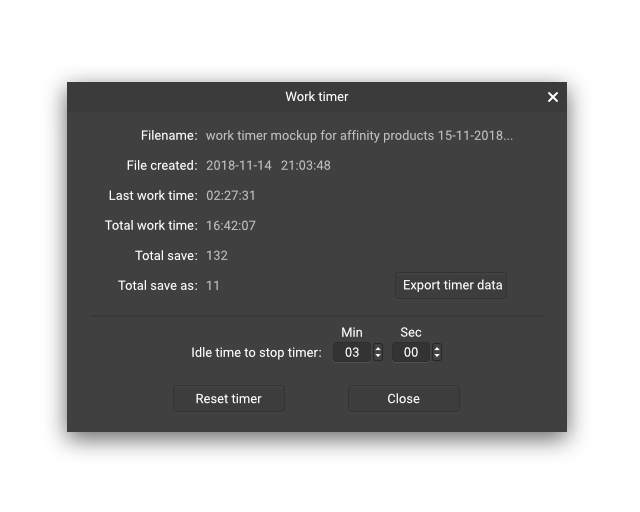Search the Community
Showing results for tags 'Feature'.
-
I will be happy if you can add the feature "Expand or Expand appearance" to expand objects in Affinity Designer like in Adobe illustrator. Thank you so much, I hope you will take this request into consideration
-
- expand object
- appearance
-
(and 4 more)
Tagged with:
-
It would be great to have an auto-merge/unite feature for the Pencil Tool in Designer. Working in vector can often result in hundreds (or even thousands) of layers and potentially unnecessary individual curves, so being able to have them automatically merge as you draw would be an incredible time-saving and workflow-streamlining feature. I think that having an option (ideally placed in the Context Toolbar for the Pencil Tool) to "Auto-Merge" as you draw would be great. A good example of this would be Adobe Illustrator's Blob Brush Tool, where the strokes are automatically expanded and and merged with other strokes that have the same style/fill. Obviously Designer's Brush Tool isn't purely vector (i.e. the brushes are often based on raster textures and can't be expanded/outlined), so i think the Pencil Tool would be the perfect candidate for something like this. This would give vector illustrators, who like to draw by hand, an option to keep their layer stack tidy - almost as if they were drawing on a raster layer. I've also had to send simplified files to clients for screen printing, and trying to manually find, select, and unite a thousand+ vector curves is not a fun time for any user (or their computer) - I've actually had Designer freeze and crash on me a few times while attempting this due to the volume of layers I was trying to merge. It would be much more efficient to have the option to do this from the get-go.
-
- designer
- affinity designer
-
(and 5 more)
Tagged with:
-
Hello, I'm trying the Publisher demo to see if it could replace some work I do in Photoshop. There's a feature I need a lot in my designs, it's the Pattern overlay. Let's say I'm picking a rectangle, I go to Layer style > Pattern overlay and pick a pattern (you can import .pat files) and then this pattern is applied repeatedly to the shape. I can play with transparency, size, etc. I haven't found anything to do the same in Affinity Publisher. The Fill tool doesn't do the same.. Any idea for me, as this is really a blocker 😞 Will this feature come? Otherwise, I love the software.. great job guys. Thanks.
-
Dear Ladies and Gentlemen, it would be a nice feature to assign colors from a palette to a group of items. The workflow could be the following: 1. Create a document and palette. 2. Click on different items, which should become a different random color from the palette. I wished this feature many times. At the moment I'm selecting all of them manually and try to color them in a 'random' way. Best wishes
-
- feature
- feature wish
-
(and 2 more)
Tagged with:
-
Hi. When adding an overlay on the Develop Persona you see it as a red color. That color disappears as soon as you start adjusting the picture. Is there any way to show that red color again? I have my Master overlay, and added three other Brush Overlays (see image). But now there's no way for me to know which one is which, because when I click in one of them there is no visual feedback on the image. It would be great if the red overlay color would show up when you select the overlay. Thanks.
-
While using vector brushes in Affinity Designer, if I change brushes, I change the brush size as well. I understand that every brush may have been set up with an ideal size by its creator. I even understand that saving the last brush size used for every single brush in the palette may get cumbersome memory wise. I just find it a bit obstructive that if I use Vector Brush A at a size of 9pt, I change to Vector Brush B for a second, just out of curiosity or by accident(!), I select Vector Brush A again, and its size has defaulted to 2.3pt, or some other random number that isn’t where I left it. The feature I’m requesting: either leave the brush size where I left it between brush changes, or save the last size used with each brush, or let me set the default size for each brush under the “More” menu at the bottom of the screen. Even if all the brush sizes ran back to their respective defaults when I close the document, I could live with that. I would just like to be able to touch Pencil to screen and go, rather than have to adjust the Vector Brush Size each and every time I make a minor tool change.
-
It would be great if Affinity desktop programs had an auto-update feature, without having to manually download files.
- 4 replies
-
- affinity suite
- feature
-
(and 1 more)
Tagged with:
-
***Affinity feature requests*** * Having a Hex color Input box on "HSL color wheel" dialog box. * Global Gradient Swatches. Are they this hard to implement in affinity software...it's been 3 years almost and the top design app for mac still doesn't support global gradient swatches, why is that? * Dynamic Styles. Yes, a workaround for this is using a symbol but having a dynamic style instead of using a Symbol can be used in many areas, means, i can implement a dynamic style with shadows and glow to a circle, a rectangle, a polygon...while having ability to manipulate and watch effects like shadows taking change on multiple objects in real time. You get the idea, right? Specially for Ui/Ux designers. * Symbol lock (Sometimes we end up making changes to symbols only to zoom out and realizing those changes impact symbols on the entire page. Hence a special symbol locking mechanism would be very welcomed where we can lock symbols so that they can be moved and resized but cannot be modified or implement changes to their appearances) * PDF, Word documents (and i suspect some other document types) could not be set as linked like various image formats. They remain embedded and could not be linked which clutter the affinity document thus increasing file size. * It's impossible to separate/group swatches within a swatch category, please do something about it * Shape builder tool (We all know it how much us designers are craving for this handy dandy boolean operation tool. come on team serif * We can create separate grids for separate artboards, but we cannot set different grid line color for each cardboard. Suppose if i change grid line color or opacity to "green" on one artboard, all other artboards also have same grid line color and opacity. This gets troublesome when we have multiple artboards with different grids and you have to jump in between. * Shape Blend tool (least priority but essential tool) * Mirroring tool (I get the idea to use symbols as workaround for mirroring but wont a separate tool make tasks a lot easier for logo/graphic designer?) * Functionality to add more Api within Affinity software to grab assets from websites, just like unsplash is the only one currently supported. (https://developer.flaticon.com/landing) * When exporting an artboard, the default filename should be the name of the artboard. For bonus points, a way to export multiple artboards (from the same document, with the same settings) at once would also be very helpful. * Export Persona (or something that make exporting easy) for Publisher as well. Would love to hear your thoughts on this thread. Also, if you found my post/thread/content contributing and containing genuine new feature requests do mention and share your views. it'll make my day 😃
- 17 replies
-
- request
- affinity publisher
- (and 4 more)
-
Hey, I've worked on a vector + pixel job and want to iterate several times on the pixel part. I would like to delete / reset all pixel layers as a bulk operation. Right now I have to select them one by one, it's tedious. Is there a way to bulk select all layers of a certain type? In this case, select all pixel layers?
-
Straight-forward Image Duplicate
WorthIt posted a topic in Feedback for Affinity Photo V1 on Desktop
Hi folks, I did a search for this and couldn't find anything directly related, so,.. I hope it's not been covered though, I'm sorry if it has. I'm almost at the end of my trial on A.P and was wondering why there's no (apparent) direct way to duplicate what it is you're working on - by that I mean a straight forward: Image>Duplicate so you can quickly have 2 copies of what it is you want, side by side (tabs). I know it's possible to select, copy then create 'New From Clipboard', but that's somewhat slow and inefficient, no? In Photoshop IIRC, it's possible to create an exact and ready-to-use copy of what it is you wanted to copy, but this seems not possible in A.P. Can this be implemented in a future update? -
howdy :) is this a 'feature' or a #bug? with more than one photograph open, & i select & try to edit the selected image with let's say text, the edit does not occur on the selected document instead a non-selected document becomes selected & the one which is suppose to take the edit deselects. this behaviour forces affinity to not be able to work with multiple images opened at one time. is this a feature or a bug? to reiterate, with multiple photographs open, a selected photograph never takes an adjustment, instead an unselected photo (document window under selection) becomes selected to take the edit. (an unselected photograph — not the intended one — becomes selected.) any ideas? thank you in advance macos 10.13.x affinity photo 1.8.3
-
Hello Affinity, With the help of @Old Bruce I managed to copy circles on a path, and align the circles using the text tool. It is not as user-friendly to modify the space of the circles using the characters tracking. It is like a sort of a hack way to aligning shapes to paths. I thought it would be nice to add a separate feature for aligning shapes on paths. Also add the pattern feature too, so we don't manually repeat patterns. I know I ask too much but you guys are awesome. Thank you, text-path-align.afdesign
-
Hi! I wanted to let you open this thread to support the request, I think that although there are many things that could be added, one urgent one is the mesh or wrap (deformation) that allows you to deform an element, maybe also the perspective option, since it is a little complicated to have to adjust the isometry just to achieve a certain perspective. Let's say you have just edited a logo and you want to adapt it to a screen but you need to adjust each tip or deform it to adapt it to a cylindrical base, it would be good to have this tool at hand since it becomes cumbersome to create perspectives for the logos or graphics texts. greetings Deformation Wrap Perspective Regards! and thanks for the great software!
-
Document timer. Very often it is necessary to know the total time of working with the document, the number of re-savings and/or savings under a new name. Yes, there is an option to use external applications to track the working time of the document, but it would be very useful to store this metainformation and save it from Affinity programs to csv/json/xls, etc. I hope many people will benefit from this feature and appreciate it in the cool Affinity applications.
- 1 reply
-
- feature
- productivity
-
(and 1 more)
Tagged with:
-
I've noticed this feature being asked about in other threads and wanted to share my desire for batch merging to HDR in Affinity Photo. As someone who does a lot of HDRI work I've gone through my fair share of different software searching for the best results (Photomatix, HDR Expose, Dynamic Photo HDR along with pano stacking with Autopano Giga and PTGui etc). After purchasing Affinity Photo I've found that in most if not all cases it's HDR merging has the best automatic ghost removal and processing of any app I've used, yet it's the only one without some sort of batch tools for multiple stacks. Currently I am manually sorting through 500+ separate stacks for a project I'm working on and would greatly appreciate (as well as pay for) a means of running these through a script to automate it all.
-
Dear Serif team, after a decade solely with Adobe products, I switched to Publisher a month ago. I already tested the demo when it was first introduced and really wanted to get rid of Adobe for years, but I missed the IDML import feature that came with Publisher’s latest upgrade. I immediately batch converted all of my Indesign files with a script and dropped my CC subscription. With no regrets. I’m a freelance typographer and graphic designer focused on print media and I think Publisher is the better software here. Especially when considering it is not backed by a billion dollar company. Yet there are still some bugs as well as features that I miss in my professional workflow. Here are some of them: I miss integrated access to other spot color libraries such as HKS (not only Pantone) as HKS is a European standard Starting every print document with the cmyk color palette, every web document with the RGB palette etc. And, of course, every saved document with its document color palette. I think the color register is overall missing some logical structure as it is not clear why there are document, system and program palettes. I made my own HKS palette, but only when I import it as a document palette I can use it throughout the software, not only in the current document. That’s confusing. I miss that the pipette can copy styles. I miss the option to rotate the page view of a single page. When I make a layout in portrait mode but have a page that is in landscape mode by design, I really don’t want to turn my head or my display. I miss hotkeys to control how images are display within their containers (min-fit, max-fit etc.). There’s software like Capture One where I can apply a hotkey to literally every function. I am not sure why this shouldn’t be possible in Publisher, too. Keep up the good work. I really appreciate how you treat us folks in this time of crisis. Cheers, Johannes
- 18 replies
-
- bug
- feature wish
-
(and 1 more)
Tagged with:
-
Having a dedicated pressure tool similar to Paint Tool SAI's would be a blessing. Currently, it's a bit frustrating to apply the appropriate amount of pressure to the correct areas using the existing graph system. Not to mention that I have to reset the pressure for every curve I make. Having a tool that allows you to adjust pressure at points along your curves would definitely be a huge step forward when designing at such detailed levels.
-
- tool
- affinity designer
-
(and 2 more)
Tagged with:
-
A few feature ideas/suggestions/requests that would be awesome, inspired by other apps - basically a wishlist for Designer & Photo as an illustrator. Here they are, in no specific order: Quick shapes, like Procreate - I can't explain the amount of time this saves. Essentially incorporating rulers into your pen so that you don't have to create a vector shape every time you want to draw one. Quick shapes really speed up the drawing process and eliminate the need to create vector shapes every time you need a geometric shape drawn out. Special Rulers, like Sketchbook Pro, and Clip Studio Paint, - drafting rulers like french curves, elliptical rulers, perspective rulers, etc. You can place and move a floating, transparent ruler on the canvas and your pen will automatically snap to it. Lasso Fill, like Clip Studio Paint - being able to toggle 'auto foreground/background colour fill' when using the Lasso/Freehand Selection Tool. That way you don't have to make a selection, select the Flood Fill Tool, and click to fill every time, the selection automatically fills with a colour. Dissolve Blend Mode, like Photoshop - great for comic art, gritty textures, and removing anti-aliasing to make artwork easier to set up for screen-printing purposes. A pro level colour wheel with colour theory options integrated, like Coolorus - one of the things I miss most about using Photoshop. Coolorus is a PS plugin that is far more sophisticated than the standard colour wheel and is used religiously by artists working for the likes of Disney. A Rotation Tool, like Photoshop, Clip Studio Paint, and Sketchbook Pro. A big time saver. PS and CSP have dedicated tools for this, and Sketchbook Pro gives you a rotation pop-up window when you move using the space bar. Much better than having to select "Rotate Left/Right" every time, or pressing a keyboard shortcut, which also only rotates a few degrees at a time. External Floating View Windows, like Photoshop. Being able to save a second view of your artboard is already available in Affinity, but you're not able to remove it from the app window. It's great to have the second, zoomed out, view on a second monitor so that you can see how your artwork and design is looking in full while you're working on it in another window. Alternate brush views/display, like most creative software - having the ability to view your brushes panel in different ways, like brush icons, of lists with titles (like the Affinity iPad apps). I feel like these types of features will really open the market up to the likes of illustrators who prefer raster tools, as well as digital painters, concept artists, and comic book artists a lot more. Similarly it will also attract more 'influencer' type artists, as online audiences absolutely love seeing timelapse videos of the process - I know people who prefer painting in Photo and Designer, but use Procreate purely because of its timelapse feature to bring their audiences into their creation process. Affinity has really established itself so well with graphic designers, vector illustrators, and photo retouchers and editors already. There are of course people who love using Affinity software for digital painting, myself included, but there are also many who still prefer other software due to the lack of the aforementioned features. I've read about this on the forums, and elsewhere on the web, and also heard the same echoed by other creatives/digital artists/illustrators I've spoken to about Affinity. I feel that these features will open up a whole new market, and a whole new world for Affinity and users alike. Just some food for thought. Apologies for the lengthy post!
-
I need to create similar objects with same color/attributes/styles, but different shape The current only way is inefficient (Create a style) Eyedropper tool would facilitate this task Color picker could be upgraded (Would need to rename the tool), adding options (with check boxes) for Copy effects - Copy color (Also gradient attributes) - Copy Stroke style - Etc. Like this: ro That or add a brand new eyedropper tool for the software _____________________________________________________________________________________________________________ In addition, I suggest a miscellaneous shortcut for "Add Style from Selection"
-
Hi When I go to export my document to PDF it says "Overflowing text - One or more text frames have overflowing text". Now I've clicked each frame and don't see a red triangle indicating that there's some overflow. Is there a tool that, like spell check, will go through document to show the frame with overflow? Any other ideas? Thanks John