Search the Community
Showing results for tags 'Feature'.
-
Hello. Can we get saveable workspaces? I use a laptop + external monitor most of the time, but not always. I need a separate panel layout for each of these situations: Laptop: unified panel layout (uncheck "separated mode") Laptop + monitor: Separated mode: Most panels arranged on laptop + context bar and artboard on external monitor. If I could save an instance of each workspace I could easily switch between depending on the situation. Hopefully this is in the works as I think this would be a feature many professionals would utilise. Thanks
-
Suggestion for a very small, but very useful feature/shortcut option for 1.7. I, as well as a vast majority of illustrators, designers and photo editors I know and work with, constantly rotate the canvas while working. This is not a 90 degree rotation, but rather just a standard rotation while working (exactly like the View - Rotate Left/Right/Reset options). Assigning this to custom shortcut keys helps speed things up (I currently have Rotate Left and Right assigned to Q and W in Designer), but it's still slow in comparison to Photoshop's dedicated rotation tool. With Affinity I'm left pressing my custom defined rotation shortcuts multiple times to get the perfect angle for the work I'm doing. With that in mind, I don't think it's necessary to add a dedicated rotation tool like Adobe PS has, but rather just a key combination shortcut. When you hold Ctrl+Alt and click and drag in Affinity this changes your brush size and hardness, which is incredibly quick, efficient, and useful. Could there not be a similar option (say Alt+Cmd+click and drag, or Ctrl+Cmd+click and drag) to rotate the canvas working angle? Either that, or a pop-up menu (similar to Sketchbook Pro) where when you move the canvas using the move tool (Spacebar) you also have the option to rotate the canvas. I've also seen this used in software like Krita, where holding modifier keys + dragging allows you to rotate the canvas. It's a non invasive way of still giving the option to those who use it, but keeping it out of the way for those who don't. You could possible also include the option to enable/disable the pop-up menu in the Preferences for those who don't like to use it or find it distracting. I think this would be an incredibly invaluable feature, particularly for artists/illustrators who rotate the canvas to draw using a tablet, but also useful for designers and photo editing.
-
Hi, I will like to see a slice tool feature that will allow me to slice my my designs and create html table. This will allow me to create html contents from my images/designs and also create hyperlinks. Where every slice will be a row or column in a table(tr/td). and each section of the slice can hold a hyperlink and more. It will now introduce export for web, which will create a html file with an inline css export to use for development. This will stop me from switching apps and will take AD/AP/Publisher to the next level to support web and see a good feature to support ux/ui design in prototyping And maybe later add a responsive feature to the slices made. Thanks Affinity team Please look at this. @MEB @Mark Ingram @stokerg @Sean P @TonyB
-
Hi! Is it possible or could it be made possible to toggle "show image borders"? As of now you have to select the image to show the border but for layout purposes it would be nice to skim though the document and see that everything is nicely lined up without having to select everything. Best regards. Ejnar
-
-
Hi all, I'm an happy user of Publisher (and Affinity Photo) What do you say about a barcode generation feature (QRCode for exemple) More and more publish use QRCode inside, and this feature will be nice for them (and me ) What do you think ?
-
I am moving between text frames on my layout cleanup pass. When I finish with one frame I have to switch to the node tool, click the next frame, then switch to the text tool to click and drop a cursor. Would it be possible if I already have the text tool selected, when I click on a frame it just drops a cursor?
-
I have a lot of question about Publisher. Question 1 insert page number can't work. insert page number.mov Question 2 Can't change the borders of table. q2.mov Question 3 Can't insert table of contents. I can use this features when I open a new doc but it's still weird why it can't work successfully? p.s.And the attachment is my AP file. Thanks for any suggestion. publisher.afpub
- 2 replies
-
- affinity publisher
- question
-
(and 2 more)
Tagged with:
-
In some vector graphics applications, for example Omnigraffle for the Mac, all objects with an area can contain text. Arrows can have labels, so technically, they contain text too. Even groups can have their own text. In addition, text boxes can be formatted with outlines and background colors, just like any other object. This makes it a lot easier to label figures in diagrams and other drawings than the nested text box approach currently used by Designer and Photo. Having a similar feature in Affinity Designer would be highly useful.
- 2 replies
-
- feature
- affinity designer
-
(and 1 more)
Tagged with:
-
Hi, It would be really helpful if you guys add the Eye-dropper to the color picker panel of the Lens Filter adjustment layer. Thanks!
-
- eyedropper
- colorpicker
-
(and 6 more)
Tagged with:
-
Any chance there will be a Caption feature in Publisher? Preferably one that works better than InDesign does! Essentially, you'd set up a paragraph style for photo captions, then right click an image and tell it to insert the caption (either static or live). Even more awesome would be if there was a better way to automatically say how it should line up (with the bottom edge of the caption level with the bottom edge of the photo, etc.) and to expand (up/down or sideways) to allow for the amount of text in the caption. Attaching IDs current settings for this feature, though only for clarification on what I'm talking about. :-)
-
Hi I’d like to ask if there is an option to have bigger grains when adding noise to an image on Affinity Photo for iPad. Thank you in advance!
-
I want to make it easy for Affinity developers to identify and prioritise the most popular feature requests. After looking around this website for a while, I cannot see an obvious way of doing this. I suggest adding three big buttons at the top, namely: "1. see feature roadmap" "2. search feature requests" "3. add new feature request" Also, within a specific feature request post, the developers of this forum should make it clear how to vote for a feature. Is this currently done through clicking the heart button? Here's an example: I want to find out how to "select and copy just a segment of a path" I do a general search If I can't find how to do it or if it's not possible - I search "feature roadmap" If it's not there, I search "requests" If it's not already listed, I add the request If many vote for it, and it is feasible, it gets added to the roadmap If there is already a system for this, please let me know the correct way of doing it.
-
I have a situation on Affinity Photo / Designer v 1.6.4 where I need to do two fairly basic things that I can't see how to do: 1) I need to use, write and print text layers with a Right - to - Left layout; arabic text. I copy the text I want to use from other documents and paste it into Affinity and regardless of font or other setting the text is desrever . usable not obviously is This . I can not change this. This affects all characters on the text . The copied data works fine and displays correctly on other applications such as text editing software but the text displays the wrong way around on both Affinity Products. How can this be fixed? 2) I wish to look up the File Details , such as edit times, file storage location and filesize of opened documents in both Affinity Photo / Designer but I can't find a way of doing this. I needed to find the storage filepath of the document I was working on (see above) but couldn't find this information on the program. How can this be fixed? Please Note: I have explored search engines and similar Affinity topics on both these issues but have not found any success. I have also looked through all the menu options within the programs also to no success.
-
I think that Affinity Photo could really benefit from added sources in the "Stock" Panel. I'd really love to see Unsplash on there, or a way to add custom sources other than Shutterstock, but I'm curious how others feel.
-
- feature
- feature suggestion
-
(and 3 more)
Tagged with:
-
I have been searching for a while now, but cant find any "select same colour" feature. All I can find is a feature request post from 4 years ago asking for this. Surely this rudimental feature has been implimented by now. Selecting and replacing a colour is one of the main benefits of vector work, to not have this seems crazy to me. I know the dev team is small and your product is so superior to Adobe is so many ways, but missing fundamental features like this makes it unusable for real world projects. I hope I am being a dullard and a select same colour feature is available. If not please add it to the top of the list of features in the next update.
-
Hi, everybody, first, I want to thank everybody at Affinity for their awesome work. I’m loving my Affinity Photo for iPad, especially when I’m on the go. The biggest thing I’m missing, however, are keyboard shortcuts. Especially these: Cmd, Shift, Alt and Ctrl for manipulating with objects. For example, really often I want to resize object from center holding Cmd key and I’m not able to do that. 10x faster move with Shift+Arrows Shortcuts for (Un)Grouping and other basic stuff Shortcuts to show/hide guides and grid Since many people use their iPad Pros with Smart Keyboard, it would be really nice to have this option. Are there any plans to implement shortcuts in future releases? Thank you.
-
Hallo, ich suche eine Möglichkeit um in Affinity Photo einen Beschneidungspfad im JPG Format zu exportieren. Ich habe einen Auftrag bekommen in dem die Bilder mit einem Pfad zum Ausschneiden versehen werden sollen (Siehe Bild). Dieser Pfad soll dann mit exportiert werden. Es gibt diese Funktion wohl in Photoshop. Ich würde mich über eine Antwort freuen ob es möglich ist diesen Vorgang in AP ebenso zu lösen.
-
Add support for System Rating and Review Prompts, this would allow users to rate/review from inside your app, this would increase the amount of ratings Affinity photo gets, Which also may increase the amount of people that buy your app. Here are instructions on how to support this feature. Ratings and Reviews SKStoreReviewController
-
I'm working on a SkillShare tutorial to un-stuck myself and get back in to design. This problem seems silly, but I keep running into little hurdles in Affinity Design that I am having trouble surmounting. The current lesson has the vector watercolor strokes you see in picture one being turned into gradient strokes in picture 2. Picture 2 can probably be accomplished easily with a gradient map, but I'm failing to get the white-to-black transition in either pixel or vector brushes (Designer or Photo). I play with the controller and luminosity settings to no avail — my strokes all look flat and only show lightness or darkness when I overlap them. Suggestions warmly greeted! West Coast Namaste!
-
I'm pretty sure there are other requests for this, but being able to save window arrangements/layouts into custom workspaces is a pretty essential feature. I use Photoshop and Illustrator, but will sometimes use Affinity Designer and Photo for fun. My Illustrator is CS6, so I'll often use Designer to at least convert my AI vector to a more modern/stable copy or just design it in Designer if I don't need to use the Illustrator features I'm use to using. Having to rearrange my windows every time or make due with the default layout everytime I switch to an Affinity program is extremely cumbersome. On the whole, I love the programs Serif Labs have put out and think they're extremely functional and promising. It's fun and exciting to see how they're progressing and I hope they continue developing like they've been doing
-
Hi, Luminosity mask are essential in my workflow. I have watched the YouTube tutorials which are very good. Here are my requests: 1. Make it easier to generate all the luminosity masks. 2. With the blend range tool it would be nice to actually see the masks show up on the area that is affected. There should be a toggle buttton. This way I can adjust it until I know have the mask correct. Also, I should be able to feather it. I look forward to future enhancements to Affinity Photo to make it even more awesome. Regards, Frank.
-
- luminosity mask
- request
-
(and 1 more)
Tagged with:
-
I've noticed this feature being asked about in other threads and wanted to share my desire for batch merging to HDR in Affinity Photo. As someone who does a lot of HDRI work I've gone through my fair share of different software searching for the best results (Photomatix, HDR Expose, Dynamic Photo HDR along with pano stacking with Autopano Giga and PTGui etc). After purchasing Affinity Photo I've found that in most if not all cases it's HDR merging has the best automatic ghost removal and processing of any app I've used, yet it's the only one without some sort of batch tools for multiple stacks. Currently I am manually sorting through 500+ separate stacks for a project I'm working on and would greatly appreciate (as well as pay for) a means of running these through a script to automate it all.




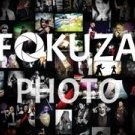




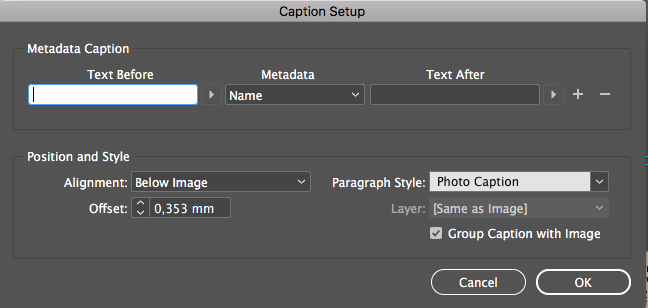




.thumb.jpg.dabc15530a2a67d371244c9bef26f8da.jpg)


