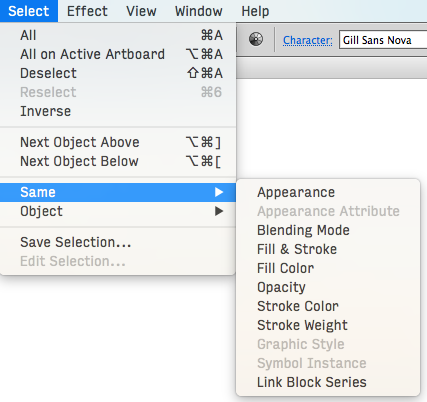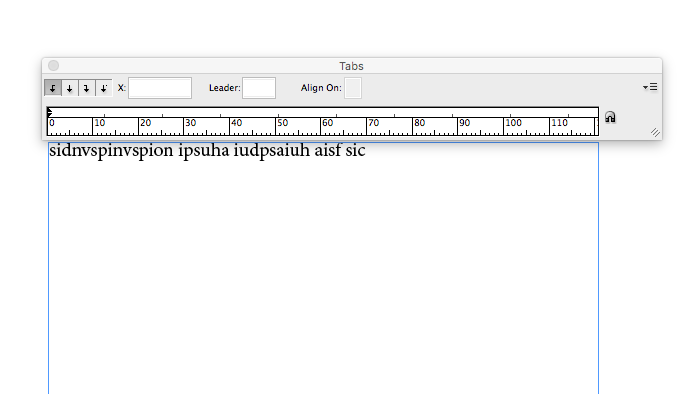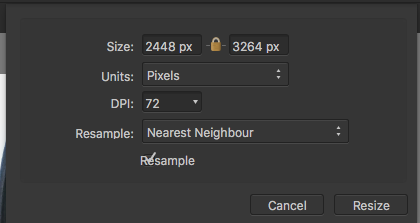Search the Community
Showing results for tags 'Feature request'.
-
Adding points to a path is quite easy in Affinity Designer, but removing them can be quite tedious. Even cursory removal of unnecessary nodes would really be helpful.
- 3 replies
-
- affinity designer
- ipad
-
(and 2 more)
Tagged with:
-
I got some feature requests... 1. Overprint Mode: In Indesign, the shortcut is W. It hides all the guide line so you can see the final result without any distraction, I think this is essential. 2. Bleed View: We've been asking for this since the launch of Affinity Designer, I'm not sure if it is integrated in Publisher cause I couldn't find it. 3. Text Columns: In Indesign, CMD+B, in Publisher, Paragraph Studio. I really hope it'll be possible to get column settings in Paragraph settings and Paragraph Style. 4. Auto resize frame to fit content: In Indesign, Option+CMD+C. This is a tedious and necessary work. 5. Hide texts outside the frame: Instead of seeing a bunch of text hanging outside the frame, I'd rather get a error mark on the frame. Beside that: So... this is how the windows interact now? Instead of sliding down from the top bar, Publisher creates one another floating windows, and they can not be grouped with other "Studio" which is kinda confusing. I've used every Affinity software, including the iPad ones, and Publisher looks promising too! I'll keep updating the post as I learning more about Publisher, thanks for the great work!
-
With Aperture dying and with Lightroom now being rental software only (I will not even get into the hot mess that Apple's Photos is), I was wondering whether there are any plans to implement image management into Affinity photos. That would be great! Lars
-
It would be nice to have a linear burn blending option amongst the layer blending modes. Per Wikipedia: Specifically, I'm looking for something that Wikipedia describes as:
- 5 replies
-
- feature request
- linear burn
-
(and 1 more)
Tagged with:
-
I am a full-time professional photographer and I'm very impressed with Affinity Photo for iPad. I believe it could allow myself and other photojournalists, who are often traveling with a lot of gear and transmitting images from the field, to lighten our loads and simplify our editing workflow. However, I need to be able to edit/append photo metadata without having to send the photos back over to my laptop. Specifically, I need to include caption/description, copyright status, location data, and creator/contact info with the files I submit. Currently, there is only one iPad app I know that can do this (Photogene) but it is set to become obsolete as soon as iOS11 is released. I'd love to help develop this app for photojournalists, I think it would be a great tool for many of us. Thanks so much!
- 10 replies
-
- Affinity Photo
- iPad
-
(and 5 more)
Tagged with:
-
Hello, F2 is almost universally used as rename on Windows but Affinity programs don't let you set a keyboard shortcut for renaming a layer. I would suggest adding an optional keyboard shortcut for this .(Maybe not even set by default if you are worried users wouldn't like it.) What would also be amazing if you could select an element directly on the canvas and use a key to rename its layer directly!
-
It would be great to have a color wheel similar to this: I'd even be happy if we could have TWO color pallets viewable in the workspace, One being sliders and the other being a wheel. I would LOVE an option similar to something like this: These would give a great amount of control with color that would make color selection with painting a lot smoother. Changes: 1. Red being at the top (0 degrees) 2. Color schemes: Complimentary, Triadic, split complimentary, etc. 3. Tint - 100% tint is always represented as the color, where in painting if you've tinted your colors you're ADDING white, so the slider is reversed from the default. 4. Blending - foreground and background colors go on either end of the slider. 5. Color temperature (lock) & Tone (lock)- these are lifted from Anastasy's Magic Picker, they're really powerful features I hope this was somewhat intelligible and that others might find these requests useful for their process. Thank you very much for taking our requests seriously and listening to the community, you guys and gals rock!
- 26 replies
-
- Affinity Designer
- Affinity Photo
-
(and 2 more)
Tagged with:
-
Hello Serif Team, i have a request for a possibility to generate Loren ipsum text that we can use for design projects to be considered for coming versions. it's very useful to have a possibility to fill in text box or create titles with Loren ipsum, it helps a lot for those among us who create design samples they would like to sell or present to clients or project team as free to modify stuff? Even the coming Apub should have that functionality too !
- 2 replies
-
- feature request
- affinity designer
-
(and 1 more)
Tagged with:
-
Hi Serif Team, I bought Affinity Photo half a year ago, and it hasn't disappointed me. In fact, I am very happy with it. But I miss the library function from Lightroom. When I edit a 20mb RAW file, the .afphoto file is 130mb big (or similar dimensions). I would really appreciate a library functionality, the project files don't have to contain copies of the source files. And I would really like to hand off the managing of all the projects to a background program. Maybe this is even an idea for another new app, and it isn't urgent. But I wanted to mention that there is interest in such an app. Best Regards
- 1 reply
-
- feature request
- library
-
(and 1 more)
Tagged with:
-
Hello! after Adobe pulled another stunt (with Lightroom this time) I'm preparing for an Adobe Free Future™! I've come back to Designer (ßeta 1.6/12) — and what I saw made me very, very happy. Cannot wait till I see what you guys do with Publisher! As you have guessed I'm still missing some features before I can ditch Illustrator all together: selecting objects by type/look (see screenshots with Graffix Select Menu) lockable guides and the making guides from objects. Also: split in to grid. overprint on a per object (fill/stroke) base (not only in the swatches). ability to choose a font (and other things) from the contextual menu. Despite its name, it's not very contextual right now. plugins/scripting would make Designer much more powerful of course. See for example what you can do with Python in DrawBot of Nodebox offset path (could be scripted?) more transform options like "transform each", which is very, very handy in Illustrator … Anyway, can't stress enough that you guys already did a fantastic job, making such a powerful app from zero. …without the income of subscription-model ;-). Keep up the good work! — Benjamin
-
So Affinity Designer, as it turns out, has a lot of potential for cel animation work. You can create a decent enough animatic in the bitmap persona using layers for onion skin, then just stick it all together in your editor of choice. My only request - could we have an "export selected layers as PNGs" feature please? That would save me having to go through toggling transparency and exporting one-at-a-time. animatic_scene2.mp4
-
Hi.. I would like to AP have feature to select overlapped layer like photoshop. but, not same with PS. here are my idea. 1. select with command + right cursor click calls layer name. just select wanted layer to select. this is traditional usage like PS / pic-1 2. each layer field have option. when check right arrow, these layers being temporary selected group. this selected layers can be isolated with "hide unselected layers" which need to add to Layer's sub menu /pic-2 how about this?
- 2 replies
-
- feature request
- mouse
-
(and 1 more)
Tagged with:
-
I'm sure this has been requested before but you guys rock and I'd love to buy your version of Lightroom/Apeture!
-
I'd love to have a way to convert a vector line (which might not be a solid) to a shape. A good example is thickening text, but needing just the final outside shape, not a stroked line. The best case scenario for this is if the function only created the outside shape if the center is filled, or the shape is closed. Otherwise, you end up deleting a bunch of points on the inside. That's not the end of the world, but it would be great to not have to do that. In the attached example, you'd get the outer stroke of this 'T' and nothing else. (sorry if it's already possible and I missed it. I can't seem to find any way to do this) Thanks! AD is AMAZING and saves me from the hell of AI.
- 2 replies
-
- feature request
- designer
-
(and 1 more)
Tagged with:
-
Feature requests 1. Stop Tab Ruler The current stop tab panel is rather frustrating, and often these things need to be designed rather than calculated. The same sort of thing as in Word, Illustrator, InDesign, Quark Xpress 2. Text box overflow Currently the text in a box flows out of the bottom of a text box. I read the reasoning why, however at concept stage (especially when using dummy text) I find myself having to delete lots and lots of Latin text, only to have to re-paste it in a few moments later once I've changed font size / box size etc. 3. Text box linking It would be really great if there was an option so that you could choose if the text flowed out of the bottom of the text box. Likewise the option of linking / flowing content between text boxes would be super-helpful. I know that these may appear more like options for a DTP package rather than illustration program, however there's often need, especially web concepts. Thanks
-
Being able to have guides in the "Develop Persona" this would help in manual lens adjustments.
-
Hi Affinity, due the huge amount of feature requests, i think it would be nice to have some voting platform like guys from webflow (https://wishlist.webflow.com/?sort=popular) or many others to give a some sort of awareness of what features community starve for the most. I think the vote system and ability to see the most wanted features could bring a little bit more clarity for community as well as developers. If you add flags like (planned, not planned, considering, in dev etc.), it could work as a kind of roadmap as well. What do you think? Tomas
- 4 replies
-
- feature request
- wishlist
-
(and 1 more)
Tagged with:
-
I have just used Affinity Photo (Windows Trial version) for about a week. It is really an amazing piece of software - I'm especially impressed by the easy to use user interface and how fast the software applies adjustments to the images. Great usability design! However there are a few things that bugged me and I'd not want to move to Affinity without them - maybe I've been ignorant on some hidden tricks - if anyone could advise, I'm willing to learn and reconsider: Cannot save Raw adjustments - I have to restart from zero if I have to stop working on a raw file in the middle Cannot save Raw adjustment as macros and apply to similar photos When doing raw stacking, it would be nice to be able to apply (previously) saved adjustments to each image, before Affinity Photo calculates the stacking result I'm not a professional but I do have my photo trips from time to time. Without the above capabilities I'd be wasting too much time on developing raw files. Thanks for the wonderful work. Looking forward to the good news.
-
- photo
- feature request
-
(and 2 more)
Tagged with:
-
Hey, I saw a request for this feature last year, and haven’t seen any discussion on it. I’m designing a book cover, and need to put in guides. I’m not seeing a ruler option. Why doesn’t this have a ruler? Isn’t that kind of important in any design or photo software that supports print-ready projects? am I just missing the option? just downloaded the app, and this was the first thing I tried to do. I’m excited to get to know the app more. can I have a ruler, please? Haha
-
I just read the Affinity Publisher announcement and had an idea for a cross-application workflow. I don’t know if that has been suggested before or if it isn’t even already implemented (I only own AD at the moment) but better twice than not at all, so here we go: I expect AD and APub to be very close in terms of workflow for UI/website designers where they might even use APub as primary application for their wireframes, so how about an option „Edit in [AP/AD/APub]“ where you could have an object/group selected and it would automatically open this in the other application (and perhaps even update the edits live)? So, for example, context-clicking a placed raster image in Affinity Publisher or Affinity Designer and selecting „Edit in Affinity Photo“ would open the image in AP and you could manipulate it right there. Likewise, some vector graphic that you’ve placed in an AP document could be opened in AD by context-clicking the object, and manipulated right there. Forgive me if this is already there but I had to get that out of my head before I forget it.
-
As a programmer I doubt im the only one who'd enjoy having the power and complexity of Affinity Photo as a library for image editing programically. Say making a image classification network and using this for preprocessing. You already have most of this made as its highly likely your GUI just calls methods from some proprietary library you bundle with your software, so why not just document it and let ppl that pay for your products use it in our code? of course have a TOS that dont allow us to make another photo editor using your library but it would be nice to have for doing preproccessing or other fun projects. Like a discord bot to apply some fun visual effects to images users upload. If you ask me this would give you a new market to advertise to, the developer market, a market that is lacking in comptitision for minimal work. Sorry for my bad english Im dyslextic
-
I would like to have an easy way to change ALL the specific hues in the photo, not just in a given area using the HSL adjustment layer. In Photo as in Photoshop I can use the HSL adjustment layer (Hue/Saturation in Photoshop). In Photoshop I can pick from 6 colors but I can extend or restrict the color range, or use the eyedropper tool to pick the correct starting point. In Photo, I can only manipulate the six set colors, and no eyedropper tool and seemingly no ability to extent/restrict the range. What I can do in Photo is select Select Sampled Color and then apply an HSL adjustment - but I just can't seem to fine tune as easily. In your Black and White adjustment layer you have a Picker. I would like something like that in Photo, or at least a method to duplicate what I do in Photoshop - see attached photo.
-
I would love to be able to add a specific amount of artboards when I create a new document. I will create a icon set with 50+ icons and its a pain to need to set ut one artboard by itself.
- 26 replies
-
- affinity designer
- AD
-
(and 2 more)
Tagged with:
-
Affinity Photo includes an awesome "Blend Ranges" feature that I use to accomplish exposure blending with my photographs. It takes a little practice, but this tool is more flexible than Photoshop's "Blend If" sliders (because it supports customizable and non-linear luminosity feathering), and more efficient than Luminosity masks (smaller file size). I would love to see the efficiency of this feature further improved by the addition of presets within the blend ranges panel to create common blending curves, which would save me the trouble of frequently recreating similar curves over and over again. Presets such as "highlights only", "midtones only", "shadows only" or combinations of these would be a real time saver. It would also be great to see the histograms of the current layer, and composite histogram of the layers below, drawn behind the respective curve graphs in this panel. Without histograms it's hard to visualize how the luminosity information is distributed across the current layer and the layers below, and creating the blend curves becomes a bit more of a trial-and-error process to find the right spots in the X-axis to start or end your curve. Photoshop users have plugins like Raya Pro and Lumenzia that make exposure blending easier, although they suffer from poor UI and other issues. It would be great if Affinity Photo put some more effort into fleshing out the Blend Ranges feature for photographers who want to do manual exposure blending.
- 2 replies
-
- feature request
- blend ranges
-
(and 3 more)
Tagged with: