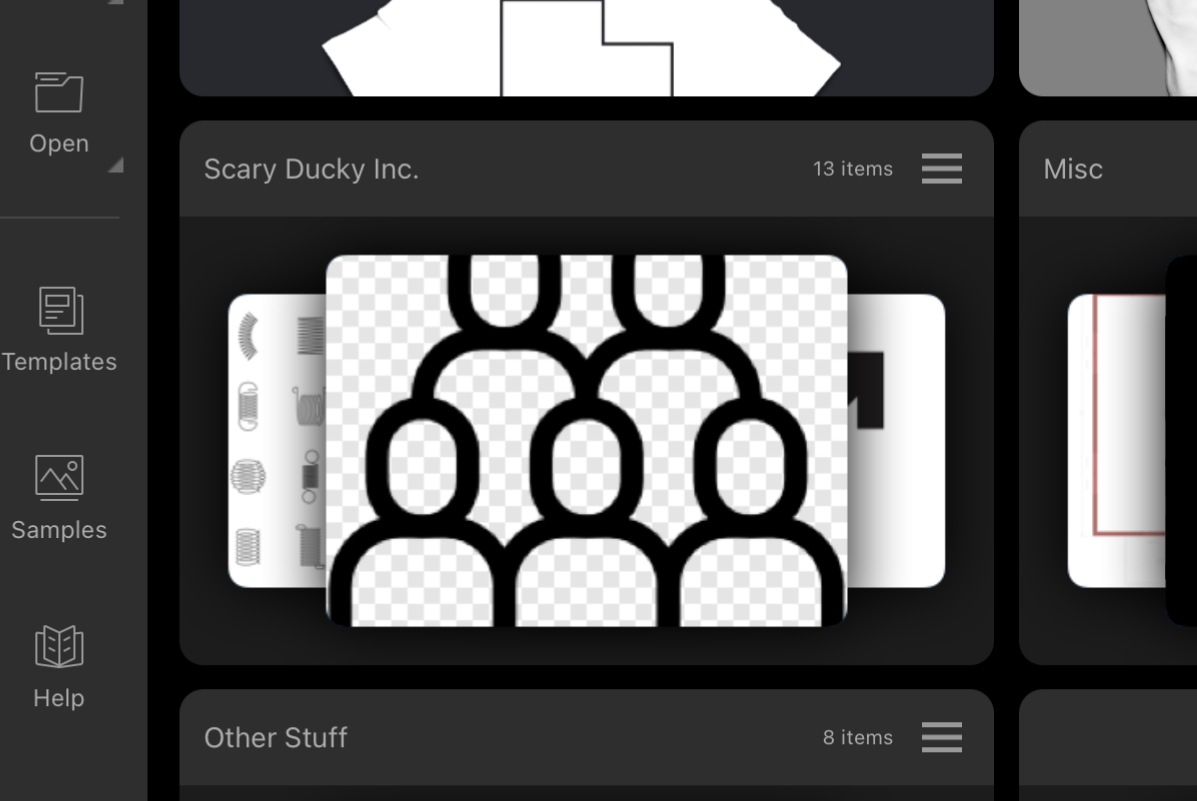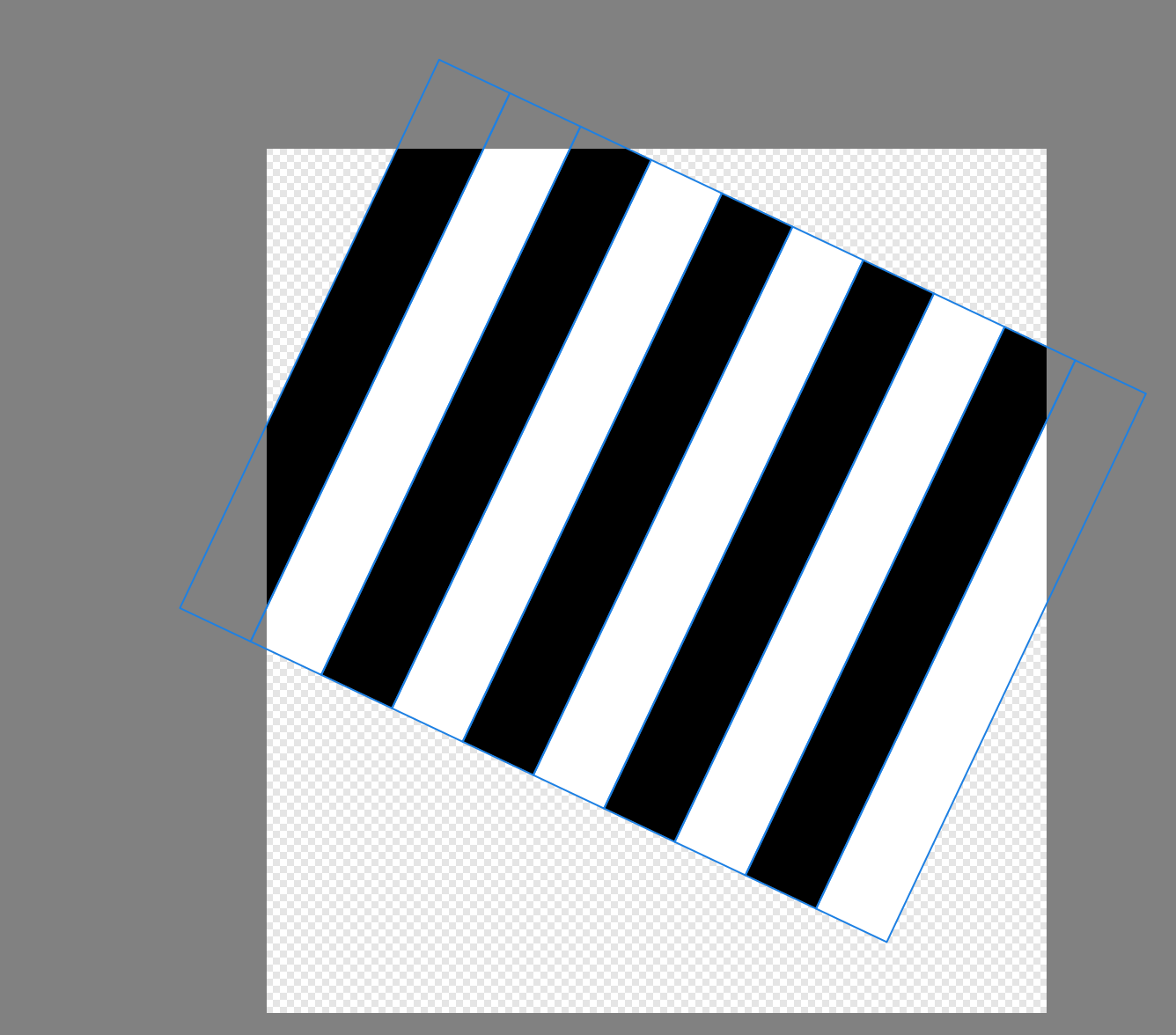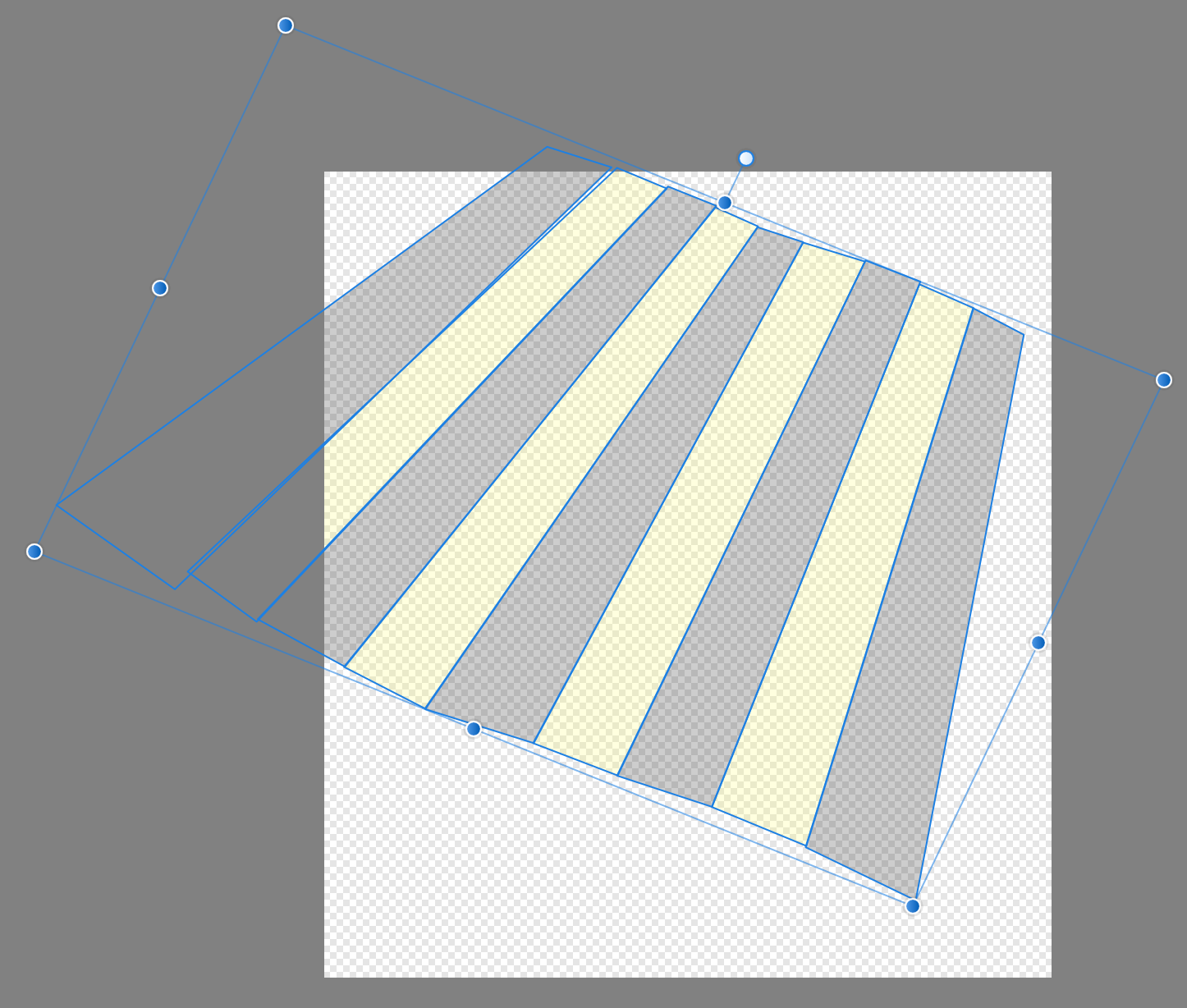Search the Community
Showing results for tags 'Feature Request'.
-
Feel free to merge or remove this thread if such a suggestion has already been made. Currently, you can smooth paths in two ways (Correct me if I'm wrong): 'Smooth curve' tool which works globally on the curve and has no settings. Or 'Convert to Smooth/Smart' which works on selected vertices. It would be nice if Designer V2 had a brush like tool for smoothing curves, with tolerance settings for better control over smoothing. There is a similar tool in Adobe Illustrator.
- 2 replies
-
- affinity designer
- feature request
-
(and 1 more)
Tagged with:
-
Hi, Apologies if this has already been requested - I did search around for a while for this, but there were a lot of varied results. I would like to request proper vector brush support. I feel like this is probably quite a fundamental feature for a lot of people and would be a highly valued addition to the Affinity suite (which I really like, by the way!) Thanks, Jack
- 3 replies
-
- feature request
- vector
-
(and 1 more)
Tagged with:
-
Hello, Serif team! Here are some feature requests for Affinity apps: Affinity Photo: Add the capability of seeing missing fonts with Font Manager. It’s a feature in Publisher but not Photo. (Window>Font Manager) All apps: Add the ability to sync saved Studio Presets (and perhaps other global settings) with my affinity account, the cloud, or iCloud; or at least make it easier to understand how to export and import those to other devices I use. Affinity Photo and Publisher: Please add a “rotate 90º right” and “rotate 90º left” button to the View menu bar. It would be faster than clicking rotate left 6 times just to get to 90º. It’s something I’d use every day. Forgive me if some were already posted, I searched and didn’t see anyone mention those. Thank you so much for all the great work you’ve been doing. Have a great day.
- 7 replies
-
- feature request
- affinity photo
-
(and 1 more)
Tagged with:
-
Heya! I'm curious if supporting non-square pixel aspect ratios is planned. I come across that issue quite often when working with footage shot on anamorphic lenses - with different pixel aspect ratios of 1.6:1, 1.8:1 or 2:1. It would be great to have a way of loading & displaying those in a desqueezed way, without destroying the metadata when saving them out again for further use in compositing applications. Any insights on that? PS: I'm not looking for a workaround like transforming the image manually etc. - I'd love to have a native way of dealing with that :)
- 4 replies
-
- vfx
- suggestion
-
(and 1 more)
Tagged with:
-
It would be beneficial / useful if a node could be moved (slide) along the path of a curve. This feature is available on Adobe Illustrator and I have used it often. I really miss this feature in Affinity Design (iPad). Thanks for your consideration of adding this feature.
- 1 reply
-
- affinity designer
- nodes
- (and 5 more)
-
First off, a side-note for those of us who had invested in that route: I got a notification from Mister Retro that the Permanent Press and Machine Wash plug-ins will officially work with Affinity products. Personally I find this great news. If there are any bugs, it's that the preview window is zoomed in and frequently misses the thing where the retexturing is going to be applied, and it can't generate its own background layer. So while it works, it doesn't have full feature parity with Photoshop. But this is Affinity, and this is where we ask about Affinity products. So now I wonder... Affinity Photo has a place where you can tell it to look for these external graphical plug-ins, and it reads those two plug-ins reasonably well. Affinity Designer and Affinity Publisher both have a Photo persona which do not have a similar place to put the plug-in locations for them to look. So, even when in the Photo persona of those other two applications, the plug-ins don't load. Is there something I'm overlooking in each app's preferences, or does that functionality just not exist yet? And if the latter, can we get it on a feature request list, please?
- 1 reply
-
- graphical plug-ins
- affinity photo
-
(and 1 more)
Tagged with:
-
I know that Stage Manager support is not there yet, but when it comes, would it be possible to put a preview screen on an external monitor that is zoomable? For instance, I am drawing a character. While I am working on its face, the current preview is of the whole document, so the face is very small and of no help at all. An option to be able to zoom into a specific area on the preview on a large, external monitor, would be very powerful.
-
- feature request
- ipad
-
(and 1 more)
Tagged with:
-
Hi, I've checked around the forum and I've seen this question come up before, so I'll mention it again. Can we please have the ability to have "Save History with Document" as a default in app preferences. I like to have my history saved with my work so I can backtrack if I don't like something in the future, and often forget to click it before I save. Thanks!
- 7 replies
-
- preferences
- preferences panel
- (and 5 more)
-
There are many things in Designer v2 that I love over v1, but I think one of the most useful feature to me and perhaps one of the most underrated feature additions is the Drawing Scale feature. I like the check box toggle added to the transform palette, to toggle scale on and off. I find that intuitive. Whether drawing scale is set via document setup or an artboard is set to have scale using the measuring tool and the "Assign Drawing Scale" button, the biggest drawback to this feature that I have found thus far is there is NO ability to export at the set scale...especially in vector formats where the scale would matter. It would be nice to have a toggle, perhaps similar to the toggle that shows up in the transform palette, within the vector options in the export window. So If I am working on a drawing that is say 1in:30ft and I draw a square that is 2in natively (or 60ft in scale). If I were to export that to an EPS file to bring into another applicaiton I could export it at the scale size (60ft square). Or if I don't care about the scale, I could export at the native size. I hope this makes sense. It seems like it should be a simple feature to add that would make the drawing scale feature even more useful. Regards.
-
It's been well-observed that the Affinity Suite 'doesn't support' the import of PDFs with embedded fonts, and attempting to do so causes a variety of issues. However, Designer imports EPS and PostScript files with embedded fonts perfectly accurately, because it outlines all the embedded font data. It would solve a great many problems if Designer offered the option to outline the embedded font data, as for EPS files, in the PDF import dialog. I'm presuming that this would be a 'relatively easy fix', as Designer can already outline EPS at import, (and it can outline font data in PDFs when exporting).
-
I'm working on a graphic-heavy report and re-pagination from the layout breaks what would be accurate citations. This is handled manually at the moment (unless there's a way to jury-rig the Index manager?). Request Citation Manager in the top three formats (APA, MLA, and Chicago/Turabian). Ability to set whether the document uses an end-of-section or on-page-where-citation-occurs approach.
- 8 replies
-
- feature request
- suggestion
-
(and 3 more)
Tagged with:
-
I have many files that are always loaded onto AD on my iPad Pro, and are organized into project folders for each client. Inevitably, many of the files in there are stock photos and other designs. I would love to be able to add a custom image of the client’s logo to the project folder. That would make each project much more recognizable than just relying on the small text stating the project name. Here’s what I’m hoping for: Before: After: Scary Ducky Inc. is (unfortunately) not a real client, btw. Thank you.
-
- feature request
- suggested feature
-
(and 1 more)
Tagged with:
-
First off, I'm loving Affinity Designer 2! Thank you Serif I've recently been working quite a bit with gradients and have some thoughts on improving the feature. As it is right now you have to click on the Fill colour in the context toolbar or Appearance tab to get a more detailed gradient view. There are two issues. 1). The gradient view closes if you click outside of the view. 2). The gradient view is very small (especially the colour range) and it's impossible picking a specific node in the range if you have many. A solution to this would be to have a seperate Gradient tab (just like Colour/Swatches/Strokes/etc). This would allow for a clearer and larger view of all the gradient settings. It would even be great if each node could be selected from a list allowing for more control over how the gradient looks. Just my thoughts
- 7 replies
-
- gradient
- affinity designer
-
(and 1 more)
Tagged with:
-
Hi, Could we get the copy command added to macros? E.G. copy would fill the clipboard and paste would read from the clipboard as opposed to storing the data in the macro ( which is the current behaviour). This has already been requested for affinity 1. Cheers.
- 1 reply
-
- feature request
- photo 2
-
(and 1 more)
Tagged with:
-
Would Be Nice To Have an ability to drag canva while still dragging objects seq: - user selects and grabs an object (LMB is held) - each time user press MMB (mouse wheel) AFDE allows to drag a canvas while still holding the object - when user releases MMB then canva is in a new position and user still holds the object and can drag it over new canva position this would be perfectly aligned with already implemented feature of zooming or scrolling with mouse wheel while still dragging the object
-
I would love import of basic markdown to be possible. While it might be nice to be able to import all kinds of fancy markdown features which are available in different markdown dialects, it would be lovely to be able to at least import basic markdown so that Headings 1-4 map to heading paragraph styles 1-4 strong and emphasis map to character styles of that name bulleted lists and ordered lists map to respective styles
-
would be nice to have an option to place newly created copy of an object always on top no matter if the object was created by copy+paste or by modified mouse drag as for now new copy is created over the source of course i'm not against the existing option i just have never get it as useful so this could be driven by settings checkbox
-
hi it Would Be Nice To Have an option to make a copy of currently dragged objects on RMB seq: - user selects an object and drags it with a mouse (LMB is held or course) - each time when user clicks RMB (while still holding LMB) then AFDE makes a copy of dragged objects and drops in in-place this gives the ability to make objects without any additional keys or menu actions
-
Hello. I would like to propose a feature that would allow the user to copy and paste raw adjustments to multuiple RAW files from develop persona. I believe currently this is not possible. This feature will make the applying adjustments much faster and easier for many kinds of workflow including timelapse. And additionally an option to export multiple selected RAW images at once. This two features will be a game changer for affinity as a whole. I believe this could be a great direction for the software. This could increase the interest of lot of people considering RAW editing is now considered a standard for most. I hope affinity will place this higher in the priority if possible. Thanks.
- 3 replies
-
- feature request
- affinity
-
(and 6 more)
Tagged with:
-
I would like to move this thread to feature requests. Thank you.
-
- affinity photo
- adjustment-layer
-
(and 1 more)
Tagged with:
-
Feature Request: Ability to distort/skew perspective of curves in Affinity Designer. I drew a rectangle shape, converted it to curves, and duplicated it repeatedly into stripes. I would next like to distort, skew, stretch the perspective. But I don’t see how with the current set of tools. Best I can discern is to grab nodes and randomly pull them where they look close enough. But this is time-intensive and imperfect. I also tried drawing trapezoid shapes, but their controls seem even less precise. I asked in the support board how better to do it, and I was told there is no way (https://forum.affinity.serif.com/index.php?/topic/166065-how-to-distortskew-perspective-of-curves-in-affinity-designer/). Thank you.
- 27 replies
-
- feature request
- skew
-
(and 4 more)
Tagged with:
-
The startup screen is nice, it makes the app feel less empty when you open it. It has some easily accessible templates and guides. What I'm missing though is an Open Recent list ala Blender or a more graphical one a-la Adobe (i'm perfectly fine with a blender-like one tbh but you might want to experiment some more). Here's a quick mock-up of how I think it could work (Only showing the 6 more recent files, you'd rarely go more than that, and only 3-4 sounds like too few) Oops just realized the titles for the default screen are above, not under.
-
So sorry, let me bring this 8-year-old feature request up again... Starting from 2014 in this post, followed by this in 2018 and this in the same year and this in 2020, we've been crying for a technically-possible feature. The pressure graph is usable in some simple cases, but definitely not for something more complicated (vector line art etc.). We've got pen pressure, we've got the graph, but surprisingly not a tool (or a feature within the node tool) to manipulate pressure precisely. Not even in V2... Think of how many potential customers might be driven away by lack of such a practical feature... Sad. Just hope any one of our dear devs would see this. 🥲
-
- feature request
- affinity designer
-
(and 1 more)
Tagged with:
-
Hi Guys Great job with V2 before I start, the apps feel much more fluid and the UI is a massive improvement! I appreciate that everyone has a missing feature with any software release but I have an issue that is preventing me being able to make the switch to Publisher from InDesign/Quark. I design loads of different stuff for both screen and print, one of these things is packaging. The packaging I design generally uses Pantone colours and in many instances greyscale Tifs that are coloured with a Pantone colour in InDesign, I did the same thing in Quark. Unfortunately Publisher does not support doing this so my IDML imports do not work. A workaround for the issue would be to create a monochrome image, like in Photoshop, but Affinity Photo does not support monotone/duotone images either, so I have hit a bit of a dead end with the suite from a graphic design perspective, please correct me if I am wrong. I currently use the Affinity apps for the web design side of things exclusively and the Adobe apps for print. At some point in the future it would be great to be all in with you guys but unfortunately this particular issue is a sticking point for me and I suspect other designers who create similar packaging stuff. Anyway, please consider this a feature request for either Publisher to have the ability to colour greyscale images with a spot colour, Photo to be able to create monotone/duotone images or both. For the record the Pantone colours are used for 3 reasons on these projects, colour vibrancy, registration (particularly when printing on large format plastic) and cost. The cost of the plates is huge for printing on plastics. Cheers Gary