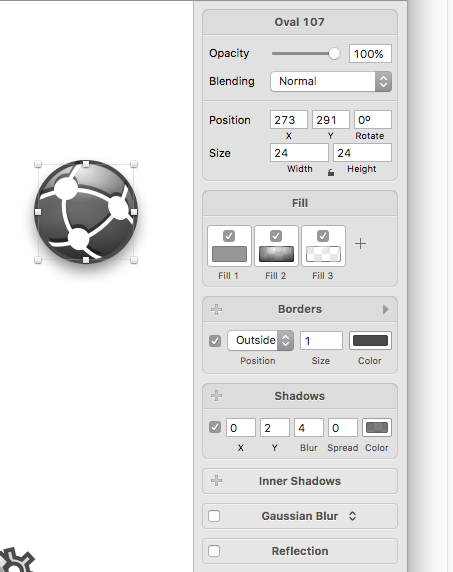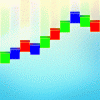Search the Community
Showing results for tags 'FX'.
-
Hello there! I haven't shared this tutorial here, yet it's one of our most popular ones, so here you have. We'll show you how to create some delicious popsicles using simple shapes and Affinity Designer's FX Panel, we'll be also relying on Clipping Masks to speed thing up... all in all, a super quick and fun tutorial, for all those who want some refreshment in their illustration skills. Click on the image to read the tutorial, if it doesn't work, go HERE . Hope you enjoy this one, Enrique.
- 1 reply
-
- fx
- illustration
-
(and 5 more)
Tagged with:
-
Maybe I'm missing something, but when fx are disabled for a layer, the icon disappears, which makes it difficult to go back later to enable it. It seems like sometimes the settings are still there, but how to know which layers had effects on them? It would be helpful to to use a UI like you have for adjustments and filters. Thanks.
-
Need some advice...help.... I have an image consisting of a number of layers. I wish to use “outer glow effect” on one of the layers. I select that layer and go to fx studio. There I can switch on “outer glow”, and reduce opacity, but I don’t have any controls over the bottom of the page, that i need to adjust aspects of the glow...nothing there. This is the same for all listed effects. I have seen videos where outer shadow has been used...and there are controls across the bottom of the screen governing depth, transparency etc.....i just cant get them. There are no tutorials for iPad that i can find on using effects. Have I missed something here? I have reloaded the images and restarted Affinity a number of times...the fx controls don’t appear. Have I missed something? I could easily manipulate fx on the same image on my MacBook to produce the desired effect...using the controls available. I just cant seem to get them on the iPad. Any suggestions? Affinity Photo 1.6.5.61 ipad Pro 12.9 iOS 11.1
-
Multiple Effects/Fills/Strokes per shape
DrM0lek posted a topic in Older Feedback & Suggestion Posts
Hello guys, I was playing around with the FX effects which are great. However I was wondering if you still plan Multiple Effects/Fills/Strokes per shape? In the past I was using SketchApp, which introduced the possibility to apply add basic effects to your shapes/group of shapes (as shown in the attached images). I found this very powerful, because you could easily combine basic effects into advanced effects, and honestly your imagination was the only limit. In Affinity Designer, the effects are OK, but you could push it a bit further if you let the user compose its own FX combinations. For example, I wouldn't need a bewel FX if I can combine two inner shadows effects, no? Cheers, DrM0lek -
I have created this scene that contains lots of individual blades of grass, with the sun in the sky: If you look at the left half of the grass blades, I tried to apply an effect using gradient overlay, but it really does not look that great. I would like to have it look like the sunlight is being reflected off the right side of each of the blades in a somewhat realistic appearance. I know there are probably many different ways to achieve this in AD, but can you share a way that has worked well for you? Another question - is this the appropriate venue to ask questions like this?
-
Would like to see Affinity add multiple instances of an effect--multi-strokes, multi shadows, multi glows, you get the idea.
- 2 replies
-
- layer fx
- layer effects
-
(and 3 more)
Tagged with:
-
Would appreciate someone's artistic touch with Designer Fx settings for a heart-shaped balloon. The attached afdesign file is AD 1.6 on Win 10. I think my trials are close but miss in 2 areas, 1) no gloss or shine, 2) the lower shadow isn't right and the line where the shadow begins is too sharp - needs some diffusion. I haven't even gotten to the Transparency Tool yet. Suggestions are appreciated. heart-balloons-jm.afdesign
-
When I add a gradient overlay along with outline in the FX panel, I get no interaction. Shouldn't gradient OVERLAY be like a coating on top of everything? I can't get these two effects to blend at all.
-
- blend modes
- fx
-
(and 3 more)
Tagged with:
-
In Photoshop it's easy to copy or move fx from one layer to another. I can't figure out how to accomplish that in Affinity Designer though. Try this: 1. New document in Affinity Designer. 2. Sketch 2 rectangles on the page. 3. Give 1 of them a drop shadow. You should then see the white "fx" mark at right on that layer. 4. Try moving that "fx" to your other rectangle layer. You can't. 5. Hold down the Option key and try copy the "fx" to your other layer. You can't. 6. Right-click on "fx" and see there is nothing directly applicable to "fx" If there is no feature to accomplish this important task, please consider this a feature request. Thanks.
-
The "blend mode" drop down selector in "Layer Effects" panel is very stubborn in this build; it keeps resetting back to the default value, no matter what i change it to. Affinity Photo CB 1.5.2.62
- 2 replies
-
- fx
- blend mode
-
(and 3 more)
Tagged with:
-
fx Panel Problem: Opacity Setting no longer seems to work on Outlines. Why: For some product images I like to be able to apply a black inside outline when placing the product image on a dark background. Most of my product images are taken on a white or grey background and the images will sometimes have a slightly shiny edge to them that pops out a little too much on a black or dark background. By adding a black inside outline, and reducing the opacity to about 33-50% the edge blends in nicer with a darker background.
-

[ADe] Contour setting for effects
fernandolins86 posted a topic in Older Feedback & Suggestion Posts
I've been trying to recreate some older work in AD but I'm deeply missing the Contour setting for shadows and glows. I couldn't find anything similar reading the Help topics. This would be analog to the Photoshop feature where you can specify a graph for how the intensity of the effect changes over its spread. This is a picture from an old PS version just to illustrate the setting. -
The FX details seem not to be subtle enough to create the equivalent detail available in Photoshop. Is it possible to enhance these to match more closely the subtleties available there in Styles or does this cause conflicting copyright issues? I have tried to achieve similar results. Access to import PS Styles would be better probably such as those in The Photoshop Wow Book, final chapters and DVD. This is mainly in the 3D department. Michael
-
Hi. I'm fairly new to the forums, so if this has been mentioned before then I apologise! I'm an illustrator and would really like to make the transition from PS CC to Affinity but there's a couple of things that Designer/Photo don't have atm: Pattern Overlay with the ability to import .pat files and also the ability to import .tpl files (I use a lot of Kyle Webster's brushes). Could you add these features in the future please? Thanks.
-
Could we please have the option to convert Layer FX to layers? This an incredibly useful feature as it enables you to selectively delete parts of an effect and gives you independent control from the layer that created the effect.
-
Hi, I was missing an obvious option to remove a layer fx, for example by: 1. context menu (RMB) 2. an entry in menu layers (plus shortcut) 3. via drag 'n drop (like in Adobe Phoooooop) Up to now, I had seen me forced to click on the fx icon and then deselect all used fx (in worst case all 10) to get rid of the fx. Together with all the mouse movements too much clicks and precise mouse work. WORKAROUND (I just found today): w1. CMD+C on an element with no layer fx (and no style) w2. CTRL+CMD+V to paste the fx So now this feature request can be seen as low-prio/cosmetic :) Keep continue working on this great piece of software, Stefan. see also: https://forum.affinity.serif.com/index.php?/topic/24663-toggle-layer-fx-onoff/
- 2 replies
-
- Designer
- layer effect
- (and 4 more)
-
Hi, it would be great to have the same functionality for show/hide layer effect by using the modifier SHIFT as it is already implemented for layer masks Thanks in advance, :) Stefan.
-
I have placed several shapes in a group, and I want the shapes to cast shadows onto one another. I have tried to place an fx on the whole group, but it seems that even if all the shapes are casting shadows, they are not casting shadow onto one another once you put a shape on top of the other. I have to set the same fx for each shape in the group for this to work, but it's time consuming. Is it possible to copy an fx from a layer and paste it onto another?
-
Hey Affinity Designer developers, a few bugs I found so far: The User Interface bugs when I hit the full screen button and doesn't show the Layer bar and menu anymore. Workaround: After minimizing the window everything looks fine. I clicked on a Group with Text curves inside that have FX. When I hit the fx Button, there is none of the FX possibilities marked, but with the Text curve activated hitting the fx bar the Gaussian blur is activated. The bug doesn't occur when i activate one Text curve and hit the fx button of another Text curve. Thank you very much for making this project bigger and bigger, even for Windows users. :) Kind regards, MonsieurMey
-
When I change settings in the fx settings window, I can only "Close" the settings. Often I am changing settings and in the course of changing I realize that this change was no good ;-) So I would appreciate a button "Cancel" aside the button "Close". Best, Dietmar
-
Hi, I've just started using Affinity. I've create an FX layer with Gaussian Blur, and then created a mask on this layer so I can selectively control the effect. I'm finding both the pencil and erase tools are painting on the mask. My reading of the manual online suggests the erase tool should clear the mask. I've opened up the make layer so I can see it using the alt key. There I can see both tools paint on the mask. Is this expected behaviour - should I do something else to clear the mask after painting on it? Am I doing something wrong? thanks
-
It would be really useful to add/enable the little Blend Options cog gear in each of the Layer Effects. For example, being able to dial-in what area of a glow or drop shadow maps to layers below would enable more realistic effects without resorting to separate layers in the layers stack... thanks for your consideration