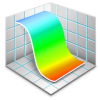Search the Community
Showing results for tags 'Export'.
-
Hi, I have some publication figures I need to export without loss of resolution. They *should* be entirely vector graphics, but are nevertheless getting rasterized and appear pixelated. The files are composed of 3-4 PDFs (generated in R and fully vector) plus panel letters (e.g. A-D) added in Affinity Designer. In Affinity Designer I can zoom in all the way and still see crisp text and line art. However, upon exporting as PDF, EPS, or SVG no matter what settings are use I get pixelation, even if I set a very high DPI (say 1000) or do not set DPI with the intention of the image remaining fully vector graphic. I am confused because *all* the elements in these files are fully vector graphics, but nonetheless I get loss of resolution upon exporting from Affinity Designer. I'm attaching an example file to this message. Please help!! ...I need to submit high resolution versions of these images to the journal ASAP. Thanks!! Dan. Figure3.afdesign
-
Hello, in the export persona there is the possibility of 1x, 2x, 3x export for different resolutions. This works well with imported high resolution images that fit to the highest needed resolution. But when I add a layer and paint something i.e. with a soft brush, this layer causes a low resolution warning. This is really strange. Is there a way to define that the layer can be painted in 3x resolution? Or is there a workaround? Thanks for any idea, elk
-
When exporting to SVG, even if Use relative coordinates is selected, absolute coordinates are still used to move to the next point within the same path element. I’m not talking about the first move within a path, which, unfortunately, has to be absolute because of the way SVG works, but about any subsequent moves within the same path. For example, take this snippet of SVG code produced by Affinity: ...c0.2,3.201 0.2,6.002 0.2,21.207l0,17.592ZM234.888,7.888c0,-0.8 0.2,-1.2 0.9,-1.4... It contains a relative curveto, a closepath command, an absolute moveto command, followed by a relative curveto command, etc. Everything is relative as it should be (with Use relative coordinates ticked). Everything, that is, except the moveto, which is absolute. Adam
-
The SVG Export is very overloaded, overcrowded, ...extremly suboptimal. I'll give you an easy sample: Take the Union Jack from the Wikipedia. It has 522 Bytes. That's the code <svg xmlns="http://www.w3.org/2000/svg" viewBox="0 0 60 30" width="1200" height="600"> <clipPath id="t"> <path d="M30,15 h30 v15 z v15 h-30 z h-30 v-15 z v-15 h30 z"/> </clipPath> <path d="M0,0 v30 h60 v-30 z" fill="#00247d"/> <path d="M0,0 L60,30 M60,0 L0,30" stroke="#fff" stroke-width="6"/> <path d="M0,0 L60,30 M60,0 L0,30" clip-path="url(#t)" stroke="#cf142b" stroke-width="4"/> <path d="M30,0 v30 M0,15 h60" stroke="#fff" stroke-width="10"/> <path d="M30,0 v30 M0,15 h60" stroke="#cf142b" stroke-width="6"/> </svg> Open it with Affinity Designer. Export it as SVG. It becomes 1528 Bytes. That nearly 3 times more. And the SVG code is just messy. Another sample: Take the Stars and Stripes from the Wikipedia. It has 899 Bytes This is the code <?xml version="1.0" encoding="UTF-8"?> <svg xmlns="http://www.w3.org/2000/svg" xmlns:xlink="http://www.w3.org/1999/xlink" width="1235" height="650" viewBox="0 0 7410 3900"> <rect width="7410" height="3900" fill="#b22234"/> <path d="M0,450H7410m0,600H0m0,600H7410m0,600H0m0,600H7410m0,600H0" stroke="#fff" stroke-width="300"/> <rect width="2964" height="2100" fill="#3c3b6e"/> <g fill="#fff"> <g id="s18"> <g id="s9"> <g id="s5"> <g id="s4"> <path id="s" d="M247,90 317.534230,307.082039 132.873218,172.917961H361.126782L176.465770,307.082039z"/> <use xlink:href="#s" y="420"/> <use xlink:href="#s" y="840"/> <use xlink:href="#s" y="1260"/> </g> <use xlink:href="#s" y="1680"/> </g> <use xlink:href="#s4" x="247" y="210"/> </g> <use xlink:href="#s9" x="494"/> </g> <use xlink:href="#s18" x="988"/> <use xlink:href="#s9" x="1976"/> <use xlink:href="#s5" x="2470"/> </g> </svg> Open the SVG with Affinity Designer and export it as SVG. It becomes 13.925 Bytes! That 15 times more!! That caught my breath. Let's try something more complex: the flag of Portugal. (13.160 Bytes) And export it... Result: 53.139 Bytes !!! The files get fat and unreadable. That's totally unacceptable. And that were just simple samples.
-
So, i was trying to export a document to PSD but afte i set it to export it nothing happens, i've tried waiting but nothing, in very rare ocasions it actually starts to render the file but it doesn't show any progress, the progress bar just stays at the beggining like forever. Is this a common issue right now or is it just happening to me? UPDATE 1: It seems to be the document, i tried exporting a different one and it gives no problems, i'm gonna try to copy the elements from this one to a new one. UPDTATE 2: I tried recreating the first artboard of the document on a new one, everything worked well until the moment i saved the document, after i saved it i was unable to export it as PSD, after i hit save (in the export window) nothing happens, and nothing new shows in the history window (normally when u export it shows something new), i'm gonna try exporting from the export persona and see what happens UPDATE 3: It seems like the problem is in the export option, if i open the document and try to export individual png files from the export persona it gives no trouble, i can also export it as PDF from the "file" menu, but, if i try to export it as PSD from the "file" menu then nothing happens and i cannot export it in any other way, not even in persona. Is there any other way to export as PSD?
-
I was browsing the forum outside the Beta section and noticed someone offering free AD brushes. So, I downloaded them, just to see if they would install and install they did. Then I just did some scribbles to see how they work. I saved the result, then exported it it to JPG, which worked as expected: Then I exported to SVG, but that only showed the strokes without the brushes: Brushes.svg Brushes.afdesign
-
I've updated the lasted version of Affinity today (ver 1.5.0.7), this version can't export *.afdesign files to *.pdf files. But the older version can be. I don't know why, please check it. Here are my files: http://www.mediafire.com/download/96qzqsb8p22r76s/Logo.rar
-
Hi, there! I'm curious to know if there is a way to customize how Affinity Photo shares to Apple Photos. Under the option, Share, in the File menu, you can choose to Add to Photos. The default will export the edited version of the image as JPEG with all metadata stripped. I would like to export as PNG with metadata included, without the added step of exporting out of Affinity and then importing into Photos.
- 2 replies
-
- Apple Photos
- share
-
(and 1 more)
Tagged with:
-
Hey guys, I'm having an issue getting AD to properly export a radial transparency mask using the Transparency tool applied to a group of vector objects which have a vector brush outline set in different colors. Notice how the radial transparency in the background art doesn't output correctly to PDF. Included are the export settings, I've tried several. Any ideas? Correct: Incorrect: PDF Export settings:
-
When exporting a file as PDF, I can reliably cause Affinity to crash. With the document open: Select Export from the File menu Select the PDF tab Preset: Select PDF (for web) Raster DPI: Select 300 (or anything above 72) (this causes the 'Preset' to go blank) Select the 'More' button Enter '150' in the 'Downsample images' 'Above DPI' Select the 'Close' button Affinity will crash as soon as you hit the 'Close' button. "An Unhandled Exception has occurred. Code: 0xE0434352"
-
Since this subject comes up often I am writing a definitive statement. Fireworks (layered) PNG files There is no such thing as "layered PNG". The PNG standard does not define a way to store layers, and only deals with flattened images. Fireworks saves out additional layer data to PNG files in a proprietary format using a private tag. A definition for this proprietary data has never been made public. A PNG saved by Fireworks can still be used as a flattened image by any application that can handle PNG files. These applications will handle the standard data and ignore the proprietary Fireworks data. Affinity handles standard PNG files. But, it cannot import or export the layer data using the Fireworks method. There is no expectation that we will ever be able to handle Fireworks layer data in PNG files. We acknowledge that being able to support Fireworks PNG files would be of great benefit to users of Affinity. If a public definition of the data format becomes available, we will be able to address the issue. Layered TIFF files There is no such thing as "layered TIFF". The TIFF standard only handles flattened images as part of the publicly described tags. TIFF does allow for companies to register additional tags for their own use. Adobe registered two private TIFF tags that enable them to embed layer data in a TIFF. These tags are an extension and are not part of the central TIFF standard. These tags are used to embed PSD layer data into a TIFF, in addition to the standard flattened image. Since Affinity has a PSD importer, we are able to import the layer data from a TIFF if it has these tags. However, since this is handled by our PSD importer it is subject to the same limitations as importing a standard PSD into Affinity. We make clear that while we aim to provide the best third party support for PSD, we can never replicate 100% the way Photoshop handles and displays a PSD file. Photoshop has its own approach to applying alpha/transparency, vector masks and vector strokes, layer effects and gradients. This means that while we can offer importing of editable elements of a PSD file, the result will not be a one-to-one pixel reproduction of what you see in Photoshop. We have registered our own TIFF tags for embedding Affinity layer data in a TIFF, in similar fashion to PSD layer data. This is intended for use with DAMs that use TIFF as their interchange format. When saving a TIFF file, if your document has multiple layers you will be given the option of including Affinity layer data. This will preserve the editable elements of a multi-layer document. This obviously comes at a cost of increased file size. Our TIFF tags will use our proprietary data format and as such can only be used by Affinity applications. At this time we have no plans to save TIFF files with the PSD format layer data. PSD layer data held in a TIFF file will be imported and converted to the Affinity format.
-
When I first started using AD it had a feature for exporting slices on the Export Persona Studio Layer. You could define a slice and it showed the slice you had defined with an icon sized image to be export. To the right was a quick link to 'export this slice'. Now when I go to export, it just shows the elements, but not the slice. I have to use the Export x1 (or x2 or x3) buttons in the tool bar. Is this a deliberate change to the way Export works, or have I accidentally selected a different view? Thanks RPJ
-
Hello, I was looking for a way to export slices to individual folders in one shot. Is there a way to do this like in Sketch? Like naming layers like this: FolderName/LayerName Thank you, Philippe
-
Perhaps I'm doing something wrong, but pixel-snapping and export size to me is one of the biggest outstanding issues that takes up a lot of time. Essentially, even when keeping Force Pixel Alignment and Move By Whole Pixels turned on and making sure a shape is a whole pixel measurement, moving a shape, group, or whole artboard often still positions the shape on a partial pixel, resulting in an additional pixel on export. The only workaround I've found for this is to go back to the Draw Persona, manually input an even pixel coordinate into the transform panel, then reattempt to export. That's fine for a few items, but if you're dealing with setting up numerous layers or artboards for export, that can be quite time-consuming.
- 21 replies
-
- affinity designer
- export
-
(and 1 more)
Tagged with:
-
Hi. Designer exporting to eps images with transparency just like flattened jpg including rasterized part of bottom image. Why not png? Solve this bug please.
-
Hi. I made simple art in Designer to try work with it, all looks ok. Exported to EPS and getting rejection on Shutterstock "Clipping Mask Issue -- Please apply clipping mask or edit EPS file to match JPEG crop.". Ok, I opened the file in Illustrator and saw that clipping mask is absolutely not the same what I can see in Designer. . . And what should I do here? I can't understand it by myself. How can I show this small area in Designer and increase it, and crop all geometry that is away of the screen??? I am tied trying to use your software in work. Terrible export in all of your products.
-
Hi I had created a icon with vectors. I exported this as an svg (web) after this i uploaded it to https://icomoon.iothat I able to use it as a font on my website but in the preview the icon what not showing up. Now I try to open it in inkscape but there it is blurred (see the attached image). is that a bug? Kind regards, Madlip
-
I hit a bug with IE9-11 browsers which need their svg backgrounds to have elements with explicit dimensions EG: <?xml version="1.0" encoding="UTF-8" standalone="no"?><!DOCTYPE svg PUBLIC "-//W3C//DTD SVG 1.1//EN" "http://www.w3.org/Graphics/SVG/1.1/DTD/svg11.dtd"><svgwidth="1446px" height="1397px" viewBox="0 0 2600 1397" rather than <?xml version="1.0" encoding="UTF-8" standalone="no"?><!DOCTYPE svg PUBLIC "-//W3C//DTD SVG 1.1//EN" "http://www.w3.org/Graphics/SVG/1.1/DTD/svg11.dtd"><svgwidth="100%" height="100%" viewBox="0 0 2600 1397" which it currently produces. Is there a way to do this currently, or could that be added in soon? IT's a real headache to have to hand code a whole bunch of (multi breakpoint) output files, after every slice output - eg on this project there's about 16 to do each time. FYI the source on the IE bug is at here on stackexchange. Thanks!