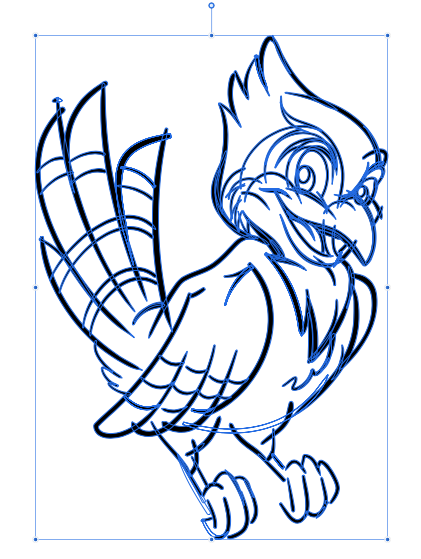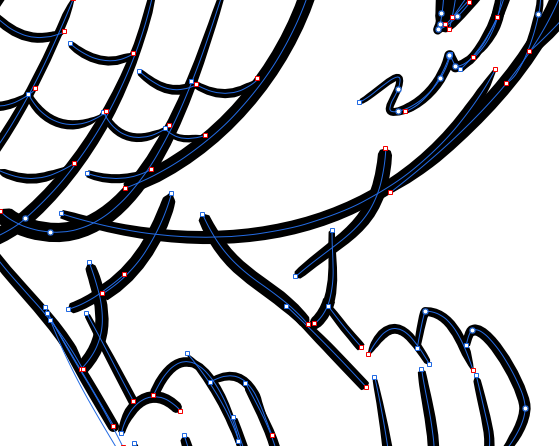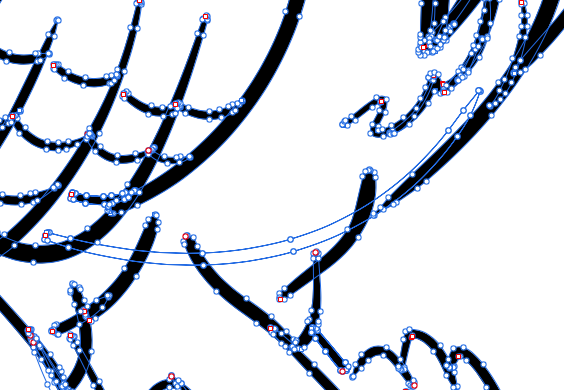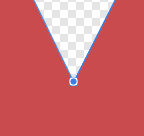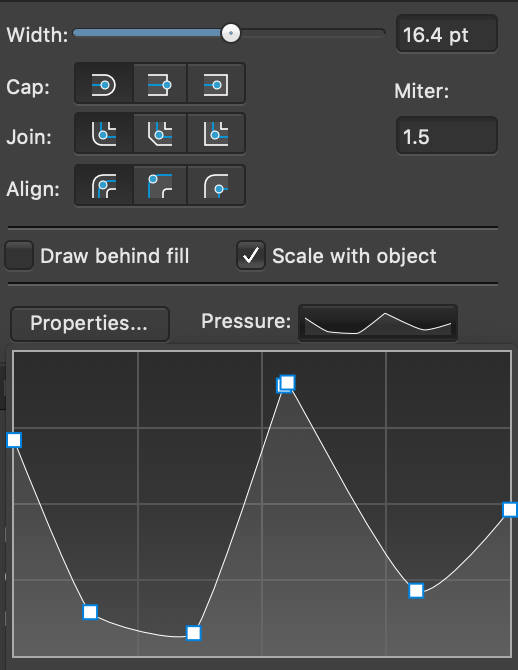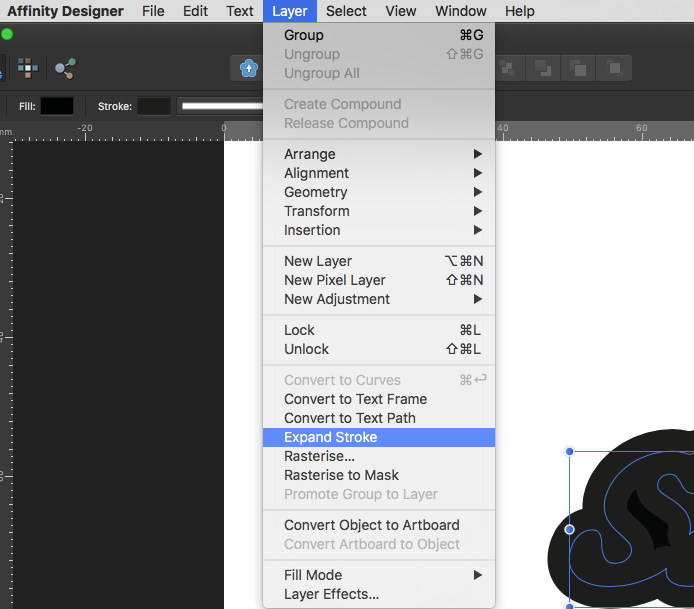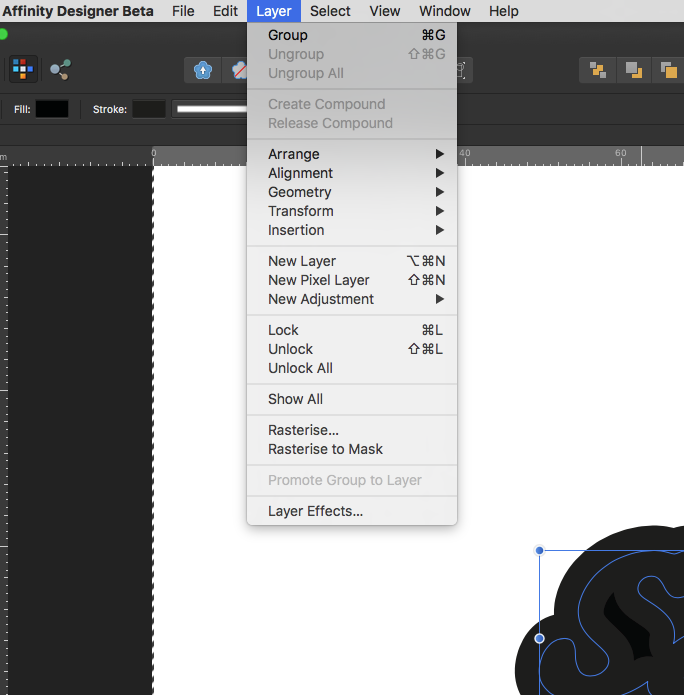Search the Community
Showing results for tags 'Expand stroke'.
-
I was testing out Designer 1.8 Beta tonight by tracing over my blue jay sketch with the built in vector brush under the "pens" section. I only adjusted the taper, not the opacity. All lines were made with the same brush. I overlap my lines and then expand them to fills and then typically hit "divide" to divide them into pieces where they intersect, allowing me to delete the extra overlaps quickly. I know the "divide" operation is still buggy and being worked on, but the issue I had was before I got to that step. After selecting all my strokes, I hit expand several times because only a few lines were affected each time I did so. I also hit "convert to curves" Some of my former strokes became what look like empty fills with a stroke -(the horizontal stroke right above the legs for example) Upon closer inspection, it's a thin fill with an empty interior. I included some screen shots as well as the file with a before and after I completed the steps above. Am I missing something or is this an issue with the app? Thanks for any help blue jay error.afdesign
-
Matt, you said you wanted to be informed of any oddities with expand stroke. First, I find that 99% of the time it's doing great for me. I did notice that when using it for the attached file after I expanded the stroke the node handles looked great. Test 1.afdesign I figured from what I could see is that there would only be one handle on each node, but when I moved most of the visible handles there is always a second handle that is behind the next node. This second node is not visible until pressure is applied to the visible handle then suddenly the hidden handle pops into view. Is this supposed to be acting this way? It seems that any handles that reside directly under the next node should be deleted in the conversion. Why are they not visible until pressure is applied to the other handle in the pair? Thanks for all the great work. Mike Edit: I also notice then if the neighboring node is moved before pressure is applied to the node handle, the length of the hidden node changes to keep the handle behind the node.
-
Designer 1.7.3.481, Windows 10 Home 1909. I have an A5 document (attached) that is set for just 12 DPI (don’t ask why). When I add a curve to it with a reasonably thick width (considering the DPI) and expand it I get a weird result, see attached GIF. It’s not a major problem for me as I’m just experimenting but I think it might need looking at. (This is probably related to other expand stroke issues that have already been raised.) very-low-res-expand-stroke-oddity.afdesign
-
Recently had a colleague asking about my thoughts on switching to Affinity Designer from Ai. I've been using Designer since 1.2 and overall really love the program, but this question reminded me of some of the common issues that come up for me daily. So my response was that is was a great program that can replace Ai… but there are some issues so I can't fully recommend you do it. The main issues that stop me from fully recommending the app are: 1. Expand stroke can create truly horrible results, especially if you have variation in the stroke pressure. From excessive points (no simplify path operations either) to weird curves. And the smooth rounded ends of variable pressure strokes become pointed. 2. There is no Free transform tool. Something I sorely miss from Ai to make quick perspective changes on grouped objects. 3. For some reason I find it very unpredictable where the resulting shape of path operations will go. I don't know how much time I waste having to put errant resulting intersected shape back into the group from which it's parents came. 4. And lastly, working in the web, it find it a little inconvenient no to be able to enter colour values (ie. hex, rgb) on the Colour palette. I know there is also the Colour Chooser palette with the number fields, but it is so gigantic and doesn't fit in with the other palettes. If they would just combine those into one, with the option of toggling the colour fields. That'd be so nice.
- 3 replies
-
- affinity designer
- bugs
-
(and 3 more)
Tagged with:
-
In the attached image, the top 'example' word is Artistic Text. the bottom 'example' word is text that has been converted to curves and then had the strokes expanded with the menu item under 'Layer.' The L is very off, but other letters are also visibly (although slightly) distorted as well. If there is a setting that bumps up the accuracy of this, then please let me know. Otherwise, the one trick I know to reduce this is to expand the stroke when the shape/text is really, really big (multiply the size by a huge factor) and then size it back down by the same factor afterwards. I do not remember this happening back when I was using Illustrator. Note: This is as of v. 1.7.1 and haven't tried this in 1.7.2 yet. If this has been fixed in 1.7.2, then great.
- 1 reply
-
- expand stroke
- curves
-
(and 4 more)
Tagged with:
-
I've been using Affinity Designer since its inception. Sometimes it really does help with illustration-based tasks, making it faster to work with than Adobe Illustrator. However, the "Expand Stroke" function is still terrible even after several years of development. Has this feature been entirely ignored? This is an example of what I'm talking about: After creating a stroke with the Stroke Pressure modified, I attempted to use "Expand Stroke." As you can see, the nicely rounded stroke converts into something pointy like a dagger. I searched through the forum for help, but all I found was a trail of complaints regarding "Expand Stroke" going back to 2014. With 2017 almost finished, it would be GREAT if this got fixed. Looks like my "timesaving" approach by using Affinity Designer rather than Adobe Illustrator is actually going to cost me a bit of time.
- 20 replies
-
- expand stroke
- bugs
-
(and 1 more)
Tagged with:
-
So I'm using pressure on a stroke. I was having issues with it distorting when using "Expand Stroke" (where smooth curves were changed to chunky edges). In another post on this forum, someone suggested enlarging the object and then expanding the stroke. In doing so, I discovered this super bizarre bug. See the attached images I show when I zoom in to one of the corners. I also show the expanded stroke and all the countless nodes. This is unusable if I ever want to expand this kind of stroke. Am I doing something wrong?
- 2 replies
-
- affinity designer
- stroke
-
(and 2 more)
Tagged with:
-
Expand Stroke of a Circle arrow head and some others result in about 1040 sharp nodes / polygonal lines. Strange algorithm. Will this be corrected? Not in 1.7.0.7. BTW: Will we get Expand Stroke in APu (by the vector persona)?
- 4 replies
-
- expand stroke
- designer
-
(and 1 more)
Tagged with:
-
Not really expected/logical that the accuracy of vector commands like “Expand Stroke” depends on the chosen “DPI”. Will this behaviour be corrected?
- 31 replies
-
I was working on a very simple design with the pen tool. I got to the point where I needed to expand the strokes of those paths, and I ended up getting a very unexpected result. Even though they are very simple shapes, the curves got distorted after being expanded. I tested this with Designer 1.6.5.135 as well as the latest beta release. I've attached a couple of PNGs illustrating the issue and the file I was working on so you can take a better look at it. expand strokes.afdesign
- 14 replies
-
- curve
- expand stroke
-
(and 2 more)
Tagged with:
-
Hello Everyone ! Hello Team ! i'm maybe wrong asking this, if so, please forgive. Publisher is the master piece in my workflow and it does quite good vector operations but i've noticed i can't expand strokes. Okay, i maybe wrong here or asking too much but very soon the software will go public and there are peoples out there who will buy Publisher only expecting to do few with it and expand strokes is not something of too much luxury to add in there. As i said, i maybe wrong but Serif team should teach me on this if i'm wrong, but if it is something another user have noticed and would like to see, i would be glad know that person would use it. Blessings !
-
Happy new year guys! I am in the middle of creating my first font (handwritten) and use Affinity Designer for designing the digits. However, the process is very tenacious right now. Since I'm new to font development, this is my current approach and setup. I created a document with a growing number of artboards, one artboard for each possible digit, ligature, symbol, and so on. I created each digit using a stroke with slightly varying line widths at the beginning and end. The program into which the digits are imported works with PDF, SVG, EPS among other (to me unknown) file formats – that's okay, because I can output each digit with the export persona named accordingly. SVG is the recommended file format. But I do run into some problems: The exported digit-files MUST NOT be exported as a path with a stroke The exported digit-files MUST consist of a single shape. The exported digit-files (even if points 1. and 2. were taken into account) as SVG are created with a white box in the size of the artboard around them, which lead to another step of selecting and deleting something manually that actually wasn't created in the first place while designing the digit. (The document is set up with the check for Transparent background under the Colour dialogue) I would have guessed now I can select all contents of the different artboards via shift+click in the layers palette and convert them with a single click on "Expand Stroke" - but this is not possible, because the selection is automatically limited to the artboards and not to the children. SelectChildrenOverMultipleArtboards.mov Furthermore, I would have liked to use an action/macro to merge the multiple curves of single letters like A, B, E or F into a single curve - but unfortunately the macro palette only exists in Affinity Photo, if I see it correctly. Does anyone have an idea how to convert the files without all the unnecessary additional effort/tasks? Cheers and have a nice day MrDoodlezz
- 4 replies
-
- expand stroke
- makro
-
(and 6 more)
Tagged with:
-
Dear Affinity Team, I'd like to preface this post by first outlining that you should be very proud of the care you take in delivering programs with a good user friendly UI. I respect and thank you for that aspect. Unfortunately though, as a newer customer of both Designer (and Photo), I would like to express my frustration and confusion over the absence of two functions in Designer: 1. Curve/Path offset. 2. Accurate, reliable stroke expanding. I really am not wanting (or aiming) to appear as another "me too" whinge over these two hotly argued shortfalls. But I am having immense difficulty reconciling why in this day and age, a vector program would not have the above as integrated, flawless core operating actions? I can't help but restate the obvious here, it's not 1999 anymore. Stakeholders at Serif: You are not competing to "see" if you can be the first vector software developer to implement a wiz-bang new feature which will soon allow designers to "offset a path"! It has already been in use as a solid operating function for users of design programs for almost a decade and a half (maybe more). This is not a "feature request" or "program bling". In 2018 it's as embedded in the vector creation process as the foundational mathematical curve points are. It's like building a car, and proclaiming that wheels are optional becsuse you can start the motor without them. So why sleep on it and continue to avoid biting the bullet? If it's simply because you need to capitalise on "hotter" revenue development avenues (ie iPad versions) for cashflow reasons, then with all due respect, that should not be a sacrifice paying user are expected to make. However, despite the justifications or reasons (which could be argued endlessly from both user and dev perspectives), the one underlying fact remains; If you are charging money to compete in a market as a "ground breaking vector program", isn't it your responsibility and within your best interest to at least deliver the current expected level of functionality that everyday professionals use and rely? Do you really want to alienate that many prospects? I'm sure you don't and I know that nobody can force you to make these happen, but that's not really the only issue at play here is it? Yes, I can understand and appreciate the pressures and economics of development and re-tooling code, and the financial bourden of adding features then fixing bugs. And yes, I value and understand your desire to do things both "right" and "unique" with AD to separate your offerings from the crowd. But if those things amount to a program that has budding and professional graphic artists alike doing constant time sucking workarounds for everyday tasks, then what is so ground breaking about it being brought to market? Ground breaking should not equal "modern essential functions innovatively omitted". Should it? I can't help but notice a common theme on the forum, where it's almost expected the customer concede and accept vagueness on core functionality delivery. An almost "we should not be held accountable for what we do, or do not deliver". Maybe your completely overwhelmed and under-staffed, maybe your not! We don't really know do we? But, at risk of sounding a little indifferent, we are not shareholders in the business with you. It's not our role to know. We paid money for an advertised cutting edge design tool. You expected remuneration for your product, then that IS your role; to deliver that product. I would argue that a vector prgram without a usable expand AND offset function is not actually a vector program. Hard as this is to for you to make happen and embrace, you have decided that you can deliver. I can imagine it must be tiring and relentless feeling like customers are barking expectations at you through forum posts constantly. I can empathise with that as I'm sure often it's not pleasant. Although this can't dilute the reality of what users would expect they are "buying into" versus what's delivered. Users should not be required to beg for essential modern, core functions. Users don't expect to pay money for enhanced, ground breaking workflow then go backwards with time consumption. People pay money to have "things" solve problems and save time. As wiser people than me have observed about life; age is not our enemy, time is. So why force users to spend so much time trying to make functions exist where they clearly haven't been programmed to? Would it be too much to ask if you kindly provide customers the coutesy of when you will implement functional "curve/path offset" into Designer? I have been trying to find ways to bounce files between my 12 year old version of Illustrator (I do not enjoy using that program for outlining) for the one path offset process. But the challenges are too many and important layout elements get lost/altered in the EPS saving/transferring/offset/resaving process. Getting designs setup for the type of work I believed I could do with Designer has become a logistical nightmare. Using the demo for it's full duration didn't reaveal the shortcomings either, as I was focusing on trying to get know the things it could do well. Could I also please request of users who read this. Be mindful before posting with "expand stroke works fine for me". I have relentlessly tried to "squeeze" everything I can out of that function, but it is essentially useless for the kind of accuracy and complexity of work I need it for. It's limit of use for me has well and truly been exhausted. And FWIW: it is pointless attempting to think of using it for kerf compensation. Especially for complex "shape within shape" designs. I am also willing to accept you may completely disagree with my observations here. I won't disrespect that. All the best in your endeavour.
- 7 replies
-
- designer
- curve expand
-
(and 2 more)
Tagged with:
-
As a FreeHand jockey whose 32-bit MacBook Pro finally went to its reward, AD is exactly what I've been looking for. So far, the beta performs beautifully. Very few problems. Amazingly stable for a beta… Huge kudos to AD developers for this wonderful program! When it's released, I'll be the first in line. The FreeHand tools (or facsimiles) I'm hoping for include: Add points & simplify points Envelope warping (or some kind of object-distortion tool) 3D rotation (perspective tool) Fisheye lens Roughen effect Expand Stroke, Stroke to path & Inset path Text flow around objects, along paths & flow between text boxes Multiple pages, with a scratch area for layout design work A lot to expect, I know. But when Affinity Designer can do these things, then it really is adios, Illustrator... I've heard that AD developers may be working on opening Freehand files. If so, then I DO believe in Santa Claus! Also, IMHO, pro-level CYMK prepress isn't a big priority since the vast majority of users (even Illustrator users) don't do 4-color publishing. Thanks again for filling a big hole in the Mac vector sphere...
- 20 replies
-
- Freehand
- Freehand tools
- (and 5 more)
-
Hello Am trying to learn and achieve a logo copy by drawing curves and am running into issues. 1. Is there a better way to achieve this logo trace ? the figure 1 is what am trying to achieve and have drawn curves to match the underlying drawing. I propose to subtract curves from the underlying light grey circle to get solid bodies. 2. When I go and expand the stroke to add/combine the curves for subtraction - I get the figure 2 issue with uneven boundaries. Can someone help me with combining the curves or show a better way to achieve the result ? thanks
- 13 replies
-
- curves
- expand stroke
-
(and 2 more)
Tagged with:
-
Very sorry if this has already been answered but I struggled to find a solution myself. I want to know how to expand or outline a stroke in designer on the iPad. I know how it's done via the desktop app but not the iPad version. Many thanks in advance.
-
Is the expand stroke supposed to be used to get an offset, or contour? Maybe I am doing something wrong....
- 5 replies
-
- expand stroke
- offset
-
(and 1 more)
Tagged with:
-
Hello Folks, What am I missing? This makes no sense. I am sure I must be doing something wrong here. When I try to "Expand Stroke" on a line created with the Pen or Pencil Tool, "Expand Stroke" does not work. It probably has to do with a custom brush being used. Do some custom brushes don't expand? Thank you in advance for your time.
- 2 replies
-
- expand stroke
- affinity designer
-
(and 2 more)
Tagged with:
-
I've created a vector mask, for a vector, to make the image look degraded. How do I then combine this mask/aged look effect, so I get one complete vector layer, so I can scale and resize with no loss? Am I missing something obvious? Edit: 'Distressed Look' Chapter in Affinity Workbook p.324 should help. Any more pointers though, do let me know.
- 13 replies
-
- masking vectors
- vector
-
(and 4 more)
Tagged with:
-
Hi, I have a problem. I have a logo and some parts of it are made of strokes. I want to expand them to curves but when I use the expand stroke command the curves on the stroke become not smooth. Any solutions? The logo it´s like a flower and don't want to manual touch every point or use the pen tool to trace every stroke. I have tried the convert smooth button but I what I get is not good too. I´m using The RC1 Thanks After the smooth curves button: This is the logo part in full view:
-
I'm trying to figure out what Expand Stroke actually does. I'm going through the Affinity Design Work Book, and on the Logo Design chapter there is a tutorial about nesting vertical lines inside the shape of the logo. But surely I can do that just by having 'no fill' in the logo layer, and just nested my lines in that layer. I'm just trying to get my head around why I am being told to 'Expand Stroke' quite a few times in this tutorial.
-
Hi Guys, Is it possible that the expand stroke option (and some other text options) is not available anymore in 1.6 beta 4? Thanks! Michiel
- 1 reply
-
- expand stroke
- beta 4
-
(and 3 more)
Tagged with:
-
In this tutorial I'm gonna show you how to draw a simple paper clip in Affinity designer. In the first step we will draw the single paper clip as a curve and will use the actions break curve and join curve. With the pen tool we will extend the curve so that it looks like a real paper clip. In the second step (8:18) we will link two paper clips together. Therefor we will use the function expand stroke and the operations devide and add. In the third step we will use a rectangle as a clipping mask to create the drawing for the closed paper clip brush (12:38). At 16:12 I'll show you how to export the paper clip drawings as transparent png files. Creating different brushes in AD and AP will been shown at 18:05. https://youtu.be/Iaq7lmSsVoA
-
- curve actions
- break curve
-
(and 6 more)
Tagged with: