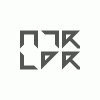Search the Community
Showing results for tags 'Error'.
-
I'm an AD newbie (and loving it so far) but I had my first beta crash today :) I had closed Designer with the help page open and when I tried to run Designer again, it crashed with this message: An Unhandled Exception has occurred. Code: 0x80070079 It happened a couple of times before I spotted the help window was still open and closed it. It loaded fine after I closed help and then started Designer. I'm not having trouble making it crash if I do the above, so hopefully it's an easy bug to squish.
- 1 reply
-
- Unhandled Exception
- error
-
(and 1 more)
Tagged with:
-
Hello there, I've seen the v1.5.0.6 update bug mentioned here and there on the forums but not explicitly reported, so thought I'd mention it, just in case it hasn't been noted. When AD v1.5.0.6 notified me of the new version, it produces an 'Unhandled Exception' error which prevents interacting with the download button (screenshot below, update-bug.png). I downloaded the updated .exe via the original link in my email and v1.5.0.7 runs as expected.
-
First of all, I installed 1.5.0.6 this morning. It was a painful process because after it installed the .net and went to the Affinity setup, it locked up the entire computer, so I had to power it down. When I turned it back on, it went through saying it was updating my computer. Yes, my computer, not my Windows! It did it while the computer manufacturer’s logo was showing up, so it looked like it was doing that during the BIOS bootup, and that was scary! Anyway, I then installed 1.5.0.6 without a hitch. But when I first started it and it was showing its fancy startup graphic with its transparent background, out of curiosity I just clicked on the startup graphic and it suddenly had a black background. I clicked on it again and the background turned white and I got an Unhandled Exception message from Windows. When I clicked OK on that, the startup graphic disappeared and Affinity stopped loading. So I tried to load it again, this time without clicking on the startup graphic and it loaded successfully. I can’t say whether this is something new in 1.5.0.6 because this was the first time I ever clicked on the startup graphic. Adam
-
Hi I was trying to install Affinity to D:/ ( a 256GB microSD) on my little go-to laptop running x64 Windows 10 Home Edition. Either by design or bug Affinity doesn't give the option to browse outside of C:/ When I wrote in D:/ to make it go to the correct folder I then got the following error: Not sure if there's a reason for this or it's just a bug but it's a bit of a pain to be locked out of other drives or partitions, please let me know if this is fixed in future.
- 5 replies
-
- Hard Drive
- Bug
-
(and 6 more)
Tagged with:
-
I am experiencing a few display errors (in 1.5.0.2 and still in 1.5.0.4): On the View menu I can only see the top half of the 'Grid and Axis Manager' option below 'Snapping Manager...' Going down the menu with the arrow key there are a nine presses when the 'selection' is off screen, so I presume there are at least nine more options? Also the last option visible on the Layer menu is 'Fill Mode' but from the down arrow key there is at least one more. When searching Help, only the top half of the final line of text in the results shows. Extending the height of the pop-up window does not help. When clicking the Snapping options drop down menu, the options in the bottom two grey rectangles do not display properly: there is no text, just what looks like cropped check boxes. This is on a 1366x768px Windows 8 (not 8.1) laptop. A couple of comments on the environment: Everything seems so BIG on a 1366x768 screen. The minimum width of the docked panels takes up a quarter of the screen width, that seems too much. It is more than AI, Corel Draw or Draw Plus (but similar to Inkscape) on the same resolution screen. Also a small icons option would reduce the top area which is about a fifth of the screen - about double that of AI (and bigger than CD, DP and IS). Finally, I agree with many others that a lighter environment would be good as an option - I generally prefer a neutral surround but it would be nice to have the choice of light, dark or inbetween. Grumbles aside, thank you for all the hard work and effort you are putting in to this.
-
I am getting the Unhandled Exception error in Affinity 1.5.0.4, and then I get the Affinity Has Stopped Working window.
- 8 replies
-
- But
- Unhandled Exception
-
(and 1 more)
Tagged with:
-
I don't personally care that much, but I noticed that in the colors panel that color is spelled "colour", but in the U.S. most people spell it "color". I checked preferences, and I have English - United States selected, so I thought I would just point this out in case it was unintentional.
- 1 reply
-
- translation
- language
-
(and 2 more)
Tagged with:
-
I started trying to download the update from Affinity Photo v.1.4 to v.1.4.1 on Jan 22. Two days later I'm still getting the error: "Affinity Photo failed to download. Use the Purchases page to try again." When I go to the <Purchased> tab of the App Store, I get the same error. Is this something Affinity can fix, or do I need to start troubleshooting with Apple? -gw
-
I purchased and downloaded Affinity, but every time it loads none of the menu options are able to selected. They are all grayed out. Also, if I click around, a "box" appears that I would assume should contain vital information is launched, but the box never loads. I am new to Mac, and just purchased this Macbook. Am I missing some other software that needs to be installed? Any help would be greatly appreciated. Error.tiff
-
I have huge 500cm x 300cm sized file. It is to be printed and placed as a wall advertise. The afphoto file has 96dpi and color mode is CMYK/8bit. When exporting to pdf I get this akward lines. The lines are not there when viewed 100% but in all other zoom levels they are. Will these line be printed? Why are these lines rendered in thumbnail images and further zoom levels? EDIT: I looked closer in to the PDF file and it seems as the AP splits this big image into multiple layers. Is there a way to remove this effect?
-
Plug-Ins laufen nicht: Dies Betrifft die aktuellen Nik Collections. Die Aktivierung wird nicht erkannt. Seit Goole die Tool vertreibt, bekommt man keine Seriennummer separat, sondern ein Image mit der automatisch aktivierten Version. Hier sollte mit Google eine Rücksprache geführt werden. Bei dem Pug-In von Imagenomic - Noiseware (aktuelle Version) wird nach erneuter Serialisierung das Bild im Vorschaufenster des Plug-ins nur in Graustufen angezeigt. Das Ergebnis in Affinity Photo ist aber wieder korrekt.
-
Hello, Affinity have a bug when resize a document (Simple PNG file). Look the video. Steps: 1 - Open document PNG file; 2 - Press Command+Shift+P (Document Setup); 3 - Change other size (more bigger); 4 - Press OK in Document Setup; Then, the selection layer is with bug. Congrats! This app is wonderful!!! selection_problem.mov
-
Hi, I have been trying you app through a trial, and till nows seams great. But right now i had a problem that i don´t know if it is a common one. I was making a big Poster and i saved and closed it (the file and the AD app). Now i try to opened it and it crashes the app... But the app is still working fine with other files, except this one... Montra Try.afdesign