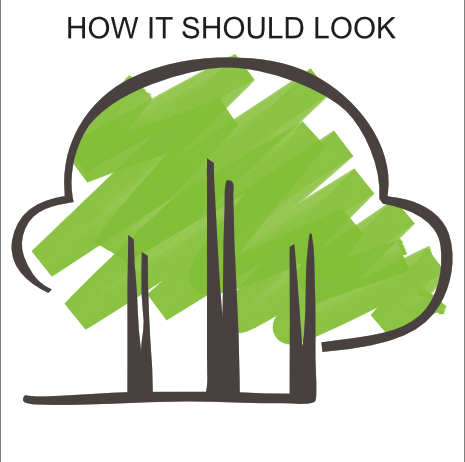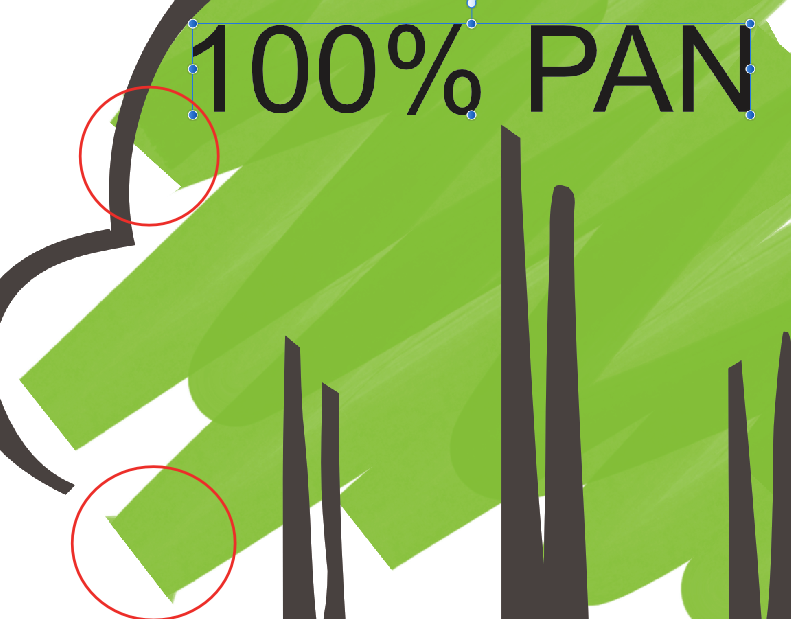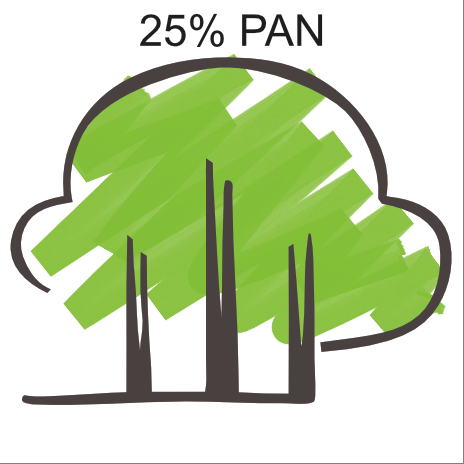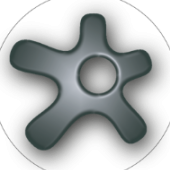Search the Community
Showing results for tags 'EPS'.
-
Hello, I bought a vector logo through Shutterstoch (did that on previous occasions too) but this time this eps opens in greyscale. Aff. Designer seems to asign this automatically. I searched for a solution only to find they were working on it. Is there already a solution? I attached the eps file to this post. I really really need to make this work. Many thanks for your help, Virginie shutterstock_746303764.eps
-
Has anyone tried to use an eps vector file from shutterstock? The file size is ca. 8MB, so obviously it contains a lot of data. But when I open it with Affinity Designer, I only see a bitmap image of a very low resolution (something like 60 dpi). Shutterstock claims the file is a valid eps and opens correctly with Adobe or Corel. Looks like AD has some kind of problem with these files. Is this a known problem, or should we file a bug report somewhere?
-
In this video, we have shown how to export EPS files in the Affinity Designer for Coreldraw and Illustrator.
- 1 reply
-
- file export
- coreldraw
-
(and 2 more)
Tagged with:
-
When I open an EPS (logo over white background) I am unable to make a selection with either the Selection Brush or Flood Select. I can make a selection with the Rectangular Marquee tool, but if I select some of the white background to the side of the logo and hit delete, the logo goes away. I only have one layer so I'm not sure what's going on. Additionally, PDF files seem to work the same way. I have tried flattening the images first and that gives some more options, but still not everything works. When I open a PNG screen capture all tools function normally. I am new to Affinity Photo and it seems to be really powerful and I'm sure this is operator error. I have looked at the forum and tutorials and cannot find topics on these particular issues. I would appreciate your help. Thank you.
-
I draw vector lines in my ipad with affinity designer but after exporting my file to eps it broke when it opened in an adobe illustrator. Please look at the attachments. I want to copy my vector lines in to adobe illustrator.
- 9 replies
-
- export vector
- vector lines
-
(and 1 more)
Tagged with:
-
Affinity community, I need your help! I'm fairly new to Affinity Designer and I'd like to use some brushes which are available throughout the web. While I have no problems importing afbrushes, it seems to be impossible to do the same with ai and eps. I could not find any working solution both in the Affinity help and the forum. Let me illustrate the problem with an example. I got a pack of brushes at this website and unzipped it on my MacBook. In AD, I tried to import the brushes, like always, by navigating to the brushes panel and clicking import brushes. If I click the button, I can move to the unzipped folder where I eventually see ai as well as eps brushes. But as you can see in the screenshot, the respective brushes are greyed out—no matter if in draw or pixel persona. On this page, Affinity says that one would be able to import both brushes. And if I open an eps brush by right clicking open with, AD opens them as you can see in the second screenshot. But then, I don't no what to do to use them as brushes. So I would be very happy, if you could help me to solve my problem/confusion. Besides the aforementioned problem: AD rocks! Cheers, Ali
- 6 replies
-
- affinity designer
- import brushes
-
(and 2 more)
Tagged with:
-
Hello, I'm having trouble exporting a design from the Beta version to the stable version. Copying and pasting doesn't work. Making a new file from clipboard doesn't work. Exporting to SVG or EPS resulted in many many issues, such as raster shapes, wrong shapes, etc. Is this a Beta limitation or am I doing something wrong?
-
I recently finished a project for a client to test Designer in a production environment. This mostly went quite well until I got a very odd request from the printer. They asked that the files be delivered as AI or EPS with all images linked and provided as separate files. This set off a rather frustrating day of trying to find a way to get the files to the printer as specified. I did get it "working" but it was a very messy process: Export from Designer as PDF Open PDF in Illustrator Manually move all template elements to a new layer Copy out any rasterized elements to Photoshop Save these as tiffs relink the files save final eps I've been trying to figure out a simpler way to do this with just affinity products and I'm a bit stuck. The problem lies with the use of gradients on the strokes. When exported as an EPS from Designer, these strokes are expanded and the gradient is turned into an image fill. This makes it impractical to accommodate the printers needs. Exporting as a PDF still expands the strokes, but at least the gradients come in as unknown vector data. Does anyone know a way I can get Affinity to export the EPS with all elements that it rasterizes as linked? I've attached the file for anyone if they want to give it a go. TuckBox_Final.afdesign
-
I created some graphic in Affinity Designer and now I would like to send it to someone who uses Adobe Illustrator for further edit. How can I export file from Designer to preserve all objects, group, group/object names and etc.? I tried export PDF and EPS but it's a mess when opened in Adobe Illustrator. Please see screenshots. Is it even possible?
- 2 replies
-
- designer
- illustrator
-
(and 3 more)
Tagged with:
-
Hey everyone! I just recently obtained AD, and I am completely new to any graphic designer software. I have been using AP for the past couples year though. My question is, how do a enlarge an EPS file and export. When I attempted to do this on my own the canvas does not expand with the image(See screen shot). Any help is appreciated!
-
Hi There, I purchased Affinity Designer last week and i'm hoping to use it as a replacement for Illustrator in the future. One of the things that i'm testing now is the importing of workfiles, made in Illustrator. The import of AI files goes surprisingly well! All layers that were made can be found in Affinity and non outlined text is editable. I was hoping to archieve the same result with EPS files, but that's not the case: there is only 1 layer with all elements in separated sublayers. And non outlined text is outlined. When i make a new file in Affinity, export it as an EPS and then open the file in Illustrator (cs 5.5), the elements are visible but the document size is not the same as the root document. Also color swatches are not preserved (same goes for importing EPS and AI to Affinity) These mentioned things might become a problem when working with other companies who use Illustrator. But i'm new on this, so maybe you can help me with these questions. Thanks a lot! Marcellus
-
Hi, I’m loving AD to create my vector drawings. BUT am having trouble when I export a .eps The eps is not readable when I place it in a Quark file prior to saving as a pdf. However same eps can be opened in illustrator and resaved so it then can be placed. But I wanted to move away from Illustrator. I’m wondering if I am exporting the eps correctly, but have tried lots of variations and am at a loss. Thanks ian
-
I am experiencing an issue with AD 1.6.1. I have used a DAUB vector brush to create a sketchy effect on a fill on this logo. I am having problems where the stroke caps and joins are distorting when enlarged over a certain size (est 75mm in width) and rasterised, either directly in the document or when exporting in any format. I understand that these brush sets contain raster elements, therefore must be rasterised on export, but why this is skewing the joins and caps i cannot explain. Weirdly, i have also noticed that the caps and joins change in appearance when i zoom in on the paths, not even resize, just zoom in, they look completely different. Is this a bug with the brush? Am i doing something wrong with my Nodes? Please help!
-
Hi i am Ansori from indonesia i want to make a design for mikrostock wesbsite (shutterstock, adobestock,freepic etc) and i cant keep the perfect layer name and group, i hope affinity designer customer can repair it (please) and one again please add smart fill toll like CorelDraw or shape builder toll like affinity. . Ihope you understand my languange, thanks from me Ansori
-
Hi! My problem is that whenever I export a logo or image to PDF/PNG without a background the image/logo always ends up with black outline. This has become a problem as my clients have come back to me a complained about it. I tried converting font, etc to curves and I have looked at the way I export e.g. Making sure that I my document has that the colour format and dpi match the export. PLEASE HELP!!! Regards Marshall
-
I open an eps file. But it isn't where I can easily find it. It is way off somewhere not visible. Here are some screen shots to show you what is happening. Question is WHY is it doing this? Can't this be "fixed" so that it is opening in the center? The white area is very very magnified. But look how far I have to zoom out in order to even find the graphic to drag it in to where I can work with it or even see it.
-
Hi There, I'm really frustrated as I was recommended Affinity Photo by a friend as my Photoshop license ran out. ANY .eps file I open is blurry, pixelated etc. Its physically IMPOSSIBLE to work with. These files are from Shutterstock. Am I doing something wrong? I've attached a print screen of a similar image and what I'm getting in Affinity.
-
I need to export designer vectors to the eps-format. The problem is: The source document is in pixels (px). When i expert to eps, the eps-file is in points (pt), but i need in pixel. I can open the eps and change it from pt to px, but when i then want to save it, i can just save an .designer file and i am back to where i came from. Is there a solution to it? Am i missing something?? Thnx for help!*!
-
Hi, I am having a difficult time trying to get this eps to display the correct color profile. My mac thumbnail preview for the icon in the folder shows the eps file correctly, but as soon as I open it in Affinity, it is assigned some random profile and the color becomes unsaturated. I tried assigning all color profile combinations to the document to try to find that sweet spot, but none of the colors look right. Here is the original JPG from the designer sent me, and the second is the eps exported to a png from within either AFfinity Designer or Photo. I should mention that the preview of the eps using macOS preview shows the eps correctly. BTW this goes on the side of a race car to explain the need for such unsaturated colors






.thumb.png.442c9f2a7a5e757cd7fe69a77aac4161.png)
.thumb.png.c2264cb7436cc0c85db8032c24c7c8eb.png)

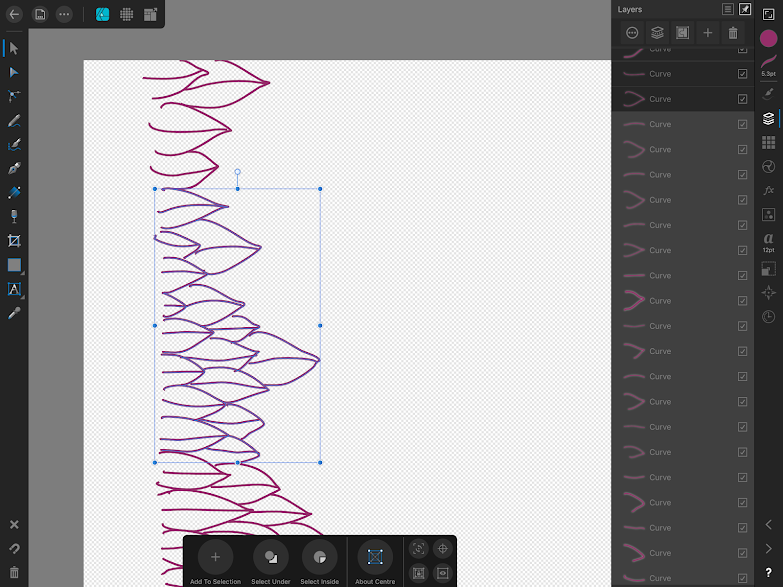

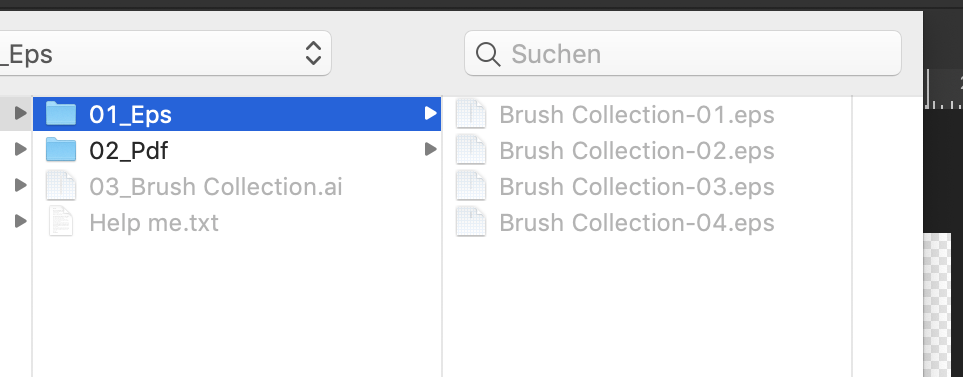







.png.72cbbc44eef1ffaeb427c5d24e679a55.png)
.png.bdc93e32e75d5f70946c574f2975ceeb.png)
overlayed50opacity.png.3b00748300399588ae56e89b55c685ff.png)