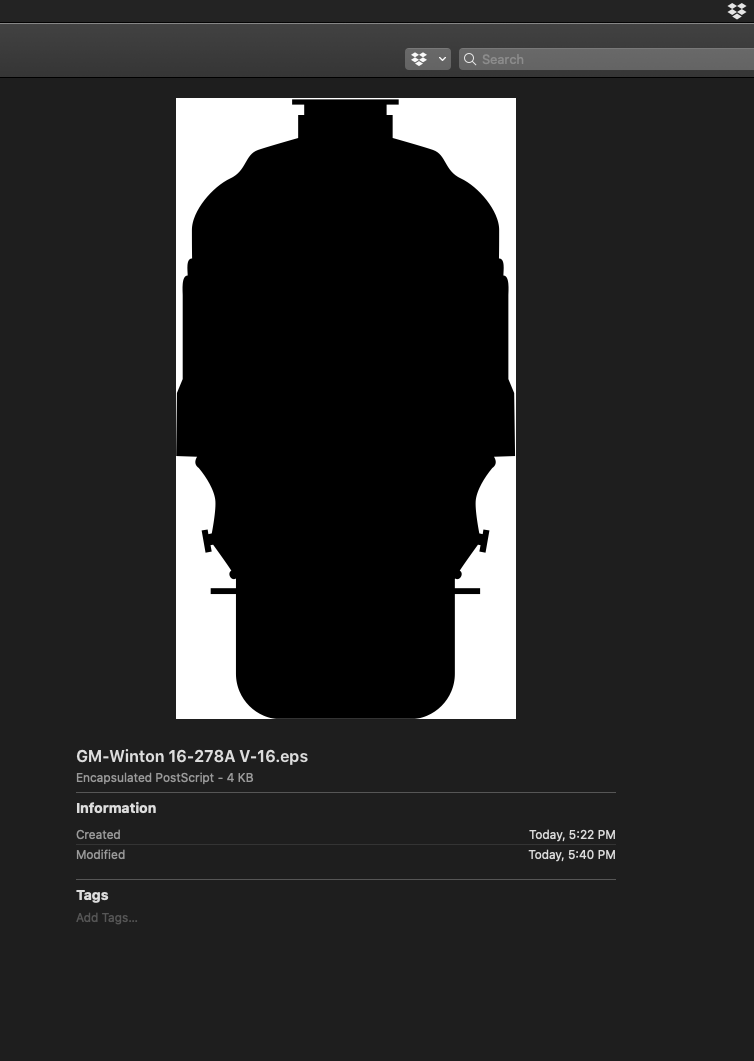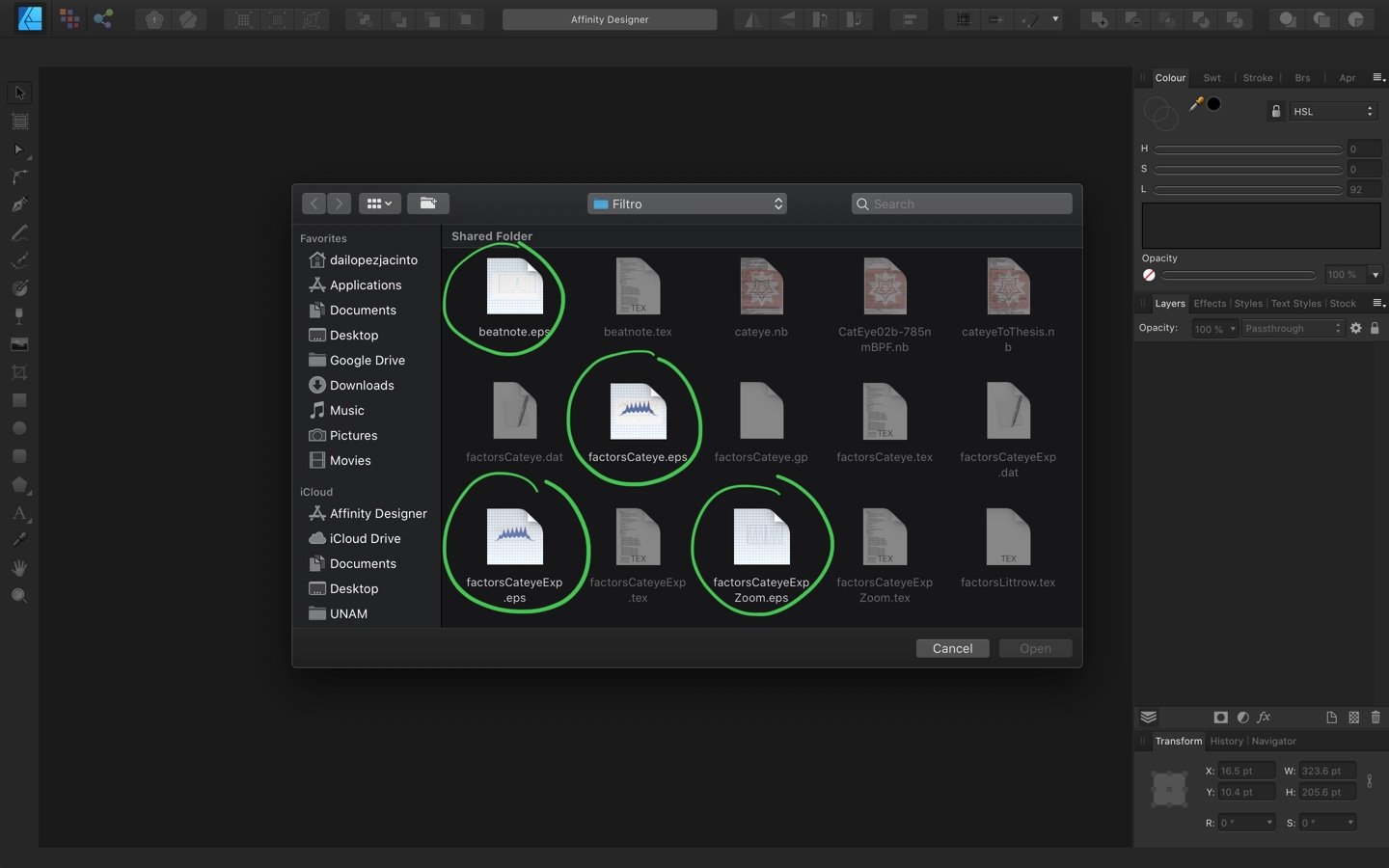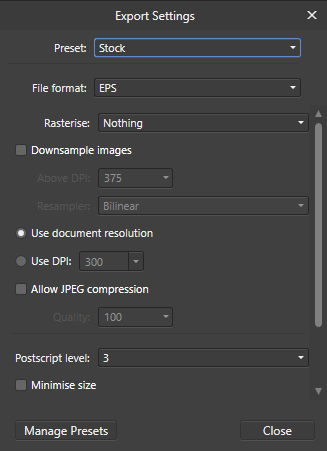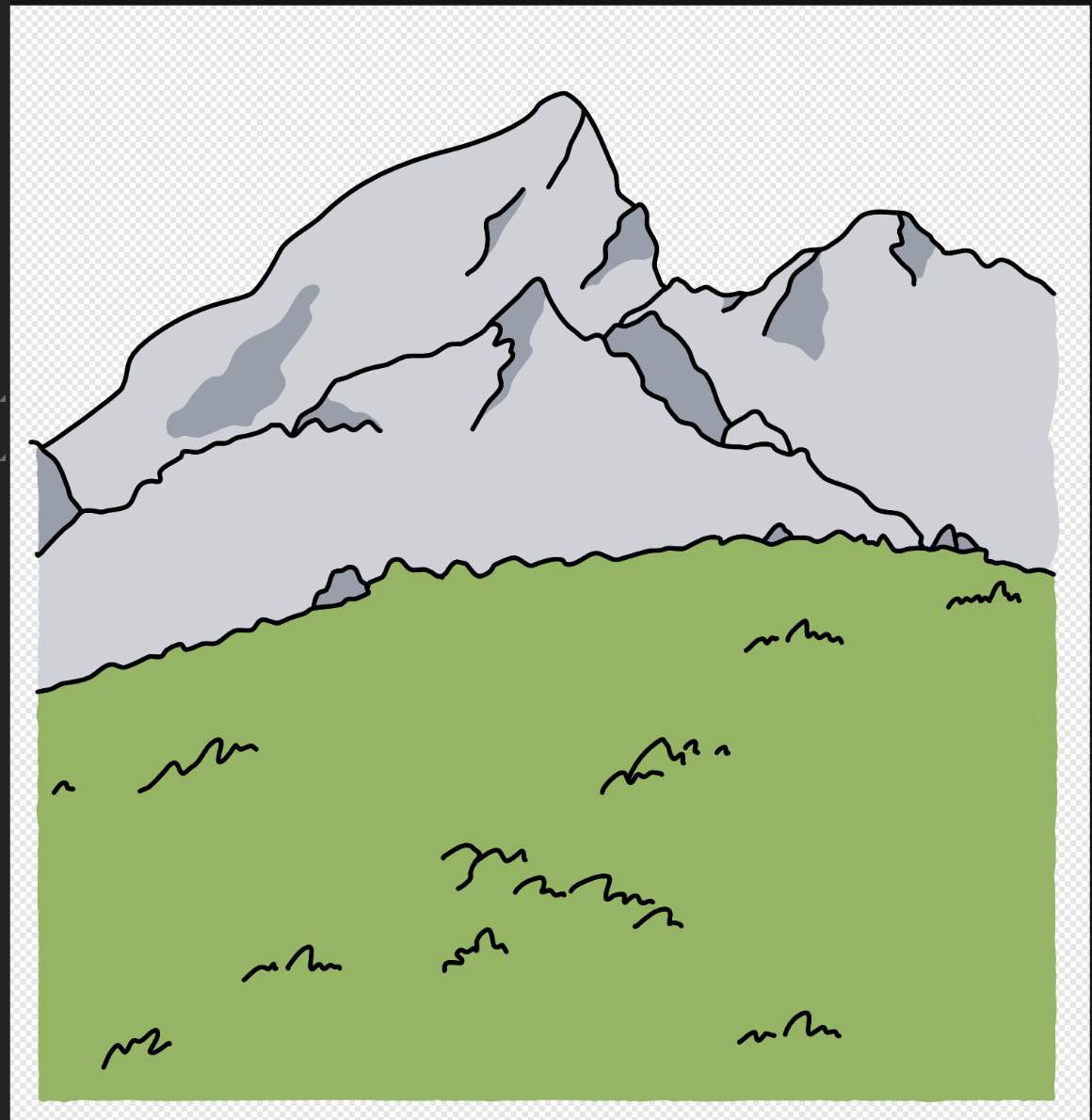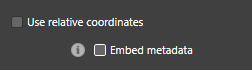Search the Community
Showing results for tags 'EPS'.
-
Hi all, I am a newbie to the affinity designer app. I am using ipad air 3rd generation and have just bought the app from the app store. Just tried out that eps downloaded from shutterstock can’t be imported into the ipad app while the description in app store says there’s eps file support? Attached the screenshot of what happened when I imported the eps into the app. Wonder anyone encounters the same issue? Thanks all!
-
I find files exported as EPS files, but not in other formats, to be blurred. I can't seem to remove this by changing the settings, such as having no rasterisation. In addition, in the help section on exporting, it states that there should be a 'quality' slider for EPS in 'export settings', but none appears on my set-up. I'm new to AD, so maybe the answers are obvious, but I'd be grateful of some help.
-
Hello, I bought a vector logo through Shutterstoch (did that on previous occasions too) but this time this eps opens in greyscale. Aff. Designer seems to asign this automatically. I searched for a solution only to find they were working on it. Is there already a solution? I attached the eps file to this post. I really really need to make this work. Many thanks for your help, Virginie shutterstock_746303764.eps
-
I don't seem be able to export eps files without problems anymore. I now have to manually expand lines and convert AD shapes to curves. I have to find these workarounds by trial and error. These eps file are being imported into Apple's Keynote. There are no gradients or special effects applied to this file. Just lines and shapes. 1. When I export the whole document it is transparent, the pistons and cylinder show but the bounding box is HUUUUGE and there are many selection problems with many eps files on a page 2. If I export without the background the cylinders and pistons do not show, the whole engine is black 3. I have attached the AD file and an image of the eps as all black. The black image is how apple sees it in the finder and how keynote imports it 4. Is there a resource that explains all these back room rules? I've never had any issues whatsoever with AI and exporting eps files and I am not a programmer so I do not understand all the under-the-hood programming rules on how software is supposed to work. Sorry but I am a graphic designer and not an engineer. TIA GM-Winton 16-278A V-16.afdesign
-
I searched the forum but did not find this addressed (maybe my search was bad, so please link to topic if I missed it). Opening eps files in different applications always comes with some surprises. This screen dump shows the same eps file opened in AD (1.8x) and Adobe Illustrator CC2018. And I notice a few things. I have converted the document color space to RGB/8 sRGB in both applications and files. As you can see on the screen dump RGB color is slightly different from AI to AD (AI is on the left, AD on the right). As you also can see, layer are better organized in AI than AD. Layers are actually completely missing in AD... (I also tried in 1.9 beta AD but same same). Does anyone have some ideas how to make import/open of eps files in AD preserve layer hierachi better? And get color to match across applications? Or link to a topic that discusses this issue? Thanks in advance.
-
When converting to EPS I will often get a white background that can not be cleared on many elements. Text is the most problematic. This is causing issues as I need to be able to convert my file for an AI end user, and all editable conversions have inadequate outcomes. I have attached the AD files for you to look at and one example of the poor output. Buff Circ New Logo- Black 4.0.afdesign White buafflo new.afdesign
- 5 replies
-
- eps
- conversion
-
(and 2 more)
Tagged with:
-
Every EPS from Freepik opens as images inside Affinity Designer. Look at my layter panel and the objetcs It loks like it has an image cut by a mask Look how the objects are displayed as squares And in a zoomed view I cannot edit colors, etc. I don't know how to change this Thanks
- 2 replies
-
- affinity designer
- eps
-
(and 1 more)
Tagged with:
-
Hello, I just download the free trial for Affinity Designer. I work with a lot of stock artwork, and most of the files are EPS. When I open any EPS in AD, the images are horribly pixelated. Is there a work-around? I'm so tired of Creative Cloud and the total inability to get tech support. Really hoping I can find an alternative! Cheri :D
-
Hello dear ones. I use Affinity Photo and Designer. I downloaded an .eps file from a portal for royalty free images. In this file there are 8 different "stickers" with one page turned over, so with drop shadows. Only one of them I want to export as png. The problem is that I do not know how. In this file there are 1000 layers, one for each curve. It is not possible to select a sticker completely with all layers, i.e. to apply it with the selection tool. And to select and mark the 50 layers for this sticker is impossible. So how do I proceed? Which of the two programs is better suited for this? How do I select the one sticker with all its layers for export? Thank you very much in advance.
-
Hello. I've had a look around the forum, and not found an answer to my EPS export problem. I have a vector, created in Affinity, sitting on a 34mm x 46.4mm document. When i export the file as an EPS, and open it in Affinity to check it is ok - the size has become 34.2mm x 46.6mm and the graphic is no longer centred. The image in the file on export is dead centre. There are no hidden assets. Any ideas?
-
Export of EPS files is not exporting with layers as organized and named on iPad and SVG export exports layers correctly but thickens strokes
-
Hi, let me ask related question. I am also looking for the way to export line art that I created on affinity designer to Adobe illustrator. Line art mean not outlined vector image. I am looking for the way to bring the line I draw with pen tool not the shape.
- 2 replies
-
- export vector
- vector lines
-
(and 1 more)
Tagged with:
-
Hi, I want to ask about exporting EPS file. 1) When i export to EPS as "EPS FLATTEN", does it really mean that the file is totally rastered and UN-EDITABLE on any graphic software ? 2) And, i've tried to export as "EPS FLATTEN", and i got this white background attached. How to exclude that white background ? I need to make sure that my EPS file which i would sent to my client is for printing purpose only, as i have policy not to share raw material. Much appreciate if this forum can help me with solution for my situation. Thank you
-
Hello, I am trying to create a high resolution vector EPS file of a logo for a client to use for their commercial printing requirements. It has to be a vector file as it needs to be scaled for large display purposes without pixelating. When I export as EPS, it just doesn't seem to create the EPS with a transparent background. Everything I try seems to have a white background. Is it possible to do this in AD?, (surely it is!) I am using the latest Beta version. Please help! Thank you
- 18 replies
-
hello, I am a new user in affinity, I made a design to be uploaded to freepik but I have a problem in .eps because the file size does not meet the criteria. is there a way to increase the file size? and what is meant by eps in cc is affinity support that?Thank you for your advance!
- 3 replies
-
- affinity designer
- eps
- (and 5 more)
-
Hi, I modified a single letterform (changed to paths) in QuarkXpress 2017. I exported the letterform (3 inches x 3 inches @ 100%) as an EPS. I created a new document in Designer. I selected "place", navigated to the .eps file and clicked "open". The "place" window turns all white, the beachball starts to spin and Designer hangs, requiring a "force quit" Is there a way to get this to work? My reason for bringing it into Designer was to see if I could use "color overlay" to change the black eps letterform to a color. thanks, lettergothic
-
I’ve been using Affinity Designer on the iPad since it came out but recently I found that I cannot open EPS files anymore. I’m using an iPad Pro 11” 2018. I tried opening the same files on my Mac and they open without any problem. UPDATE: I have an app called Texpad, I found that if I delete it I’m able to open EPS, but when I do they appear empty.
- 4 replies
-
- ipad pro 11”
- affinity designer
-
(and 1 more)
Tagged with:
-
Hello, I would like to ask a question about Affinity Designer .eps file. Is it acceptable for Freepik submission? Please let me know if anyone ever tried to submit their Affinity Designer .eps to Freepik. Thank you.
- 9 replies
-
- eps
- microstock
-
(and 1 more)
Tagged with:
-
Hi, I am wondering if there is a Problem Opening a vektor EPS that I bought from a stock library, it seems to be displayed completely off. Any idea anyone? I have attached a screenshot from Designer with the weird appearance and the original JPG corresponding to the EPS that I purchased. Thanks a lot, Christian
-
Hello all, I am fairly new to exporting things for different mediums. I have to print several images as window decals so the woman at the print shop is asking for the vector files. Normally I would send as pdf but she says the pdfs and eps I sent are acting as rasterized images and not vector format. Unsure what I am doing wrong. She is offering to vector as a service but I'm hoping to save the money by doing it myself. Seems like it shouldn't be so difficult. Thanks in advance for the help! NIKKEI_SUSHI_VECTOR.afdesign CHANCHOS LOGO WHITE OUTLINE.afdesign NIKKEI SUSHI VECTOR.pdf
-
I've been trying to upload an EPS created in AD to Shutterstock for past few days. I saved it with rasterise nothing. Initially, I thought this might have happened as a mistake from reviewer. Anyhow, re-submission got rejected too. Rejection reason: Linked Images / Bitmaps / Raster Effects: Vectors containing linked images, bitmaps, and/or raster effects are not acceptable. I tried to examine the file, but couldn't find any raster effects (vector does have gradients, but haven't used any blend modes, layer effects or adjustments). I don't know how to check for linked images although I've not used any image placements in the design! Is it possible inspect the file for linked images in AD? I can upload the file privately if Serif team could look at it. Else here is a similar test EPS created in AD. Shapes are positioned similar to the original with same export settings. test.eps
- 21 replies
-
- eps
- affinity designer
-
(and 2 more)
Tagged with:
-
When I try to export from my iPad as an EPS to my laptop something happens to the strokes, this is what it looks like on both. Can someone help?
-
I read the Affinity help section online, but sill didn't get it completely. It says: when selected, objects in the exported file have relative positions for maximum editability. If this option is off, object positions are fixed to create a file which is optimized for viewing. Does this mean if the option is unchecked object position can't be edited? I tested exporting to EPS and I'm still able to edit the object position no matter whether it's selected or not. I guess I'm missing something somewhere! Can someone please enlighten me?
- 1 reply
-
- ad
- affinity designer
-
(and 2 more)
Tagged with: