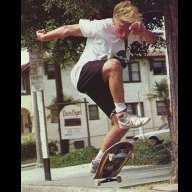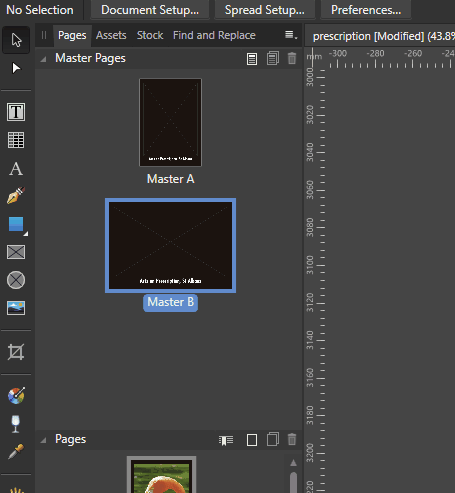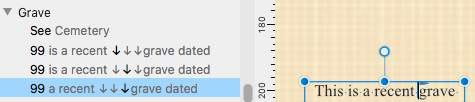Search the Community
Showing results for tags 'Duplicate'.
-
I’ve just discovered symbols in Designer. I’m trying to set up a vector drawing to use as a background. I thought I’d be able to insert the symbol and then duplicate all the way across and down, but the duplicated symbols don’t update when I change the source symbol. Only the symbols that I insert reflect any changes I make to the source. Also, is there a way to set a default size for a symbol when inserting it? My symbol source is 200x200, but when I insert it, it is smaller and not square. I need 100 of these to fill the space, and it’s getting tedious inserting one by one and resizing, pius moving. I know I can export it and use it as a fill, but I plan to have a handful of coordinating colorways, so I thought symbols would be a more efficient choice.
-
Dear Affinity-Team, dear community, I am working with Affinity for a while now, and I am really happy with the product. One thing though is bothering me a lot when working with Affinity Publisher. I remember from my Adobe times, that it was possible to add pages from one document to the end, beginning or any page of another document open at the same time. So for example, if I wanted to integrate one page from one open document into another, I just needed to click right and I could choose between the options: "Duplicate page to beginning, end, page ... of this document" or "Duplicate page to beginning, end, page ... of document ... (documents name)" and then there was a list of all the documents open at that moment. This was a really easy and fast function in the Adobe Suite, that I liked. Is there any similar option in Affinity? Thanks for your help Best regards
- 2 replies
-
- affinity publisher
- duplicate
-
(and 2 more)
Tagged with:
-
Hello there! Been enjoying Publisher so much, all my work is done fast and with great quality. However I encountered a very serious bug that will destroy hours of effort in no time, it goes as the following: Here we have the following master page: I've made masks around every object like the paperclips, the folder, the pages. Then, I decide to duplicate the master page: After duplicating it, the duplicate removes the masks of objects, usually at random. The mask I made remains but like a dummy, un-cheking it and checking it again in the layers panel does nothing. Plus, this very same issue is applied to the original master page as well: Sometimes an object will disappear but will remain in the layers panel, not even showing in the resource manager tool. Has anybody else encountered this issue? Hours and hours of work can go down the drain with this issue.
-
Hi, I recently bought affinity designer and I'm still learning the shortcuts. But something I really miss from using other editors is being able to duplicate the document you're editing onto a new one. I've looked on the forums for a way to do that but I've found nothing. Is there a way to duplicate the page you're editing onto a new document instead of opening a new document and copy;pasting the contents?
-
Someone on Twitter says there's a problem when duplicating symbols on Affinity Designer. According to the tweet, It happens when duplicating multiple symbols at once.(by cmd dragging) Duplicating single symbol or grouped symbol seems to be fine. iPad Pro 2nd gen 12.9" iPadOS 13.4.1 Affinity Designer 1.8.3
-
I've been a pretty sophisticated Photoshop user for ages and was happy to see most of the familiar functions, tasks and key commands I've been familiar with using all these years are mirrored in Affinity Photo. I was, however, baffled by one of the most basic functions in any photo editing app, namely making a selection and then copying and pasting it to a new layer. No matter how I've tried numerous ways of accomplishing this after first selecting a layer, creating a selection, alternately using either Cmd+C or the Edit Menu to copy it and then: 1) Creating a new layer, making it the active layer and using Cmd+V 2) Simply pressing Cmd+V with the current layer selected 3) Holding down the Option key and dragging the selected area... The ONLY result that consistently shows up being affected is the actual selection itself—NOT the content! Am I crazy?...what am I missing here?
-
I work on a illustration with a huge number of small dot that i start on Illustrator and i work fine ; but when i change to Affinity, everytime i duplicate an element (and i do that a lot) my computer freeze for a few second. I loose a lot a time. Then i notice that the time my computer freeze was the same for one or multiple duplicate elements. And when i move a element, my PC doesn't freeze. So all i have to do was duplicate a lot of element and move them where i want.It's save me a lot of time. Hope that can help someone in the same situation (and sorry for my bad english).
-
I have "Master A" and "Master B". I duplicate "Master A" and a new master page gets name "Master B", but there is already "Master B". It should be called "Master C" or "Master A-1", otherwise I have two master pages with the same name and it’s not a duplicated one. It may get confusing when masters looks similar, because it will look like I duplicated "Master B" not "Master A".
-
Hi everyone, Just need some help, I'm in the works of creating a (roughly) 200-page product catalogue. Is it possible to: 1) Copy & paste guides OR 2) Have guides copy over when adding new Artboards using the Documents preset. Creating new guides over and over for 200 pages is not gonna work very well haha. Cheers
-
I've noted that it is possible to mark the same exact word (in a single text frame) multiple times (purposely or accidentally). The page number and nearby text becomes listed "X" times in the View/Studio/Index Topic list and has "X" number of "down-arrows" in front to designate the number of index marks that are set on that word (a single word in one text frame). Even the positioning of each "flag" is marked by a black down-arrow. While I don't see any particular harm in that, I wonder how that could ever be useful since it represents true duplicate index marks. I'd be interested in knowing how that feature might be used.
- 4 replies
-
- index
- index mark
-
(and 1 more)
Tagged with:
-
Hi, I am trying to do a power duplicate while rotating an ellipse. the amount of rotation needs to be as precise as possible. I and trying to create seven ellipses in a perfect circle. The attached file shows what I am trying to do. I need seven smaller ellipses equally spaced around a larger ellipse. I have created one and changed its rotation point to the center of the larger ellipse. It works fine if I manually rotate it but if I enter a precise rotation value (51.428571429) in the transform panel, the rotation point is ignored and it just rotates around itself. Thanks.
-
Windows 10 Home 1903. I’m not sure if this is a bug, or a feature, or I’m just missing something. When I power duplicate a shape with child shapes all works as expected but, when I tell Designer to Lock Children, the power-duplicated shapes stay in the position of the original duplicate, see attached GIF. The child shapes are staying where they are, which is correct, but their duplicated parent shapes stay where they are too, which seems wrong to me. Is this expected? (GIF was produced in 1.7.0.367 but this also applies to 1.7.1.390 beta.)
-
Hi guys, I would like to do some simple operations into my masking Affinity Photo, but I can't manage to do it. My project is a simple black filled pixel layer with a mask on it.I would like to duplicate an area selected of this mask with the marquee tool to another part of this same mask. But I can't find a way to do it, the "Drag + Command" operation doesn't seem to work (the selection is moving but isn't duplicated). It is just me or am I doing it wrong ? Thank you !
-
How do I add more than one shadow (effect) to the same layer? For example, adding two different shadow effects to the same object?
- 3 replies
-
- ipad
- layer effects
-
(and 2 more)
Tagged with:
-
In the following example I made a flower using Designer 1.6, with an incremente of 20º, and the result was Ok, but with the same procedure en Designer Beta, do not work in the same way, as you can see the first copy rotate until 60º instead of 40º, and some times do not work at all. I have the latest version of Affinity Beta 1.7.0.7
-
It would be nice if I had such options. 1. I make a gesture with two fingers touching the screen iPad. 2. In Studio layers I touch and hold the layer and a plus icon appears. 3. In Studio layers I move the layer on the stack in new place and create Duplicate layers. best regards,
-
- studio layers
- gestures
-
(and 1 more)
Tagged with:
-
Hi, I was wondering if there is a duplicate brush functionality on Affinity Photo for the iPad? I couldn't find it and find it really useful for digital painting. I have a few brushes I like but want different versions of it so, duplicating the brush like you can in the Desktop app, would be amazing! Thanks a bunch!