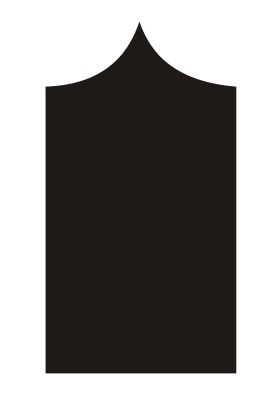Search the Community
Showing results for tags 'Drawing'.
-
Hi, I'm hoping that somebody can help me. I am wanting to turn a colour photograph into a black and white pencil drawing, but I am struggling. I'm using photos of nature, and would love the finished product to look very natural, hand drawn. It doesn't seem to matter what I do, I just can't get the look I want. Many thanks, in anticipation of your help, Debbie
-
Scene from Hopper's "Nighthawks"(Nachtschwärmer) in comic art style. Hey guys, I'm looking forward to your feedback 😀 https://www.bodobe.de/nachtschwaermer/
-
Hi! Drawing using symmetry and mirroring works fine, there's a tiny bit of slow down sometimes, but nothing too serious. But drawing using only symmetry is a lot slower, to the point is almost unusable. I find it odd since I'd presume both functions would work the same. See the attached video for a visual sample of the issue. Happens on an iPad Pro 9.7" (2016) with the latest iPadOS (13.3.1) and latest Affinity Designer (1.7.3). Thanks! RPReplay_Final1580374739.mp4
-
Every time while drawing with Wacom tablet intuos, Affinity Designer either stops drawing after switching windows either within it or to another app. If it doesn't stop it will just draw only straight lines strictly and wont pick any curved strokes. This is happening in both vector and pixel persona. It is extremely frustrating. I often have to restart it and even then after a while, the same problem occurs again. I have added a video in pixel persona highlighting what I am talking about. It's either a windows 10 problems Or it's an Affinity Designer problem. Kindly help resolve this please, it's really really frustrating. Affinity Designer 2019-06-19 09-49-52.mp4
- 7 replies
-
- brushes
- pens and pencils
-
(and 4 more)
Tagged with:
-
Hello, I'm new here and want to share my self made drawings with the members here for FREE. I draw 100% nonprofit. Files are vcarve ready and laser ready. Dxf ore a Svg files you can download them Free. One Reminder keep my drawings Free in anyway you use it so don't sell them. https://storyboardsdraftsman.wordpress.com/ https://www.facebook.com/groups/597383347469762/
-
I'm new to AD, and having fun trying all possibilities, but I have 1 question: after drawing a line with the pen tool or with the pencil or brush tool I see no tool to alter the line width other then for the whole line. In illustrator this can been done with an excellent Width tool. The brush palet can only change it at beginning and end of the line; not in between. Searching the documentation and tutorials has not helped so far. This is an important tool for me, so please tell me I missed something!
-
I've spent hours trying to figure this out, it might not even be a feature, but I can't change the color of any of the brushes I make. I tried to create a tree brush, a cloud brush and a leaf brush and they is no way to change the color they were created in. This sounds like it has to be a mistake on my part because I cant see any art program not giving you a way to change a brush color.
- 3 replies
-
- brush
- color changing
-
(and 1 more)
Tagged with:
-
-
Thought I'd share some of the stuff I just started creating in AP. Took me a bit to get past some interface issue but I'm getting to where I'm comfortable with a workflow in AP. These are just studies and not intended as finished work. Enjoy. Value study of an eye: https://www.artstation.com/artwork/8labgn Value study of nude female (NSFW): https://www.artstation.com/artwork/dOlv5A
-
Previously reported bug is still not solved in 1.7.2. At a certain time during working, brush drawing reactions change. Instead of drawing as I move my pencil on Wacom drush starts to react as in the attachment below. It takes only first and last point and draws a line between them. Black lines as seen.... blue strokes are done afterwards to show what I was really drawing on my Wacom (Pro Intuous).... Please start solving this issue reported about half a year before Thanks Jindra
-
girl wearing boots https://www.bodobe.de/maedchen-in-stiefeln/
-
Hi guys! First off, I'm coming from an art background, so you see where my ideas are coming from and what I do with AP. You did an amazing job with the recent updates of the brush engine in Affinity Photo, I really like to play with it and the performance got much better for painting. My 2 cents: could you give the color picker (alt key when you use the brush tools) a little bit more thought? There is always a 1 second delay and it makes working slower than any other painting software I used so far. Also, the "magnifying glass effect" (for a lack of a better word) should be optional. Can't really imagine why I'd want to have that. The scrubby zoom could benefit from an option to not snap on 50% and 100%. Super useful often times but in some cases it may be better to turn it off. I know, Painting is not the main focus of the application, but it could become a real alternative for Illustrators and concept artists if small things like this would be solved. Look at how many painters are out there, just check ArtStation.com for example. Thank you Best wishes Flo
- 1 reply
-
- painting
- illustration
-
(and 2 more)
Tagged with:
-
First of all – photo doesn't remember tools settings, as pressure control is always off on startup and you need to turn it on every time you open Photo. Second – it seems Photo has a really hard time with pen pressure, especially when dealing with very light strokes. The line width doesn't change smoothly between values as it is expected to work. I think image explains it better than thousand words: Both pictures were drawn with my XP Pen Artist 12". On both the Brush size is set to 10px. Both brushes have hardness set to 100% with brush size controlled by pen pressure and nothing more (no flow dynamics etc.) yet on Photoshop brush strokes are much smoother and natural looking. I tried to compensate it with accumulation and hardness dynamic, but nothing seems to help. What's the point of having so detailed dynamic options if in the end you can't even have a smooth looking brush? I think this feature still needs a lot of work.
-
So, this is something I can't get used to and what I believe is some kind of bug - because it makes simple task apparently imposible to do (at least in straightforward way). Let's say we want to draw shape like this: Now, what is trivial in Corel... corel.mp4 is impossible in Designer: designer.mp4 I've worked with Corel for past 12 years and IMO it's curve calculations and node shaping feels more natural and logical than those in Designer. Convice me otherwise. And if this is intentional, then can you explain what advantages this have over Corel's implementation? Why it's this way? For now - wtf Affinity? wtf.mp4
- 3 replies
-
- curves
- calculations
-
(and 3 more)
Tagged with:
-
hey guys, New video released on my youtube channel! Using Pen Tool on Affinity Designer, if you like contents like this, let a support by subscribing and sharing, thanks for watching Cheers, Jhon
- 1 reply
-
- illustration
- drawing
-
(and 1 more)
Tagged with:
-
Bought Affinity Photo last year, but took a long break from it because of the lack of a stabilizer at the time. Decided to go back to the program yesterday just to see if I could replicate my workflow from Photoshop, which I got decent results from. Still need to figure out some kinks in the system before I feel like my work in Affinity Photo is up to par with my Photoshop work. Might finish these two if I feel like it.
- 37 replies
-
- black and white
- painting
-
(and 1 more)
Tagged with:
-
Since the last update. I can't draw in real time. Neither draw nor delete. I use the Apple pencil, but the delay is considerable. That's when he wants to draw or delete and not hang the program. We need an update soon, it's our working tool. All the time you see in the video that's happening is, we re using the Apple pencil on the screen, with brush or eraser. And then when he paints it makes him suddenly. rpreplay_final1559843880.mp4
-
Hello! anybody else having some issues with the responsiveness when drawing in raster persona? compared to Procreate the app seem to have a hard time keeping up with fast strokes. It should not be a hardware issue since Procreate handles it just fine. Any insight to this? Will it be fixed?
-
Hey there, It's always a pleasure to share with the Affinity's community how I design my pieces to make the games. regards, Jhonatan
- 3 replies
-
- character design
- vector
-
(and 3 more)
Tagged with:
-
A 5-hour work on the iPad Pro, the former of the previous work with the program called Nasrettin hoca, prepared by the Affinity Designer program with the vector coloring. https://www.youtube.com/watch?v=o6tmgaMsDgs&t=3s
-
https://www.bodobe.de/stray-tom/
-
A new drawing has landed in my portfolio. Please take a look at it, I look forward to your feedback https://www.bodobe.de/magnetic-fields/
-
- drawing
- illustration
-
(and 1 more)
Tagged with:
-
A drawing with Mela Mondkind & Mr Mautz https://www.bodobe.de/mela-mondkind-und-mr-mautz-beobachten-den-mond/
- 1 reply
-
- drawing
- mela mondkind
-
(and 1 more)
Tagged with:


.jpg.f5ec44c276566744572e92cd078895f5.jpg)