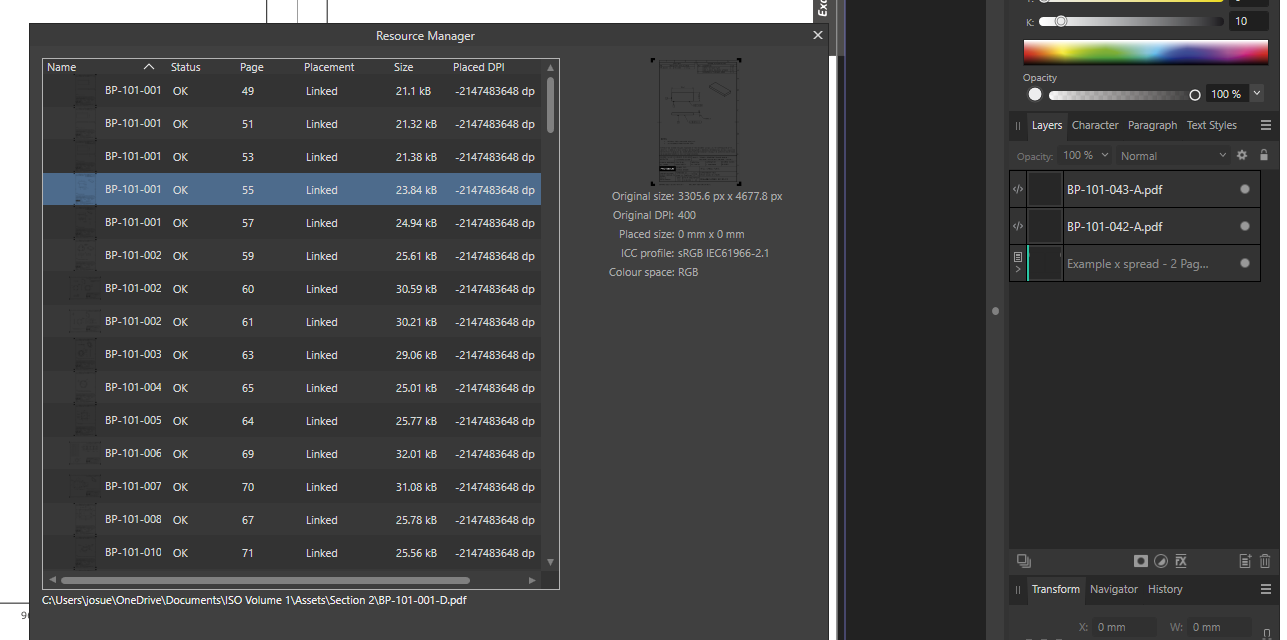Search the Community
Showing results for tags 'Dpi bug'.
-
Hello, I'm trying to make full HD PDF slides, standard 1920 × 1080 px. I create a new document, web (or A4, same thing), 300dpi, RGB, 1920×1080, so far so good. Then I do an PNG or JPG export, all good, the dimensions of the exported images are correct. Then I try a PDF export, with same resolution, 300dpi, same as the document : And when I open this pdf, it's really small, 460×260 approx. (wich seems to be (1920|1080)/300×72, orienting me on a dpi problem) So I tried to change the resolution of the document and export to 72dpi but then the pdf is huge (~2933×1633) and I can't find why. The issue are : If I define a document size in pixel, I want that the output have the same number in pixels, despite the dpi seting. Dpi are for the physical world, and must not be taken in account when setting a document size in pixels How can I export a pdf from Publisher with a precise and predictible size in pixels? How to reproduce : Create a document, any size, any dpi (e.g. 300) Export it in PDF, open it and set the zoom tu true size in acrobat and see that it's not the same size as your Publisher document. Other test : When I export a 100×100 @100dpi document and export it, the pdf export is ~110px, and when I open it in Publisher, the document size is 72pts (wich does not convert to 110px). Please help, I just want to export my slides 😭🤯 Find the tests documents attached. (Designer V2.4.0, Windows 11) Sans titre.pdf Sans titre.afpub
-
Right, What you see in the video really breaks the document. As you can see on the video, I externally update 106 PDFs ( exported as PDFs at 300dpi). The files location is the same, I only overwrite the PDFs (not editing the PDFs), however Publisher indicates that the external resource was "modified" and is ready to update. When I update the linked PDFs everything goes wrong. I tried to tick and untick the option to automatically update linked files in Preferences: having the same behaviour Please tell me that I'm doing something wrong. 2023-04-07_17-18-01.mp4
- 10 replies
-
- resource manager
- linked pdf
-
(and 2 more)
Tagged with:
-
I have put together a set of macros to change the dpi of an image without changing the pixel dimensions. The set comprises macros to change the dpi to 72, 96, 144, 150, 180, 192, 300 and 400dpi. These macros were recorded in Photo 1.6 because there were reports that similar macros recorded in 1.7 would always resample, even if the Resample box was unticked. I have checked that these macros work in 1.8, which they do. I also note that in 1.8 the Resize function will change the dpi without resampling. Here is the Library file: Change DPI 1.6.afmacros Thanks to @carl123 for setting the ball rolling with his macro here. EDIT: This macro library has been recreated (in 1.6) and re-imported into this message. EDIT: I have now re-recorded them in Photo 1.10, but they still do not work! John
-
· Öffne ein leeres Dokument mit Auflösung 192 dpi · Schreibe ein paar Worte in der Schriftgrösse 20 · Erstelle einen weise dem Text erstelle einen neuen Textstil (z.B. Überschrift) · Ändere das Dokument auf 300 dpi · Öffne den Textstil (Bearbeiten) nun steht 12.8 pt Es ist auch mit bestehenden Textstilen nachvollziehbar Gruss Andreas • Open a blank document with a resolution of 192 dpi • Write a few words in the font size 20 • Create a new text style (e.g. heading) • Change the document to 300 dpi • Open the text style (edit) is now 12.8 pt It is also understandable with existing text styles Probably related to: Greeting Andreas

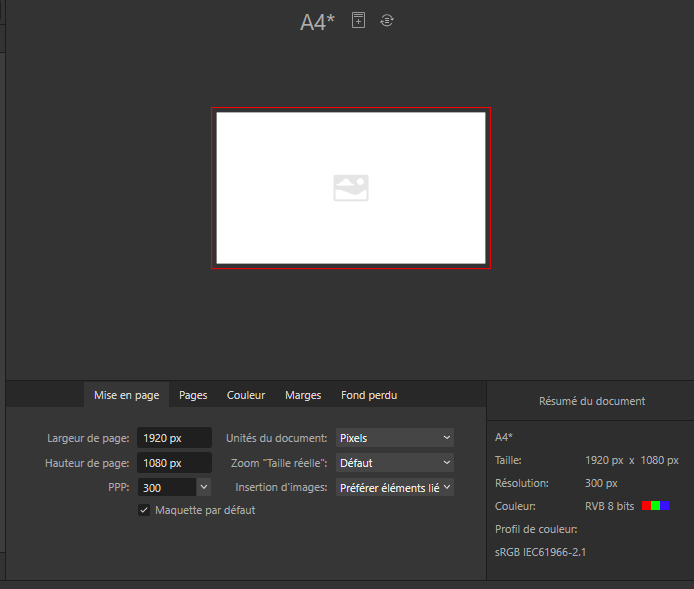
.png.6a98bd85c15228f10f36e049589eb72a.png)
.thumb.png.57d5810a1ee33a8d8588e5751eea5171.png)