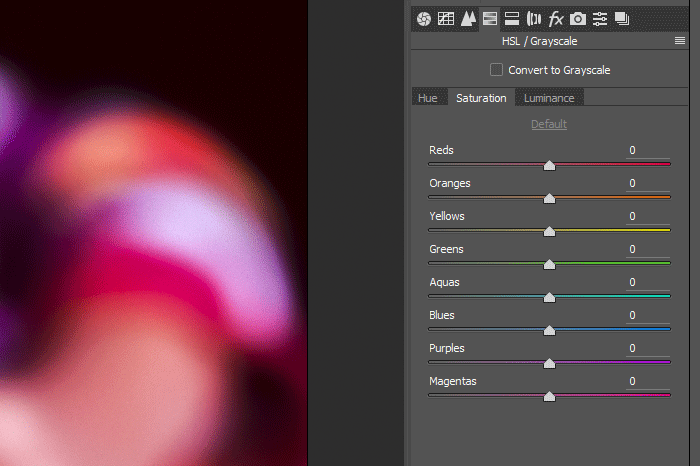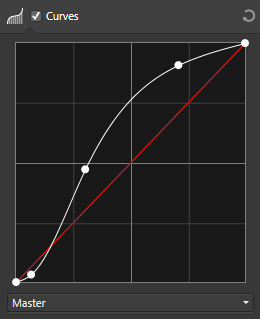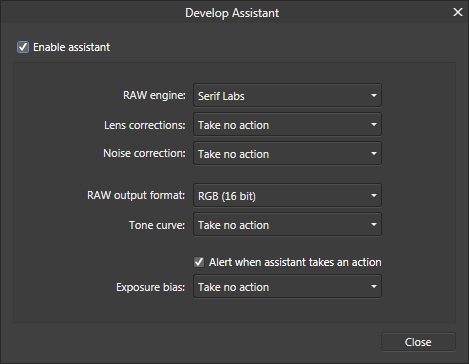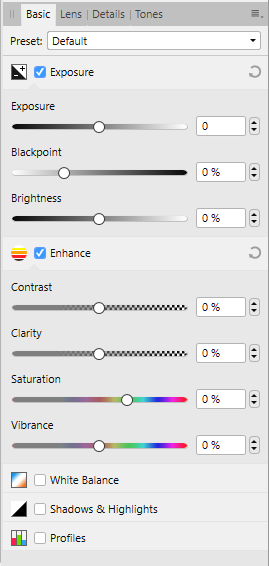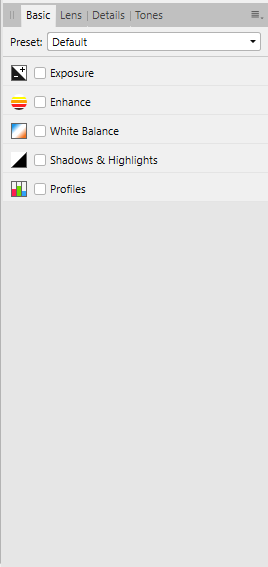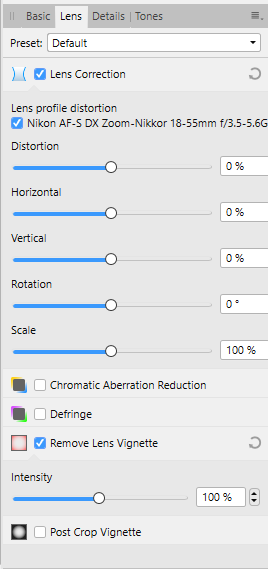Search the Community
Showing results for tags 'Develop persona'.
-
In Develop Persona, Overlay: 1. Click on Brush Overlay icon. 2. Set brush size to 307.1, Hardness 50%, Checked Edge Aware. 3. Using the brush made a stroke on the image moving left to right on the area I wanted to affect. Result: Stroke appeared in another part of the image as a vertical stroke. Once I saw this happened I tried again to make a vertical stroke and sure enough the stroke appeared on another part of the image as a horizontal stroke. Did further test and sometimes the stroke does not appear at all. It all depends on where you are in the image as to whether the stroke appears or not. In any case the area actually painted over is no where near the area of your brush stroke. Windows 10 Version 2004 OS Build 19041.450
- 9 replies
-
- overlay brush
- overlay
-
(and 2 more)
Tagged with:
-
I am having the same issue some photos are fine others gets too much contrast when I open them into Develop persona
- 1 reply
-
- photo
- raw images
-
(and 1 more)
Tagged with:
-
1º Solve speed problem: When you finished to used DEVELOP PERSONA, and save, the program is too slow to save and to make the changes to pass to PHOTO PERSONA mode. 2º Need more functions: OK, I know I can't expect yet a great raw developer, but while, you can include an important function: the HSL/Grayscale adjustments. I use many times this funtion, is very usefull go to the Saturation tab, to reduce "orange" to fix human skin, go to Aquas/Blues to improve the sky. Go to the Hue tab and to change color or to turn off colors in Luminance tab. PD: I have attached a camera raw photo so you can understand me. Thanks for reading!
-
Hi guys, I uploaded another video about 5 tips in Affinity Photo (Develop Persona). I hope this is helpful for you. Thank You!
- 2 replies
-
- affinity photo
- tips & tricks
-
(and 2 more)
Tagged with:
-
Hi. I'm having an odd problem that I've not encountered before. When I process in Develop persona and it moves to Photo persona, I get an increase in exposure value as if I'd set the level in develop deliberately high. I've attached a couple of screen shots to show what I mean. Has anyone else encountered this problem, which is annoying to say the least and has only just started? Does anyone have any idea how to correct the problem? Thanks a lot. Best regards, Martin.
- 6 replies
-
- affinity photo
- develop persona
-
(and 1 more)
Tagged with:
-
Hi! I noticed some problems with RAW processing (Fuji X-T20) when intense blue stage light appears on the photo. There are no details in it. In addition, during basic processing, this light changes its shade to purple. RAW file download: https://we.tl/t-KoS6tF7RyZ SOOC JPG: RAW from C1: RAW from Develop Persona: My settings:
- 8 replies
-
- develop persona
- raw
- (and 4 more)
-
I recently updated Affinity photo to version 1.7.2. After updating, the lens correction for my Olympus 8mm f/1.8 fisheye does not appear to be doing anything. Prior to updating, the automatic lens correction would straighten out the distortion from the fisheye lens, and the image in the develop persona appeared quite different depending on whether the automatic lens correction was enabled or not. Now, the image appears almost unchanged, whether the automatic lens correction is enabled or disabled. Affinity correctly identifies the lens, but it seems like the information on how to remove the distortion has been lost from the lens profile. I have tried changing the setting in the Develop Assistant from "Apply Lens Correction" to "Take no action". After that I've tried checking the box under Lens Correction, and it changes the image almost imperceptibly. Previously, it was a quite noticeable change when I did this. Has anyone else experienced this or know what should be done to fix it? Or, alternatively, what am I doing wrong? Thanks!
- 13 replies
-
- lens correction
- raw
-
(and 4 more)
Tagged with:
-
Hello together, I am aware that there have been threads on this topic, but none of them provided a solition. My problem: I've been in the process of developing some cr2 from my Canon 80D when the develop persona opened the raw files way too dark all of a sudden. This happened in between two images. One image opened just fine - the next one turned out way too dark (see attached image). The thing that makes me really wonder what happened: When I now open the first one which worked normally, it now opens too dark, too. Even though it has worked before. I can't seem to find a solution to this problem and it breaks the software for me. I am dependant on a working develop persona and in the middle of delivering a set of pictures to a client. I love Affinity Photo + Designer and would be sad if I had to switch to Adobe because of this :-/ Any help is appreciated. Have a nice weekend!
- 22 replies
-
- develop persona
- raw
-
(and 1 more)
Tagged with:
-
When editing a photo in the Develop Persona, there are the Basic, Lens, Detail, and Tones Panels. In the Basic, Details, and Tones Panels, there are several adjustment sections, for different types of adjustments you can make to the image, that follow a set of "rules". When a section is expanded it is automatically activated and any adjustments made in that section will affect or show on the image. When a section is collapsed it is, or becomes, automatically inactive, or dormant, and any adjustments that were made in that section will not affect or show on the image. These "rules", however, don't apply to the Lens Panel. In the Lens Panel, you are able to collapse a section, by clicking the icon on the far left, and that section will still be active. I'm not sure which way is correct, though I prefer being able to collapse a section without it automatically becoming dormant.
- 1 reply
-
- develop persona
- affinity photo
-
(and 1 more)
Tagged with:
-
Hallo und guten Tag, ich hätte für die Develop Persona drei Ideen. Wie wäre es noch einen HSL-Button einzufügen. Dieser HSL-Button müsste dann aber auch auf einem Overlay funktionieren, so das man bestimmte Farbe im Bild verändern kann. Weiterhin würde ich es begrüßen, wenn nach dem öffnen jeder RAW-Datei automatisch immer der Button "Einfach" ausgewählt ist, da man ja mit Belichtung, Kontrast etc. beginnt. Der Button Schatten und Lichter könnten noch detailreicher sein. Bei einigen Bilder wird es nur ein bräunlicher Matsch. Für die Photo Persona wäre nicht schlecht wenn man die vielen einzelnen Ebenen einer Arbeit im Ebenenstapel über einen Rechtsklick (Menü geht auch) zusammen fassen kann (reduzieren). Die jetzige Funktion zum zusammenfassen der Ebenen (Dokument-Reduzieren) sollte weiterhin bleiben. Wünsche noch ein schönes Wochenende
-
- vorschläge
- update
-
(and 2 more)
Tagged with:
-
There needs to be a way to go back and forth between the Develop and Photo Personas non-destructively when working from Raw files. This has become the standard workflow for how I do it (and how I teach my students!) in PS: I open the raw file with CameraRAW and then choose to "Open as Smart Object" in PS after developing. This allows me to double click on the smart object layer and go back and tweak things in CameraRAW non-destructively. I had hoped it would work this way in Affinity, but it doesn't seem so. After Developing once and going into Photo persona, if I try to go back to Develop and tweak things, the previous settings are gone and it's like I'm starting over (without really starting over... more like re-applying some new setting on top of the old one). Also, would love if the Nik Collection plugins could run as Live Filters. Having to duplicate my image layer to get a pseudo-non-destructive edit is annoying because of how much larger it makes the file, and there's no way to go back and tweak a setting, just have to trash it and start over if I don't like how it turned out. Overall, I would like to see a push towards more non-destructive editing wherever possible.
-
Hi, after some inversigation I found out, that the new Noise Reduction algorithm increases the develoging time more than three times (on my machine): #135: 4 seconds (default setting) #243: 13.5 seconds (default setting) also the new Lens Correction and the Lens Remove Vignette increases a bit the developing time. Without any settings the developing time is nearly the same: #135: bit less than 4 seconds #243: bit more than 4 seconds Is there any chance to improve this in the future or enable to toggle between the new and old noise reduction algorithm?
- 4 replies
-
- noise reduction
- performance
-
(and 1 more)
Tagged with:
-
Hi Mark, regarding the developing performance with a 22.3 MP .CR2 of a Canon 5D M3 Load time: #135 --> 7.5 secs first time, later then 6.5 secs #240 --> 4.5 secs first time, later then 3 secs Developing time without adjustments (default settings): #135 --> 4 secs all the time #240 --> 13 sec all the time and I get a "washed" out image (btw. it's 1.5 seconds faster then the previous betas) If you need a sample file, please let me know... Thanks!
-
I have just updated to the new Beta version .231. I am on windows 7, I took in a Raw file Nikon .NEF spent some time in develop persona as I always do, having got my image as I wanted it I pressed 'Develop' to move to the main Photo persona, after the usual pause the picture came up as expected, but a second or so later it changed to be extremely pale, over exposed or High Key, almost unrecognisable. Certainly not usable. I re-booted, chose a different file, still a Nikon .NEF, did no work in develop, and took it straight into Photo person, the same thing happened, an unworkable image on the screen. I have been using Affinity Photo since day 1,. and I have been using the last beta version .209 very successfully, I updated today and, as a result, I now have no photo editing software. I have taken a couple of screen prints to show the effect, and I have put them in a word document, attached to illustrate the issue Please Help Dave Affinity Photo develop problem.docx
-
Hi I know there are a ton of these already but, my question is this. If I develop a raw file with NO adjustments and then go back to the Develop Persona, the histogram is much better= spread out properly. Why is this and is this now OK, or is the raw histogram ever going to look right? - it should surely to do proper developing, or am I missing something? Thanks...
-
Hi, My Affinity-edited photos as seen on others' devices & a calibrated projector have come out EXTREMELY over exposed. They look fine on my monitor. I have calibrated the monitor. Someone noticed the 'profile' dropdown in the Develop persona is set my default to Adobe RGB. I was told that this should always be sRGB. I can't find a way to update the default to one of the sRGB settings permanently. I have been doing my RAW conversion in Cannon's DPP as 1) RAW files don't have thumbnails & look terrible (under exposed & under saturated) in Affinity as my camera (Canon 77D) is not yet recognised by Affinity & 2) DPP has an easy way to 'fix' under & over exposed parts of the image that Affinity can't do as well as being able to view the RAW images. I then do further processing in Affinity. It appears that I will need to go into the Develop persona & change the 'profile' value before developing & exporting the image every time. Is this a common problem? Is the fix correct? Does this relate at all to my camera not being recognised? (also is there an ETA / release when this camera will be included?) I can't provide a screen dump of the images as seen by others as they look fine on my monitor but very embarrassing showing images at my camera club . Any enlightenment would be appreciated . Thanks Julie
-
I would like to know whether or not an ability to batch process RAW images in the Develop Persona is in the pipeline? I am Chair of a local Amateur Camera Club and I know that a number of the members are reluctant to move to Affinity from Adobe because of Lightroom and the ability to batch process images. I have managed to score a couple of converts where individuals are not wedded to Adobe and that is because of price. I am sure more would convert if there was a batch processing option in Affinity Photo. Apologies if there already is one that I am unaware of.
-
Hi, When you use overlay paint too and eraser in Develop persona, brush doesn’t make a smooth lines but rather places dots (see the screen recordings). The recordings are using fingers. I also noticed issues when I use Apple Pencil 2 and brushes: strokes get much thinner and lighter as if I’m not pressing enough, but nothing changes if I add pressure. Could we have opacity option for the brush and eraser in Develop Persona, please? 6FDC0C1A-E358-42B8-A4F5-9574A9F8A85C.MP4 3ABE00F4-FBFC-4F8B-8F98-9E3F0E6A07BB.MP4
- 2 replies
-
- overlay paint tool
- brush layer
-
(and 3 more)
Tagged with:
-
Hello, I just start few month use affinity photo , edit from raw file from sony a 6000, and have problem with raw picture quality This is original raw file =========================================================================================== this picture is minus 2 exposure before develop =========================================================================================== this picture is minus 2 exposure after click develop , and on layer photo, going to Develop Persona again. why image quality diffrent ? Thank you.... Hanif
- 6 replies
-
- raw
- develop persona
-
(and 1 more)
Tagged with:
-
Curious about the ETA of updates to the serif supported cameras and lenses. Will there be support for the Sony A7R III and the GM lenses any time soon? Just wondering because even though Apple supports the above, not very complex. A question also, is it because you don't have enough images to work on?
-
In the portrait tutorial here made by Affinity, we see that the editor doesn't do much editing within the RAW develop persona. Is this a matter of personal preference or rather a good editing workflow? And as a follow-up, does applying something like shadow recovery in the Develop persona perform any better or worse than the shadow recovery layer in the Photo persona?
- 2 replies
-
- raw development
- raw develop
-
(and 2 more)
Tagged with:
-
Ehy guys, yesterday I needed and probably will need in the future the ability to rotate RAW images in develop persona since Windows itself isn't able to do it. Rotating via the crop tool context toolbar is very difficult so it'd be nice to have the facility I've written above.
-
- rotation
- develop persona
-
(and 5 more)
Tagged with:
-
I have been using AP for 2 years.when i imported raw images shot on Nikon D800 to develop, they looked bit dull but not that bad.Now i have Nikon D850 and the images look ok in camera and Affinity photo for ipad but look awful in develop persona on Mac.Also I was surprised at the auto white balance readings and thought the camera did a bad job.last night downloaded free trial of Photoshop cc and images look fine there in camera raw and also the white balance readings are totally different, more likely expected.I am attaching the screenshot of develop in AP and camera raw.check the WB readings in both. Now please can someone help me sort this issue if its fixable Thank you in advance Charles
-
Hello ! My normal develop persona work flow for the Mac desktop version of Affinity Photo is to use the selection brush as a new later and "snap to edges" for a clean selection. Ie if I shoot backlit portraits I will select the subject in a new layer in the develop persona and work on that alone without touching the background. For the life of me, I cannot find an option to snap to edges for the selection brush in the iPad version of Photo. Is this not an option?