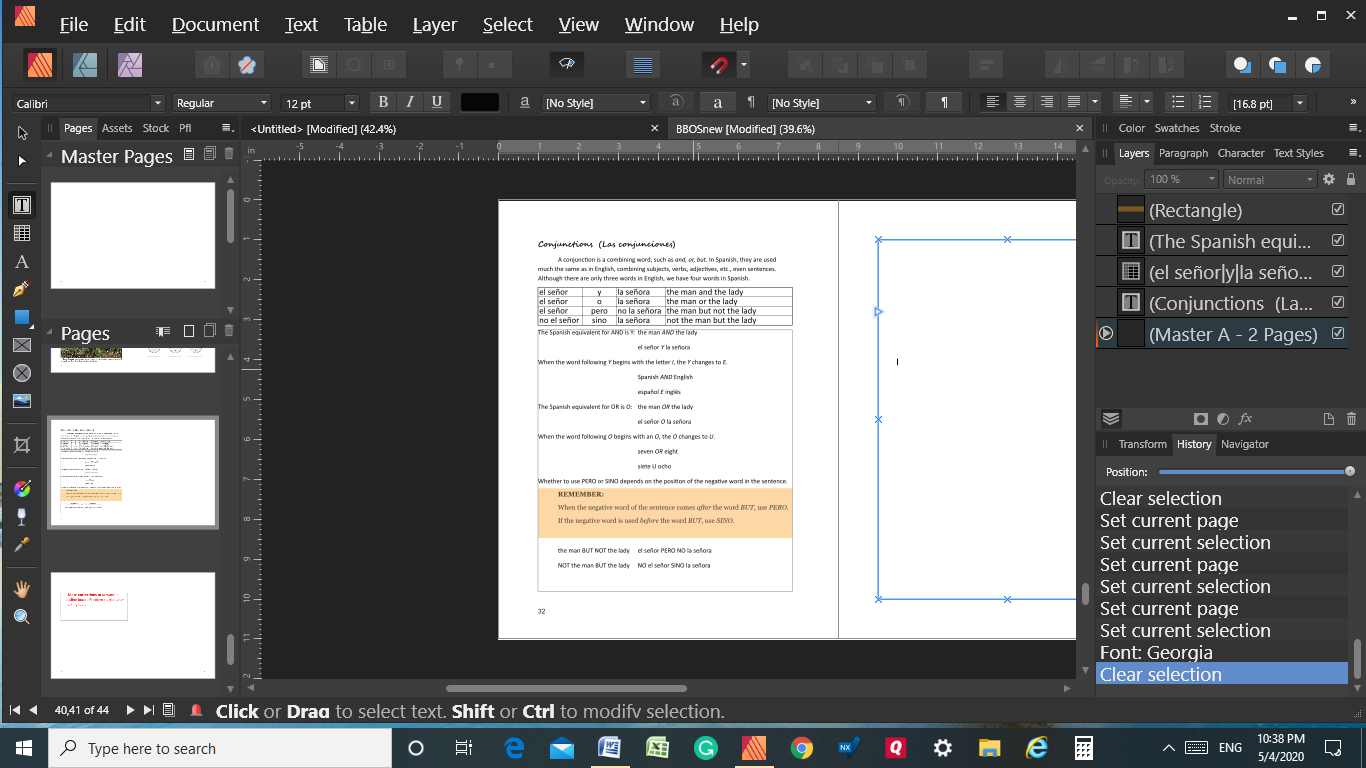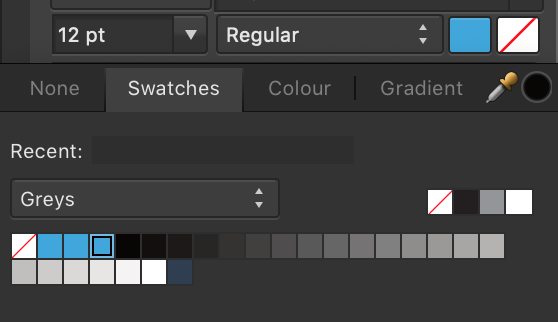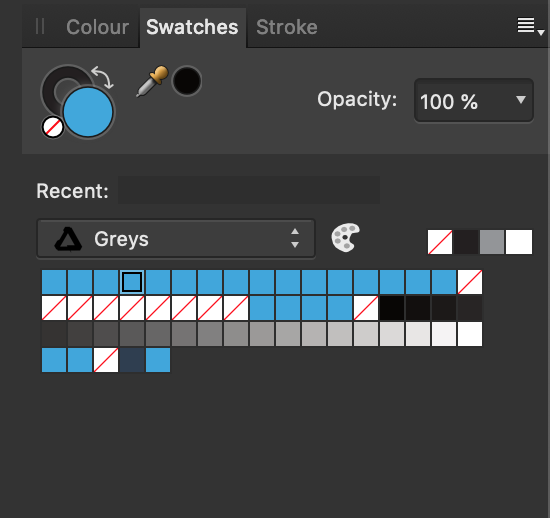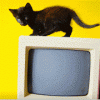Search the Community
Showing results for tags 'Delete'.
-
I downloaded some brushes, meaning to install them in Affinity Photo. Without thinkng I double-clicked and they appear to have been installed using the default app with was Affinity Publisher. It said it was successful. Questions: have they really been installed in Affinity Publisher and, if so, how do I delete them please? Where are they? Needless to say I feel a bit of a fool! Thanks.
-
I have done multiple pages of adding text to text frames by copy/paste from a Word document with no problem that the text frame is invisible when I do a preview. After I made a table in my AP document, the text frame remains around my content, in subsequent paragraphs and pages. The following screenshot shows a paragraph before the table, and several paragraphs after the table which illustrates the problem. How do I get rid of the unwanted frame around the content below the table?
-
It’s so counter intuitive to lock your device orientation in order to get the right angle that’s comfortable for you while drawing, having to constantly rotate your device around just to draw comfortably. Some times I have to put the corner of my iPad in my stomach to get the right angle (while laying down). I mean seriously, I’ve had to start sketching & inking in Procreate cause it’s like pencil & paper just use 2 fingers & rotate the canvas...natural, comfortable, convenient & intuitive. So I’d really like to see this here so I don’t have to use multiple apps for artwork
- 4 replies
-
- moderator.
- delete
-
(and 1 more)
Tagged with:
-
Dear Sir/Madam, I am unable to locate a way to delete a photograph in Affinity Photo. Many thanks, Anthony J Tarquinio
-
If I have a circle, and I want to delete half of it - to create an arc (i.e. the circle is no longer closed), how can I do that ? :-) I've tried convert to curves, thinking this may stop it from closing. However every time I delete a point, a new curve is generated between the two open points. Any ideas ? Is there a check box somewhere to not close end points ? Thanks Gary
-
1. Create a group of several layers of any kind 2. Add a mask layer to the group 3. Ungroup the layers 4. The mask layer has been deleted This only happens to mask layers subsequently added to existing groups. Mask layers that exist before creating the group are not being removed when ungrouping the layers. AP 1.7.3.481
-
Recently I tried to edit an EPS file downloaded from Freepik. I selected around 142 objects and clicked the delete icon. Designer stopped responding immediately. I closed the designer using Task Manager, reopened it and repeated the steps. Designer crashed again!
- 8 replies
-
- multiple layers
- designer
-
(and 4 more)
Tagged with:
-
Publisher continues to crash when I attempt to delete a TOC style. Luckily Publisher has a recovery file. I have been working all day, multitasking actually, so resources are slim at best, but I thought I'd mention this before I leave for the weekend, maybe see if someone else has experienced this as well. My hope is that once I shut down and come back Monday things will be back to normal (crossing fingers). I have a crash report if that is of any use to anyone.
-
Hi all, I am trying to create a drop shadow for text but when it comes to subtracting the layers needed that overlap, both layers delete. I have read a few posts on here, with replies from moderator MEB (QA Support) but none seem to be able to verify my problem in particular. I have expanded stroke of outline text to shapes instead of lines as to not incur a boolean operation, but even still I cannot seem to get the two layers that are both shapes to subtract from each other and be left with a sweet ass drop shadow to my text. I have followed along to a few tutorials by 7th Season Studios on youtube but those tutorials are from the older version. If someone would be able to help me and even suggest some channels on youtube for designer tutorial channels of the latest 2019 version I would appreciate it greatly. Thank you very much for your time and your help.
-
I'd like to find a way to remove the default paragraph styles - particularly unused styles - in Affinity Publisher. Is this possible? I prefer to create my own. Thanks in advance.
- 2 replies
-
- publisher
- paragraph styles
-
(and 2 more)
Tagged with:
-
Windows 10 Home 1809, Publisher 1.7.0.249. Note: This issue also applies to Columns. When I select multiple rows on a table and choose "Delete Row(s)" from the little drop-down arrow menu - on any row - only one row is deleted. However, if I right-click with multiple rows selected and choose "Delete Row(s)" from the contextual menu then the correct number of rows is deleted. I think both methods should do the same thing, which is to delete all of the selected rows, otherwise the "(s)" suffix is confusing. P.S. It would also be nice to be able to insert multiple rows/columns but that's maybe something for separate request.
-
I am using v1.7.0.192 on mac and it has added a bunch of same colors into the swatch. I cannot delete these colors. What to do? I do not want to delete the entire pallet, just a few colors.
-
Hey everyone! I'm not sure if this happens when using other Affinity software, but when exporting to .psd, Photo on iPad deletes empty layers and a layer if it has solid color and is placed as last layer and sets its color as background color. Please don't assume empty layers could be deleted or a solid color layer should be converted to background color. This is quite inconvenient. Best wishes, Shu
-
Am I overlooking something? I can't find a way to delete a point from a path that also deletes the line segment it's on. ex.: delete the half from a circle to get an open path representing a half circle (that is not closed). In AI you can direct-select a point and delete it, resulting in an open path - or select a line segment between two points and delete it, also resulting in an open path.
-
Hello, I can’t figure out how to delete unwanted projects. Can someone help me? Thanks!
-
Affinity Publisher beta 1.7.0.140 under Mac OS 10.14, crashed with message quit unnexpectedly, after working in a master page, selecting all (cmd+A) and tapping the delete key.
- 1 reply
-
- crash
- master page
-
(and 2 more)
Tagged with:
-
Would be great to define different colours for the helplines (activate one or more and choose the colour). Also the ability to delete one after activating it by just pressing the delete-button on the Keyboard.
-
Hey guys, I'm trying to divide (or something) the shapes in the attached example. Basically I wanna cut the dark red shape from the black shape, so that the black shape will have an empty circle where the dark red circle is. How do I do that? I tried divide, but that only works the way I want it to only if the shapes don't overlap completely. Thanks divide-test.afdesign
-
I recently lost the "colors" and "brushes" panel in the Pixel Persona setting on Affinity Designer. They don't appear in the Toggle UI anymore when I switch to Pixel Persona. My cursor accidentally got the tabs all mixed up and then they just disappeared. Do you know how I can get them back? Thanks.
-
How delete the front images?
Gladysvs posted a topic in Pre-V2 Archive of Affinity on iPad Questions
Hi, My I pad pro 10.5 is going to be full. And I know finally why. in the affinity app they save the files on the front page. I must delete them one by one. I have hundreds of them in it. so thats take me days when all of it is gone. I hope I have explained it well, and hope if you guys have an solution for it to delete it all in one time. thank you! Gladys