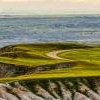Search the Community
Showing results for tags 'DAM'.
-
First off, I have seen the posts confirming that the affinity team will be working on a DAM which excites me very much! (can I pre-order? ;)) anyways I'm assuming that the project is in the early stages if started at all, but I wanted to ask for these now so that they could be considered in the core of the design. My requests are founded on my reading of this article: http://www.cambridgeincolour.com/tutorials/archival-photo-backup.htm Things I would like to see specifically in the Affinity DAM (and which I think are a must for a truly PRO DAM): Strong Compatibility with different file types and the ability to convert between them losslessly (is that a word?) as different formats eventually go extinct Support for creating and tracking multiple copies of the library for redundancy purposes - Ideally I'd like to have multiple external hard drives with no special connection like raid and put copies on each The ability to split a library across multiple storage pieces (ie split a 300 gb library accross 50 gb blu ray discs and then the merging of the library back to one volume) Strong Checksum Support for error detection Parity/Recovery Files to recover from an error (and in extreme cases this is where redundancy matters most) Finally a way to access the files in case ( I hope it never happens ) Affinity goes away. Thanks!
-
Since Apple stop support pro-user software, you are my hope now :) . Affinity Designer and Photo are amazing. Now i read you develop a DAM Solution. That's really amazing. 1. Apple Aperture is the best picture managing software for pro user i ever found and used. Use it for inspirate the affinity DAM software. Clever Keywords with drag and drop, very fast filepreview, dynamic intuitive GUI are only some great features of Aperture. Another great little fast tool is Pixa. But Aperture is no more supported and Pixa have missing features. Now you are the hope for Pro-Users. 2. Must have: Offline no-Cloud solution for Companys with sense of security. i am so exiting, let me know when beta is out :D Great job!!!
-
- Apple
- professional
-
(and 2 more)
Tagged with:
-
Hey, Welcome to another episode from the SMTV camp. Whilst we patiently wait for a way to store and organise our pics from the team, have a look at this tutorial. We take a look at how you can (with a little hack) create a 1 - 5 star rating system inside of Affinity photo to organise and rate those gems of yours. Create a rating system inside of Affinity Photo Enjoy, Allan.
- 8 replies
-
- Affinity Photo
- Lesson
- (and 7 more)
-
Hey all, Take a look at this,.. In this tutorial we look at using a really cool app called Lingo to organise and store your assets, - icons, logo's illustrations, photos etc and how it works seamlessly with the Affinity Apps. Organising your assets -Tutorial Don't forget to click subscribe to stay up to date... Allan
-
Is Serif Labs at the point to have developed a philosophy around their approach to digital asset management that they can share? Not the details nor the features, but the general approach. For example, is parametric editing a part of DAM (such as with Adobe Lightroom and Apple Aperture) or is that a part of the photo editing software (such as Adobe Bridge and Photoshop)?
-
Hi all! I used to be an Aperture user and now I decided to get Affinity a go instead of Photoshop or Lightroom. I am not using any DAM so far but instead just importing files from Apple Photos and then edit in Affinity. This way though I do not feel confident on how to import RAW files. I have RAW and JPEG together in the same files in Photos, and when importing it seems to select the JPEG by random (see screenshot). When I then choose "develop" in Affinity, I get no hint as to wether the file the program is working with is actually a RAW or a JPEG, as it behaves the same as when I import a JPEG file only (see screenshot). Simple question: How do I import RAW files from Apple Photos in to Affinity, and how do I make sure I am actually working with the RAW file rather than the JPEG? Thanks in advance!
-
It's really really really great that we're finally seeing some promising Photoshop competition. I've been following the Pixelmator development closely but they aren't aiming at the professional market. Finally somebody else is. Thanks so much and congrats. I'm buying the App as soon as it's released just to support the cause and keep up with it until such time as it fills all my needs. However... Perhaps the greatest need goes beyond Photo editing, and beyond what Affinity Designer is doing. Think bigger. The weak spot in any workflow is Digital Asset Management (DAM). Hierarchical Folder organizing is terribly inefficient and outdated. Adobe Bridge tried to solve that but .xmp sidecar files are messy. Lightroom is the king of photo DAM now that Aperture is being phased out. But Aperture had DAM right. It was the absolute best at organizing, sorting, rating, version stacking and keyboarding, and while its RAW engine was mediocre, it made up for it with the best roundtrip editing workflow out there. It was totally under appreciated except by those who dug in and used it to the fullest, and now there's a huge gap to be filled. We need something to compete with Lightroom, and it needs to be database driven. Forget sidecar files. If you can come up with a way to truly manage digital assets - not just photos, but video, vector files and (god willing) your future replacement for InDesign files, you'd blow Adobe and its cloud subscription service out of the water. Please please consider an application to manage our files. The Finder just doesn't cut it. (I'm not sure what type of integration will be possible with the new Photos app that's "replacing" iPhoto and Aperture, but word is you can't do star ratings or stacks, and it might never be up to snuff)