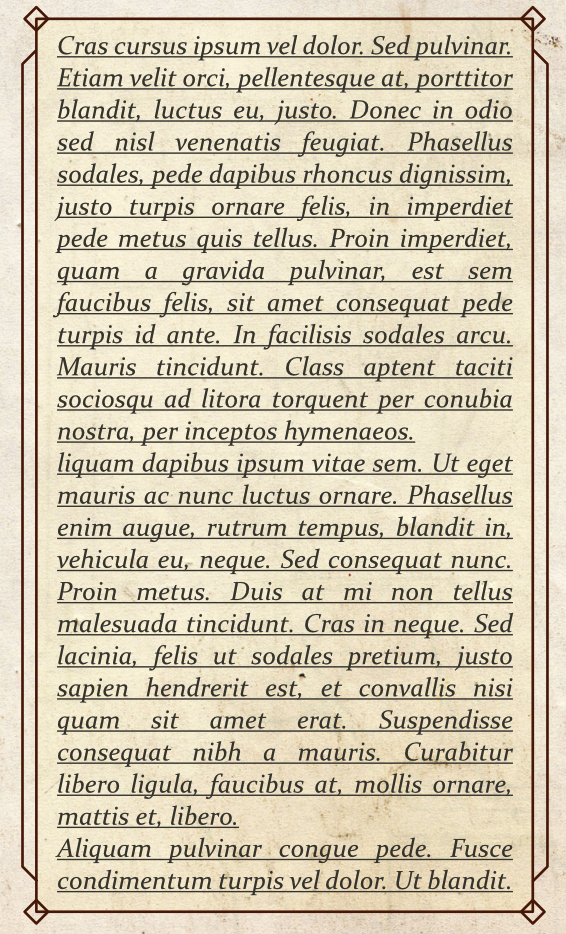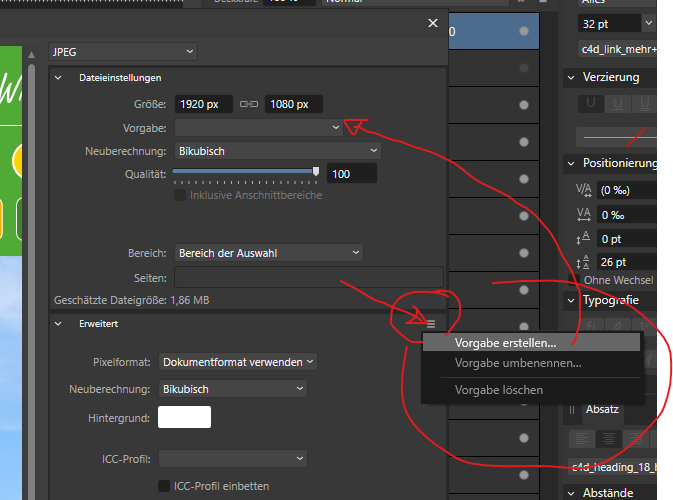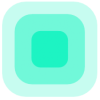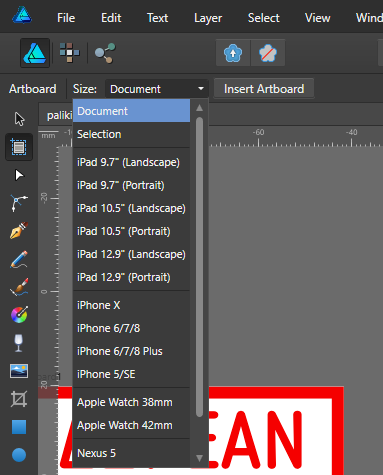Search the Community
Showing results for tags 'Custom'.
-
Hey everyone :-) I am wondering if there's a possibility to link custom frames (made in Affinity Designer) to a text style decoration? I've attached an example picture to show you what I mean. I built the frame in Affinity Designer and just put it on top of the text with a really low opacity. But because I have my text in a textbox on a master page I also can't put the frame (and its coloured background) BEHIND the text, as it is on the master page... To further tell you what I am working on: I am writing a rulebook for a RPG game. And some parts will be examples of how to play the game. I got my custom example text style but I would love to highlight it with a coloured background (that I can easily do in the decorations tab in the text style) AND a custom frame surrounding it. In the decorations tab I can only find a solution to frame it with a basic frame but no custom shapes. Does anyone know if there's a possibility to somehow link/import or do whatever to use a custom frame in combination with a text style? Thanks in advance. Cheers Michael
- 4 replies
-
- text styles
- decorations
-
(and 3 more)
Tagged with:
-
I have been designing some technical specs in Affinity Designer 2 for a few days now, exporting to SVG and PNG a lot and noticed we have lost the ability to save our own export presets. In AD 1 I had my own specific presets I used all the time, but now I only see the option of choosing from several built-in presets, which I can change and they stay the way I need them until I quit the program (and presumably until I would pick one of the built-in presets again). But I see no way of saving my choices as a preset. Of course, at 72 my vision is not what it used to be and unfortunately Affinity 2 has made it even harder for me to see with all that black background and tiny white letters in the export dialog (I actually have to press Win + to enlarge a portion of the screen), so it is possible I just cannot see how to save my own presets, but in v1 it was very clear and easy.
-
Hi there, User of affinity photo and designer for windows (desktop). Is there any way to ONLY show fonts from a specific folder instead all the installed ones? Is a mess to guess if one is good or not for a purpose or another one deppending on its license. Would be helpful having the option to list only those ones we have in specific folders. If is imposible at this point, I suggest to add this feature.
-
So I was browsing my hard-drive last week and came across some old race helmets designs I'd created way back in 2012. The 1st design below won a monthly award on racedepartment.com, the 3rd won praise from Rage Designs last week, SOOO, I decided to make some more. The first new designs I created this week (after some test/practice creations) were the The Colombians. I like the colours here but the finish isn't quite right. A few days later I cracked on and made The Spaniard design. Nice colours but the design doesn't QUITE work, (I don't think so anyway), but over-all I really like it nonetheless. 💪 Then yesterday/today I created an alternative design based on Robert Kubica's helmets. Tonight, I just finished this Italian inspired design. Not for any one racer per se but just as a general theme. *Below. I'll be creating more designs over the next few weeks. Be sure to follow me on Twitter if you like what you see and remember to tell anyone you know who's into motorsport (2 wheels or 4,. or 3 even!). 😎 I'd be happy to hear from anyone who might also want a custom design for a lid. Message me! Thanks Affinity Photo! Great software! Hands down a better value investment than the other well known image editor!
-
- helmets
- motorsport
-
(and 2 more)
Tagged with:
-
Hi! I'm trying miserably to create a textured rainbow brush. I want the colors ROYGBIV to be stacked like a rainbow and not like stripes. Whe I do accomplish the rainbow effect, the brush always comes out chunky and straight. I've tried "new.....brush" and adding a garden to a brush strokes and placing a bitmap gradient on a bus stroke. Does anyone know how I could get a brush like stroke with a horizontal rainbow pattern?
-
I am unable to find an option for exporting transparent PNGs Custom option does not give me an option to specify anything
-
When starting a new document in DESIGNER and PHOTO, if for example you start of with letter size ( 8.5x11 ) but change it to 5x5. The setting doesn't change to custom like it used to. When you then start another new document, it say PRINT/ Letter , but the size is still the old custom size you typed in. You then have to click on a new preset and back to get your original numbers. It not a huge deal , but a bug non the less. Gary
-
Hello! So I have created some brushes for a project of mine, and decided that I could as well share them with the community. They are made from actual paint strokes, and some are black with some textured bits (bits of white) and some are plain grey, meaning that they will take the colour (I hope it makes sense! :) ) See sample sheet below. I am a bit new to this, so any feedback appreciated. If I can improve the user experience, I will.... Custom_acrylic_brushes_V1.afbrushes
-
Hello there, I am looking to know if there is a way to create small publication documents. For example. If i have a sheet of labels ( 4 across by 6 down) I can create a document sized for one label and print an entire page from that one document or alternatively create 4 pages and print 4 different designs onto a single page. Something like can be seen in the attached image. Thanks
-
I'm doing some Digital speed painting in Photo and I developed a workaround for the lack of a custom shapes tool like the one in Photoshop. I Lay out my rough sketch and colors in Photo, then I go to File > Edit in Designer, where I have set up some categories in the Assets Panel for my custom shapes. I have to place a few of my textures and shapes into the canvas and then I have to go back to File > Edit in Photo. Once I'm back in Photo I can use the Mesh Warp Tool to warp the textures how I want them. My request is to have the Assets panel in Photo also so I don't have to jump back and forth. That way I can add and warp all in the same program. Sometimes once I start to warp the textures I notice that I forgot something and I have to jump back over to Designer just to grab a single texture, then back to Photo to warp. For speed painting, it's a pretty big step to add to the workflow. If the Assets Panel is added to Photo, I don't think that there will be a need for a Custom Shapes Tool.
-
Hey guys, a simple tutorial that shows how you can create custom pattern brushes that you can use for creating borders or decorations. My Youtube Channel
-
- affinity designer
- brush
-
(and 1 more)
Tagged with:
-
Being able to customize shortcuts would be incredibly useful, but if that is not posible then a Mixer brush shortcut would be nice, I use the Mixer brush quite often, and I also use the eye dropper as often, however having a shortcut for the eye dropper seems redundant to me, as I have to touch the screen again for the mixer brush, so I had an idea Have the Alt/Option key change the shortcut thing B : Brush Alt+B : Pixel Brush Alt+B * 2 : Mixer Brush Alt+B * 3 : Colour replacement Brush And if the "- * 2" or "- * 3" cant be coded in, lets instead use the other keys we have, "alt + shift + [key]", "alt + ctrl + [key]", "shift + ctrl + [key]" Thank you
-
I'm not sure whether there are common 'regulations' regarding how much baseline shift and font sizing to apply to a superscript/subscript character, but I always find the defaults are not quite the amount I'm looking for! Is there any chance you can add some options to the superscript and subscript buttons in the Character panel? I often find myself adding custom styles to parts of a text block just to get a slightly different super/subscript effect, rather than using the buttons, but then when I want to change the whole paragraph size a little I obviously end up losing the super/subscript.
-
- superscript
- subscript
-
(and 2 more)
Tagged with:
-
I would like to use a custom graphic as a bullet in a bulleted list. Is anyone familar with a way to make a jpeg image a custom bullet? Thanks, Steve
-
Doesn't seem to be possible - or am I just being stupid …? Also could there be a way - if there isn't already to layer shapes on top of a photo…? I'm redecorating my bedroom at the moment and I've laboriously converted all the colours I'm considering into RGB and Hex values, I just need a way of playing around with them. I don't see any way of adding additional swatches to a palette (it is almost 03:30 though, but I do better at night). Yes, I know that screen colours are not going to be the same as the actual paint (wouldn't it be wonderful if there was a way of reconciling them somehow, some kind of intermediary colour space).I've already found that one green I was considering was far bluer 'in the flesh' than it was on Dulux's website.
-
I was working today on Publisher and created a custom text frame for my text. When the frame is deselected I can see a very thin white-ish line where it was. It remained there when I exported it as a pdf. I tried creating a test custom frame on another page and it did the same thing. Please see the screen shot. The text frame does NOT show on regular, rectangular text boxes; that is working fine. Am I missing something? Or is this a bug. I've been looking for the text frame border options and I either made the stroke transparent or the same color as the background, but it turns out I was working with the text itself. Macbook Pro Late 2013 13" OS 10.14,
-
Hello, is there a way to add custom artboard sizes? I see affinity designer have some presets but they are all for screens, I want to add paper sizes. Thanks!
- 1 reply
-
- preset sizes
- designer
-
(and 1 more)
Tagged with:
-
Hello! Is there anywhere I can download more tone map presets? Thank you so much!
- 1 reply
-
- tone map presets
- presets
-
(and 3 more)
Tagged with:
-
Hi! Is there anyway I can save a custom page preset as a template? For example, Facebook Page Cover template, Instagram Post template, Business Cards template, etc. with different sizes for each template. I'm currently using Affinity Designer desktop. I've tried to find answers and had no luck. Did find this but it did not have the solution: Please let me know - this would be such a huge help!
-
I'm pretty sure there are other requests for this, but being able to save window arrangements/layouts into custom workspaces is a pretty essential feature. I use Photoshop and Illustrator, but will sometimes use Affinity Designer and Photo for fun. My Illustrator is CS6, so I'll often use Designer to at least convert my AI vector to a more modern/stable copy or just design it in Designer if I don't need to use the Illustrator features I'm use to using. Having to rearrange my windows every time or make due with the default layout everytime I switch to an Affinity program is extremely cumbersome. On the whole, I love the programs Serif Labs have put out and think they're extremely functional and promising. It's fun and exciting to see how they're progressing and I hope they continue developing like they've been doing
-
Hi, while working with colors (reds,yellows,magentas.... HSL....) I am still missing the possibility to choose a range of colors I want to be working with. Something like a slider on the color line (do not want to describe more as it is a common feature in PS....). It is very useful Please.... Jindra
-
I am sure there is a simple solution to this, but I can't figure it out. When creating a custom brush, in this case a metal tube, the outcome is no in color. Is this be design or is there something in the settings that I am missing? In the attached image the curved pipe is the one I created using the brush. The other images are what the brush was created from and of course a screen shot of the brush settings.