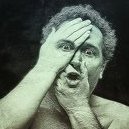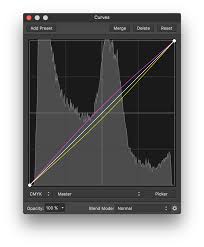Search the Community
Showing results for tags 'Curves'.
-
I'm sorry if this is an obvious question but I simply can't figure out how to select nodes on a path in any way other than the rectangular selection. If I want to more precisely select nodes (eg, with a more freehand selection or through multiple selections), how can one do that? For example, how could one select only the 'E' in the attached example?
-
When I buy vector clip art with a commercial license it usually comes in the form of an eps file. Usually all the designs are on one "page". I am finding it very time consuming and hair pulling to isolate what I want from that. I can't "draw a box" around it because it selects everything (the whole "page"). Say I bought 20 cats. They are all on one main layer and I want only one cat. Sometimes I can click on something in the layers panel and when that itty bitty dot is selected I can then click on the cat I want and get one itty bitty little dot in the right cat to be highlighted. From there I can "show in layers". Then I have to hold down the shift key and randomly select a bunch of layers (we are talking so many I have to scroll a lot in the layers panel) and hope I got all the cat. Often I don't and then I have to go through the whole mess again. (Yes, I am smart enough to first group what I found that was correct and then label it so I can find that part again). And more maddenly, the entire cat may not be on sequential layers. But my question is, why can't I surround that cat and have it be selected. Even at the highest magnification I can not directly select on the image - it will select the whole page. Why can't I zoom in until just that cat is showing and then click on it to select just a piece of it? Like what someone here told me to do when I couldn't seem to select just one node to move (it was just moving the handles until I zoomed in a ridiculous amount so I could isolate the node itself)
-
I was wanting to align nodes, but there didn't seem to be an ability to align them relative to each other on the same curve. I have been using Inkscape, and I wanted to purchase Affinity designer, but there seems to be a few things that don't seem to be there that I wish there was, including the ability to align nodes. It would be nice if there was an "Insert node at middle point" to insert new nodes right between two existing nodes on the same curve. Is there any way to do this? Also, I find that manipulating nodes doesn't offer a lot of precise control. Is there a way to move bezier handles relative (exactly) to the x axis, y axis, or 45 degrees without it being in that position originally? Shift only constrains it to moving along the path it was already on... Which is useful, but sometimes I want it to be along the x axis instead, and there is not exact way of doing this it seems. Another thing... Is there an inset feature? It would be really handy to have, when you want to shrink something down, but not proportionally, so that it leaves the same amount of space around each side. Anyways, I'm just using the trial version to test it out before I actually buy it. I am currently really loving Affinity Designer, as it puts a lot of focus on making the designing experience as fluid and dynamic as possible, however it seems to be missing quite a few features that Inkscape has which is messing up my workflow and making me hesitant to purchase Affinity designer. I've only been using it for a few days so I could just be missing some things. Also, I am LOVING the drawing tool (SO much better than Inkscape's) but is there any way of modifying the pressure along the curve AFTER you have drawn it? Sometimes I draw it with my drawing tablet, but I mess up the pressure at a certain part, and I would just want a little more control over the dynamics of the curve. Thanks!
-
The Secret to Sexy Curves is a 19 minute video about how to use the pen tool in Affinity Designer. I share the secrets to a perfect sexy curve and together we cover everything you need to know to successfully use the pen tool to create your own sexy curves. This is a great video for both beginners and intermediate users. You’ll learn how to join lines, add and delete nodes, determine the perfect placement for a node, and how to use and adjust the control handles. I’ll show you the shortcuts to moving in and around your artwork, and we’ll even set your mouse up to zoom in and out as you work with the pen tool. In no time at all you’ll be an expert user of the move, node, pen, and view tools. Join me in exploring the versatility of using the pen tool for all types of drawings: perspective, graphic designs, illustrations, fantasy, manga, cartoons, silhouettes, and literally anything you can trace with the pen tool. Using the pen tool is considered a core skill in creating digital media. Take your time, practice, and you’ll find it becomes easier every day. I’ve had a great time creating this video for you. If you like it - if you learned something - please show a bit of appreciation by subscribing to my channel. It really does make a difference. Feel free to leave comments, suggestions for future videos, and don’t be shy; go ahead and share your art with us. :-) Thanks for watching, & Happy Creating. Jen Timelapse segment begins at 15:00 Final summary & and complete illustration starts at 17:30
-
- affinity designer tutorial
- pen tool
- (and 8 more)
-
Hi, just as I like this software and need to share some stuff, here are 2 or 3 pictures using stacking (panorama, and stacks) some effects have been applied with Nik Collection (HDR effects)
-
Hello, my proposition is, we have an option to export curves to DXF or DWG. Im sure there are more people who not only use Affinity Designer for 2D graphics, but also for using its curves for cutting with laser or others. Sometimes i need DXF file for that, and PDF with curves is not supported by CNC. Obviously i can export it to svg and export by other programs, but its a way around this problem and not really a proper solution.
-
I created a curve in Affinity Designer. I copy over, flip the horizontal to create two equal symmetrical shapes. With snapping on I move them so they are flush together, then I add curves again to create a new shape which are these two, identical and symmetrical shapes together. Why then does it add these nodes to the new curve?
- 2 replies
-
- curves
- adding curves
-
(and 2 more)
Tagged with:
-
Hi, I'm on Photo 1.6.6, Mac OS 10.13.3. Just wondering - is there a trick to using the pen tool to draw multiple curves on the same layer? I draw the first curve, and I get image one (stroked to make it a bit clearer). What I'd like to to do is continue drawing on the same layer, to create a second curve. But as soon as I start to draw, Photo creates a second curve layer (image 2). I know that I can now select both layers, pull down the Layers menu and Choose Geometry... Add... (giving me image 3). This gives me what I want to achieve, but I wondered if it was possible to continue to draw additional curves without having to combine the layers afterwards. Thanks H
-
I purchased Affinity at the Mac App Store yesterday and I am enjoying it greatly. I haven't been able, however, to activate or enable the picker on a curves panel. Is there a setting I have missed in the preferences or a particular keyboard shortcut? I watched a video where someone clicks on the picker and then on he image in order to place nodes in the curves adjustment. In my case this process is not working, I am unable to place nodes on the curves panel. Thanks for your help.
-
I'm trying to use Affinity Photo to make a curves adjustment layer for digital negatives that will be used in a traditional darkroom process. I need to be able to compensate for the response curves of the medium (e.g. photographic paper, cyanotype) I will be contact printing the negative to. I can calculate the curve but I can't find a way of telling Affinity Photo to make an adjustment curve where input value 5 maps to output value 20, input value 16 maps to output 32, etc. as is possible in Photoshop. I'd be happy to have a way to create a preset in the text file or something if that is possible as the curve would be the same for all images made into negatives and darkroom printed to the same medium. Any ideas? Martin
-
In AP 1.6.1 I have a live Curves adjustment with changes to the Alpha channel, nested inside a mask. This does affect alpha channel of the mask, and indirectly what the masks makes transparent. I would like to destructively merge the adjustment into the mask it affects. Clicking on the Merge button in the Curves Adjustment does nothing other than adding a new entry to the history. Please implement the feature to be able to destructively apply live adjustments to masks. To be clear I am looking for a way of getting a mask, with identical behavior as my current combination of mask with nested adjustment. As a separate feature request, please make the Merge button in the adjustment dialogs disabled in cases when it doesn't make sense, and won't actually merge anything.
-
In AP 1.6.1, I have a mask with a Curves adjustment in Alpha channel nested as child layer of the mask. How can I merge the adjustment into the mask? For example clicking the Merge button in the dialog of the Curves layer does not seem to do anything other then adding a new entry to the history.
- 25 replies
-
Hi, I'm trying to join these two separate curves into one complete curve. Sometime the 'Join curves' -option joins these nodes, sometime I have to close Designer and open it again, for it to do something with this option, most of the times nothing happens. Sometimes it just joins random nodes (or it seems that way), regardles of which nodes have been chosen. Am I doing something wrong, or is there some bug or something else worth knowing? I've read most likely all there is related to this kind of issue, but have not found a solution. Any ideas?
-
Hi, I was just surfing youtube yesterday and I came across a video by Sean Tucker: At 7:50, Sean uses hue saturation and lumance sliders to edit inividual colours in his image. I was wondering if you can do this in affinity photo. I am interested in buying it soon so any answer will help me in making my decision. Thanks, Jayvin.
-
Hi everyone, here´s a Questin comming from our PR appartment. We are Architects, and our Company produces Plans and views of Architectural Projects using CAD software, that will be printed as PDF files.. now, when importing them, Illustrator, as well as Affinity Designer seperate lines ore layer with for example dotted lines or to exploded separated lines.. so you get hundredts of seperated single shapes, that before belonged to for example ony on Autocad line, that was just told to be dotted... and.. using Designer or Illustrator kills the possibilty to change their look afterwords. nevertheless, Designer seems to organise the seperated shapes a little bit further into Groups, and my question now is, can i just select the segments inside of such a group and combine them into one single easier editable curvesegment ? is there a way `?
-
I am trying to create an eye shape. I did this by closing and joining two quarter circle curves: But now the right side of the shape still consists of two nodes on top of each other (see below, I dragged on of them away so you can see both of them ). How can I join those two nodes, so that my eye shape consits only of two nodes and not three? If I just delete that node, the lower curve is not symmetric anymore and I can't figure out to get the symmetry back. If I can't join them, what is a better way to create an eye shape?
-
I added a preset in the 'curves adjustments' layer in a image and want to reuse these settings in another image; I can't find a way to reload these settings? Can anybody tell me if this is possible ??? BTW: I'm using the beta6 version now and it seems to be working ok (for me... that is) thanks IA
-
On an JPEG picture a Curves layer was added. With this layer marked as active the gradient tool was opened and a linear gradient drawn. When the gradient color at the dark end should be adjusted to black, the hsl color wheel (and this is valid for other color adjust variant, too) dialog disappears whenever one tries to change anything. The color remains not altered. This is repeatable. The same operation in 1.5.2 works as expected.
-
Hello Affinity team! I've had some problems with merging curves layers and in the result I asked this wonderful community for help. At first I thought I must be missing some tools and someone here will guide me to the light, but seems like it's the software that misses pretty important tool. Please, get familiar with the thread I started: https://forum.affinity.serif.com/index.php?/topic/46069-designer-simplifying-closing-single-curve/& Issues: - dividing curves when hitting "Add" - no easy solution to merging curve that overlaps itself 2 ideas emerged: - breaking curves in innocuous places and then hitting add, - creating rectangles in divided areas and then removing some of the nodes. It's something and working for now, but it's pretty time consuming, and for someone facing deadlines on the daily basis can be a deal breaker. Suggestion: - getting "Add" tool to merge singe curve that overlaps itself, - or creating another tool that will do so.
-
Hi Guys Once again another newbie, but I hope you have some brain energy to spare! My current predicament is, even after reading the AD guide, that I'm unable to find a way to equally space rhomboids within my design. My design essentially is a suite of Amor with varying rhomboids to make up the armour, Im looking for a way to make sure that all the pieces have equal distances between them. I have tried the transform tool but this is really restricted to nodes within each curve to a X and Y coordinates which would require a lot of pythagoras! I was thinking is there any way to set equal distance between the lines which the nodes create?
-
Hello, I really need to see adjustment input/output values (percentages) in the curves adjustment layer palet as in Photoshop This is the only reason why I can't switch to Affinity Photo and still use Photoshop I need to see values so I can correct to colors to certain minimal % to prevent breackoff by flexo printing Please .. I really want to use Affinity Photo and asking already 2 years for this feature
- 11 replies
-
- adjustment layer
- input/output
-
(and 3 more)
Tagged with:
-
Hi there, first of all, congratullations for the app. Do you have plans to implement in curves, the option to see the image in background, of the histogram for every color chanel (I dont know i writing it right in english, see the attached image). I think that is imprescindible for a profesional retouching photo soft. Thanks.