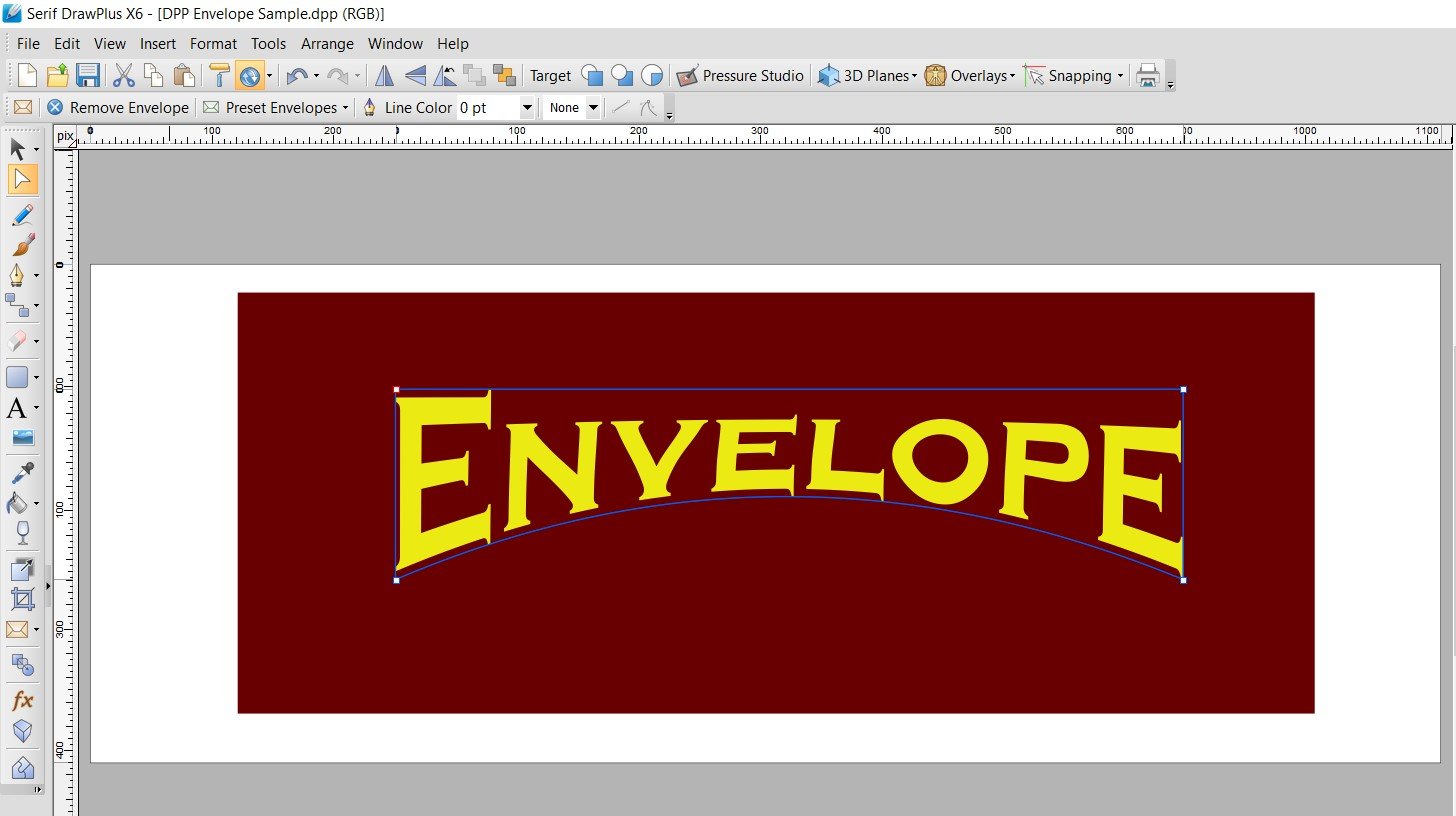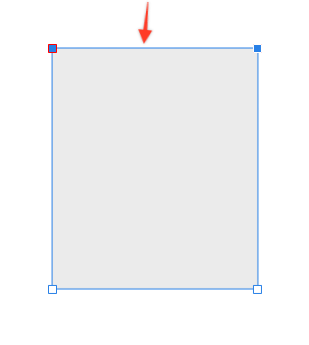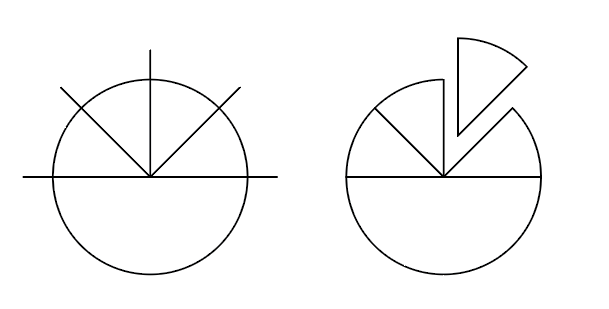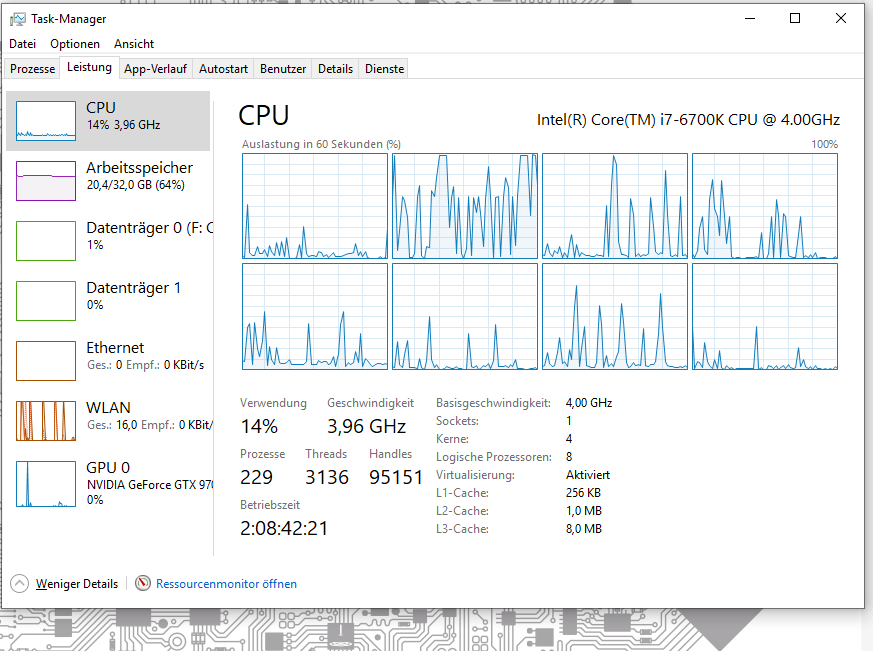Search the Community
Showing results for tags 'Curve'.
-
So i tried to make a donut then convert it to curve with line subtracted in its center but i got a problem...i noticed it didn't subtracted correctly as you can see in the image What could cause that and how do i fix it (i tried moving the line and the subtrack it but without any luck.) Any suggestions to fix? Thanks!
-
I'm trying to figure out what this does. It's an option and there is an icon for it in the context toolbar (attached) when the Pen Tool is active but I can't seem to figure it out. The Help description describes what it does but isn't working for me. Can anyone enlighten me? Thanks!
- 7 replies
-
- pen tool
- context toobar
- (and 5 more)
-
Hello guys, I just got Affinity Designer on my macbook because I'm interested in learning graphics design, and this seems like a great app to start with. I am stuck at how to cut inside a curve shape. I looked but can't find the answer, please help me understand how to do it. I attached a screenshot of the curve line where I want to cut the curve shape. I appreciate your time! Luca
-
placed image into designer 1.8.5.703 on windows, modified size (shrinked), changed to curves, another object (like by cloud tool) in front layer, both selected and added: change of picture changes!! This behavior also appears with all other combining methods and even when creating compounds. There are also artefacts in the picture placed. example1.afdesign example2.afdesign
-
Hi, the source is a transparent png. I selecteted the dog and expanded the selection. How can i change the mask into a curve? Any tips or ideas? Regards Christoph
- 1 reply
-
- affinity designer
- mask
-
(and 1 more)
Tagged with:
-
I'm finding shapes and the clumsily labelled "curves" features hard to use. Maybe Affinity is not allowed to implement Illustrator-like procedures, but the present arrangements are convoluted, confusing and to me, unreliable. Having discovered that shapes have to be converted to curves to edit them - then "break" them at a node (why?), I find I'm often unable to delete the node or part of the path I want to without losing more than I want or the whole object. Deselecting an object seems to automatically "select" another - can that be turned off? Zooming in/out with the Illustrator-like key combination doesn't seem to function if something is selected, which is inconvenient. I've found snapping works, but for me only randomly. As I'm migrating from Illustrator I'd love to see more illustrator-like processes if that is at all possible, and a quick look online suggests I'm not alone! I've not got far into Affinity yet so can't comment on much else at the present. And I recognise that some things will be different and I could be missing something obvious....
-
I used the pen tool to make a shape and then converted it to a selection and painted within it inside Affinity photo. I did not save the selection but deselected it. I see there is a layer called "curve" with my shape in there - Is there a way to re-select it and make it a live selection again? I know I can save the selection - but I'm curious the value of the curve layer versus the value of saving selections and having to re-open them. What can be done in general with that curve layer? I see that I could add a pixel sub-layer underneath it and when i paint, it's contained to that shape, but I can't see the containing shape until I paint near the edge... Can anyone point me in the right direction? thanks!
- 5 replies
-
- affinity photo
- curve
-
(and 1 more)
Tagged with:
-
Why is there NO "Envelope" or "Warp" tool in Designer?! It's absurd! Envelope was there in Serif DrawPlus. Creating arc'd text (not on a path) is a BASIC text modification. With all the complex things Designer can do, why is this missing? This has been requested for years!
-
Would be nice if you cloud add modifier key to delete line(s) between selected nodes instead of deleting selected nodes when press the Delete key without using "Break Curve" and select separated curve before delete. Lot of users from Illustrator are confused with current workflow, so this could make easier for them to adapt to Affinity
-
Hi all, I am using the whole suit of Affinity desktop currently, I would know how to center my layer between two curve. I know I can align them with the alignment tool but it seems the alignment tool take account of the whole box to makes its calculus. How can I ensure only the curve line drawed is take into account to calculate the alignment to operate? You will find more informations in the joined picture. thanks.
-
Would be nice if you could add this. I know I can achieve it by closing open curve, but Illustrator does it and it's useful.
-
I observed strange behavior when it comes to align objects to other objects that are clipped or masked. I prepared three cases, please watch my little demo video. - Case 1: When I try to align the blue rectangle to the masked group, the object aligns to the most left edge of all the items in the group. I would have expected the object to align to the most left visible edge, but I guess the thought process here is that the objects in the group didn't really change their size. By selecting the mask, I can easily change the visible area. - Case 2: The blue box aligns to the visible edge of the clipping rectangle, makes kind of sense, since clipping to my understanding means that nothing can be "outside" of the "carrier object". However I now can't easily resize the visible part without stretching everything else. - Case 3: This is probably the most weird one....If I mask the objects, just like I did in case 1, but this time I mask the objects themselves, not the group, the alignment is just like in case 2 (blue box aligns to the most left visible point). In my mind this is inconsistent: In case 1, the mask of the group was ignored when it came to alignment, however here, the mask matters for the alignment. Can anybody clear me up on this? Is this all intended behavior and I just don't get it right? 2020_02.12-00_31.mp4
-
Hello, I would find it very useful if I was able to freely position the tool pop ups from for example the curve or hsl tool. Especially on the iPad Pro 11 inch the center placement of the tool often makes it harder to judge the impact adjustments have on the image while using the tool as it takes up a lot of screen real estate in the center. A great addition would be if something like being able to undock tool and drag it with two fingers to a different location in the workspace would be implemented. Thanks for considering, Johannes
-
I have been learning to use the color grading technique by using swatches and LUT created on my now swatches. I have noticed that there are differences in color tones in my final images after the color grading is applied. I use 5 colour palette created from Image, saved on Location: Application. I have followed instructions from one PS tutorial and when adding colour from a palette to grade scale, I make sure that 2 colours, the two between black and midtown, midtown and white, are given values corresponding to L value showing up in the color picker window. Unfortunately, I cannot add the L value for the white and black point, as the Location box for these two in AP is inactive. The PS tutorial proposed also one step more: match the tones of colors by adding the tones values to the curve (see minute 8). I don't find this option in AP, when working with a swatch there is no way to adjust the curve. Any idea how I can match better the tones from th template in swatch palette? Please see the minute 8 in this tutorial. I do not know how to replicate this step in AP. Is it possible?
-
MacBook Pro 15" 2018 model with Touch Bar, macOS 10.13.6, AFP 1.7.2 I was working either with a Levels or Curve adjustment layer attending to out-of-gamut areas of a soft proof when AFP crashed. I wasn't doing anything I haven't done many, many times before. Several other .afphoto files were open in the same session. Here is the crash log: Affinity Photo_2019-08-22-231523_RRL-MacBookPro15.crash .
-
Windows 10 Home 1903, Designer 1.7.1.404. Some people might think this as being too picky but others might think it is a major problem for them so I’ll report this as a bug and see what happens. The attached GIF shows the problem much better than I could explain it. Watch how the dashes on the curve change shape. Sometimes they’re fine but at other times they look really bad. Modifying the curve or zooming in/out alter how the curve is drawn. This bug report comes from this forum thread: https://forum.affinity.serif.com/index.php?/topic/95564-minsk-tramway-incl-metro-transit-diagram/ line-with-dashed-stroke.afdesign
-
I now sit on a project for 10 minutes and wait for the Affinity Designer to convert the selected objects into lines, It only uses 1 core of my CPU. AD need more Multithreading for this art of tasks.
- 3 replies
-
- multithreading
- curve
-
(and 1 more)
Tagged with: