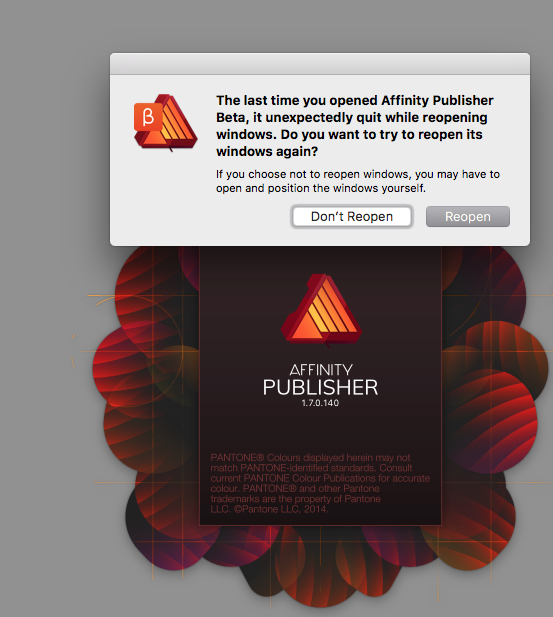Search the Community
Showing results for tags 'Crashes'.
-
I have installed the latest release - 1.8.3 on windows and everything seems OK until I click on the space bar when adding text which completely closes publisher. There is a solution under the "resolved published bugs" folder saying to navigate to %appdata%\Affinity\Publisher\ and rename the 1.0 folder to 1.0 backup, then relaunch the app, but it did not allow me to rename the folder. It says this will be fixed on the next release, but this was published in October 2019, so it doesn't seem to be fixed. Has anyone got a solution to this? I will work on an older software until this is resolved.
-
I’m on a relatively recent ipad and latest OS. What gives? Is there a fix in the works or can I get my $$ back?
-
just fired this up for the first time and it won’t display a photo from photos. Crashes,
-
Hello, I am having severe lockup issues with AP 1.8.3 on Mac OS Catalina 10.15.4. I have a Mac Pro 2013 12-core 64RAM 2TB SSD with plenty of free space. Today alone I have had to force quit 4 times, I send crash reports every time. In Preferences under Performance dialogue, I changed a couple from Auto to Low in hopes that will help resolve at least a little bit, but not sure is changing disk space will help. I do work with multi-layer, large files for compositing and manipulating images. Sometimes, but not always, I will save with history, but this is happening on most all that have more than 4-5 layers, to some degree. The larger the file, the worse the issue. EDIT: If I may update this post, please. I have gone through and cleaned out my background processes reducing them down to the 50% range of CPU usage, which is about normal. I tried again to work in AP and had the same lockups and in my Activity Monitor, it was using 250% of the CPU. I was just trying to transform a layer group of about 4-5 layers, and I did send another crash report. Please advise. Thank you and have a great day.
-
Text Style changing Problem (macOS Mojave 10.14.6, Affinity Publisher 1.7.1) Hi guys, I have a very bad problem concerning text styles in Publisher: Each time when I want to create a new text style or changing and saving an existing text style itself, Affinity Publisher crashes completely. I had this problem already during the Beta phase and thought the final version would solve the problem, but unfortunately not. I deinstalled and reinstalled Publisher several times, but the error remains. I have NO problems with other programs at all, only Affinity Publisher crushes when working on the text styles... I have installed several third party fonts... but I never had problems with that fact before in macOS. I have no more idea what to change or what to do. Does anybody can help me or has an idea? Best regards, Mac
- 12 replies
-
- macos mojave 10.14.6
- publisher 1.7.1
-
(and 3 more)
Tagged with:
-
Affinity photo for Ipad Pro 11” has been working on and off, very inconsistent. Starting from this week, the app has been crashing much more and so much of my work has been lost. When I try to return to gallery, or try to save my work it just crashes to my home screen. When I open the app again, it continues from the last autosave. It has been really frustrating, please fix this issue soon!
-
Hi, Mine is a tale of woe with a new Mac. It has now had its logic board replaced but when I turned it on I got a "Your Mac has run into a problem" message with a dump report. In the logs there were three reports all from the same time. Two were "proactive event trackers" but the third related to Affinity Publisher. I didn't think Publisher was running at the time. The code is below. Does it mean anything to anyone, please? Regards W —- crash-103018.txt
-
Hi, my name is Benjamin. I never had problems before with Affinity Designer. But they started a couple of months ago. After working designing stuff, the app just crashes randomly and close. When I reopen the app, it open the files I was in but significantly in a previous versions with all my work lost. This is frustrating A LOT. I cannot afford to loose all my work like that in a Thanos snap! I count on your team to rapidly respond to this thread and help me fast. I need to deliver products to clients! My iPad OS is 13.3.1 and Affinity Designer version is 1.8.0. Please help me!
-
Hi, I started working on a photo composition again which I worked on some months ago. Last time I used this program before its latest update. But now the app is lagging hard, loads very long when I want to move any object or apply whatever changes, it crashes sometimes and freezes. In result the app becomes pretty much unusable and it’s frustrating. I’m using an iPad Pro 12,9 of the 2nd generation. Are there any fixes in sight or am I forced to get a new iPad now??
-
I have been experiencing frequent crashes while using Affinity. I attach a text file with the output from my Mac crash information. It happened just now at exactly the same point while editing a document. crash_output_mac-mini_late_2012_mojave
-
Hello, Affinity Photo consistently crashes when zooming in. (command +). Very frustrating. Cannot complete my projects. Anyone have similar issues? Help? Running v1.7.3 on macOS. Late 2015 iMac Mojave Thank you.
-
I have a 65 MB Designer file that has started crashing. I was scaling several buttons (created with one of the gold effects). It was made into a symbol, but I couldn't seem to change the symbol and have it affect all buttons across my file. So, I was scaling each button individually with the Transform tool. Upon scaling the 15th button or so, Designer crashed. Subsequently, starting over, it crashed again even sooner. After crashing several times and haveing to redo everything each time, I made just one change, then saved and it crashed. How can I get my file to save, and not crash? Since it's a large file, I'd need to upload via Dropbox to have it checked. Thanks for any help! Karen
-
Hello Whenever I use keyboard shortcuts (any shortcuts) the app crashes. When I select menu commands it doesn't. The crash log attached (incl. hardware configuration, system version etc). System locale – Russian, but I set "English" for AP. Affinity Photo.crash
- 1 reply
-
- affinity photo
- crashes
- (and 4 more)
-
Hi, I Use Affinity Photo 1.7.2 on my Mac Mojave 10.14.1 In recent times whenever i use the patch tool on a photo and if the area is large it crashes my Affinity photo RAM usage is set at 9216 MB Please help, Thank You
- 6 replies
-
- affinity photo
- patch tool
-
(and 1 more)
Tagged with:
-
Have win 10 ...Affinity crashes at start up before the welcome screen 3 times out of 5....Works ok when it works. I have dual graphic processors in my lap but it crashes equally on them both...seems to be related to the upgrade in someway but when I used an older version it still crashed . However Win 10 has also been upgraded to the latest build and I am now running the latest Affinity bata...Still crashing....Am at a loss
-
When I move documents to a project folder, I can usually move one but when I try to move the second one it crashes.
-
With the new version 1.7.0.380 there are a some problems I did not have in any other version before. AP works slowlier. It crashes down every time I try to import or create a new category for brushes. It crashes down every time I try to import or create a new brush. It cursor freezes often when I want to change the settings of a brush. It often crashes down when I try to change the settings of a subbrush. I can't open Luminar Flex as a plugin. Colors sometimes change while exporting a JPG from a RAW. The exported JPG is more yellow and the contrast is to low.
-
When I’m using design and use .. welll anything. It’s very very very slow or keeps crashing on me. It’s its slow I can’t even use the app,at this time
-
Hi Since the most recent update when i try and print Publisher is just crashing and not actually sending anything to the printer. I have attached a video of the error to show the process. Thanks Clyall90 Printing_Crash.swf
-
When I go to open a previously saved file from Publisher it crashes straight away I have attached the file can you open it your end? (See Attached File) Also I got this message about windows? (See Attached Image) AP Test.afpub