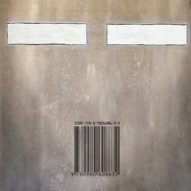Search the Community
Showing results for tags 'Crash'.
-
Every time when I use(MacBook Pro 2012) Patch tool, Affinity Photo 1.10 crash!!!
- 3 replies
-
- affinity photo
- patch tool
-
(and 2 more)
Tagged with:
-
I have downloaded the 1.10 versions of all three apps. Photo and Designer load existing files OK, but Publisher crashes soon after a file is loaded. The document I tried is small, four pages, with content on only two of these. The crash occurred without any action on my part. The crash log is: [OpenCL] Not available In Preferences > Performance, the enable Open CL compute accelleration box is unticked. John
-
I was trying to draw half of a character and use a symbol to complete the other half without needing to redraw or copypaste all vectors. After creating and pasting a symbol, I flipped the symbol horizontally and then the app crashed. I tried it again and same, then I tried doing it again and saving, then I was not able to open my document again. I attach the affected document, I had similar problems in the last weeks when operating with symbols. - App version 1.10.1, Windows. - Hardware acceleration was on, but I cannot open the document when on and off. llama.afdesign
-
I have a problem opening RAW files direct, I've tried Sony ARW raw files from my A7iii and Canon CR2 files from my 6D. Affinity Photo crashes immediately after displaying the embedded jpg preview file. I'm running version 1.8.5.703 on Windows 10 v1909. I don't usually open raw files direct as I usually round trip TIFFs from Capture One. If I open the same RAW files using the "Open in Affinity Photo" option in Capture One the RAW opens correctly without crashing. Similarly using the right click "Open with" menu in Explorer opens the RAW without crash. The problem seems to only happen if the file is opened directly from the File - Open menu in AP. Is this a know problem and is there a fix or work around for it?
-
Opening the file linked to this post will crash Affinity Photo immediately on macOS 12.0 Beta (21A5506j) on a MacBook Air M1 2020, using Affinity Photo 1.10.1 File shasum: 1a506a716bc4616d3df068ed2348ca7ed6b4c4f2 IMG_2453.heic
-
Hello there. I am having a problem after the last update. I just wonder if I have it. The program crashes while warping a text with the mesh warp tool. I also encountered a crash while sending files from designer to photo and lost the file I didn't save. (I clicked on the recovery option but did not open the file and crashed despite waiting for a long time) Am I the only one having this problem?
- 7 replies
-
- affinity photo
- crash
-
(and 1 more)
Tagged with:
-
I'am working under win 11 beta with Photo. I uses all asets to compose something. But at sometime the whole programm freeze up. There was the crashhandler into taksmanager, so I could save a dumpfile. I had to close Photo from taskmanager. crashpad_handler (3).DMP
- 1 reply
-
- crash
- 1.10.1.xxx
-
(and 1 more)
Tagged with:
-
Hey guys, I bought Photo and Designer today and just want to try a little bit around. I opened the attached file and both apps are just crashing. Can someone please help me? Thanks in advance Julian behju_2021-08-12_11-30-10.tif
- 17 replies
-
- affinity photo
- crash
-
(and 2 more)
Tagged with:
-
Hello. I used 1.9.1 version and it ran well. However, when I tried to update it to 1.9.2, I experienced a crash at the app start up. Then, I follow the instruction you gave. It didn't work. After that, I went back to use 1.9.1 version. Today, I downloaded the 1.10.0 version, install it, and it crashes like what happened to 1.9.2. My nVidia driver is up-to-date, I also follow the instruction on your website to disable the OpenCL written on PerformancePreferences.xml and nothing works! My devices is Acer Aspire 4750G, i5 gen 2, nvidia geforce gt540m 1GB, and i have 8GB ram installed. It's running windows 7 at the moment. please, provide solution to my issue immediately. Thanks!
-
Hello, Great work on the new Designer / Photo release @affinity! I have a bug in Designer stable and beta (1.7.1.404), when I try to open / activate the Brushes Panel the app crashes instantaneously. I had this problem earlier too, but was relieved when I saw it fixed in the previous release (1.7.0.367). Now it's back. I had the same problem with Photo too. Now Photo won't launch at all (since the Brush panel is open by default I think, so resetting the Studio does not help). Yes, I tried removing all third party brushes, and as I said previous release worked without any problems. Any help is appreciated. (How do I roll back my active Designer / Photo instance to an earlier version? Simply uninstall and reinstall using the previous installer?) Thanks!
-
Hi, running Windows 10, drivers up to date , all Windows updates done, NVDIA graphics card. for a while now whenever I open either Affinity Designer or Photo my computer slows right down becomes unresponsive and then when I try anything in either app I get a black screen like in attached image and it says either app not responding. It locks up every app I'm in at the time After a few minutes it comes right but It is really annoying the hell out of me! I noticed a similar issue in FAQ Here but it's not quite the same. Is anyone else having this or similar issue?
-
I recently updated to AP 1.10.0. The app starts normally but when I open a .afpub file I worked on with AP 1.9 the app crashes immediately. I've read about re-saving the file by Affinity did solve similar problems. Is there a chance I can use this service, too? Btw: I had issues with the file before (see forum post) that where only solved partially (finally it did work for the example file I provided but not for my more complex file I was working on). Maybe it has something to do with this - don't know. Regards, CorinSul
-
I am getting an immediate crash on trying to open the applications after updating to the most recent 1.10.1 version. The previous version installed was 1.9 and everything worked fine. Currently, no program starts after updating. I have no idea where to look for a solution. Any help is appreciated. Thanks, Chris
- 11 replies
-
Are you using the latest release version? Yes. The issue did not occur before installing the latest version (though other factors are in play.) Can you reproduce it? Yes. Occurs each time I try to export the document. Does it happen for a new document? If not do you have a document you can share that shows the problem? Does not occur with a new document. The document in question is attached. If you cannot provide a sample document then please give an accurate description of the problem for example it should include most of the following: What is your operating system and version (Windows 10, OSX Mojave, etc)? Windows 10 Home What happened for you (and what you expected to happen) When I try to export the attached file, I get the notice about preflight conditions. When I select "Ignore and Continue" it shows me the export screen for perhaps 2 seconds then closes. Additionally, when I open the document, the furthest it will scroll in the main screen is page 186 unless I click on a later page in the pages section. The gray "viewing box" doesn't seem to match what is actually happening when I'm viewing pages. Provide a recipe for creating the problem (step-by-step what you did). I had not opened or exported this document in a couple of months. I then added the last page (203) and saved it but did not export it. I then updated to the new version, made some additional edits to the last page and attempted to export the document and it crashed. Since then I have tried removing the picture from the last page, the text box and even the entire page and the error still occurs. Did this same thing used to work and if so have you changed anything recently? (software or hardware) Yes. The changes are the addition of the last page and updating to the new version. Ravnivori Empire.afpub
-
I created a document on the Affinity Designer app but after a while it crashed and now it is unable to reopen the document ... The app says "Failed to load Unable to load the document" I see my work but cannot open it. my question is how i can retrieve the document? (I can rename it, duplicating it does nothing, and saving it crashes the app) Thank for your help RPReplay_Final1629592587.mov
-
So I am working in composing a photo with more than 30 layers, and I need MORE! My dedicated GPU memory usage sky rockets in matter of minutes after I start working on this photo and AP crashes. Does anyone have a solution how to minimize my GPU usage? I have: Radeon RX580 with 8GB AMD Ryzen 5 3600 6-Core Processor with 3.59 GHz 16GB RAM Thanks.
-
If you create text with the artistic text tool, and give it a background colour, then convert the text into curves, affinity designer just crashes. It’d be quite nice if instead, it created a group with all of the letters as curves (like it does normally for text without a background colour), and then also a curve for the background.
-
Publisher crashed in the middle of work. Unfortunately it wasn't saved as it was an unimportant work. So I couldn't attach the file! I'll try to replicate the process and update here with the project file if this happened again. Meanwhile, I'm attaching the crash report if that's helpful. d921ebe9-a8e3-480c-840a-90f991778978.dmp
-
Create a shape such as a rectangle Convert it to curves Turn it into a symbol Select the shape inside the symbol in the layers panel Select the node tool, with [A] Click on an edge to insert a point in the shape. It will fail to do so, selecting one of the existing points instead. Undo. Depending on which edge you inserted the point into, it will either remove one of the original points, and create a desync from the symbol (the dashed orange line in the layers) even with sync enabled, or crash the program (probably by trying to remove an out of bounds point index, because it thought a point was added but it wasn't).
-
Hi affinity team! The new 1.10 apps only open successfully for me 10% of the time. When I go to open designer (or photo) they instantly crash. Sometimes they will open and then work fine for me, but I’m not sure why. I’ve tried force quitting other apps, and restarting my iPad. Nothing produces consistent workaround (other than consistently crashing…) here are the crash logs: https://www.dropbox.com/sh/kp1f7dbv7yobnrv/AACbUxKGkDZKfd1qLstS8w-3a?dl=0
-
After double click on the Field palette application crashes . On Mac Book Pro 15" - 16Giga ram - Os 10.14.6
-
I have a very simple artistic text layer with a single word in it. It has a couple of layer effects applied. When I select the layer and attempt to Convert to Curves the program crashes instantly. No crash report. The file is attached. MYNAME.afdesign
- 4 replies
-
- convert to curves
- crash
-
(and 3 more)
Tagged with:
-
I have a 100+ page document which has many images and uses a heading style. If I do the following steps Publisher 1.10.0.1127 crashes: 1. open afpub document 2. select a line of text with style 'heading2' (a numbered heading) 3. Increase the font size from 12pt to 14pt 4. "Update Paragraph style" to current format 5. Publisher crashes. (If you edit the style to increase the font size this also fails.) I have tried deleting pages from the document, but this always seems to result in a 'good' document. I have tried exporting to a template, which also seems to work. I have saved as a package (115MB) which also crashes. If I rename the packages 'Images' folder 'ImagesOLD' so they are not found, then this also fails. This is on Windows 10. Other documents seem to behave as expected. So is this document corrupt in some way? and if so how do I fix it? Tony.