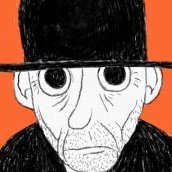Search the Community
Showing results for tags 'Crash'.
-
Hello I am trying to switch from adobe products to affinity on windows and for now is going terrible. It is not related with usability but stability. And it affects all affinity products and versions. When i am zooming in and out by holding ctrl + mouse wheel any document, even new one with one artifact (sqare for example) i am always getting appcrash with below error: It affects every version of affinity designer - current production version 1.5.1 and newest beta 1.5.2.56 It also affects Affinity Photo. Always the same scenario, i am starting to work with some file, i am zoom in and zoom out couple times, app crash, whole work lost, go back to adobe. My current setup is: Intel Xeon ES-1607 3.0Ghz 16GB ram, Samsung SSD Windows 7 I've also tested it on second computer: Intel i3 3220 3.3GHz 8GB ram, Samsung SSD Windows 10 Can you pleas do something with it?
-
This morning I tested Affinity Photo (beta) 1.5.0.42 on my Surface Pro 3 (Win 10 latest install, 8 Gb RAM. It crashed on importing files or on creating a new document. The software generated a crash report that was submitted. On my Windows 10 desktop computer the software works correctly. No crash.
- 1 reply
-
- Windows Surface Pro 3
- Surface Pro 3
-
(and 1 more)
Tagged with:
-
Windows 10 (x64) with 8GB RAM. I restarted Windows 10 so that no other applications were using memory. I then ran Affinity Beta and selected 3, Nikon 750 RAW files to do an HDR merge. I chose ghost removal and proceeded with the merge. (Each file was about 29MB in size). Part way through the merge I received the following error: Photo.exe A new guard page for the stack cannot be created. I tried to use the Windows 10 Snipping Tool to screen capture the error message but each time I started the tool, the screen immediately snapped back to error message and Affinity Beta. After about 3 attempts to start the Snipping Tool the screen went black an Windows was totally unresponsive. The system needed to be rebooted. The Event Log output is attached. Mark Wilson Application_Event.txt
-
See this in the AD beta https://forum.affinity.serif.com/index.php?/topic/30106-15141-crash-scrolling-through-fonts-and-selecting-last-font-in-list/ Exactly the same is happening when scrolling through the font list and selecting a Font in the Character tab. Dump file attached: b9e682d4-bc73-48e9-b36e-a866b7986c19.dmp
-
I can't see another thread that mentions this problem, so here goes. I've been playing with stacking photos, which looks to be a very useful tool, as well as great fun. But if I try to change the stacking method without expanding the stack ... ... Photo crashes with this Windows error: When Photo restarts it gives this message: If I expand the stack before changing the stacking method, everything is fine. I take it from the messages that the details have been sent to you, but I thought I'd put my two-penn'orth in anyway. I'm running Windows 7 on a Toshiba Satellite laptop.
-
Hi I just downloaded Affinity Photo Public Beta for Windows, and im running Windows 10 Pro x64! So, when i double click to open the app, shows the Affinity's Photo splash screen and then the cursor freezes, my other monitor becomes half blue, and the system hangs until i hard reset it with the reset button. System info: OS Name: Microsoft Windows 10 Pro Version 10.0.14393 Build 14393 Motherboard: Asus P8Z77-V LX2 Processor: Intel® Core i7-3770K CPU @ 3.50GHz, BIOS Version/Date: American Megatrends Inc. 2501, 2/9/2014 RAM: 2 x 8GB DDR3 Geil Snapdragon PC3-12800 Graphics: NVIDIA GeForce GTX 760 Hard Disks: SSDs [ 2 x 180GB Kingston SV300S37A120G | 1 x 80GB Intel SSDSA2M080G2GC ] HDDs [ 1 x 120GB Fujitsu MHZ2120BH G2 | 1 x 240GB Hitachi HTS543225L9A300 | 1 x 80GB Seagate ST980811AS ] Power Supply: Corsair 750Watts CX750M
-
I am using a Bamboo Pad (model CTH-301) for photo editing. Whenever I just get my stylus near the tablet and this one starts reacting, Affinity Photo crashes.
-
Hello, I have a small problem with Affinity Photo in its BETA version under Windows. As the title says, the application starts well but as soon as I create an empty project or I load, the application freezes for a while, windows emits a small sound error message without displaying anything and for Finish, the application ends up closing automatically. No errors during installation. My system: I7 3770k 32 gb RAM 980 TI Windows 10 64-bit I tested in compatibility mode (win7) and in administrator, same problem. Does anyone have an idea on how to fix this problem? Thank you.
- 9 replies
-
- windows 10
- crash
-
(and 1 more)
Tagged with:
-
Hello Affinity Team, i have a reproducible crash when using my Wacom BAMBOO Fun tablet (CTH-461) with affinity Photo. The Program works (together with the tablet) until the welcome screen and / or definition for new document. As soon, as i confirm a new document and move the pen in the new docuent the programm crashes. I work on a Win10 Notebook with the wacom driver 5.3.5-3. The tablet works fine with e.g. Lightroom, Gimp... Does anybody use the BAMBOO Fun Tablet with affinity? Would be great to get this problem fixed. Thanks Cheers Stefan
-
This might be a hardware issue but i can't inpaint missing areas in Panoramas. The panorama renders in about 30 secs with a 5 shots raw 24mb image sequence but then the inpaint won't function. I don't know whether this is because of a difficult selection but at any rates there should be an indication of processing so that the user has a reference and can cancel if needed. I have used a number of tools within the program that display a complete freeze if you have made an error in implementation. I know that this can happen with PS but it generally is dealt with by a quick escape from the tool. Generally speaking I have had a number of complete overload experiences where AP locks up my operating system completely and I cannot even access task manager to stop the process. Any thoughts?
-
Not sure why, but with this latest version (MAS v1.5.3) Designer is much less stable than it used to be. I never used to experience crashes and now I hold my breath when I perform operations hoping it won't crash. It's hard to pinpoint the reason because it seems like it crashes so frequently. Latest crash report attached. Thanks guys. Not trying to be a complainer - just really struggling with the app lately.
-
Hi! I was excited to lay my hands on Affinity photo. I enjoyed the other program, so I gave it a try. I was interested especially lighting effects and other stuff. To my dissapointment, it isn't too stable yet. Hard to find out how to move lighting source after I gave more than one to the picture. The lighting sometimes moves around without any reason. But always I tried, after I delete one lightsource and wish to use one only, the program crashes under Windows 10. Every single time. So is it the win or something else...?
-
I'm getting a crash as soon as I click "Export." My file has some company info so can't post here. Can I email it to you?
-

AP crashes with more than 20 layers
Ayzara posted a topic in [ARCHIVE] Photo beta on Windows threads
I am a photo/collage artist - I use a lot of layers and files can get large quickly. Never an issue in PS. Today with a little over 20 layers the program stopped responding. It didn't crash, it just wouldn't let me do anything. Once I closed it, I couldn't open it. I had to shut down my entire system and reboot to be able to continue with my project. Last night this happened with about 10 layers. Even after restart the program would not start. I had to repair the program before I could use it. (Reinstall chose Repair option). This took some time and then I had to shut down the system again before I could work. I did not have this issue with the previous release. -
Hello all, Just recently I was creating line art for a request from one of my commissioners (in affinity of course), I completed a fair amount, and saved regularly during creating it, until my laptop completely crashed that is. I was forced to turn it off by holding the power button until it had completely shut down. I wasn't too worried about losing my work because I'd just saved about one minute or so prior to it crashing. However, when I turned my laptop on again, and then tried to access the file, apparently affinity didn't support the file type? I checked in the properties and it was correct, named "optrix.afdesign", and here I also noticed that the size (and the size on the disk) was 0 bytes, currently I don't know if this is just an error showing the size or it is literally 0 bytes and I've lost all of my work. I definitely wasn't putting my laptop under any stress, the afd. file only contained my line art and 3 other images I was using as references. And yes, it's only this file that can't open, I believe all of my previously created files can. I've attached the file itself just in case, and I can show you screenshots of anything you need. Since this time I've downloaded and reinstalled the release candidate affinity again. Even if no one can help, could you please respond if you've had the same; or a similar issue (my laptop is a Surface Book and I solely used a Bluetooth mouse, not the pen). Thank you for your time. P.S Just when trying to attach the file apparently no file was selected. I've lost it haven't I.
-
Hi Folks, occasional complete crashes occur when resizing documents. As well masks sometimes do not work any more after resizing. Even going back certain steps in the protocol does not recover mask content. Very strange behaviour. Going back as far as the mask content was added does recover mask settings ... Cheers, Timo
-
It always crash when I try to crop an image after using the crop tool in a previous image. -------------------- About Crop Tool, I wonder why it's not possible to use the cursor keys to move the crop marquee. I think it would be sometimes more precise.
-
Hi, Just starting to test out photo. I Decided to load up a .dng image I had produced originally with HDRmerge and saved it out as 32bit so it can be loaded into RawTherapee. It loads there fine. However trying to load it into photo leads to rapid multi GB memory assignment and eventual application crash. This is a repeatable error. If you want I can supply the original .dng image to test with. ITs 38MB though so i dont think I can attach it here. Thanks,
-
Open a jpg Save as afphoto document Add Layer - New Live Filter Layer - Lighting Filter In the lighting dialog, click Add (about half way down the dialog), Click remove Get a crash running on Windows 10 Thanks
- 4 replies
-
- Crash with Live Lighting
- AW-2007
-
(and 1 more)
Tagged with:
-
Hello, i realized all version of affinity designer crash when the app is running on integrated graphic card like Intel HD4600 in my case. I really don't know if the problem causing the designer or driver in Windows 10. I installed latest driver version for this GPU (part of my Core i7 4810HQ CPU in Acer Aspire Nitro V15) and it didn't fix this. There is no solution if you have no separated GPU. I have the Nvidia 860M, so i switch Intel HD to Nvidia 860M in Nvidia Control Panel and it works perfectly stable. For those who experience the same issue, try it, it should help. Tomas
-
Hi there, I was editing a symbol and, after I pressed A on the keyboard, I've got this: I guess it doesn't say too much in order to figure out what happened. Anyway, I'll keep testing and I'll check if this happens again.
- 8 replies
-
- break curve
- symbol
-
(and 1 more)
Tagged with: