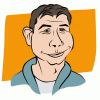Search the Community
Showing results for tags 'Color'.
-
Hi, I'm new here and with AD and AP, I'm quite enjoying it. Now I'm working on a card deck design as you can see here: https://www.behance.net/wip/1735405 and I love the snapping features of AD. There are some issues I'm experiencing that need to be solved. I use an Apple Magic Mouse 2 and every time I click+command I get a duplicated layer, I don't need this behavior when I'm trying to just get to a grouped layer. Also the canvas pans and objects moves. Objects with same global colors are inconsistent as you can see the attached image. The red blue and yellow in this affinity design file should be the same as they have the same global color. Note that some times when I copy and paste an object to a new artboard the color changes. Any way to duplicate an artboard with it's guidelines? Is there a live mirror feature? very useful to design the King, Queen and Jack. I really need to be able to trust AD as I can't send this to print with this problems. Thanks in advance! Ale
-
Perhaps someone can help me, I use Capture One as my RAW processor. I decided to go for the combo CO and Affinity, after ditching PS. I have exported RAF (Fuji RaW files) from Capture one and noticed two things, first even with the same color space I get a total different rendition of the color that I have edited in the Raw processor, exporting it as TIFF and uncompressed. Skin tones get reddish and I get some also some cyan colouring when exporting B/W. The colouring is visible in the shadows transitioning. Can somebody tell me if you are experiencing the same issue? How can this be avoided? All settings are the same in both SW, screen and camera are correctly calibrated Thanks for your help,sorry for the crappy example ;)
- 14 replies
-
I'm having trouble maintaining consistent color between Affinity Designer and other apps, like Hype. What I have done is I create a system palette (Apple OS) in AD, which I then access in Hype. In theory these should be the same, but there is a difference. I get completely different HEX values for system palettes created in AD, but viewed in Hype. I am wondering if I could make a setting change in the "Colour Profiles" preferences. Would this fix my problem? I'm attaching a screenshot showing my settings. (I believe they are all defaults.) [NOTE: I cannot upload the screenshot. When I try to attach a file here it says "Upload Skipped (Error IO). This happens even after a refresh.]
-
I like the blending of luminosity and colour in general but there are instances where colour equalisation is not wanted, but luminosity equalisation is. (like pics of a wall with colour stains, that should stay that way. Is there a way to disable this part of the equalisation? If not please add it as a feature request.
-
Another tutorial. Enjoy.. :) Changing eye color using shape tool as a mask.. https://youtu.be/g2DvaGwBdEY
-
When in split views mode the RGB reading form the right hand side 'before' shot are incorrect. Values displayed appear to be from what would be in that area if the screen was in after only (not split) mode. Also would it not be more natural to have the before shot on the left? or allow swapping of positions.
-
This is driving me nuts and I know it will be something that I am doing wrong but when I select the pen and choose a colour, I draw a shape, then I start a new shape the colour I chose originally vanishes. How do I make the colour stay in the swatch? I hope that makes sense?? This is using Affinity Designer. thanks in advance...
-
I have over 20 colors in a palette and need to analyze them. To do so in Illustrator, I would just select each object and view the subtle changes in the color values in the HSL viewer. Unfortunately I am using global colors and want to keep them linked. But it appears impossible to simply select an object and view its values in the colour palette. It only shows the global color name. Yes, I can manually override it, but when I click another object, then go back, it shows the same thing.
-
I'm wanting to merge color swatches between palettes. There doesn't appear to be a way. I can export > import, but that doesn't allow me to merge them. Someone please correct me if I'm wrong!
-
Quick session from yesterday. Used the brushes for the sand. Vector shapes for the cacti. And then threw a water color texture over the sky. :)
-
Hi, Would it be possible to add another view to the scope or histogram palette in Affinity Photo to allow you to visualise in 3D the colour/pixel distribution of an image in a live 3D view. I think it's a really useful way of looking a the colour distribution in an image see http://opensource.graphics/visualizing-the-3d-point-cloud-of-rgb-colors/for an example. If possible there's one difference to the way it's displayed in the linked article that I'd like to see. To display a wireframe for both the colour profile area and a outer cube wireframe for the CIELAB colour space as well so that you can see how the pixel distribution relates to what colours are technically possible in the selected colour profile. Thanks. Matthew
-
Good evening Affinity, Another little color problem tonight;-) When there is a mask "Levels" (or any other settings mask?), And that one uses the pipette ("alt" key with the "Paintbrush" tool), the result color is incorrect. This is toujour darker ... This is not normal I think ... In Photoshop, it does not work well anyway. When "pipette" a color, the result is ALWAYS the same color as the one selected. In advance thank you for your help. Good night Lionel
-
Hi there, I'm new to AP but have been using PS and LR for years. I've noticed that the HSL tool in Affinity Photo looks to be nearly identical (save for the omission of an "orange" channel). However if I use values in AP similar to the ones I would use in PS or LR the image ends up clipping or being posterized. Am I doing something wrong? I have attached an example. This is before using the HSL tool in AP. After HSL in Affinity Photo, notice the posterization effect, this does not occur in PS or LR. Maybe the scales are different?
-
Hi everyone! I'm learning photo processing with Affinity Photo, and actually I don't have much experience with photo processing at all. So I found official tutorials extremely useful! But I can't find much tutorials related to specific area - color toning techniques for portraits. I believe it's a kind of specific because often people and background objects are processed differently to achieve some artistic effects and get high quality works. Of course, there are many tutorials for LR and Photoshop, but it's twice harder to learn something new that way. I'd appreciate any links or hints on how to dive into this. Just a couple of toning samples I liked in attachments.
-
Hello. I want to change the colours of this drawing and more specifically I want to make the lifework white and the background blue, light blue, red etc from top to bottom. Which app should I use? Affinity designer or Photo? What would be the optimal procedure? Antikythera mechanism final.pdf
- 1 reply
-
- illustrator
- designer
- (and 5 more)
-
I just switched to Affinity from Illustrator, and am very happy. However, I'm not seeing the palette options I would like coming from Illustrator. In Illustrator, I used to be able to pick a color and then see a auto generated palette of different tints / shades of that color. Is there anything like this in Affinity?
-
When I create a new file with objects from the clipboard AD creates a page with a transparent background. Creating a new file doesn't do this. How can I: 1) Prevent the background from being transparent when creating a new file from the clipboard? and/or 2) Change the background once it is created? thanks -B
- 5 replies
-
- background
- color
-
(and 2 more)
Tagged with:
-
Recently used colors has one problem. When selecting a previously used color, adjusting that selection (from the color wheel) completely removes the previous color in Recents. Breaking exploration of ideas. This compounds the Eye Dropper color well queue doubling travel time to ui, as well. So, if I select an object, click a previous used color in Recents, then adjust the color for variance, or testing, the old Recent color swatch completely gets replaced. If I want to adjust another part of a design with the original Recent swatch, I then have to select the Eye Dropper, select the color, go back to the color well, and click on it (/cry). A workaround is to deselect the object after color selection from Recents, then reselect [the object] to create a new Recent color item. Ideally, Recents would record a new square, versus replacing the selected Recent color swatch without having to deselect the object.
-
Hi, I talked about it during beta. I would like affinity photo to have a image / "apply image" similar to photoshop. Being able to apply a channel to a layer while changing it's blending mode. I use this to : color correct getting much better color (natural look), its different than vibrance. much better. better black and white My whole portfolio have extensive use of this feature : No other feature can create such colors : http://anstellos.deviantart.com/gallery/ ps: I try hard to get the similar result in affinity. It yet cannot do it. I find myself to go back to photoshop for this feature only. That's a shame, your soft almost tick all the boxes but this is a big one.
-
Currently to get a color value with color picker tool, you have to drag it from the color palette and move it over the color you want. Only after that you can copy the color values from color palette, which is very unintuitive and complicated. Please allow to select color picker with keyboard shortcut, like I in Photoshop and allow to get color value by clicking on it - this way it's possible to copy color exactly from specific pixel. Also, Photoshop allows you to copy Hex color value directly to clipboard when color picker is selected and you right click on an area in image. This allows to easily get color values for web design.
- 1 reply
-
- affinity photo
- color
-
(and 1 more)
Tagged with:
-
When matching a colour selected from a colour swatch book, the odds are that I want simple, rounded off numbers like 50% cyan, rather than its lesser-spotted cousin, 52% cyan. Could you introduce some way to snap to increments of 5% when dragging a slider? Perhaps holding the shift key while dragging? (this is a personal issue I have with Illustrator… the sliders always seem to hop from 49% to 51% as if it's intentionally trying to avoid the common 50%. I seem to end up having to type 50% after a few frustrating attempts) I don't have this exact problem with AD or AP's sliders, but snapping would be a great option in my life.