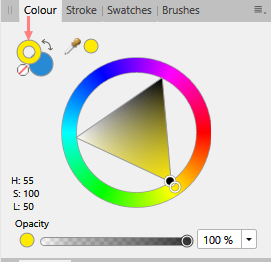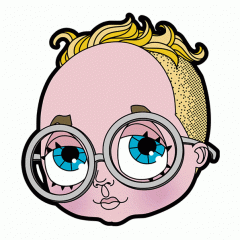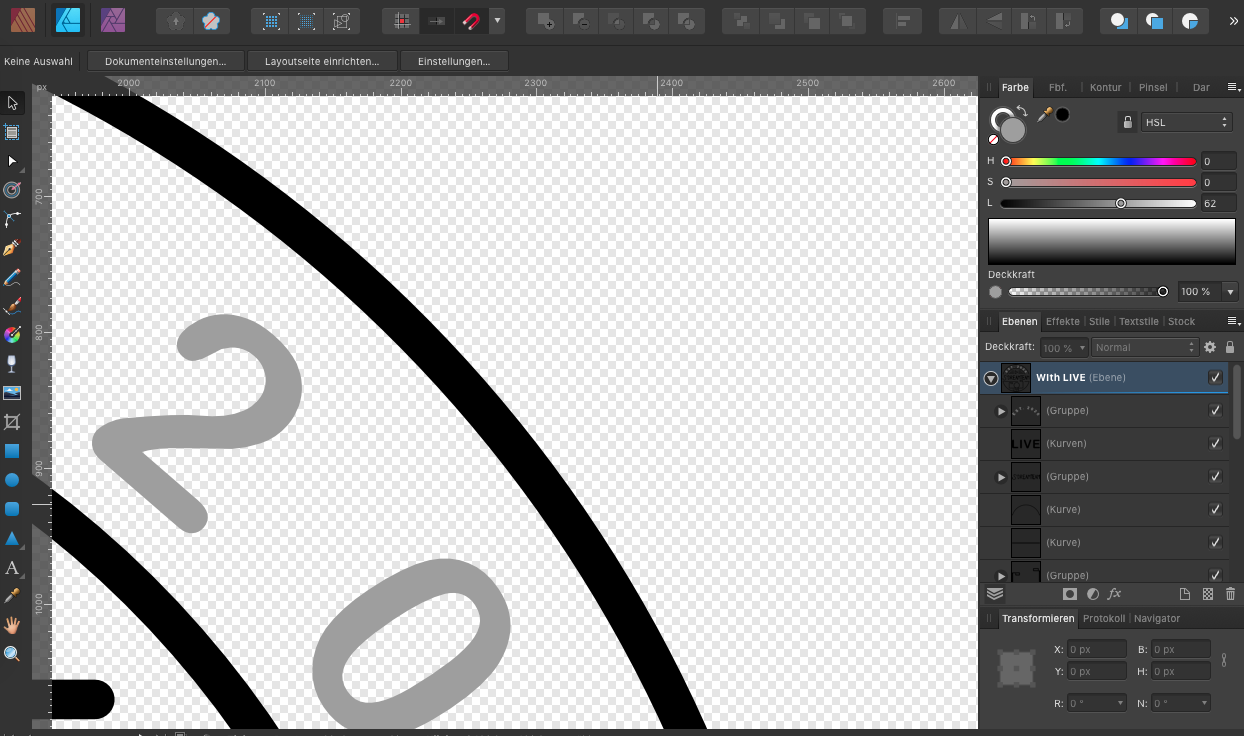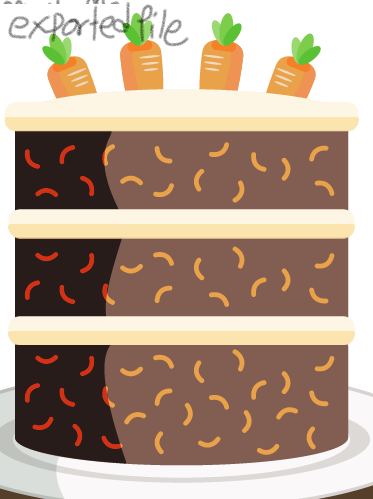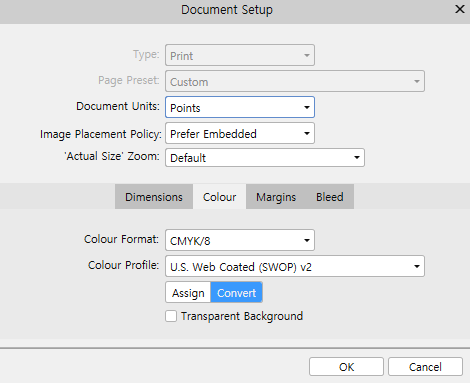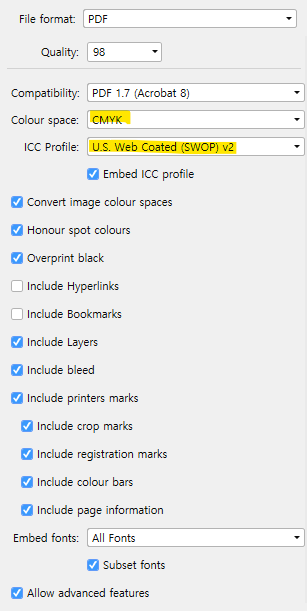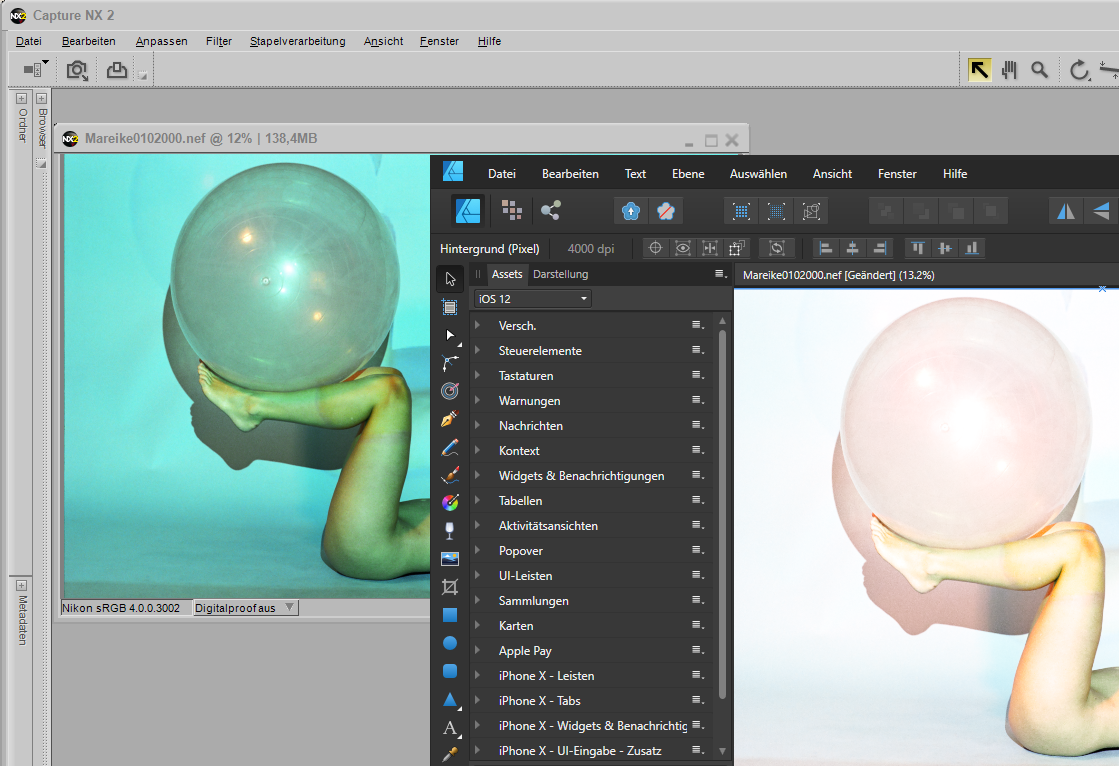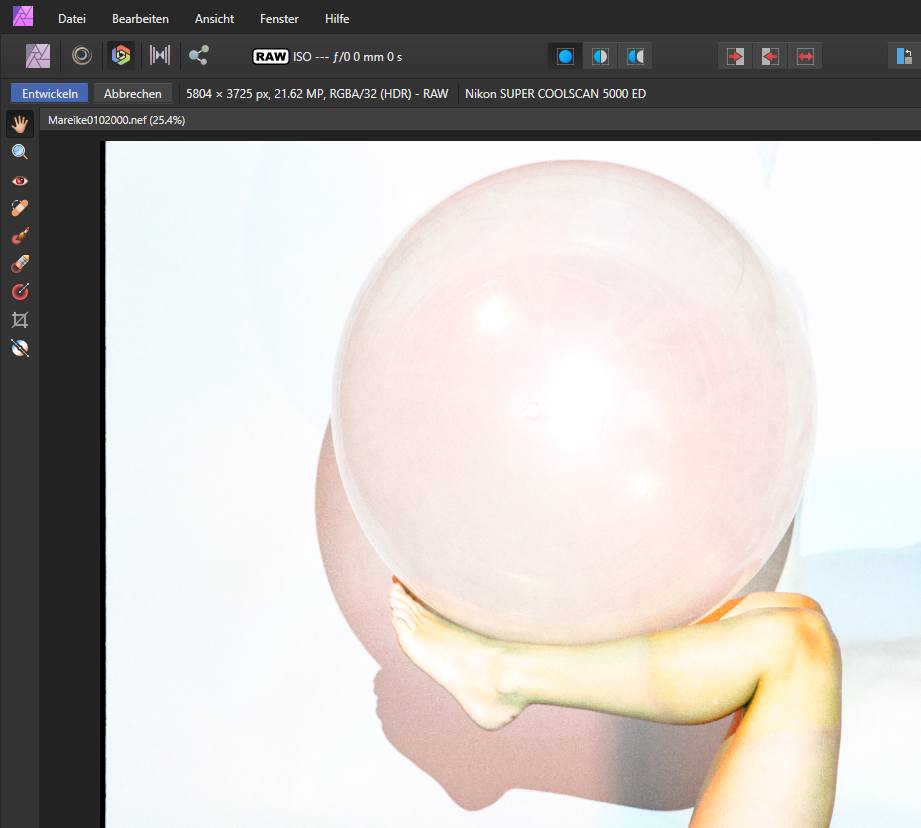Search the Community
Showing results for tags 'Color'.
-
I have large images with pixel shapes (representing cells) and each cell type has a certain colour (6 in total, plus black background). I need to rapidly colour-test different colours to find the best combination for visibility. I have not been able to find a solution anywhere, as most such approaches are about defining a recognisable shape and then altering colours - this is about changing many 'cells' across a large image in one go. Thanks
-
I made a commission for someone and it looked fine on multiple monitors. But going to print, the colors changed a lot. The eyes suddenly became purple. I narrowed this particular issue down to the way color overlays are handled. I feel rasterizing the document will fix this, but this is a serious problem. I disabled color management in printer and chose software handling, with the color profile loaded from the manufacturer. Relative colometric. The deep purple was made a lot lighter, but then the totally colorless gray eyes were turned purple. I also had issues making prints on other printers. Can anyone tell me what's going on? EDIT - This is happening in Designer, not Publisher. Can this be moved?
-
Why is the stroke color icon not a Donut like in Designer (Designer image below). I quite have to undo as I've picked the fill color by mistake.
-
Is there an option or a trick to keep the color whenever I create a new curve with the pen tool. It is a bit tedious to create a curve, add color, create curve, add color x 1000 times, since my selected color goes from color to nothing (as shown in video). It would make my life much more simpler if I just have to create a new curve with the color already selected. JkCWXsb8s3.mp4
-
Hey! Is there an easy way to synchronize color palettes so that I have the same colors swatches in all three apps (Windows Version)? Would be helpful as I work a lot with my own collections of colors and sometimes adjust them in one app but have to remember to do it in the other apps too... Thanks for the help. Chris
-
A simple glow - photo manipulation for beginners. Affinity Photo tutorial. This is for those just starting out in Affinity Photo. I kept the video short and there is so much more to improve the look of the photo, but I just wanted to give you a start. It uses layer fill, HSL, masks and blending modes. https://youtu.be/lsX9UW_rMps
-
- glow
- photo manipulation
- (and 6 more)
-
I made a quick update to my avatar since I recently shaved. I drew the image in Medibang, traced the image in Inkscape and then cut apart and colored in Designer. This is my go-to process for illustration work.
-
I’m having trouble with the color picker’s ability to keep the same color value of the previously selected pixel. It seems to switch the color to a darker value with each pick. I’m working on Affinity Designer on an iPad Pro and I know the retinas aren’t malfunctioning. Is anyone else having this issue? In the photo below you’ll notice that there are more than 3 gray values even though I was only trying to work with 3. Thank you for your help, SlaveMaster9000
- 1 reply
-
- color picker
- color
-
(and 3 more)
Tagged with:
-
Hello! So in affinity publisher, I have a photo of an illustration with a solid color background and I wanted the background to fill a larger space while keeping the illustration the same size. So I used the shape tool (behind the photo layer) around the photo, and used the color picker tool to make the shape the same color. the issue I’m having is once I try to export the page, the color of the shape changes slightly while the color of the photo stays the same. does anyone know what might be happening? thank you so much in advanced!
- 15 replies
-
It would be great if Affinity Photo could create a gradient map from the colors in a selection. The use case for this would be to do an expert level recoloring or color matching from another image. The gradient map should be created from an analysis of the darkest values/darkest tones to lightest values/lightest tones. Affinity Photo can already do color analysis of the current image or other an imported image. It would take a few extra steps to create this. This is something I do using a plugin for Photoshop called Infinite Unity - please see below:
-
- affinity photo
- feature wish
-
(and 2 more)
Tagged with:
-
Hello again, all … Yes it's me and I'm back again for Round MMXXI(b) … Today's question is: Can we use Presets in Affinity Photo (or Designer / Publisher) as we would in Photoshop, Lightroom, ON1, etc? If the Majiqual Answer be-eth 'Yes,’ the follow-on query then becomes ‘How we do dat, hah?’ It's easy enough to install and use LUTs in Photo, but there seems to be no method to install or access the presets’ .xmp rider files. It seems that would be an easy trip down Code Road compared to other feats discussed in these pages. Please advise if there's a way to implement access and use of the .xmp presets files that already reside in the Camera RAW / Lightroom folders … Thanks again to all for your informed input.
-
Hello :) Not quite sure how to explain my problem, but here goes: I am working on a logo design and I used some curves and some type to make it. I would like to make it different colors, so I can present it to my client. The problem is, that I have to select all the curves and change the outline color for them, and then select the type (which I already converted to curves) and change the fill-colour. Is there any way that I can make the logo into a cohesive vector-file, so that I can select the whole thing and change the colour? This would also be helpful for exporting it, so the client doesn't have to deal with this issue, but can just change the color of it as needed? Thanks in advance! I'd really appreciate the help!
-
Hello, while working on a document with Publisher, I noticed that a rectangle had lost its previous fill. I can't understand why this happened. What the heck was I doing there? Now I can't fill it, even a colored border is impossible. I copied this rectangle to a new file - same problem. Below a rectangle I created new: I have attached the Publisher file here and am very curious if anyone can tell me what is wrong with this colorless rectangle. Thank you very much and regards, Felix (I think the English translated with DeepL is horrible, sorry!) colorless rectangle.afpub
- 42 replies
-
- publisher 1.9
- rectangle
-
(and 1 more)
Tagged with:
-
I make artworks in cmyk color setting and exported to PDF, The colors become Too bright. I don't know why this happens. Can anyone help me?
- 1 reply
-
- affinity designer
- export
-
(and 2 more)
Tagged with:
-
Now I like Publisher so much that I only work with it even though I have InDesign and QuarkXpress. The only big problem is separation preview. At the moment I am creating print PDF in Publisher, then exporting PDF to InDesign and switching on the separation preview. I really miss the feature! Otherwise it would be a great tool!
-
I have viewed the above thread and the video in it. This doesn;t help. My Issue: I need to fill a certain colour space in a complex image with a colour picked from another part of that [flat] image. I use the colour picker to select the colour I want to use, and that by default paints the whole layer, which I can undo. It's fiddly but.... there we go. My issue is that I can't transfer this chosen colour from my picker to my flood fill tool. I select flood fill and then try to select the picker colour in the top right corner - by clicking on the colour it ALWAYS colours the whole layer rather than my flood fill tool. This occurs on all areas I can find the colour picker. How do I tell my Flood fill to use the colour selected by the picker. When I use a brush tool the brush correctly selects the picked colour. Cheers
-
I'm having a problem; I think I mentioned it before; I'm just hoping that there's been an update or something since it seems like I'm missing something. I have white text on a black page that overflows (correct term?) into black text on a white page. When text is part of the same paragraph I can't seem to alter it without altering the entire paragraph. Ideally there'd be a way of having the text automatically change style when it becomes a part of that text frame. But even if that's not possible; can I not change the colour of the text if it's in the same paragraph? And even if that's possible it's frustrating because if I change any of the layout I have to keep on going back to make sure no text has crept into the wrong section and is the wrong colour which is even harder because it may be white text on a white background and black on black and, thus, invisible. Maddening! Video of the problem. Affinity_Colour_Prob.mov
- 24 replies
-
- affinity publisher
- styles
-
(and 3 more)
Tagged with:
-
This did not happen before, but now every time I finish drawing a line (black) with the Vector Pen Tool and my Tablet, I go to fill the new shape (Red). When I click the Vector Pen Tool, the stroke is now RED instead of black, forcing me to constantly switch back to black. This is the first time I've seen the color change based off of whatever color I used to fill a shape. Does anyone know how to keep the black as default and stop changing?
- 1 reply
-
- vector brush tool
- color
-
(and 3 more)
Tagged with:
-
Would be nice if you could implement Davinci Resolve style color adjustment. https://www.blackmagicdesign.com/products/davinciresolve/color
-
- davinci resolve
- color grading
-
(and 2 more)
Tagged with:
-
I hate to complain but until Affinity "fixes" its absurdly weird colour system, the suite will remain second best compared to Adobe. The Bullet List maker is a total cock-up, too. They are both so irrational that I can't even explain what's wrong with them. Adobe has Aff beaten in this regard, hands down.
-
Hello, if a nef-file is imported the colors shown are not the one in the file. Her is an example. The Capture NX is a NIKON Software. But also in othe Software like XnViewMP the colors are like in the Nikon Software. Only Affinity shows this colors.. Something wrong in the setting of then Program?