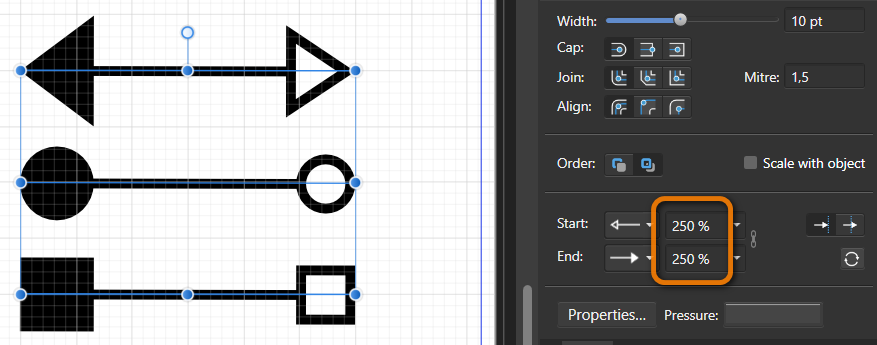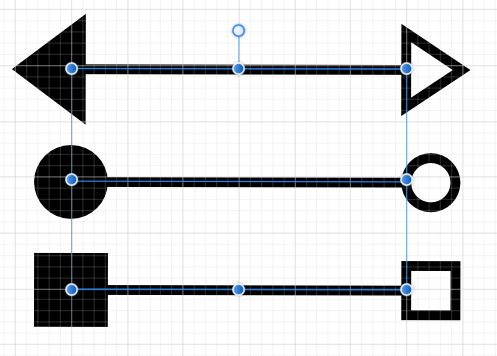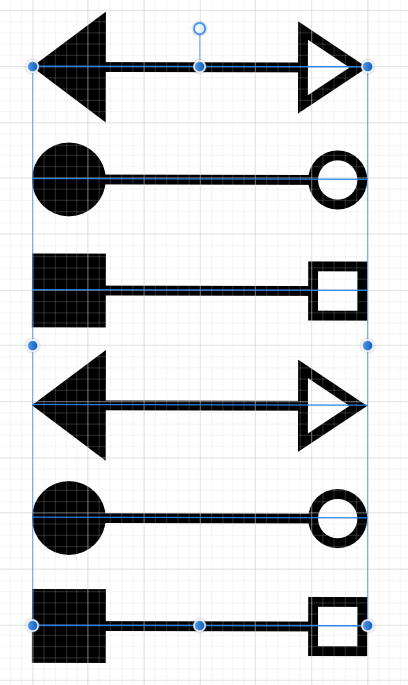Search the Community
Showing results for tags 'Center'.
-
Hello forum, Just purchased the product and overall it is excellent. That said, it is missing a genuinely needed option within cropping. This being the ability to lock/align the cropping tool to the center of the image so that when you click and drag from the left; the right also crops to the same amount, and like wise from top to bottom. Most importantly to me is the need to crop from a corner and for all other points to move the same amount (whilst being locked at the center) framing the image equally and effectively. I believe although do not fully remember that to do something similar in the overly priced competitor of affinity photo is by holding down alt (or maybe it was shift, but not both together) whilst cropping. For now i am manually center cropping by adding/taking away the x and y value to achive an equal border. Thanks
-
Hey there, today, I set out to do a piece of environment art in Affinity Photo to see if it can hold up against PS. Unfortunately, it showed right away that a lot of my repetitive tasks require quite a few extra steps compared to my usual workflow. I have multiple renderings in the same resolution and want to drop them into one file but Affinity does not center dropped images so I have to drop, move and snap every image to the canvas. Since there are no smart objects in Affinity, I understand that the list of possible drag & drop features is rather short but an automatic centering option would be a big help. Thank you in advance! Sorry for typos, it's getting very late and my eyes are closing ^.^ TLDR: Is there a way to have dropped images (e.g. from the explorer) center automatically? Affinity Photo 1.7.3 on Win 7 Take care, Dziga
-
I don’t think it’s a bug because it has been around as long as I can remember. See the attachment to see it in action. When working with text, if the cursor leaves the center of the screen, the document zooms to what I believe it thinks is the place that the text should be focused. It is never in a place that is helpful and is in fact quite disruptive to workflow as I then have to reposition the screen to continue working. This also happens when zooming on a text box. This is VERY frustrating. Any advice would be greatly appreciated. Thanks IMG_0017.MP4
-
Having come from Photoshop, I would love to see a feature to allow non-centered printing in the print dialogue without having to change the size of the canvas and re-placing the image. Oftentimes, I want to print in a specific place to save paper, and the current method is cumbersome to say the least. I also use custom sizes, for instance printing old B&W 3.5" square, however part of the image is cut off, I assume because you can't specify borderless, even though you set the non-printable area at 0. Maybe operator error, however, I see no way to overcome these issues conveniently
-
- 6 replies
-
- affinity designer
- centre
-
(and 3 more)
Tagged with:
-
1. Is there a single Publisher command that is the equivalent of executing both Align:Middle and Align:Center via a single command? 2. On a double-page spread, Align:Center puts an object in the precise center of the spread. Is there an alignment command that quickly centers an object within the page where it is located, rather than the current spread?
- 4 replies
-
- objects
- aligning objects
-
(and 4 more)
Tagged with:
-
Hi all, I am using the whole suit of Affinity desktop currently, I would know how to center my layer between two curve. I know I can align them with the alignment tool but it seems the alignment tool take account of the whole box to makes its calculus. How can I ensure only the curve line drawed is take into account to calculate the alignment to operate? You will find more informations in the joined picture. thanks.
-
Hello, I am creating this presentation but the text doesn't not get center aligned in the text box. I have attached the file and the video. Am I doing something wrong ? Thank you, Affinity-Publisher-Center-Align.mp4 text-center.afpub
- 3 replies
-
- affinity publisher
- center
-
(and 3 more)
Tagged with:
-
Hi guys, What have I done?! Suddenly I can't resize from the center when using the crop tool in Affinity Photo?... I hold down cmd+drag from the corner but it does not resize from the center as expected. I am pretty sure it used to do that. If I press cmd before grabbing the corner handle it uses the straighten tool... How do I get it to resize from the center?
-
Hello! The new Transform Mode of the Node Tool in AD 1.7 is a very welcome feature, thanks for that! Looks like there is the transform Center missing, though, like in the Move Tool. I'm aware that this center would be a temporary, meaning after deselecting the nodes, it will be lost. However, it should be there. Could you put this on the list, please? Thanks!!
-
I have arrowheads - same size (250%), but solid version is significantly larger! It is correct? Inside type (Place arrow within the line), is draw correct (see previous picture). But Center type (Place arrow at the end of the line) is correct only for solid version. Standard version (unsolid :-) is Outside type. Wouldn't it be better to allow all three placement types (Inside line, Center end, Outside line)? Selecting all lines (Move Tool) with different types of arrowheads (Inside and Center) will cause everyone to change to Inside type. Unexpected, and very unpleasant.
-
Hello! Often there can be the situation that you want to move (more exact: translate) selected object(s) by some distance given by other existing objects/snappable targets on the artboard. I'd like to propose a very simple way to achieve this - by being able to use the Center as a handle. See attached image. Maybe holding CTRL while dragging the Center could invoke this 'locked' mode. Most 3d graphics apps have an Axis tripod (= the analogy to the Center here), and in some (Cinema 4D, Rhino, Softimage, ...) the axis can be used in the exact same way. It's called "temporary pivot", or "working pivot". Very useful! Example: imagine a ladder, with equidistant rungs. One rung is missing, and you want to copy the neighbour rung to fill the hole. How would you get the right snapping distance quickly? With this method, it'd be simple. The Center, by now, is used to 'assist' Rotate and Scale. It could easily be utilized to assist with Move, too. Hope it's clear. Thanks for considering!
-
Hey! I've bought Affinity Designer about a day ago and haven't found out how to center a object (e. g. Text) inside another element (e.g. rectangle, square, ..). I know there's a way to center an object inside the whole page (using Layer -> Align -> Center) but I don't know if there's a way to use this tool to also center something inside another element. And is there a shortcut for the above called menu buttons? It's pretty unhandy to navigate through the menu everytime I want to center a text on the whole page. Greetings, Lars
-
Would love to be able to adjust where to place the center of my vignette, using the Live Vignette filter. Often the area to emphasized is not in the center of the image.
-
For example, I have this two objects in my document: the logo one and text one, for example. Here's the pic: I want to center logo relatively to text. First, I select logo. Then text. Then align center, and BAM!: The text one has moved too! Well, it's bad for me, now I need to move them both. Is there a way to lock position of object that I want center on? Thank you for any help and sorry for bad English! Feel free to fix me.
-
Hello friends :) Can anyone help me with centring text vertically in Affinity Photo? Can find horizontal no problem, but vertical alignment feels elusive. I've done some searches and found a few people asking for this back in 2015, but nothing conclusive about whether the feature exists or will ever exist. Why I want it in case you can help me find a better way :) I'm doing cover design for a book and want to align the text on the spine (currently rotated 90 degrees) so that it is centred. "Roughly right" with the Mark 1 eyeball is how I'm doing it at the moment, but I suspect the Mark 1 eyeball has a bit of an error rate. Thanks in advance. Affinity feels like the best software purchase I've made this year.
-
While the grid mode is very powerful, I want to be able to center the grid in my canvas. So that I don't have to move the layers afterwards to center them.
-
Using Windows Photo Beta and having copied an area to a new pixel layer. Placing the Rotation Centre cursor in the desired spot on the new pixel layer and double clicking will not hold the rotation center in desired position, immediately returning to center of selection. This error is repeatable nad has only held for me twice in many attempts.
-
I know, this feature has been requested several times, but I have to bring this up again, since it is still not included in AD 1.5. Please let me center a text vertically in a text frame. This is so important to get a text perfectly in the center of an object, ect. The only way I can do it, is by either do it manually with my eyes, or convert to curves and then center it. Which is destructive. I love all those new constraint features in 1.5, but having a simple button which would center the text vertically would be so useful for any graphics designer, especially UX-designers. Please consider this soon, I don't want to wait until it is implemented to Affinity Publisher and then added to Designer eventually. This is a feature that I am waiting since AD 1.0. Every graphic or image editor has that feature. Thanks.