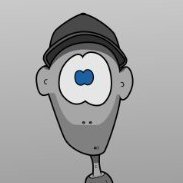Search the Community
Showing results for tags 'Cartooning'.
-
Hello, I draw cartoons as a hobby. Over time I've developed a couple of templates that I use to help get me started. I named them "Generic" just to say that I've taken out all of the personal layers that I normally include. I hope you find them helpful. Regards Mark Cartoon 1 Frame - Generic.aftemplate Cartoon 4 Frame - Generic.aftemplate
- 6 replies
-
- affinity designer
- affinity photo
-
(and 1 more)
Tagged with:
-
-
This was my first try using Affinity Designer. I am not really an artist or designer but several months ago I decided to try to use Photoshop to create comics. I made a couple of comics. They were fairly simple, but I liked the results. Then I got a new retina MacBook Pro and the lack of retina support in Photoshop CS4 basically made my older version of Photoshop unusable. So I decided to look for an alternative that didn't require a subscription. I discovered Affinity Designer. It required a different workflow than Photoshop. I used Actions in Photoshop to do a lot of the bitmap texture fills. But the Gradient tool in AD makes adding bitmap textures so much easier. I used the warp function in Photoshop to change vector shapes. The curves function in AD gives me similar results. You can see the two comics I made in Photoshop, for comparison, here: http://www.behance.net/MarkStarlin