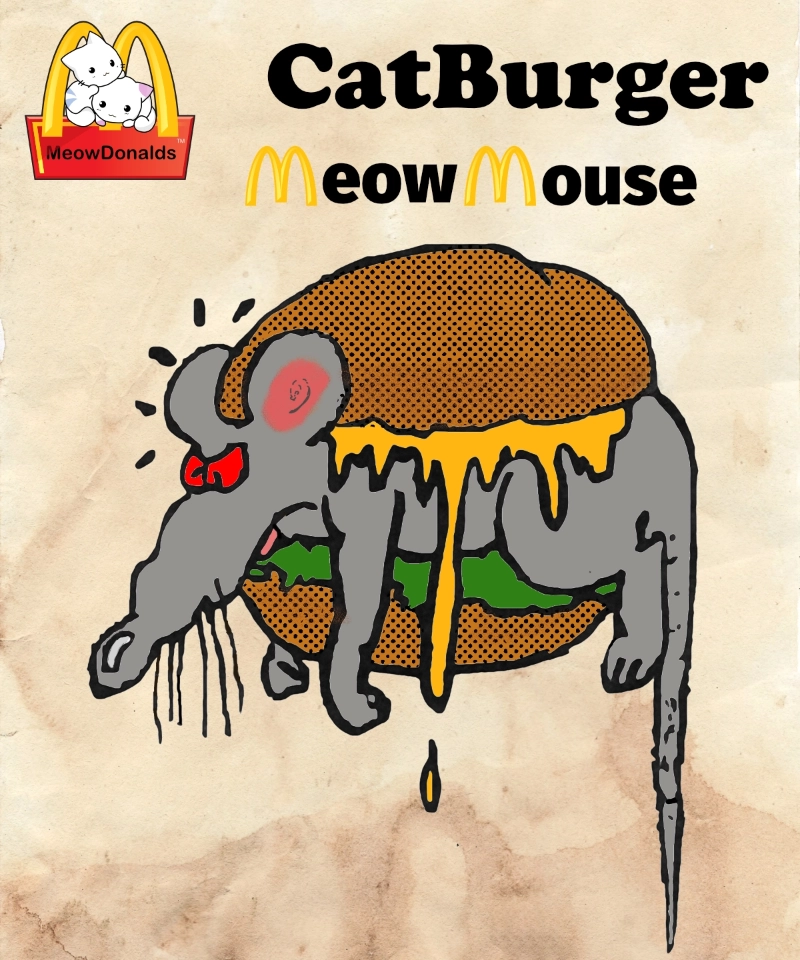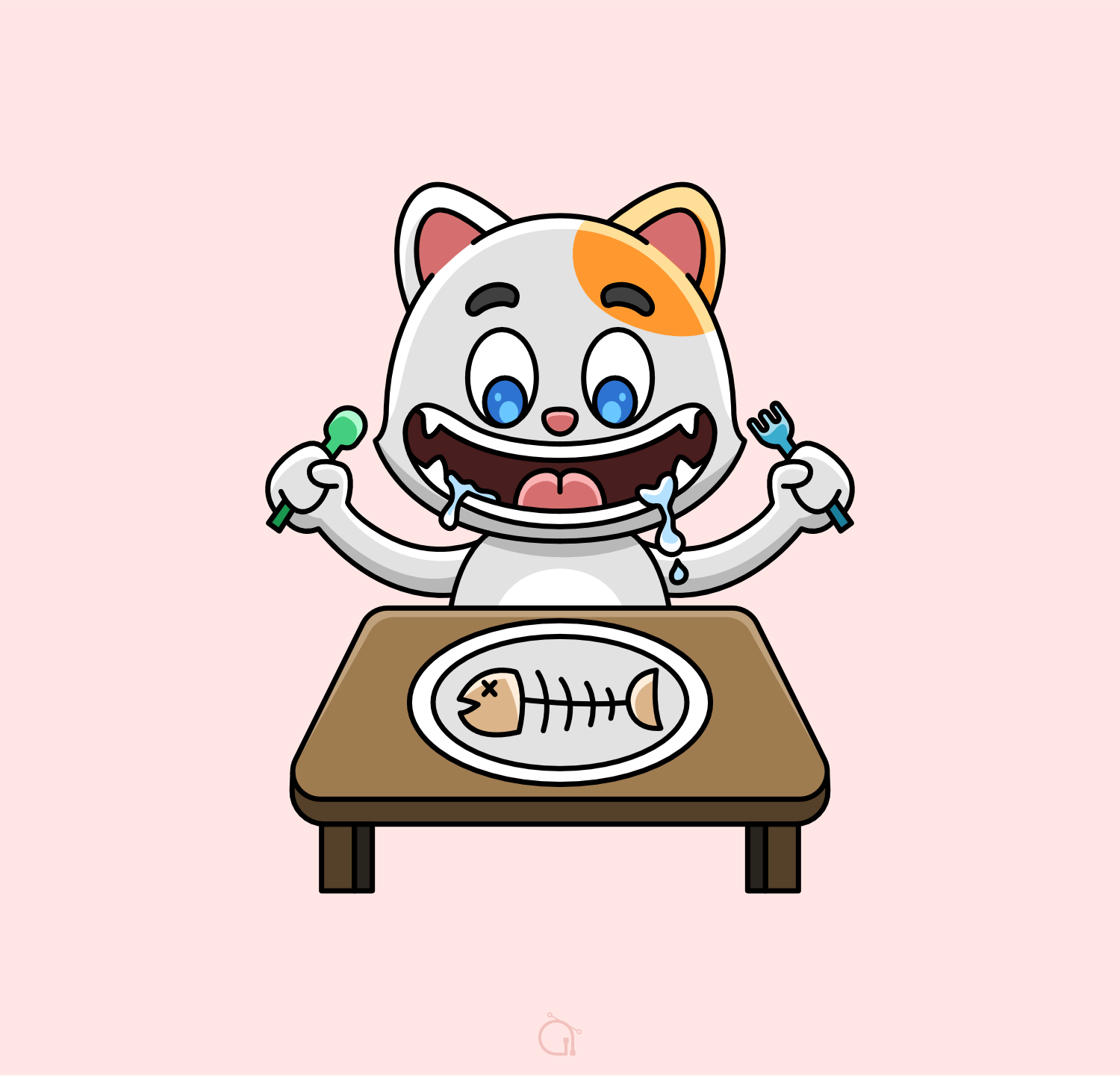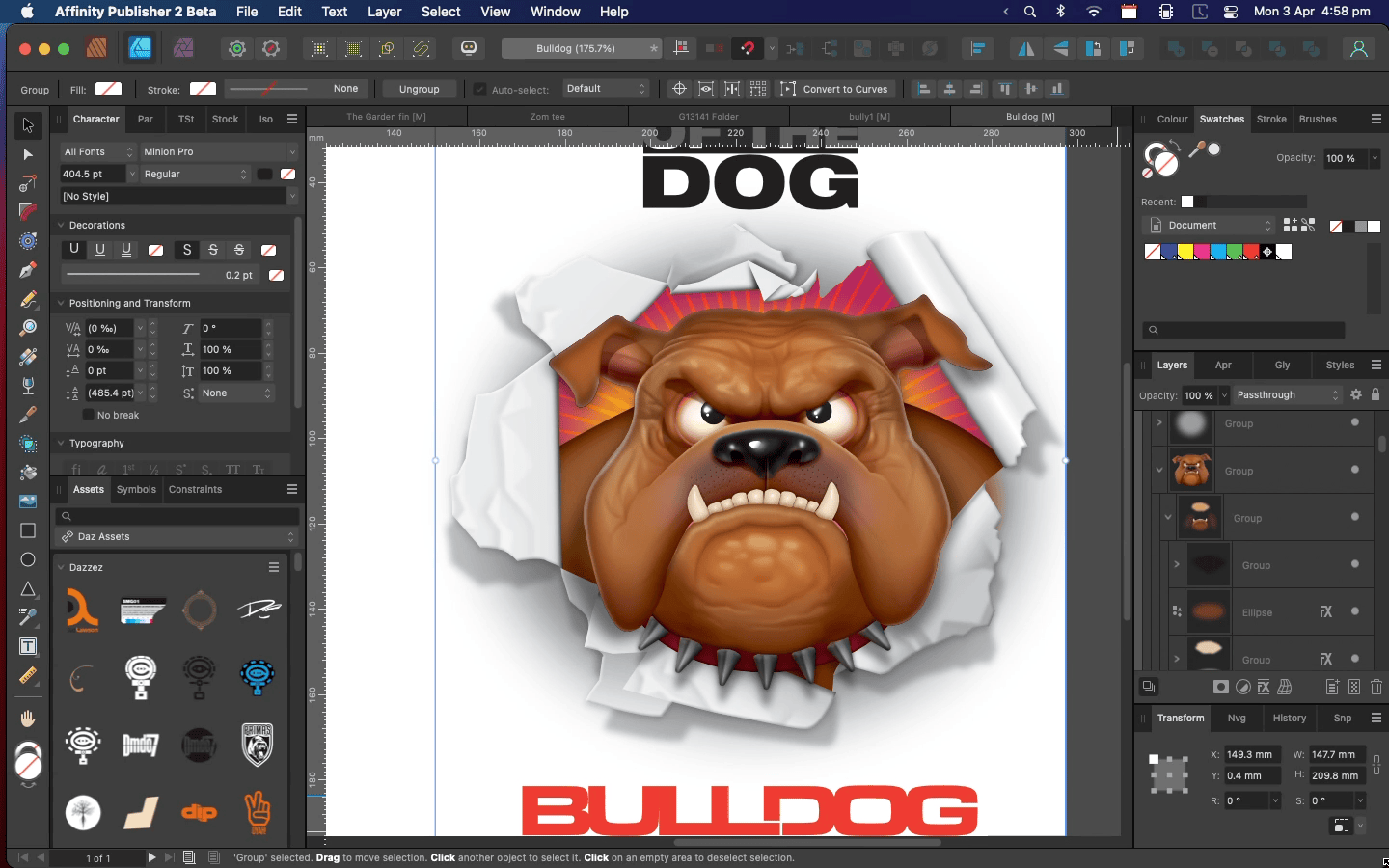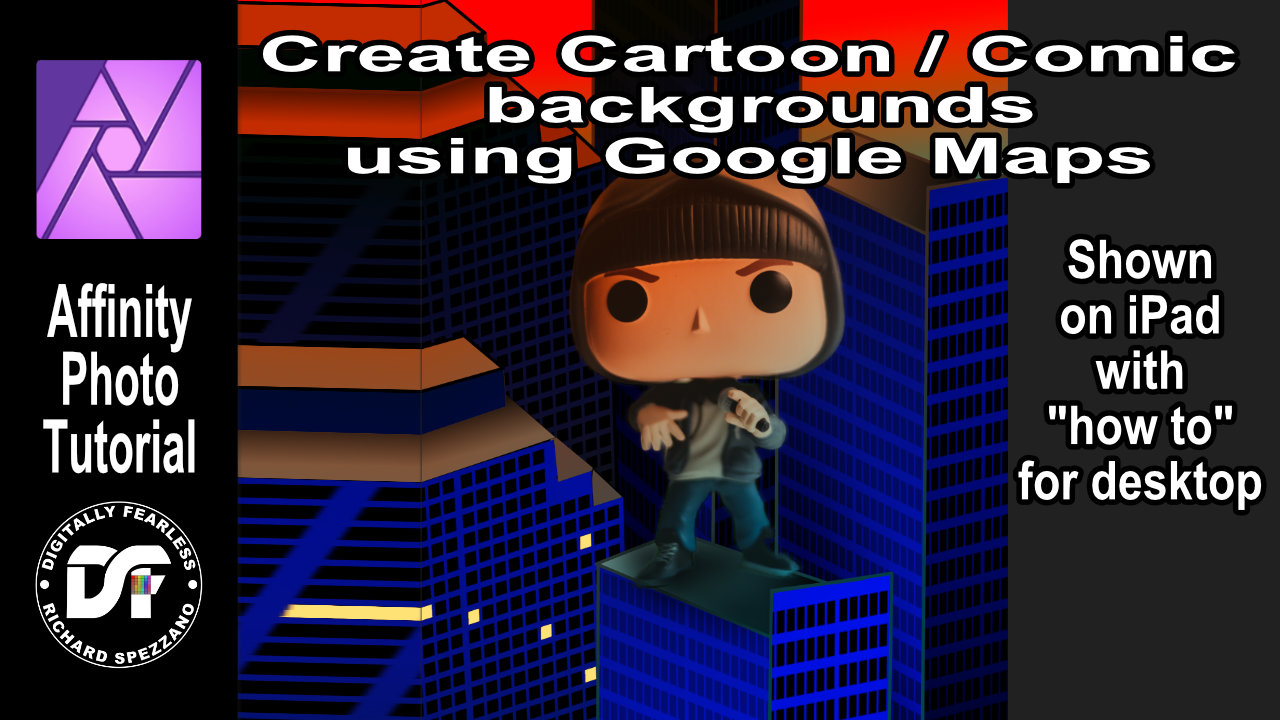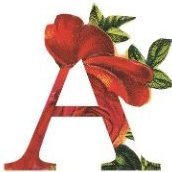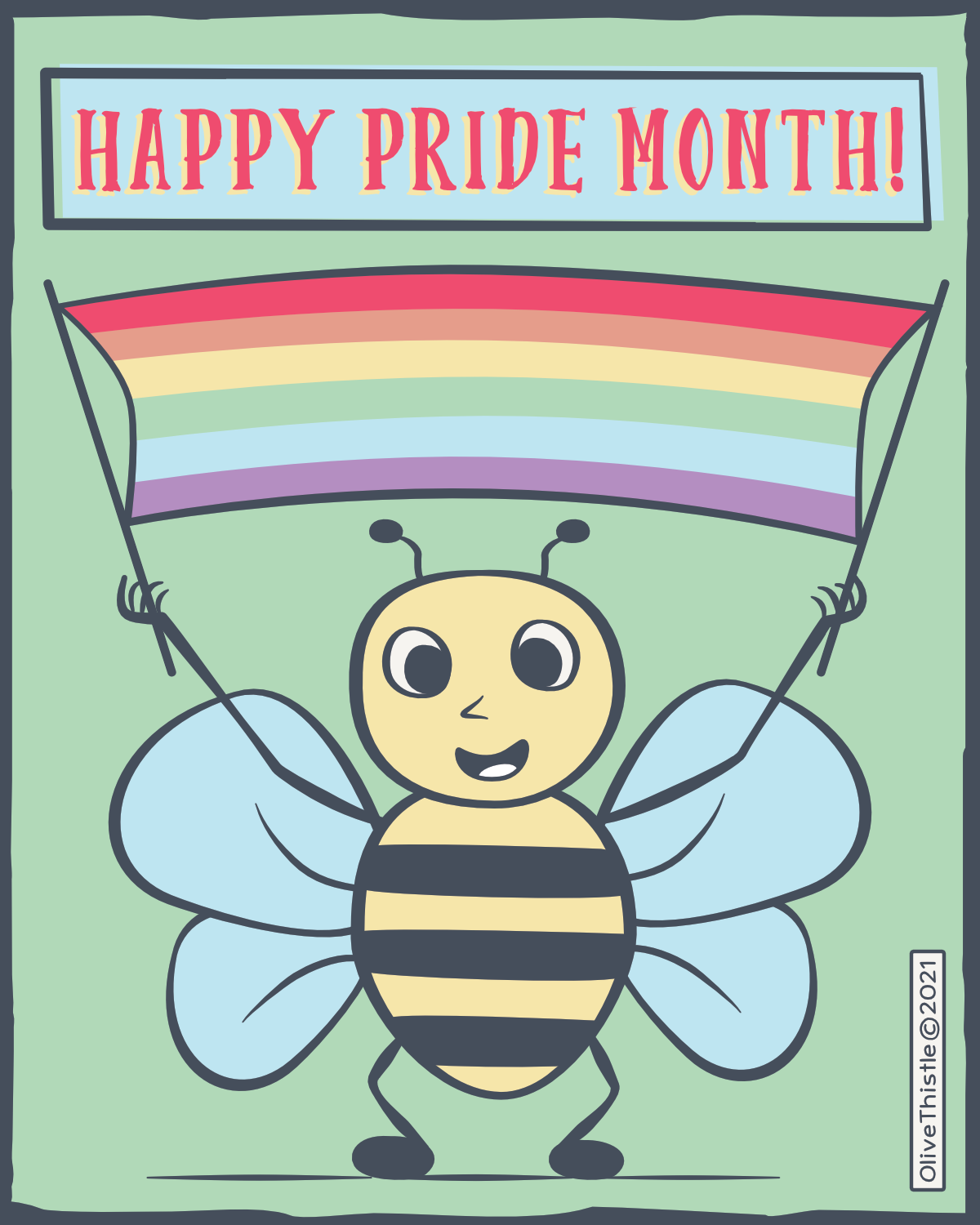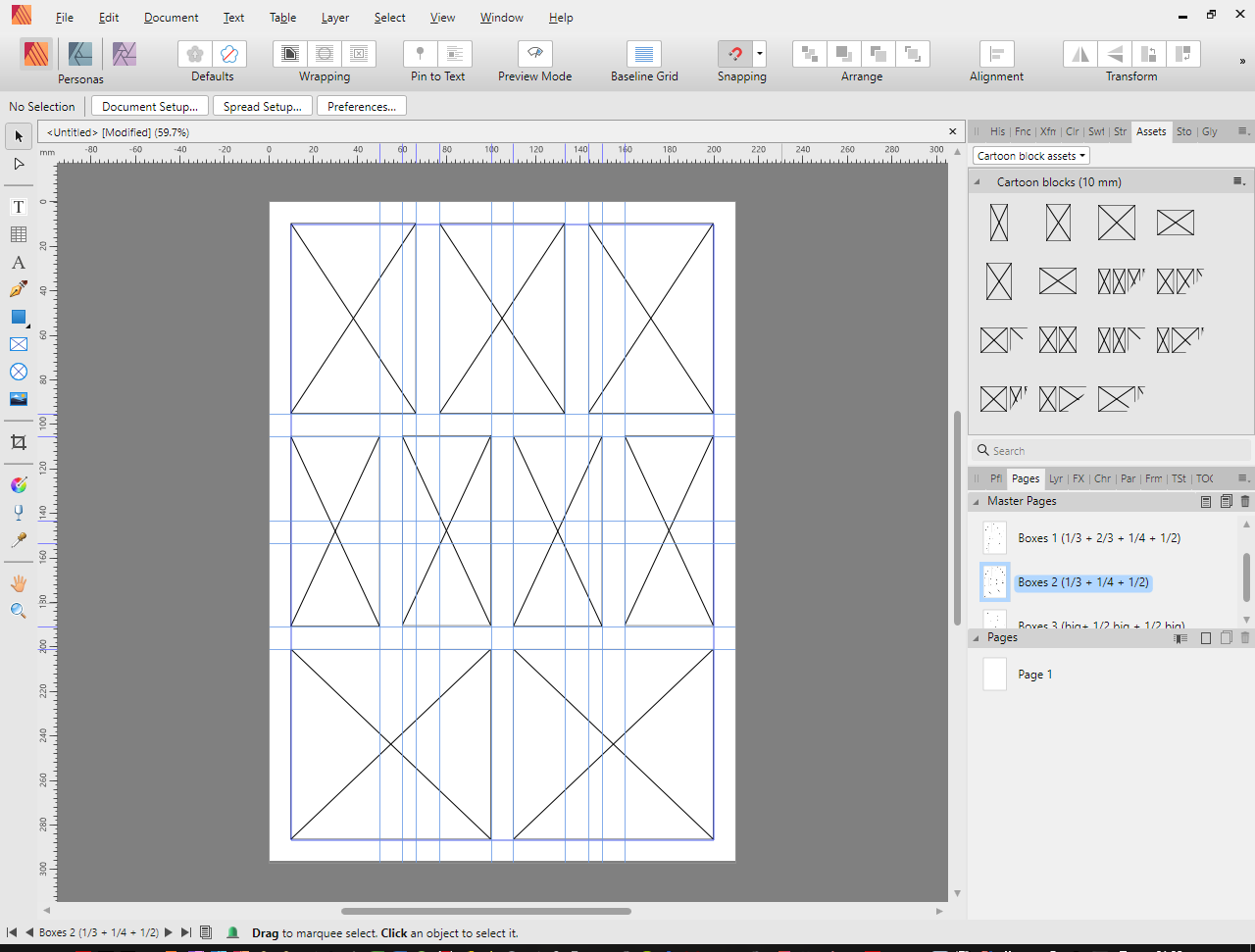Search the Community
Showing results for tags 'Cartoon'.
-
created with Affinity Designer 2 in reflection of a real VW Beetle Convertible driving around. Serves a Logo for a TShirt.
-
- 2 replies
-
- illustration
- cartoon
-
(and 1 more)
Tagged with:
-
No work on so thought I'd have a go at re-creating an old job that was originally all raster created in Photoshop - all Vector- Turned out quite well so thought I may as well post it as it was all done in PUB
-
55 years ago . . . Disney released "Herbie" in 1968, which is still one of the most successful live-action movie till todate. This Cartoon was created with Affinity Designer a an homage to Herbie
-
-
- automobile
- cars
-
(and 1 more)
Tagged with:
-
-
Create comic or cartoon backgrounds with the help of Google Maps. A Digitally Fearless tutorial shown on iPad with explanation on how to do it on desktop. https://youtu.be/gn4-tGAC6SI
-
- ipad.
- affinityguides
- (and 7 more)
-
Hi Affinity Users and Developers - Just a little AD fun - haven't posted in a while - Not to be selfish but you guys really need to create affinity animator! Come on you know everyone wants that... Hope all is well!
-
A funny cartoon of a proud bee to celebrate Pride Month. This image is the last cartoon made from a group of other elements (logos, menus, etc.) created as the communication design for a business visual concept.
-
- communication design
- cartoon
- (and 7 more)
-
Besides using A. Designer tools to create more elaborate illustrations, I also like to use it in more simple designs, like for instance cartoons. I created “Doodle with Sign” as a comic side project, also inspired by the “Dude with Sign” viral street performance. The visual concept is defined by minimal ink lines and a vintage graphic aesthetic. The 2nd. image is the intro image I created for posting this cartoon in slide mode, in certain social networks. Note: “Olive Thistle” is my alias for cartoons. Enjoy!
-
- cartoon
- cartoon art
- (and 7 more)
-
Here's a cartoon character named Clint. It is a cartoon caricature of Clint Eastwood, done with no references at all and based on a tiny sketch I have done in few second with an ink pen on paper. I have realized the sketch resembled a bit Clint Eastwood, so I have decided to do a speedrun, my objective was to create in 1,5 hours a credible Affinity Design version of this sketch. Let me know your impressions. Thanks Original sketch attached
-
- clint eastwood
- cartoon
-
(and 2 more)
Tagged with:
-
-
-
In 2017 I started a cartoon blog (https://endsandoddsblog.wordpress.com) and posted a bunch of random cartoon drawings I made with Affinity Designer. I recently restarted posting and thought I'd post the new ones here.
-
I've always like the concept of GUIDs (Globally Unique IDentifiers), and I like the sound of them "Goo eid". I've always talked and joked about them at my work (I'm known for always giving new people GUIDs when they start 🙂 ). On our company Intranet I had a chat group called GUIDs where I'd paste random GUIDs and sometimes facts about them every now and then. A while back I started drawing some cartoons and posting them there. I draw them with Affinity Designer, and I thought I'd post them here.
-
Sketched in Procreate and finished in Designer on iPad (I’d use Photo, but the touch gesture paste isn’t working...). Looking at uploading a process video soon
-
- characterdesign
- vectorart
-
(and 2 more)
Tagged with:
-
Thumbs up — Cute 3D crocodile cartoon character design Concept: Jordan Koch Sculpted and painted in ZBrush, Rendered in Blender, post-processed using Affinity Photo Hope you like it! 😊 🔗 metinseven.nl #alligator #crocodile #cute #cartoon #toy #character #designer #illustration #affinity #affinityphoto #blender3d #b3d #zbrush
-
-
I came across this in the DAZ Studio forums, and thought it may be of interest to people who don't know DAZ Studio. https://www.daz3d.com/forums/discussion/393106/daz-studio-affinity-designer#latest (Sorry if this is the wrong place to post this, but it seemed the best of the choices available.)
-
La posibilidades que aporta pixel persona son fantasticas, me estoy acostumbrando poco a poco a affinity designer y realmente me encanta.
-
Hello, I made a few layouts for basic cartoon pages. My template created for A4 page, and I used margins 10mm. I created 1/4, 1/3, 2/3, 1/2, full width picture boxes, and few combinations. Here is my Publisher template, and assets for add quick boxes. I used Master pages for guides and layouts. I hope will more creative layout from anyone for cartoons. Use free, and enjoy! Here is two files in one pack: Basic cartoon layouts.zip
-
I wonder if someone knows what combination of adjustment layers and filters create a effect similar to effect #4 of FXCartoonizer. The online tool can be used here: http://www.cartoonize.net/FXCartoonizer/ The tool can't be customized and I wish to do something very similar in Affinity Photo fore more control (and no dependency to a new tool). I'm aware of the following two linked tutorials which are nice starting points but nowhere near the thing I'm looking for. I attached two samples what it does to my photos and personally I'm pretty excited. Maybe one tells me that my excitement is not justified and this effect can be achieved pretty simple with some combination of adjument and effect layers. If so I hope that someone feels motivated to create a tutorial how to get there. I don't even know if this is really a "cartoon effect" or something else. Thank you for any guidance. --- The tutorials I have found on the forums regarding this: