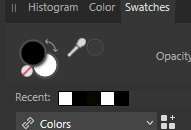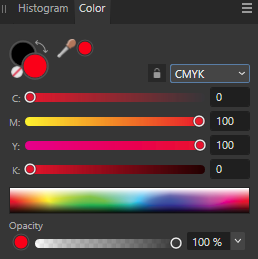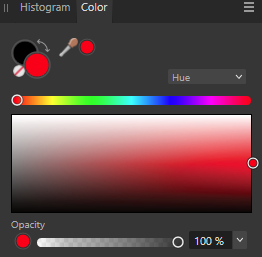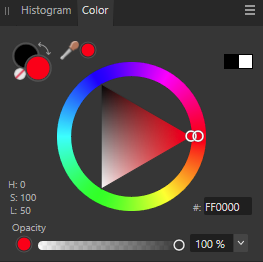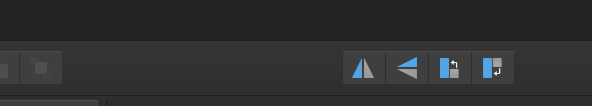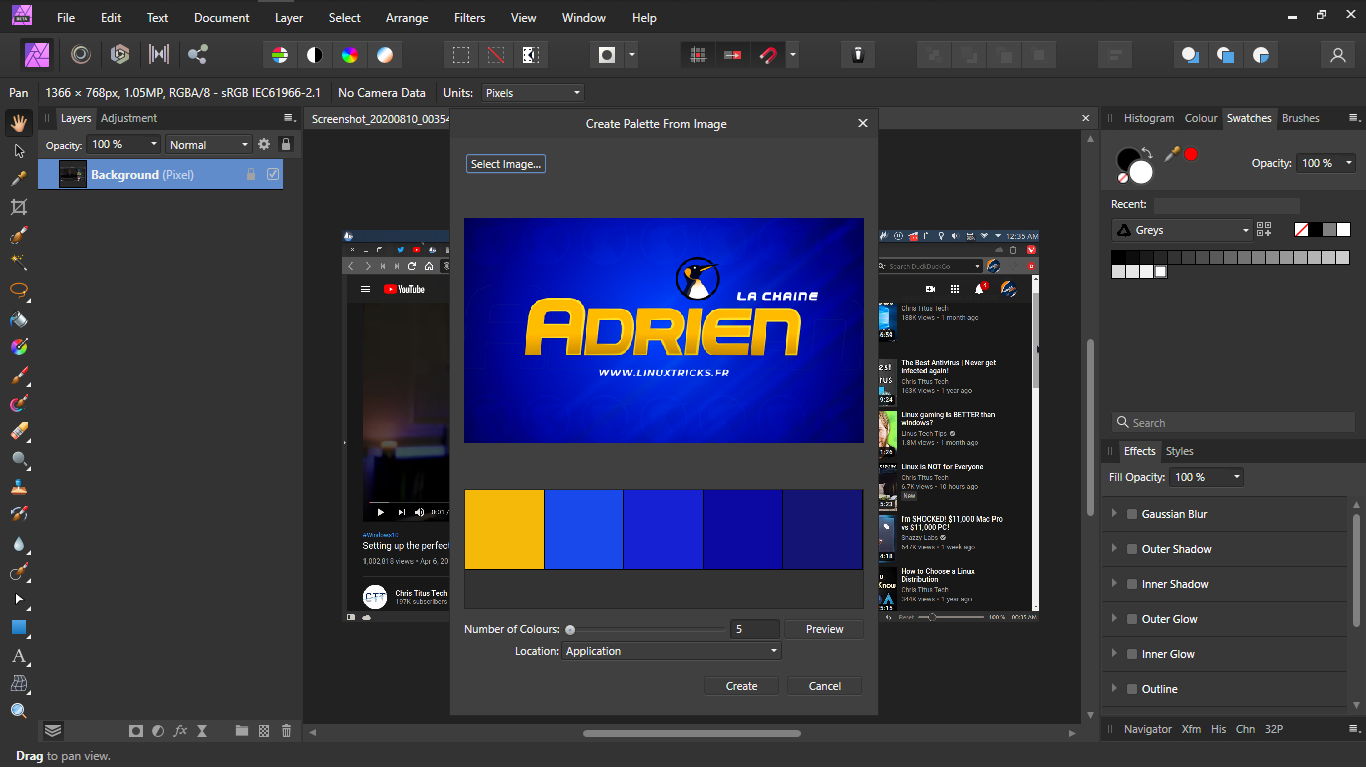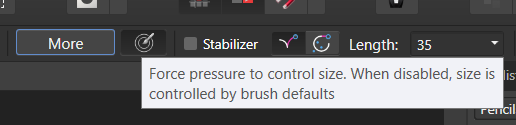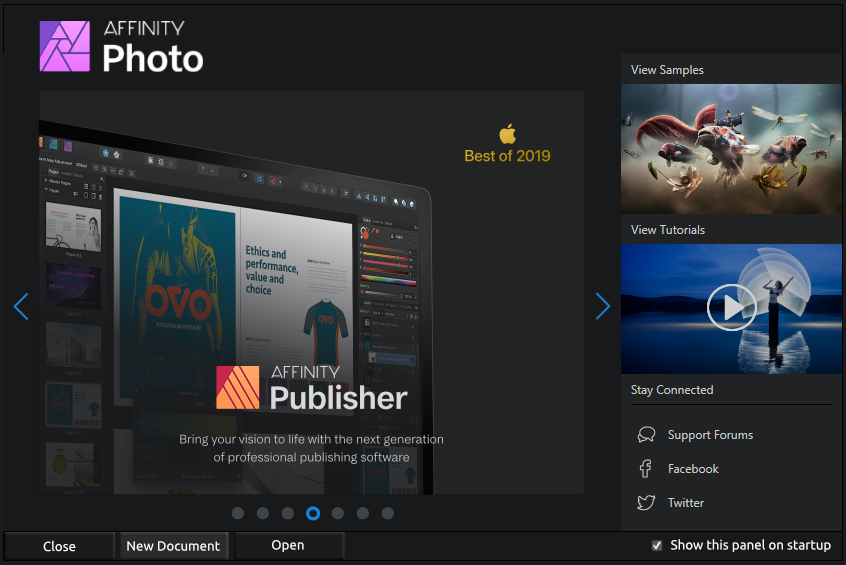Search the Community
Showing results for tags 'Button'.
-
I have many suggestions to improve this little useful feature; -Default color button; returns the primary/secondary colors to black and white. -Change Appearance to stroke/fill mode in Pen,Rectangle and other Shape related tools and also in curve edit mode; Because I think this feature is acting like Affinity Designer's feature when I'm using pen mode. you don't need secondary color when using these tools and it confuses me most of the time. -Change the appearance of the Color picker, somehow it looks like it doesn't belong there, maybe because the tip is not aligned with the circle next to it. -Right click is empty so it can be binded to choose secondary color, and to choose stroke color in pen mode. -Recent colors could be next to Color picker because there is enough space in every color selection panel( i.e. wheel based), for me this is important because it makes my workflow really faster. It's not visible in other slider modes. Also it could be added to Tools under the primary/secondary color viewer, for the tablets it could be really useful.
-
Hey Folks! i wanted to ask if there is a way to show which object in publisher already has a hyperlink. So i have many many "Buttons" that are hyperlinked but at some point i don't know which one already has a hyperlink. Is there a way to show it? Or should i make a suggestion? Greetings from Germany Stefan
-
Would be great to have most common admin commands (e.g., from the File menu) available as dedicated buttons, especially a "Save" / "Save As" / "Export". These are utterly commonplace in most programs now; navigating the menu is tedious and the key-codes are too complicated (at least in Windows) for common items.
-
- affinity photo
- button
-
(and 1 more)
Tagged with:
-
Hey there! I use the tools in the Transform window and the tools in the Alignment window all the time, but I really dislike pressing the button that opens the Transform window in the hopes of it opening the right one upfront. This would be solved completely by having a seperate button for the alignment tools! Perhaps there is already a way to customize the buttons in the toolbar that I just haven't found yet? Adriaan
-
Can we please have the option of these buttons for PHOTO? They are in DESIGNER as in the picture attached. They are would be most useful in photo as well. Thank you Gary
-
Hello Everyone Hello Support I'm enjoying the "Create palette from image/from document" functionality for years but always forget to send this suggestion. I believe it will be cool to have button somewhere on a tool that point to that internal tool/function. it is crucial to be able to create palettes from documents and from images, it can save enormous time and effort when one work offline but have some base of stock image that he can sample from but ... this functionality is buried into that hamburger button which make it not easy to find or even to guess it does exist (for new users coming to affinity photo) but if a button on the top bar is there to put an emphasis on that and remind the user it is possible just by first look then more of it can be done. On the other side, i think create palette from document/image is almost playing the same role and should be grouped as one unified tool/functionality which will make it even more appealing and useful. I know there still some missing stuff to that tool/function but I believe by putting it upfront and allowing people to make good use of it, many will then start submitting ideas for changes and improvements but First ... group it and make a button for it Please ! This can benefit the entire suite as they have that same tool/function available Beta cycle is a good season/time to bring such changes so it can be tested properly. Blessings !
-
Hey Everyone from Turkey, I wanna change Zoom In shortcut. My Zoom In shortcut is ctrl+oemplus. I tried to change it but i've no any idea which button is "oemplus". I wanna change it as "alt+oemplus" Please, can you help me for that?
-
Please add a force pressure to control opacity button besides the one that controls size. I just switch from photoshop and I really miss that button since I use it a lot.
-
- affinity photo
- pressure
-
(and 4 more)
Tagged with:
-
- 8 replies
-
- welcome screen
- startup
-
(and 3 more)
Tagged with:
-
Hi, I have a recurrent problem in Affinity Designer 1.7.1 when using the command PLACE under the FILE menu. The new window is taller than the screen and both buttons stay out of the sight. I can use ESC or RETURN keys on keyboard, but in both cases the whole Affinity Designer window is deslocated 16mm below and needs to be moved back to its original position.
- 2 replies
-
- dissapears
- button
- (and 4 more)
-
I'm very excited for Affinity Publisher. I do have one suggestion. I primarily work on comic books. All comics are drawn on front and back of a single page. Is there a way to integrate that easily? Like a button to push to flip the current page over and draw/place image on the backside and still be editable if need be? Thanks, Marty
-
Hello Peoples, Hello Team ! Well today i want to raise a point that we often skip as we move on to more cool and nice Affinity stuffs and that point is: Layer color setup ! Yes often want to make better organization of our layers and marking them with appropriated colors (personal way to code this and that) is often what we tend to do but ! The actual way to do that is a bit of ... not as bad but ... too long and too burried/hidden : Right Click on the layer - scroll down to properties then proceed ! Now let's think of it in a different way. (that's the purpose of this suggestion). I believe that putting a clickable square or round button in front of the layer (blank in the beginning) that we can just click to reveal the same drop down thing which i think should eventually show more options than just color and name). After we do what necessary, that button or square thing would then switch from its blank/empty display to the selected color and the layer name would also update when we close it by clicking out of that drop down stuff. Being able to lock it should be great too ! Also i see that function to mark a layer with a color is missing on APhoto (recent beta) while it is something important. Well that what i drop here as suggestion and i believe some other have though or asked the same. Please guys may you think this is important or just useful please drop your comment with more details or even a drawing of how you think it could look like (to help the dev team) or just click and like this topic. Blessings !
-
Hello, I am trying to improve my skills in Affinity Designer... As Attachement you see my first steps.. I would like to make a button like shown... I think I need some more help with my work... Please feel free to help me... but then.. please let me know in detail (each step if it's possible).. what you have done to improve my first test... Thanks for your help. With kind regards from Germany... AD_Rookie49 Alarm_Button.afdesign
-
Hello everyone ! Today i want to ask a question that can lead to something interesting for the Affinity suite (Publisher - Designer and Photo). Well, we have all seen the recent updates and some brought satisfaction when other just brought tears but ... that's not my point here ! Just wanted to know : How will you feel if Serif comes up with a Home Persona or a Home Button ? I'm asking because personally it would be very helpful to be able to see actual working/worked on or simply opened/created project on its specific section. I've had hard time to find recent projects etc ... well i make use of the recently opened stuff or recent documents (whatever it is called)... it's good but it's not enough and dedicated place where i would be able to view miniatures of recent documents (i would limit this to .Af files only - no other format) and just click it to open it knowing what i"m opening. if i'm not wrong it is possible on the iPad version (someone to correct me here if needed) so why not on the desktop version and the current Beta Cycle is the best season to test it. Blessings !
-
Hi team! Really loving Affinity Designer on the iPad Pro and improvements to the toolbars. An idea to help people know quickly what each small button in the Context Toolbar does, if this can help... When small buttons in the Context toolbar don’t have a label, such as node snapping buttons, would it help to press and hold on a button to see a label overlay? Thanks.
-
Hi. I have created web design layout like 20+ pages (artboard). Most artboard is created by duplicating previously created artboard. When it's time for exporting using export-persona, but I am really disappointed that Affinity Designer didn't create slices from my artboards (the only slices created are my first 5 artboards that I created using "Insert Artboard" button. Now, what I really need is a simple button like "Create Slices from Artboards" that will generate slices from existing unsliced artboards, with artboard names as the slice names. Thanks.
-
When I open the image for developing using open with Affinity Photo i can see all of the adjustments on the panel but no ability to commit the changes and move to the main programme. I have tried Toggle views Reset Studio Hide Studio Restarting Mac If i simply open affinity and then drag the NEF file in it will skip the develop window and won't let me go back to it. Macbook Pro on Sierra 10.12.6 (16G29) Affinity Photo 1.4.3 Any ideas greatly welcomed. Ben
-
Hi, I have been using Affinity Designer and Affinity Photo for more than a year now, and so far, I haven't seen any layer or layers group that I couldn't paste in both Apps with all their functionalities intact, which is totally great! But the downside is that it forces me to create many redundant layers in 2 similar files. When I work on an image file in Affinity Photo for example, I sometimes need to save this same file as an Affinity Designer file to work on it with different tools in Designer. Then, if I edit the original image file in Affinity Photo, I have to replace manually the corresponding image layers in the Affinity Designer file by the updated ones. I suppose there are a few ways to get around this, but there is also a very simple solution: the afdesign and afphoto formats look basically like the same format, the only difference, as far as I know, being the application it opens the file into. So why not create an Affinity Designer button in Affinity Photo, and an Affinity Photo button in Affinity Designer, which would allow us to open the current file in the other Affinity App? Let's say I have created an image in Affinity Photo, and I need to add a compound shape for example. I would click the Affinity Designer button in the Affinity Photo App, which would open the file seamlessly in Affinity Designer, then I would create my compound shape, click the Affinity Photo button, edit it further in Photo, etc. The advantage of this method is that you are always working on the same file, instead of juggling between two similar files containing identical items that you would have to update manually. Depending on the programming of the Apps, you could even go one step further and replace the Photo Persona in Affinity Designer by a whole Affinity Photo persona when Affinity Photo is installed on the computer, and add an Affinity Designer Persona in Affinity Photo, when Designer is installed. Is it possible to implement such a functionality in the Affinity Apps?
-
Good evening, I've been struggling to find the alredy repeatedly mentioned button to convert a curve created with the pen tool into a selection. It is said that this button should be shown in the context toolbar, but I fail to find it. I've wondered if it has been removed with a previous update, since the posts I've been reading on this topic dated back to 2015. I tried to look around in the right-click menu and other places but I did not manage to solve the problem. Please help :)
-
I use often the tool "Place" and I see there isn't any button or keyboard shortcut for it. Is it possible to create this?
- 7 replies
-
- place
- keyboard shortcut
-
(and 1 more)
Tagged with:
-
Hello I am really enjoying drawing and pixel painting on my Tablet. I have a Assus and remove my keyboard so that I can draw or paint more freely. I know this product is not meant for tablets, but it does perform wonderfully. My only problem is that to Undo, I must enter the File Menu each time. A undo or even the option to personalize the menu bar and add such a button would be great. I think PC/Tablets hybrids will become more popular especially among artist and designers. Who can afford a Wacom Tablet these days. My cheap Assus Tablet runs Affinity wonderfully, except for a undo button. Thanks for a wonderful product.