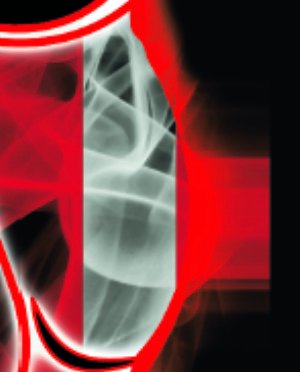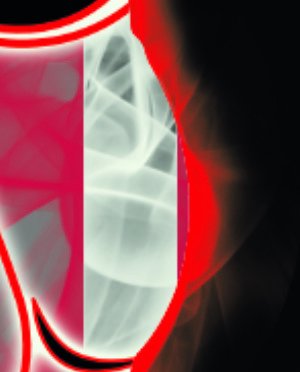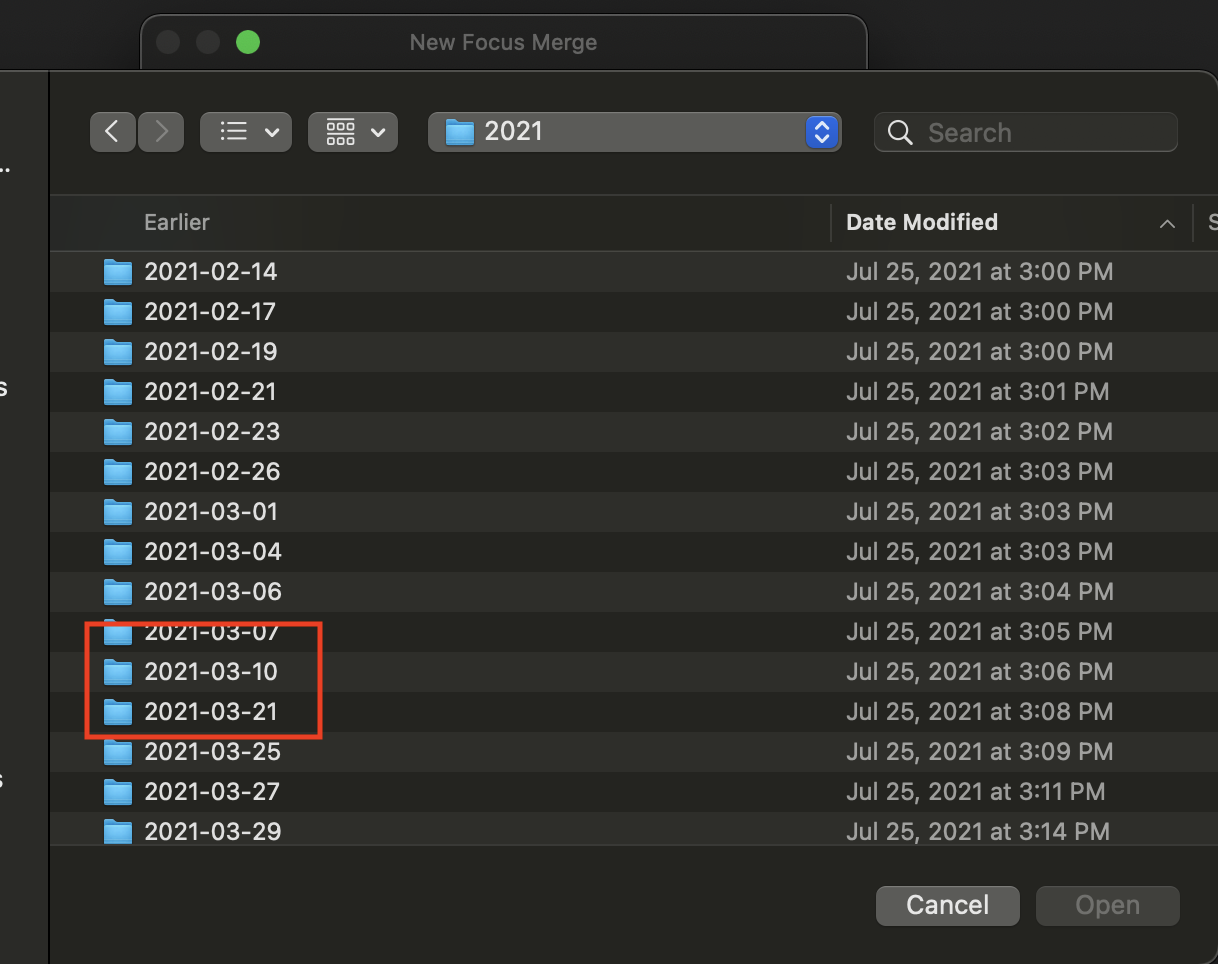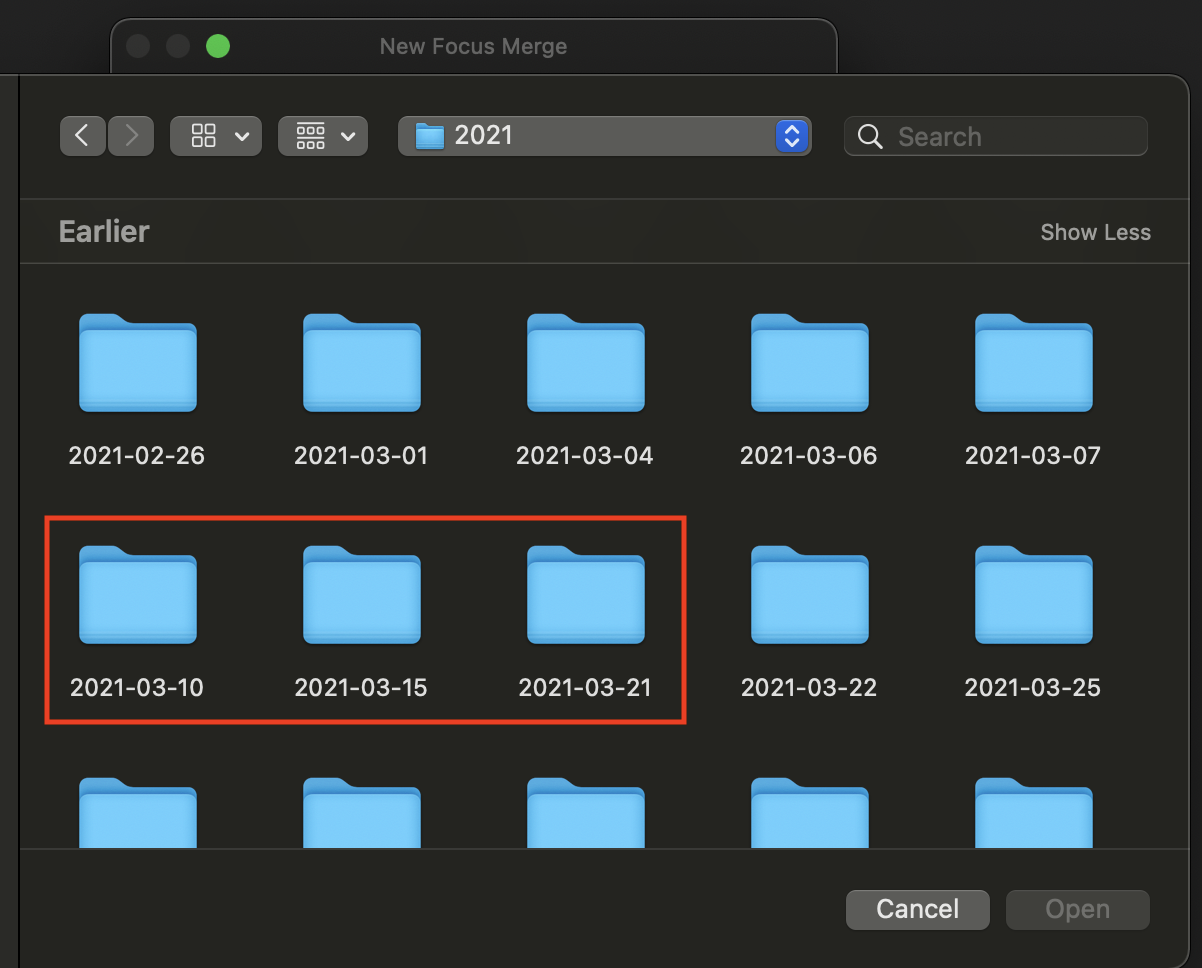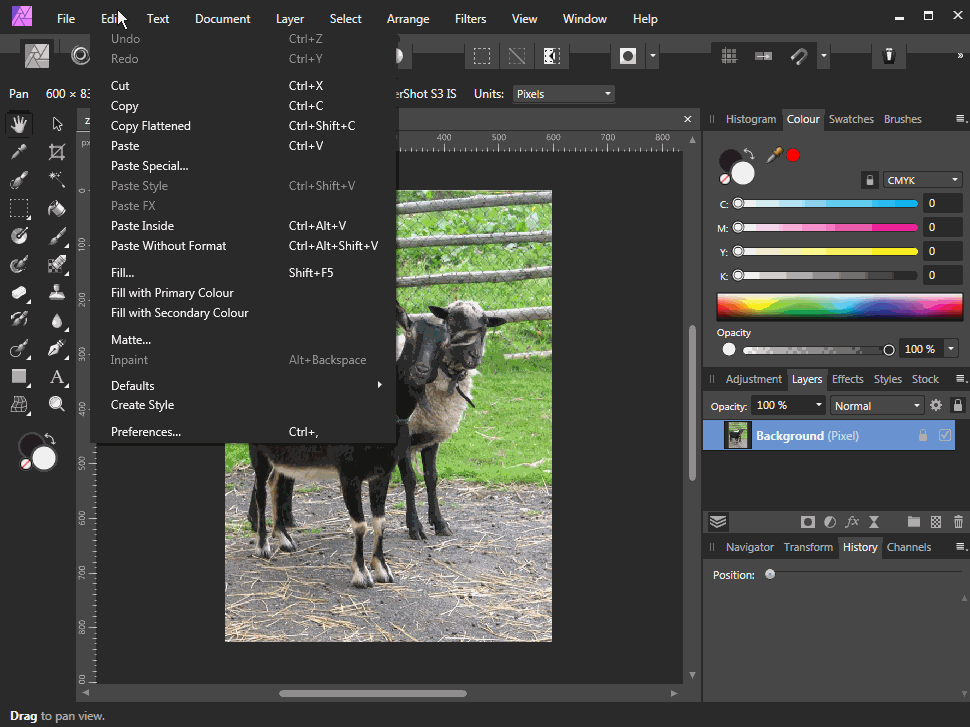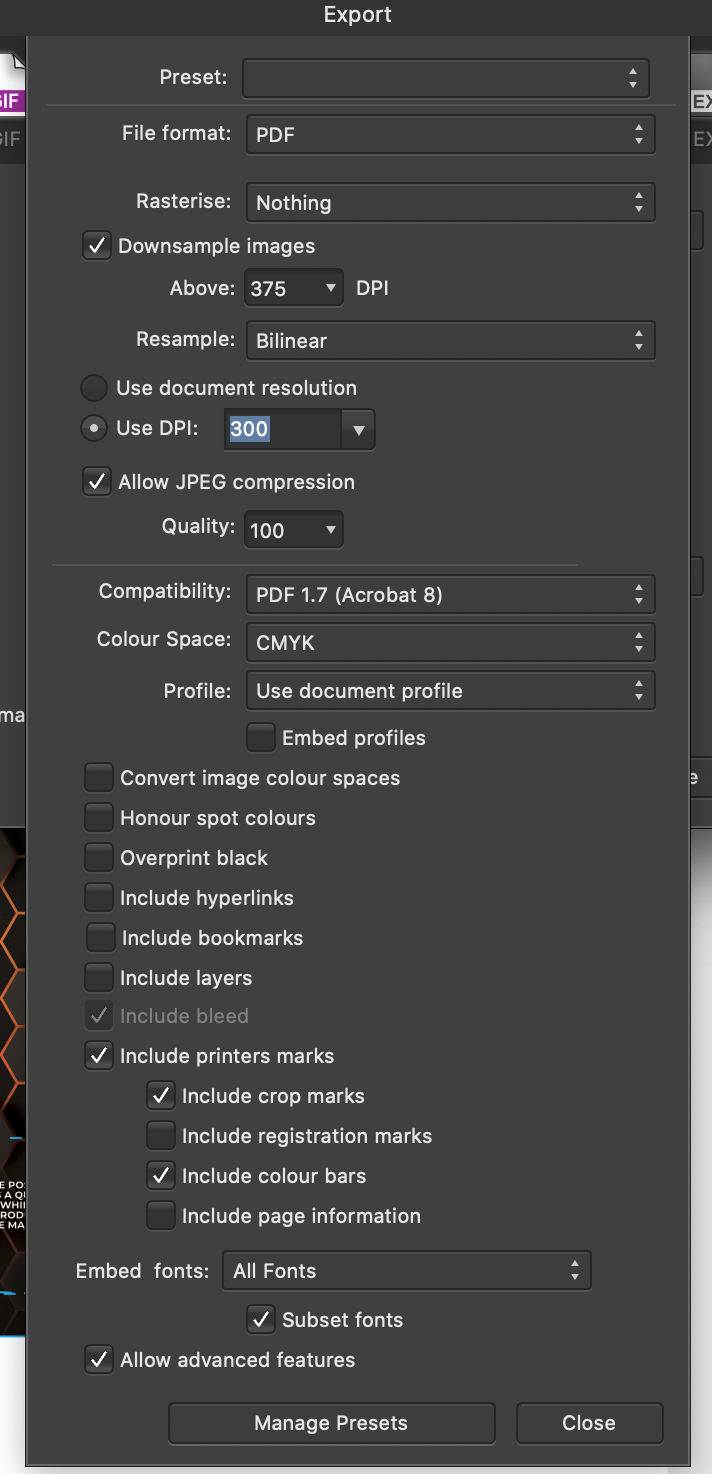Search the Community
Showing results for tags 'Bug'.
-
Hi, Whenever I export this file with either of the adjustment layers on, I get this blocky chunk that shouldn't be there. Notice it around the cheekbone in the afdesign file. I only see it when exported into a PDF. It's just a hard straight vertical line. This file is for print, and I'd really like the adjustment layers to work for it, because otherwise it doesn't look as good. Operating system and Affinity Designer versions Using Windows 10, latest update Affinity Designer 1.10.4.1198 Export settings File format: PDF Rasterize: Unsupported properties Downsample images: off Resample: Lanczos 3 Non-Seperable Use DPI: 350 Allow JPEG compression: off Compatibility: PDF 1.7 Color space: CMYK ICC Profile: GRACoL2006_Coated1v2.icc Embed ICC profile: on Convert color space: off Honor spot colors: on Overprint black: on Include layers: on Include bleed: on Embed fonts: all fonts, and subset fonts on Allow advanced features: on Everything else is off problems with rasterized images.afdesign
-
Fill option in context menu doesn't open a window when clicking in the lower half of the button. It sometimes happens clicking in the top half, or there is a delay in the window opening. I'm new to Affinity and this happened from the install on MacOS Monterey 12.1 and has continued after 12.2 upgrade. It's been extremely frustrating. After fooling with it repeatedly to report the bug I only now discovered that it's mainly only in the lower half of the fill rectangle. So, I guess that's a bit of a workaround. Using 1.10.4 I can you reproduce it. It happens for a new document. If you cannot provide a sample document then please give an accurate description of the problem for example it should include most of the following: MacOS Monterey 12.2 Happens with hardware acceleration ON or OFF Clicked on Fill option in context menu and the window dosen't open. Just recently discovered it's mainly a bug in the lower half of the fill rectangle button Selected the object with either the move, node, or pen tool. Then tried to change the fill color In earlier documents every click that wasn't opening the window would show in the History as "set fill" repeatedly. It's not doing that now in new documents. Never worked properly from 12.1 to 12.2 Video capture: Screen Recording 2022-02-05 at 6.26.49 PM.mov Fill context menu bug.afdesign
- 1 reply
-
- macos monterey
- fill
-
(and 3 more)
Tagged with:
-
OS: Windows 10 Hardware acceleration is on Version: 1.10.4.1198 Steps to recreate the bug: Create a new document. Create a table. Apply the standard table format. Edit the offset of the border of the standard table format. Reset the standard table format or edit name or offset of the format. What happens? The program crashes.
-
After attempting to lay out some body text without reaching for my Mac I became furious with the process in Designer. This has been the case through my last 4 or 5 months with this tool. Here are a few thoughts on how it could be improved. When tapping into a text box, the interface attempts to keep the cursor in view at all times in the most jarring manner. When the on screen keyboard is up, this results in unintended jumps that make it confusing to pan and scroll the art board while editing. I would prefer that the interface either doesn’t move at all when editing the contents of a text box, or opens a content editor that takes you out of the layout completely while editing. The OS-default editing cursor doesn’t exist. This means if I want to go back, select a word, edit a word, or select a whole paragraph I need to use a confusing combination of hip-shooting exactly where I want the cursor to go with my giant fingers and selecting text without being able to control the beginning and end of the selection. Adapting to the OS-default would be great. Controls for resizing the text box and panning are still available when editing text. From a UX perspective, I would appreciate text editing being a completely isolated process especially on a device that invites fingery clumsiness. Tap the box to edit, all you can do is edit. Tap a done button, you’re back to the layout. (I’m experiencing way more ease writing this post in your little WSYWIG editor on my iPad than in Affinity D) Affinity is a great tool for comping up design ideas right on the iPad and I love it for that. But I DREAD when I have to put some text in there. Please consider these comments! Love Dan
-
I am primarily using Affinity Photo's Focus Merge function to create Focus Stacks. I have done about fifty of them without any problem. Today I went to create another Focus Merge having identified the files required in Finder (I am using a M1 Max MacBook Pro running Monterrey with an external Samsung T7 Touch). I started the Focus Merge and got to the New Focus Merge window which allows you to select the files. I have files stored on the Samsung external drive by date. I opened the 2021 folder in List View and was looking for the 2021-03-15 folder for my files. The folder doesn't appear! I can see the previous and subsequent dates folders. Even more curious, if I go to the Icon view or then Column view, the folder shows up, I can open it and the files are there. However, if I switch back to List View, the folder doesn't show up. I have tried this several times switching between the different view with the same result every time. I have even re-booted the computer to clear memory, but when I load Affinity Photo and try again, the same thing happens. I don't know what is unique about this particular folder as it has never happened before with any other folder. I can use the other views as a workaround, but I am concerned whenever files, much less folders disappear or are not visible. I am disappointed because I really like this software and consider it to be a phenomenal value. Any suggestions?
-
-
Hi, I have a Mini Mac M1 which runs very well and has all the latest updates. I also have Affinity Photo which has the latest updates, however the Affinity program is very unstable and freezes. I have to shut the program down and restart. The program seems to have a mind of it’s own every time I open it and try to edit a photo. I have run Lightroom before on windows and never had this sort of problem. I’m almost getting to the stage of giving up with Affinity. Are there any fixes for this problems
-
As long as the embedded svg resources are not linked, their collecting in resource manager causes the application to crash.
- 2 replies
-
- affinity publisher
- bug
-
(and 3 more)
Tagged with:
-
I updated today to AP 1.10.3 and now I can't use it anymore. It's menus don't work, and show weird color lines exploding around the screen, and the menu never appears. It even happens on MacOS menu-bar links outside the app, when the app is open. I am on MacOS 10.14.6. Can I downgrade AP, by just copying the app from a backup of my drive, cloned before the update?
-
Hi guys, Can someone solve this mystery for me? If I create an A4 image with 3 mm bleeds in Affinity Publisher I get exactly that. If I create an A4 image with 3 mm. bleeds in Affinity Designer I seem to get an A4 file, which CROPS 3 mm. bleeds off, not at all what I want and so utterly confusing (please use one system Affinity!). I just worked on a bunch of files in AD with settings A4 + 3mm. bleeds thinking I would get exactly that like in AP, but apparently not. Upon trying to put my AD files in AP I can see that there are no bleeds, just an A4 image. So weird! Am I going crazy, or is this really how Affinity is configured????? See attached file. Some consistency would be nice for the workflow! Now it's apparently like this: AP: no bleeds possible, just margins AD: Bleeds are cropped off document size AP: Bleeds are added to document size Can somebody enlighten me of this is really the case? Or did I miss some settings that I can use to have the bleeds added to my document in AD (besides manually adding 3 mm. to the document size for each side). Kind regards, Karina AD bleeds problem Karina.afdesign
- 13 replies
-
- affinity designer
- bleeds
-
(and 2 more)
Tagged with:
-
To Serif team. May we please know, in the end of 2021, why canvas rendering algorithms are still so terrible in all Affinity apps? It's just not pleasant to see at all. Lots of glitches, fps drops, screen tearing, jumping objects and visible tiling/blocky artefacts during any changes being made. While searching here on forums, I found lots of topics covering all these issues. Some of them are five or six years old. But some of these topics are much more recent. Various configurations, pretty good CPUs and GPUs of all sorts. But same screen tearing, artefacts and visible tiles. For a such long period of time. And there are still no fixes for that. In some of those topics I've found official responses, that "this is done by design", "it's the way our apps render the canvas". Well, it's not a good design then. And certainly not a good way to render the canvas. How you, at Serif, find it acceptable? Are you ok with seeing canvas rendering like that in your apps? How it passes QA and being shipped to your customers? Why there are headlines on Affinity website: "fast and glorious", "pan and zoom at 60fps", "handle 1000s of objects with no lag", "optimized for documents of any complexity"? When it is simply not true, but rather false statements. At least it is not true as long, as such core performance problems still persist for so many people, including myself. Why not consider implementing something like v-sync in your canvas rendering pipeline? Or something else that will prevent visible artefacts appearing during canvas updates. So it will wait for all the tiles to finish calculating their image data and then the whole visible part of the canvas will be composited and painted in a single (at least on the visible to user level) draw event. It will significantly reduce overall performance? Well, maybe, but then you'll need to find a solution for this as well. Now it looks like the best idea for you was to throw all these tiles at your customer's screen as fast as possible. Because who notice that mess? They'll be fine with that. But I do notice that. And I want to avoid any screen tearing and tile artefacts in my experience with apps even on the most basic and simple tasks. So, where is mine "smooth and glorious 60fps experience"? I'm not even starting doing any serious graphic design work because I don't like your canvas in its current state. Sorry. Second, why mouse polling rate plays such significant role in your apps canvas performance? Recently I discovered this myself, and it was confirmed with your team members, that reducing mouse polling rate to default 125Hz significantly improves screen canvas performance. Significantly, but still not perfect yet. So why not restrict any user input events and sync them with dispay refresh rate / gpu redraw cycle? Just an example. The latest Safari has new option in their Debug menu: "Prefer Page Rendering Updates near 60fps". It ignores the display's refresh rate and throttle all in-window paint events down to commonly safe and achievable 60fps. So why not consider something like this and limit overall fps and user input event processing for the sake of overall performance improvement? Maybe then we'll get a better canvas? My main question is: is it an absolutely impossible to seamlessly refresh the canvas without all these tiles flickering around constantly once anything is changed in the viewport? I'm just wondering why it is still being considered as normal in Affinity apps to have a canvas behaving this way? Sorry if my post seems to be a rant or offended you in some way. I had no intent of doing that. I'm really wondering if Affinity suite can be made better for all of us. Or we shouldn't expect anything better being done in this direction. Maybe it's really a one big "pain in the a.s" problem for any software developers to make CPU and GPU properly talk to each other? Maybe there are lots of problems with major OS developers ditching OpenGL and moving towards Metal/DirectX? Also, we've seen this recent Apple's movement from separate CPU and GPU with dedicated memory to SoC solutions with unified, shared memory. Yes, I can understand that your apps should greatly benefit from that. Obviously, lower latencies, less memory copy operations, overall faster access to data. All things being done in one place. But... But at the same time I feel that it's just wrong to keep telling anyone on Twitter how good and fast your apps perform on those recent Apple SoCs, while its canvas (which is the main working and the most important area) lags and glitches in general for anyone with more traditional system configuration, even on the most simple scenarios like moving an artboard or a single layer around. I couldn't be the one who notices that. And my system is pretty powerful and it's clear that it deserves better performance and smoother visual response. What I see now is simply unacceptable for me. To be completely honest, I must say that I love your apps. Overall, they are much, much better for me than anything I've seen in this field. There are so many great features and innovative decisions, little details, that make it truly great. Every time I discovered these in your apps I was so excited and happy, because I remembered how bad the same thing was in Adobe's products. I remember lots of annoying, terrible things that made me leave Adobe's universe once and forever. Vast majority of these things remain unchanged for many years. Because they don't care about their software and customers at all. I found your company and your products to be a complete opposite. Small and passionated company with people really interested in their products. I don't want to be disappointed with you guys. I believe in you. I believe in Serif. Just can't stand this canvas tiles flickering and tearing. Sorry.
- 10 replies
-
- performance
- canvas
- (and 8 more)
-
Sometimes when I try adding corner type the shape arrow slider don't respond. I’m using iPad 8 gen IMG_0107.MP4 IMG_0105.MP4 IMG_0108.MP4
- 1 reply
-
- ipad
- corner type
-
(and 1 more)
Tagged with:
-
Hey, i love AD, but since day 1 i have struggled with print. Im having issues, i could never get 100k black, then i got it buy playing with the pdf settings, now i cant get shadows to export on a pdf. its strange because i configure the settings one way and i CAN export the shadow but NOT achieve 100K, vice versa, when i get it too print 100K, i cannot export drop shadows in the same document. im attaching the affinity file, if anyone can get this exported, with shadows and 100kblack (proper colours/cmyk) i would appreciate it highly, and let me know the export settings and where/what im doing wrong. I work in a marketing agency, the owners have owned print houses, they have 100 years knowledge in print and im not just saying it, they are literally experts ive never heard anyone with even close knowledge in the industry. which makes it even stranger that i cannot get document to print as desired! we have printers in office, outsource work, all the workers are from print houses and repo. to add more to this, ive also uploaded my export settings on how i achieve 100k black, but sing these settings i cannot export shadows. when i get the shadow but no 100k, i just use 'press ready' and alter nothing, but like i say, that doesnt carry the 100kblack. the document is set up 100% correct - (there is no 100k black in use on this document EXCEPT the example square on art-board 'proof' LJmykar.afdesign
-
If I put an asset into the asset panel they get squished out of shape. They maintain that shape when dragging them back out. Hardware acceleration is turned off. I'm on version 1.10.3 (just updated to it today actually, hadn't seen this with the previous version) I am on Monterey, so not sure if that could be related to the bug either. Otherwise I'm just on a 2019 MBP 16". I can provide a file if needed but here's a video capture of exactly what it's doing. Screen Recording 2021-10-27 at 1.17.09 PM.mov
-
Exporting transparent background result different with editor. Hello, I've attach a photo where in-editor my image looks different when exported to PNG (with transparent background) In editor I've put a shadow on this stage On export no shadow / image edges become uneven. export with no transparent background give accurate picture.
-
Hello, I wanted to reiterate an issue with the node tool in the vector persona that I've noticed in Affinity Designer in versions 1.8.4 - 1.9.0 on a Windows 10 PC. This issue was reported before for v1.8.4 in this forum post: Node Tool - double click issues - Pre 1.9 Designer Bugs found on Windows - Affinity | Forum (serif.com), but I just wanted to make a note to say that it still exists in later versions as well. The issue occurs in every document when trying to use the node tool to select nodes. A node can be selected as normal, but when you try to drag or adjust the node, the click doesn't register, thus deselecting the node. Every so often, dragging does actually work, but this seems to be random. The issue gets worse the closer you zoom in, and sometimes makes the entire program lag a bit as well. This should be reproduceable on every version after 1.8.3 in both new and old documents. There isn't really anything that can be captured in a screenshot for this bug. Before this bug appeared you could simply select a node and move/adjust it all in one movement. I have tested every version of Designer, but I have to keep reinstalling version 1.8.3 because it is the most recent release that does not have this bug. This causes a different problem because I can't open documents from coworkers who are using the newer versions. Thanks for reading, - Mitch System Information: Bug occurs on Affinity Designer 1.8.4, 1.8.5, and 1.9.0 Most recent version without bug: Affinity Designer version 1.8.3.641 Windows 10 Processor: AMD Ryzen 7 1700x GPU: AMD Radeon Vega FE 16GB RAM
-
Hi everyone, I've been experiencing a weird behavior on the color picker of affinity designer's pixel persona, every time I use it the result color sampled is a slightly different hue and lightness value, this doesn't allow me to paint effectively. Please look at the video to see exactly what is happening. Affinity Designer 2021-10-21 11-14-47.mp4
- 2 replies
-
- bug
- color picker
-
(and 3 more)
Tagged with:
-
Affinity Photo Crashed while it was running in the Background. MacBook Pro (13-inch, 2018, Four Thunderbolt 3 Ports, 2.3 GHz Quad-Core Intel Core i5, 16 GB 2133 MHz LPDDR3, Intel Iris Plus Graphics 655 1536 MB, Affinity Photo 1.10.1 (1.10.253). Crashed Thread: 0 Dispatch queue: com.apple.main-thread Exception Type: EXC_BAD_INSTRUCTION (SIGILL) Exception Codes: 0x0000000000000001, 0x0000000000000000 Exception Note: EXC_CORPSE_NOTIFY Termination Signal: Illegal instruction: 4 Termination Reason: Namespace SIGNAL, Code 0x4 Terminating Process: exc handler [1533] Application Specific Information: Crashing on exception: *** -[__NSFrozenArrayM objectAtIndexedSubscript:]: index 8 beyond bounds [0 .. 7] Application Specific Backtrace 1: 0 CoreFoundation 0x00007fff204eb1db __exceptionPreprocess + 242 1 libobjc.A.dylib 0x00007fff20224d92 objc_exception_throw + 48 2 CoreFoundation 0x00007fff205a1e0a _CFThrowFormattedException + 202 3 CoreFoundation 0x00007fff20481f0a -[__NSFrozenArrayM objectAtIndexedSubscript:] + 116 4 libcocoaui 0x000000013f6bec79 -[MRUScrubberBarItem scrubber:viewForItemAtIndex:] + 153 5 AppKit 0x00007fff232e5e6d -[NSScrubberDocumentView createItemViewForIndex:] + 111 6 AppKit 0x00007fff22f6ff8a -[NSScrubberDocumentView viewForItemAtIndex:creatingIfNeeded:] + 104 7 AppKit 0x00007fff232e1e01 -[NSScrubberDocumentView applyItemAttributes:startingAttributes:withState:] + 680 8 AppKit 0x00007fff232dfaf4 __57-[NSScrubberDocumentView layoutScrubberContentsAnimated:]_block_invoke.345 + 153 9 AppKit 0x00007fff22c94cd4 +[NSAnimationContext runAnimationGroup:] + 55 10 AppKit 0x00007fff232df830 -[NSScrubberDocumentView layoutScrubberContentsAnimated:] + 856 11 AppKit 0x00007fff232df4af -[NSScrubberDocumentView layout] + 123 12 AppKit 0x00007fff22cd2952 _NSViewLayout + 603 13 AppKit 0x00007fff22cd23f0 -[NSView _layoutSubtreeWithOldSize:] + 387 14 AppKit 0x00007fff22cd255c -[NSView _layoutSubtreeWithOldSize:] + 751 15 AppKit 0x00007fff22cd255c -[NSView _layoutSubtreeWithOldSize:] + 751 16 AppKit 0x00007fff22cd255c -[NSView _layoutSubtreeWithOldSize:] + 751 17 AppKit 0x00007fff22cd255c -[NSView _layoutSubtreeWithOldSize:] + 751 18 AppKit 0x00007fff22cd255c -[NSView _layoutSubtreeWithOldSize:] + 751 19 AppKit 0x00007fff236826e8 -[NSTouchBarView _layoutSubtreeWithOldSize:] + 70 20 AppKit 0x00007fff22cd255c -[NSView _layoutSubtreeWithOldSize:] + 751 21 AppKit 0x00007fff22cd255c -[NSView _layoutSubtreeWithOldSize:] + 751 22 AppKit 0x00007fff22cd18e6 -[NSView _layoutSubtreeIfNeededAndAllowTemporaryEngine:] + 1041 23 AppKit 0x00007fff22cd13e4 -[NSWindow(NSConstraintBasedLayout) _layoutViewTree] + 148 24 AppKit 0x00007fff22ccdc95 -[NSWindow _oldPlaceWindow:fromServer:] + 648 25 AppKit 0x00007fff22ccbf69 -[NSWindow _setFrameCommon:display:fromServer:] + 1346 26 AppKit 0x00007fff22ec330a -[NSWindow(NSConstraintBasedLayout) _fromConstraintsSetWindowFrame:] + 168 27 AppKit 0x00007fff22d4e074 -[NSWindow(NSConstraintBasedLayout) _changeWindowFrameFromConstraintsIfNecessary] + 584 28 CoreAutoLayout 0x00007fff271ac84a -[NSISEngine withBehaviors:performModifications:] + 84 29 AppKit 0x00007fff22d4ddc7 -[NSWindow(NSConstraintBasedLayout) layoutIfNeeded] + 206 30 AppKit 0x00007fff22d4dc30 __NSWindowGetDisplayCycleObserverForLayout_block_invoke + 430 31 AppKit 0x00007fff22d4cea5 NSDisplayCycleObserverInvoke + 155 32 AppKit 0x00007fff22d4ca30 NSDisplayCycleFlush + 953 33 QuartzCore 0x00007fff26be2c86 _ZN2CA11Transaction19run_commit_handlersE18CATransactionPhase + 92 34 QuartzCore 0x00007fff26be1a1d _ZN2CA11Transaction6commitEv + 375 35 AppKit 0x00007fff22dfc86c __62+[CATransaction(NSCATransaction) NS_setFlushesWithDisplayLink]_block_invoke + 285 36 AppKit 0x00007fff23552332 ___NSRunLoopObserverCreateWithHandler_block_invoke + 41 37 CoreFoundation 0x00007fff20470671 __CFRUNLOOP_IS_CALLING_OUT_TO_AN_OBSERVER_CALLBACK_FUNCTION__ + 23 38 CoreFoundation 0x00007fff20470505 __CFRunLoopDoObservers + 543 39 CoreFoundation 0x00007fff2046f998 __CFRunLoopRun + 841 40 CoreFoundation 0x00007fff2046ef8c CFRunLoopRunSpecific + 563 41 HIToolbox 0x00007fff286b71f3 RunCurrentEventLoopInMode + 292 42 HIToolbox 0x00007fff286b6f55 ReceiveNextEventCommon + 587 43 HIToolbox 0x00007fff286b6cf3 _BlockUntilNextEventMatchingListInModeWithFilter + 70 44 AppKit 0x00007fff22c78172 _DPSNextEvent + 864 45 AppKit 0x00007fff22c76945 -[NSApplication(NSEvent) _nextEventMatchingEventMask:untilDate:inMode:dequeue:] + 1364 46 AppKit 0x00007fff22c68c69 -[NSApplication run] + 586 47 AppKit 0x00007fff22c3ce6c NSApplicationMain + 816 48 libdyld.dylib 0x00007fff20394f3d start + 1 49 ??? 0x0000000000000001 0x0 + 1 Thread 0 Crashed:: Dispatch queue: com.apple.main-thread 0 com.apple.AppKit 0x00007fff230242f8 -[NSApplication _crashOnException:] + 347 1 com.apple.AppKit 0x00007fff22dfcaa8 __62+[CATransaction(NSCATransaction) NS_setFlushesWithDisplayLink]_block_invoke + 857 2 com.apple.AppKit 0x00007fff23552332 ___NSRunLoopObserverCreateWithHandler_block_invoke + 41 3 com.apple.CoreFoundation 0x00007fff20470671 __CFRUNLOOP_IS_CALLING_OUT_TO_AN_OBSERVER_CALLBACK_FUNCTION__ + 23 4 com.apple.CoreFoundation 0x00007fff20470505 __CFRunLoopDoObservers + 543 5 com.apple.CoreFoundation 0x00007fff2046f998 __CFRunLoopRun + 841 6 com.apple.CoreFoundation 0x00007fff2046ef8c CFRunLoopRunSpecific + 563 7 com.apple.HIToolbox 0x00007fff286b71f3 RunCurrentEventLoopInMode + 292 8 com.apple.HIToolbox 0x00007fff286b6f55 ReceiveNextEventCommon + 587 9 com.apple.HIToolbox 0x00007fff286b6cf3 _BlockUntilNextEventMatchingListInModeWithFilter + 70 10 com.apple.AppKit 0x00007fff22c78172 _DPSNextEvent + 864 11 com.apple.AppKit 0x00007fff22c76945 -[NSApplication(NSEvent) _nextEventMatchingEventMask:untilDate:inMode:dequeue:] + 1364 12 com.apple.AppKit 0x00007fff22c68c69 -[NSApplication run] + 586 13 com.apple.AppKit 0x00007fff22c3ce6c NSApplicationMain + 816 14 libdyld.dylib 0x00007fff20394f3d start + 1 Affinity Photo_2021-10-06-101801_Michaels-MacBook-Pro.crash
-
Very often I am unable to subtract the top layer and punch a hole in the bottom layer. 95% of the time it works but a few times it doesn't. Please see the attached AD file - trying to carve out a simple "A" - can you please tell me what is going on or if this is a bug? I am using AD on Mac OS 11.6, AD ver 1.10.1. I am on an M1 Mac. Why won't this work.afdesign
- 4 replies
-
- affinity designer
- bug
-
(and 3 more)
Tagged with:
-
At some point when adding a new guide, all the guides disappear. I tried to "Show Guides" (Ctrl+;) again, but no success. You can see the guides on the ruler area, but not on the work area. Had to close the application and open it again to make it work. Very annoying! I don't remember having this problem before last update. Running Affinity Designer version 1.9.0.932 Windows 10 Pro v.10.0.19042 Build 19042
-
Hello there. I am having a problem after the last update. I just wonder if I have it. The program crashes while warping a text with the mesh warp tool. I also encountered a crash while sending files from designer to photo and lost the file I didn't save. (I clicked on the recovery option but did not open the file and crashed despite waiting for a long time) Am I the only one having this problem?
- 7 replies
-
- affinity photo
- crash
-
(and 1 more)
Tagged with:
-
So I recently purchased Photo. I've noticed that when I use the hot keys on my drawing tablet (Huion Kamvas 13), I begin getting white lines around my brush strokes and around previous strokes (there was a post about this issue about a year ago with the same issue, but that's the only one I found). You can see what I'm talking about in the attached image. As best I can tell, this issue only triggers when hitting the hit key for "Brush" on the tablet. If I press "B" on a keyboard, the issue doesn't replicate. Yes, I can use a keyboard, but I'm not sure if this can be "fixed" or if an update can handle this glitch. I'm also interested in if there is another work around aside from using a keyboard that anyone has found.
-
Hello, I'm hoping somebody can shed some light on this. I'm trying to edit an astro stack, however when I apply a curves adjustment, (manually or adjusting the automatically applied one during the stack) there is either no or very little histrogram data, despite the standard histogram working as normal, and other adjustments such as levels working fine too. While the master selection in curves isn't working, the red green and blue are, as well as grey and so on. I have a pretty decent Windows machine so performance isn't an issue. I thought it may take a short while for the histogram to render in but it never does. Funnily enough, I downloaded a sample stack online of the same subject, same document settings (32 bit etc), and it seemed to work on that image, so I'm at a loss. Any help would be appreciated. I've attached screenshots and my project file for reference. Thanks 452161177_TestStack.afphoto
- 1 reply
-
- curves
- histrogram
-
(and 3 more)
Tagged with:
-
Hello, Great work on the new Designer / Photo release @affinity! I have a bug in Designer stable and beta (1.7.1.404), when I try to open / activate the Brushes Panel the app crashes instantaneously. I had this problem earlier too, but was relieved when I saw it fixed in the previous release (1.7.0.367). Now it's back. I had the same problem with Photo too. Now Photo won't launch at all (since the Brush panel is open by default I think, so resetting the Studio does not help). Yes, I tried removing all third party brushes, and as I said previous release worked without any problems. Any help is appreciated. (How do I roll back my active Designer / Photo instance to an earlier version? Simply uninstall and reinstall using the previous installer?) Thanks!