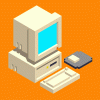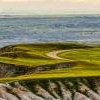Search the Community
Showing results for tags 'Bug'.
-
Hi, the Paragraph leading combo box in the contextual toolbar does not work, when I select exactly and select some text, the software show the changes in real time but soon as I select the opcion that I want, lets say I select 40pt clicking with the mouse in that option from the combo box options, the text resets to his original Paragraph. If I use the paragraph Panel and change the leading from there in the same way, it work as expexted and the changes in the text are made.
-
Hi everybody! Amazing work with Designer! I am working as a graphic designer and I make extensive use of typography. Of all the wonderful tools Designer provides, seeing serious typographic options was a relief! (Still missing a glyphs panel though, which is really important I think, especially with dingbats or special characters drawn within the typeface). BUT, I may miss something, but to me is really weird to see an auto-hyphenation text box missing in such a complete piece of software, especially in english! Am I overlooking it? I would like also to let you know that sometimes ( i really can't get the ratio in this, it just seem to happen randomly) if you type a precise paragraph leading distance (let's say 1 pt) Designer reads it as line height numbers (so leading as 1 lines) instead of 1 pt, and sometimes even mixes both measurements, resulting in weird unprofessional spaced text or forcing you to use two different systems within the same document, which is really confusing. I don't know if that's intentional and I am missing how to use one of those or if at least one of the two systems can be deactivated. I attach two screenshot showing what i mean. One text uses 12 pt leading, the other writes 1 pt but is in all evidence 1 line height! I really hope you improve these simple text features (hyphenation, glyphs and fix leading) to have a really amazing program for professional use also outside of illustration! BTW the text rendering is FANTASTIC, to see such sharp and beautiful typography is worth the price alone! Hope to be of some help, keep it up!
-
I type in "mirror" and I get "micerror" because "mi" autocompletes to "mice" first and keeps that string even though I continue to type the rest of "mirror". It does not happen if I type very slowly. However if I type at my normal speed it happens every time. It's reproducible with other words as well. For example "reflect" ends up being "re-analyseslfect".
-
Every version of Affinity Designer Beta has had a lot of lag when scrolling through any swatches, though it is still usable. This happens regardless of the file that I am working on, and it has persisted through reisntallations and updates to Affinity Designer Beta. I am currently on the most recent beta (7/7/16). PC specs: CPU: Intel i7 5820k@4.5 Ghz GPU: GTX Geforce 950 RAM: 32 GB DDR4 SSD: Samsung 950 Pro installation drive (where Windows and my applications, including Designer, are installed) HDD: Hitachi Deskstar 7200 RPM storage drive (where the files I am working on are stored) I don't think it is my PC causing the issue.
-
Hi I was trying to install Affinity to D:/ ( a 256GB microSD) on my little go-to laptop running x64 Windows 10 Home Edition. Either by design or bug Affinity doesn't give the option to browse outside of C:/ When I wrote in D:/ to make it go to the correct folder I then got the following error: Not sure if there's a reason for this or it's just a bug but it's a bit of a pain to be locked out of other drives or partitions, please let me know if this is fixed in future.
- 5 replies
-
- Hard Drive
- Bug
-
(and 6 more)
Tagged with:
-
I am experiencing a few display errors (in 1.5.0.2 and still in 1.5.0.4): On the View menu I can only see the top half of the 'Grid and Axis Manager' option below 'Snapping Manager...' Going down the menu with the arrow key there are a nine presses when the 'selection' is off screen, so I presume there are at least nine more options? Also the last option visible on the Layer menu is 'Fill Mode' but from the down arrow key there is at least one more. When searching Help, only the top half of the final line of text in the results shows. Extending the height of the pop-up window does not help. When clicking the Snapping options drop down menu, the options in the bottom two grey rectangles do not display properly: there is no text, just what looks like cropped check boxes. This is on a 1366x768px Windows 8 (not 8.1) laptop. A couple of comments on the environment: Everything seems so BIG on a 1366x768 screen. The minimum width of the docked panels takes up a quarter of the screen width, that seems too much. It is more than AI, Corel Draw or Draw Plus (but similar to Inkscape) on the same resolution screen. Also a small icons option would reduce the top area which is about a fifth of the screen - about double that of AI (and bigger than CD, DP and IS). Finally, I agree with many others that a lighter environment would be good as an option - I generally prefer a neutral surround but it would be nice to have the choice of light, dark or inbetween. Grumbles aside, thank you for all the hard work and effort you are putting in to this.
-
Ok so I'm trying to make a gradient stroke object which is converted to curve. I'm Trying to make a material design FAB for mobile interface (Which you guys lack even the most basic components needed for making it) I attached a Video of it A FAB button for mobile has the following: 1. Black Stroke Gradient that starts with 4% opacityto 0. From buttom to top 2. White stroke Gradient that starts with 12% opacity to 0. From Top to bottom 3. A 6px blur shadow with 0 offset (both x and y) with 12% opacity, color black 4. A 6px blur shadow with y=6 , x=0 offset with 24% opacity, color black Unless you can apply these simple basic needs of a material design, (multi shadow, multi stroke, Gradient stroke) You shouldn't call yourself the opponent of softwares such as sketch in terms of mobile design bug report - Gradient Opacity.zip
-
I Usually alter many keyboard shortcuts to suite them to my speed So I opened Affinity and altered my shortcuts and saved. Then I remembered that I've forgotten something. so I altered that Then Clicked on Save, and selected the previous save file to replace it This caused affinity to show an "Unhandled Exception" screen And then App crashed. Tried this again and the same thing happened. I think it has something to do with replacing files. I attached a video file of it, and also included my shortcut file as well, I also reported the crash. So you might want to check this out. Thanks Keyboards.zip bug report - Replace.zip
-
Hi there, I'm expecting the beta of the windows version for a while, and I'm very happy. I'm testing and I'm delighted with so far. But, I'm experiencing some problems. I'm tracing manually a bitmap of a logo I done time ago, but the pen tool feels wonky sometimes. Whe I try to create a new point and drag to adjust the curvature, part of the curve dissapears. And when I try to edit a point with the Node Tool (A), I click, drag, and after a perceptible delay (quarter of a second, or so) the node snaps to my cursor. This delay is present also whe I try to edit a bezier handle, but I noticed too when I try to move some shapes or another editing task. It's not a big deal, but for drawing and editing splines feels bad. I have a i7 with 32 gigs and a GTX 970, so It's not a performance issue, I guess, but I don't know if you are using some hardware acceleration or what. I hope you find my imput useful. Keep the good work! This software will be part of my toolset for sure! Ismael
-
Hi Affinity Team, I've import an imagen to the affinity designer, i select one part of the image and i'm trying to export this selection with the tool export in "File". My surprise is that it didn't export the selection with the background but sometimes it crashes. Thanks for your work amazing app for windows. Just a little bit of adjustements and should be a very nice program. Sorry for my english i'm spanish. Marc.
-
Hello! Thank you for Affinity Designer Window Beta!! YAY! However I've encounter two bugs? 1. Once I open file and load up, when I decide I want to open another file, it won't load up. 2. When I close the file in the app, and tried to open file from folder while app is running, it won't open up. Hope this make sense?
-
Affinity: Just downloaded/installed Affinity Designer on Windows (Beta), and encountered a visual bug in the user interface preferences screen. After using the slider to adjust the UI Gamma, the other sliders misbehave in that they do not 'slide' anymore, but they still work in adjusting the grey levels. Only after re-adjusting the UI Gamma, the Grey level sliders correct themselves to the right position - but they still won't actually slide anymore. I've recorded this UI event, but can't upload them here.
-
Hi, I found that there is a problem when you want open some file types from locations which have in path name some national characters. In my case it was from C:\Users\Lukáš\Desktop\. When I try to open PDF throught ctrl+o appears error "This file could not be opened. Ensure it is valid PDF document." When I try to drop into existing project, program instantly crashes. When I try to open from path, in which are only english characters, it opens fine. Does not happens with all file types. From which I tried, crashes with pdf and tiff.
-
Hi guys, I am currently attempting to export a rather large, complexly layered SVG file and am having trouble tracking down the content which gets rastered during export. I have actually noticed that sometimes certain grouped elements can create this effect, and by ungrouping then regrouping them can solve the problem, which i guess this may be a bug? My destination for the content must contain zero raster elements. My question is is it possible to identify specific elements which need to be rastered in order to export to SVG successfully so that i can remedy these instead of toggling visibility on everything by process of elimination until i find it? Edit: I have isolated the suggested bug as mentioned above, and have attached a file demonstrating this. Export to SVG indicated elements will be rastered, but if ungrouped then regrouped no rastering occurs and can be exported as normal. group.afdesign
-
Not sure if this is a known bug or, if it is in some strange way, expected behavior. Here's an easy way to replicate issue: Create new document. Add a vector of any shape Add a text of any choosing (preferably large font) Move them close, but don't overlap Make both black Compare Now, make another vector of any shape, make it white and large enough to overlap or cover both black items Move white shape to very bottom, with two black shapes on top Select both black shapes, change the opacity to 54% (any % will do, 54% is just what i was working with) Compare You will notice, the text is now lighter than the vector where the white box sits underneath, yet both are 54% black. Converting text to curves does not fix it. I've also attached an example. John Affinity Designer 1.4.2 Beta 4, Mac
-
Hi, there are 2 screen bugs in the Lighting... panel (German version). 1. The angle (direction) shows values greater than 360 °. When moving the wheel, the numbers are correct. But when leaving and opening again the panel the angle is set to 360 + x°. 2. The field for the outer core is on the slider. Functionality seems to be okay. Best, Chris
-
So I wanted to mess around with panorama mode for fun but I dont have any actual panorama photos so I just picked two at random and attempted to create a panorama. I added them from the new panorama dialog then with the two selected stitch.... and nothing happens. Im curious if this is because i picked two photos that wont merge or if there is a larger problem here or (most likely) operator error :) Thanks.
-
This is absurdity! I will describe it briefly, because my English is bad. I wanted to merge objects (it was 31 objects) - it still takes longer than 10 minutes! I still waiting for effect ... I look to monitor activity, and there .. Check it screenshot. More than 26GB of memory usage?!?! My iMac Mini has 16GB. It's probably a bug or..? - how about that? When I finish this post it's now 20 minutes and still nothing. I guess I'll have to reset the AD. Any ideas? Btw, other programs and functions work flawlessly at that time. Cheers!
-
Hi friends, I have to report a really impossible and fastidious bug that I have detected in my APH app. Each time that I am applying a Live Gaussian Blur Filter to an image ( in this case it is a selected one in its own layer) there appears and does increase in visibility, a sort of big gridding lines that are not of course tolerable for my purpose. These lines are of a purple colour and not specially discret. As the launching has been very recently I guess that this problem will be solved out very soon. Meanwhile, at least today, I cannot use this filter. I thank you for your splendid help that you are always offering and hope that you will find the solution for this problem. Greetings from Bilbao, Spain. Rossa
- 5 replies
-
- filters
- gaussian blurr
-
(and 1 more)
Tagged with: