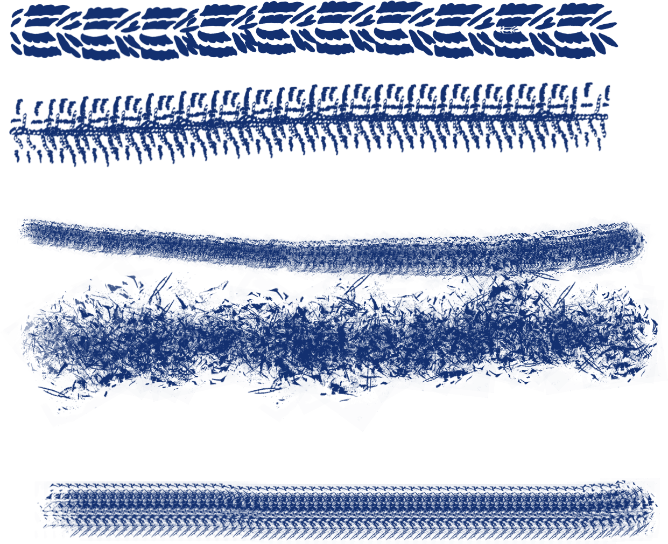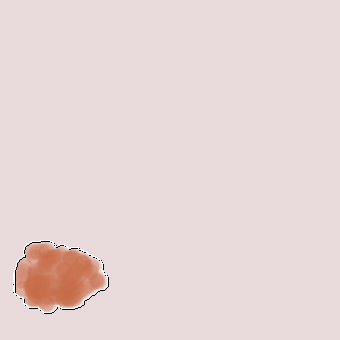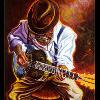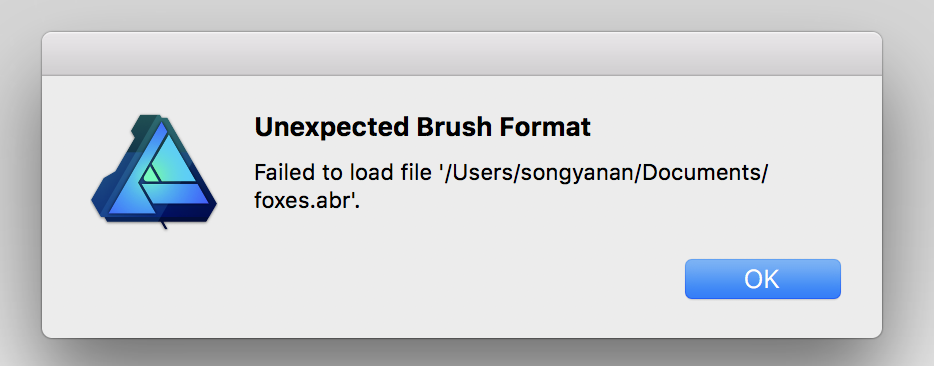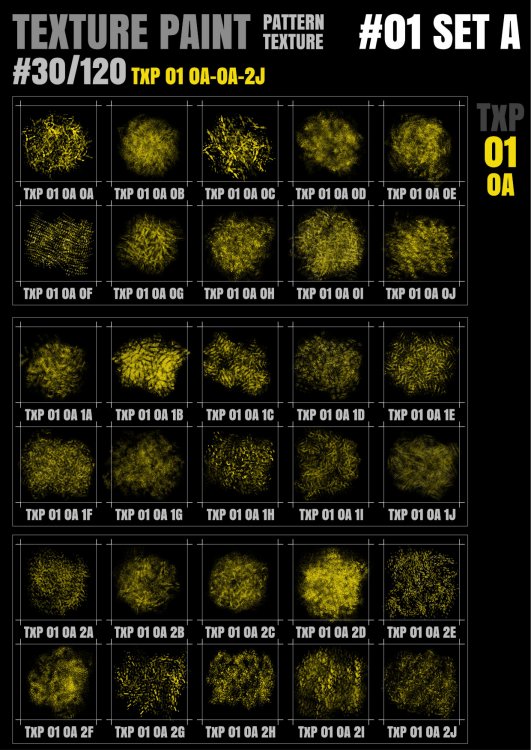Search the Community
Showing results for tags 'Brushes'.
-
Added 60/240 New Pattern Brushes to supplement original set [Pattern Brush Packs] Set A from Set 2 (30 Brushes) Set A from Set 3 (30 Brushes) Samples as displayed below PDF file for reference 2 Zip files Pattern Brushes PB 13-15.pdf PATTERNS-02 Set A.zip Pattern Brushes PB 03 A.pdf PATTERNS-03 Set A.zip
-
I am new to Affinity so perhaps I am missing something basic here, but every time I select the specific brush I want to use, a default brush replaces it upon my stroke of the pencil. After drawing my line, I have to then go back to the Brushes window and reselect the original brush I intended on using. In other words, from line to line, the default brush takes overs/reverts back. I cannot seem to find any settings whereby I can select and set a default brush. In Adobe Illustrator, the last selected/used brush would also be the brush of your next stroke of the pencil. Why is it different in Affinity? I would like to use my own selected brush consistently. Can some please explain how to do this? Thank you.
-
been playing around this afternoon with some different methods of creating custom brushes. Thought I'd share some of the results. this small group of 5 brushes will work in both affinity photo and Designer (Pixel Persona) There are a couple that might make interesting borders, and some that just make interesting grunge or painterly effects experimental Brushes.afbrushes
-
Hi It's my first day using Affinity and I was trying to import some ABR brushes. I downloaded the Kyle Webster dry media brushes from Photoshop's website because these are my personal favourite and I uploaded them in Affinity. But the brushes seem to not work correctly in Affinity and below are two pictures of what they look when used in Affinity vs Photoshop (I was using the exact same ABR file). This problem seems to affect other ABR brushes too (I downloaded some from DeviantArt and they didn't seem right to me). The brushes in the pictures are roughly the same sizes and in black. The first image is in Affinity and the second in Photoshop. As you can see they look much better in Photoshop. How can I fix this?
-
Playing with the brush engine in Photo & Designer and found that Hue / Saturation / Luminance Jitter work differently from other apps… In Affinity the jitter is applied per dab. Compare with Photoshop (and others?) where the jitter is applied per stroke. In my limited experience per stroke is more useful in digital painting for creating subtle variation between painted strokes. Could Affinity have the option to choose how the jitter is applied? Thanks for your consideration.
-
Apologies if this has already been covered, couldn't find it in search. In AP, my added brush sets are listed in the order added. Is there either a way to arrange them alphabetically, or change the order ? For example, two different sets from Frankentoon, might have a set of DAUB brushes in between, due to date added, i'd like to get them a bit more organized.
-
I'm new to digital art so this is all a bit of a learning curve for me. I'm wondering what the best brush settings would be to be able to add stippling dot by dot. I don't want to use a brush that adds a bunch of dots at once, but so far I haven't found a way to use the brush tool by just pointing and clicking without having to also drag the brush. What am I missing?
-
Hi all, I was watching some youtube videos where someone was using a radial adjustment brush in lightroom to lighten various areas of a photo by adding new brushes everywhere by changing the exposure value. He could change the shape and size of the brush from a circle to elongated elipse as well as feathering and intesity using the sliders. Is this possible in affinity photo? Thanks Jon
-
I import .abr format brushes to affinity designer in Pixel Persona, but alert "unexpected brush format", does anyone know how to figure it out ? thanks so much!
- 5 replies
-
- brushes
- affinity designer
-
(and 2 more)
Tagged with:
-
Hi all I Have been working on a new set of Raster Brushes for AP +AD following on from the sample set upload over Christmas. Located here: https://forum.affinity.serif.com/index.php?/topic/52527-texture-paint-mixed-nozzle-raster-brushes/ Again represented with base textures, seamless patterns and mixed vector/bitmap nozzles. 120 Raster Brushes from a set of 4 groups containing 480 Brushes (built from over 350 seamless textures and 220 vector nozzles). 30 Sketch brushes (with/without base texture)...small initial size Uploaded first set of each of the 4 finished brush groups + 1 Sketch Brush set Sample PDF sheets as attached Enjoy! Group 1 (30/120 SET A) TexturePainter - 01-A.zip TxP 1 Set 1.pdf
-
Hi All! I'm here to share with you DAUB Kraken a brand new set with 114 tools included and a special discount for forum users! This set include: DAUB Calamus - 28 Tools A set of textured inkers, with pressure and other dynamic responsiveness. Different nibs, bristles and behaviours to create catchy and vibrant strokes. This set is usable in Affinity Designer too! DAUB Asper - 34 Tools A set of dry media, with rough look and feel. Pressure and other dynamics are there to make anything look dramatically analog. This set is usable in Affinity Designer too! DAUB Moiré - 52 Tools A set including linocut and grunge textured rakes, ideal to create engraved styles. This set also includes a terrific collection of halftone patterns and stippling textures working with pressure. You'll see the density increasing with pressure and building up strokes too. Grab the stroke guide here Please note that some brushes could act different on iOS version of AP. Use the following link to get a 20% OFF! Merry Christmas! Paolo
-
Hi all, I'd like to request location links to things like the brushes, assets, swatches files etc in the Preference Panel. So links for those files would have a Show In Finder button on a Tab maybe called Presets Location or something similar.
-
- links
- preferences
-
(and 4 more)
Tagged with:
-
Nozzle Mode for Texture please. is what you need to have a perfect 1:1 reproduction of DAUB brushes in desktop/iOS context
-
OK...... When I am in pixel persona and I select a brush...ANY BRUSH and then turn down the opacity....... it de-selects the brush. I have tried it all I have tried unplugging my graphics tablet I have tried using my mouse I have tried installing the new version of Designer I have tried restarting the program and my computer. The only thing I have NOT done is uninstall and reinstall because there are a ton of profiles and brushes that I will manually have to go in and reinstall.......and I do not have th afternoon to do it Any help is greatly appreciated J
-
I recently lost the "colors" and "brushes" panel in the Pixel Persona setting on Affinity Designer. They don't appear in the Toggle UI anymore when I switch to Pixel Persona. My cursor accidentally got the tabs all mixed up and then they just disappeared. Do you know how I can get them back? Thanks.
-
Is there a way to keep track of the brushes used in an artwork? Maybe I'm missing something but it seems that the selected brush doesn't stay highlighted after selecting and using it and it is hard to know which brush I'm using, the problem magnifies itself when using multiple brushes in an artwork as I find it impossible to keep track of what was used. I could make a new brush category for each new artwork and then move the brushes used into that category but then that will lead me to having a tonne of categories with brushes all over the place.
-
Hello, I am wondering if there is a keyboard shortcut or a way to assign one to take brush settings back to a specified default. When in the basic brush set it is fine resizing with the square bracket keys and changing flow and opacity, but the issue for me is when I am working with a custom brush set and want to go back to the basic brush set, it takes a while to go to the brush palette and then switch back and forth. I have a lot of brush set categories and custom brushes and it would speed up my workflow if there were a quick way to toggle between the last used brush sets. On another note, changing the opacity of the brush is nice and easy with the number keys and or the sliders in the top toolbar. I find though that I change flow more often than opacity and am wondering if there was a way to reassign the number keys to change flow rather than opacity. Thank you!
-
- keyboard shortcuts
- hot key
-
(and 1 more)
Tagged with:
-
Hi all, Just sharing a new collection of brushes A streamlined set of 30 brushes used to create 'Hungry' and composed from mixed sources in the brush library + new brushes edited to assist with painting PDF sample sheet as attached enjoy! ProjectBrush - Hungry.pdf ProjectBrush-Hungry.zip
- 7 replies
-
- raster brushes
- texture brush
-
(and 1 more)
Tagged with:
-
It’s possible to make custom palettes where I can include and order my favorites brushes? thanks! c
-
I am trying to install the bonuses but when I try to send them to my iPad, it says "sent" but they do not appear on my iPad. When I try to import, there is nothing in recent. I install and import with all kinds of other apps but I am perplexed with this one. Help is appreciated.
-
Hello So basically am interested in a one click backup of all there is of importance: brushes, assets, preferences or the disclosure of their location. thanks
- 1 reply
-
- user preferences
- assets
-
(and 3 more)
Tagged with: