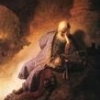Search the Community
Showing results for tags 'Brush'.
-
When drawing with textured vector brushes you are shown a black circle to indicate where the brush is on the canvas. However, shrink the brush down to a small size and this cursor becomes a white dot that gets easily lost against a white background, and so you can't see where you are drawing. Not sure if this issue is universal, as I am only using textured vector brushes at the moment, but seems to me maybe an option for a different cursor might be a simple way to address the problem. How about an option for an actual brush as the cursor? I tried to take a screenshot, but it wouldn't show the cursor. To see what I'm talking about just shrink the size of a textured vector brush and try to draw on a white background. Can't really be done. :(
-
Anyone has created a custom grass brush (vector or pixel)? Working on a project and need one if anyone has this... Thanks in advance.
-
So started playing with paint brushes today.....I vectored up a sketch I did a while back and played with some things - this is what happened
-
Is it possible to create new brushes from an existing object in vector mode? There's a button to create a new brush but all I ever get is a thick line and seemingly no way to edit it. Pretty sure the answer is no, I did ask on Twitter and it seems to be the case, however I don't know if it's supposed to work or not. They asked me to ask on here anyway. Cheers.
-
Gostaria de saber se alguém está com o mesmo problema. Eu uso uma bamboo touch para fazer minhas ilustrações e não estou conseguindo deixar o pincel sensível a pressão da caneta. --------------------------------------------------------------------------------------------------------------------------------------- I wonder if anyone is having the same problem. I use a bamboo touch to make my illustrations and am unable to leave the sensitive brush pen pressure.