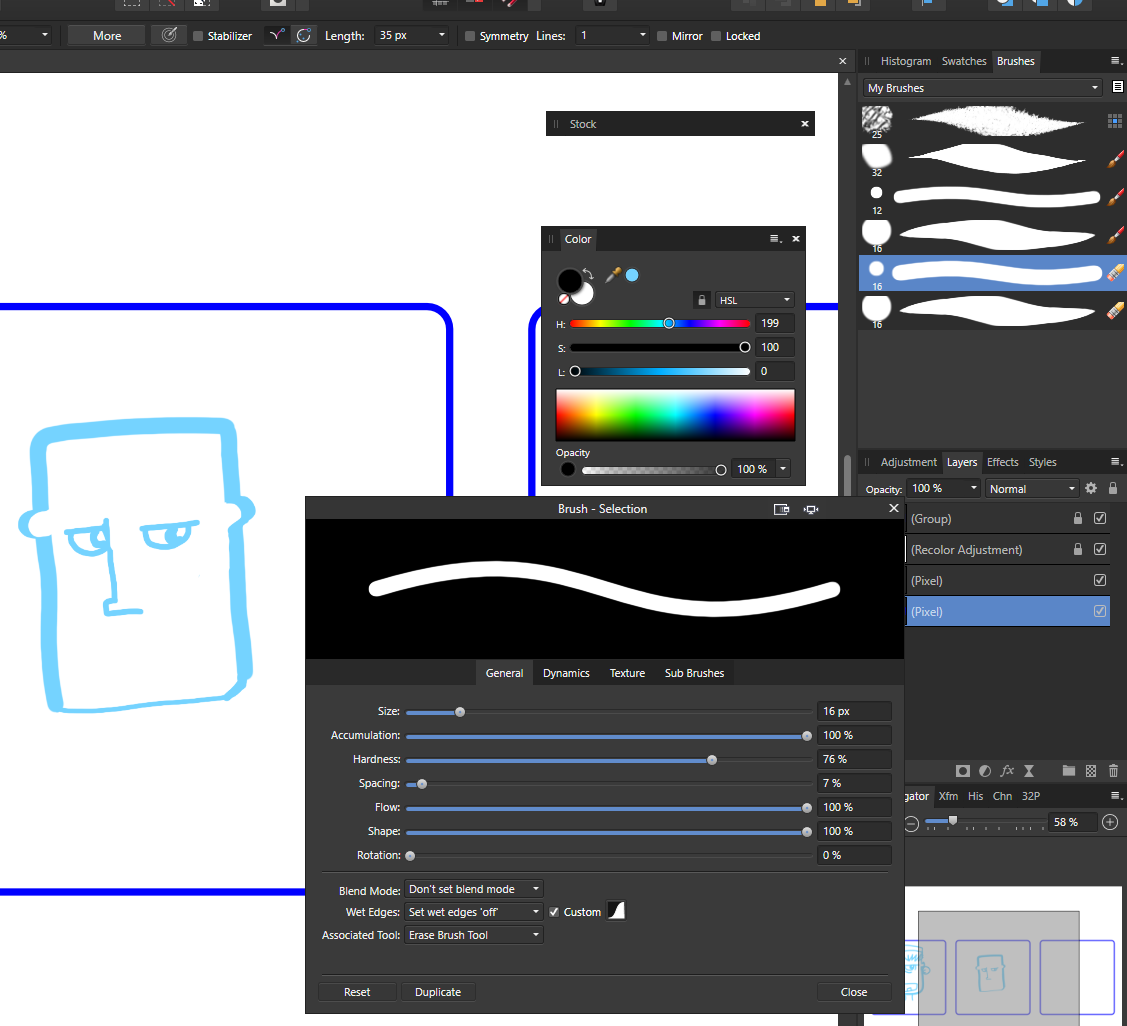Search the Community
Showing results for tags 'Brush'.
-
Hi all, a new affinity photo user here. I just got the app on the ipad, and have not used this at all, so it's all still a tad foreign. I tired looking up some information on my issues, but found it slightly difficult to locate answers to my questions. So hoping some people can help me out here/ direct me towards the right place. 1. First issue regarding importing photoshop .abr files, I've tried with an .abr file with just one brush, and that seem to work. However when I tried to import a larger .abr file containing multiple brushes (around 700mb) the app would crash. The brushes are from photoshop cs5- cs6 so I'm not entirely sure if it's just a really large .abr file or it can only be one brush at a time? 2. Brush group adjustments, by default, there are multiple brush groups, with different kinds of brushes eg dry brush, drawing...etc. However it doesn't seem like you can edit / move / duplicate the brushes around between these groups? Or I just haven't figured it out. If anyone can clarify that, it would be great. The only thing you seemed to be able to do is edit settings, rename the brush, and delete the brush. 3. Having then tried to adjust some setting on the brushes, I've noticed that when I set brush size to 100% regardless of curve adjusts there is always this initial spot from the brush at a larger size as if I was apply a lot of pressure, however I would only be pressing extremely lightly, it was then jump to presumably what the size should be for that pressure, and then the rest of the stroke is fine. Attached are some images of some of the strokes, and settings which I've adjusted it to, again I'm not entirely familiar with how all the settings work, but I cannot figure out how to change the setting to have just a nice smooth line tapering properly. Hopefully someone will be able to enlighten me on my current situation. Thanks!
-
Aside from having the ability to change your brush view in the Brushes panel from a list to a grid/icons, it would be really nice to be able to rearrange the brush categories. Every time new brushes are added, they are added in a new category at the bottom of the category list, but that category then can't be moved up or down. This removes the ability to (for example) move all of my inking brush categories closer together and all of my painting brush categories together, to keep things tidy and organised. Basically, in the same way you can move brushes up and down in the category list, it would be great to be able to do this with the brush categories themselves too. Not a big deal, but it would be a handy little addition to the brushes panel that would be nice to see in a future update - I also can't imagine it being very difficult to implement something like this.
-
Is there a way to make the paint brush less... juttery? When I hold down the bracket key shortcut to resize my brush, it does not resize smoothly. Here's a 10 second video of me resizing my brush. The first 2 seconds are at normal speed, and then the same clip slowed down to showcase the jutter. https://www.dropbox.com/s/7agz3uabfdwfwrd/Slow Brush.mp4?dl=0 Is there something I'm doing wrong, or is this just Affinity not working well? I am using a 2019 MacBook Pro, Affinity Photo version 1.8.3.
-
hope for the next update
-
My raster brushes are lagging a lot in Affinity Designer. I tried with both Windows 10 on and off. I'm using placard by Frankentoon. What might be the problem? My specs are: Windows 10, Intel G4560, 16Gb RAM. Running on a SSD and no GPU.
- 5 replies
-
- affinity designer
- brush
-
(and 3 more)
Tagged with:
-
I've been experiencing significant amount of initial brush lag/latency in 1.8, whether using a tablet or mouse - I'm using an iMac (HD, not retina, for what it's worth). I've seen this mentioned in the Windows specific section, but thought I'd bring it to the Mac section too as it seems to be an issue across the board. I addition to that (possibly related) I've also experienced weird thin tapers at the beginning of my strokes when using my drawing tablet (XP-Pen Artist 22R Pro), even if I press really hard with my tablet pen from the moment I put the pen down - the unwanted tapered beginnings are a lot more noticeable when drawing fast. I've mentioned this before, but it hasn't been addressed yet, and figured I'd being it up here. Here's a screen recording to show the lag and tapers for a better look - I also tested in Photoshop for comparison, but there are no issues there. I've kept the 'click-indicator' on in the recording so that you can see where the stroke starts: Affinity 1.8 Brush Issues (Lag and Unwanted Tapers): https://www.youtube.com/watch?v=2GJ52So6GUU In both cases it seems as if the software takes a second to read and interpret my tablet pen input, even after I've already started drawing. I've looked into it extensively and done a bunch of testing, thinking it could just be my tablet or tablet driver, but it's not the case as it works perfectly in all other software.
-
Someone is reporting brush problem on Twitter. It's the latest iPad pro. and she says it doesn't happen on other app such as Procreate.
-
Running the current affinity designer 1.8.3, When I try to edit the vector brush settings in Affinity designer on Windows 10, the application freezes and I have to force quit. I've tried restarting the machine, new empty file to work from, etc... What should I do? Update: installed the Windows update and it seems to be working now...It still freezes at times every now and then but then recovers and I can keep moving forward.
-
I have tried reading the other posts on getting the brush to work and I have tried several things. I reset brush. Checked and protect alpha is unticked under "more" everything appears to be normal I have selected a pixel layer Any other suggestions would be much appreciated I am on Mac, OS 10.15.4 Thanks!
-
Hello evryone, I'm testing the Affinity Designer option for mostly doing illustration coming from Adobe Illustrator. One option very helpful which I'd love in Ai it's the Width Tool. I've been looking for similar option along a path on Affinity Designer, but couldn't find the same. There's "pressure" for a stroke but if using a brush or texture, it doesn't seem to do much. Now my question comes easily: How can I customise the width of a vector brush acting on single point as the width tool in Ai? Thanks for you help! Stay safe!
- 1 reply
-
- affinity designer
- brush
-
(and 1 more)
Tagged with:
-
Hello, I just purchased Affinity Photo for iPad Pro. I have planned to use it for the digital painting... However I run into the issue. When using the brush...line is blurry while I paint. (With any type of brush). When I stop it takes about 2 seconds for them to sharpen. So while I am painting I am constantly looking on blurred lines. This delay irritates my eyes. I can try to describe in other words: line look very pixelated while I am drawing but shortly after I stop it gets smoother. I was hoping to see if it’s some kind of settings that I have to change. Otherwise I have to return the purchase as it’s not usable for me. P.S. Interesting observation that Affinity Designer in the Pixel persona has no delay in the line sharpening. It’s same while I am drawing the line and after it. Thank you
-
Hello, I just purchased all the three softwares but I have a problem with Affinity photo. When I try to paint using the default brushes, the brush leaves unpainted pixels if I draw two strokes side by side. When I paint the same area but I don't pickup my pen there are no white marks. I have attached a screenshot and video recording to show my problem. It looks very bad. It seems like when I try to paint where I have already painted, the brush limits painting within the boundary of the old brush stroke. screencast-nimbus-capture-2020_04.07-23_45_37.webm
-

Set brush opacity and flow with an Affinity Photo action
Guest posted a topic in Feedback for Affinity Photo V1 on Desktop
Is it possible to set brush opacity + brush flow with an Affinity Photo action or with a keyboard shortcut? This enables a quicker workflow if one can just toggle between e.g. 20% opacity 20% flow and then go back to 100% opacity 100% flow without having to change it every time manually. Thank you for your advice how to do this or to take the time to add it to your feature request list. 😃 -
Hello! After upgrading to version 1.8, pressing and tilting the pen pen on an affine photo without windows ink turned on in the driver settings for the tablet driver stopped working for me. The problem is that when you turn on windows ink, the brush stops working normally. So the brush works in stabilization mode with obvious input delays. It is especially difficult to work with small details, now all small strokes appear with a large delay. I am using an xp-pen deco pro S tablet os windows 10
-
Every time I change to anther brush and go back to the last brush used, the size resets to default. Is there a way to maintain the size of the brush? To maintain the size, I have to leave the brush properties open and change the size from there 😕.
- 3 replies
-
- affinity designer
- affinity photo
-
(and 2 more)
Tagged with:
-
Hello - this is embarrassingly simple, but I'm new to affinity and have spent hours trawling the net to find an example of how to do it. I have a circle on the page and I want to manually colour it in with a brush - but I want to separate it from the background so that when I use the brush tool on the circle, the colour does not go outside of the edges of the circle. What's the approach for this? Does it need a layer mask? Big thanks!
-
Hi, I tried searching within the FAQ section and could not find the answer. I have a couple Affinity Programs on different devices. My question is, if I were to buy multiple Brush products (such as Smoke & Cloud, Blast Powder, 102 Lightning, etc.) or other products - can that be used on all affinity programs I have on different devices, or is it per affinity program? If that question does not make sense, what I'm trying to ask is - is it a one-time purchase for all of my Affinity programs, even on different devices? I hope you understand my questions. Let me know at your earliest convenience. Thank you! Dalton
-
Hi Guys, today I have a heart brush for you. Because the world needs a lot of love. Make a lot of postcards and send them to people who need them. That should be my contribution to it. Installation Guide: 1. Scan the file for viruses 2. You can install the file with a double click in the file manager. 2.b Alternatively, you can import the file in the Brush tab via the Options menu. 3. A new category is created with the name "Hearts by VolkerKrenz" Have a lot of fun Volker Krenz Hearts by Volker Krenz.afbrushes
-
Hey. So when using a mask layer I’m finding that I am erasing when I should be masking even when I haven’t selected the eraser.This may not be a bug, but just a setting, however it’s pretty annoying, any insight would be appreciated. Apart from this... great program 👌🏻🙏🏻
-
I'm really angry, updating the affinity 8.1 drawing board doesn't work at all,Is it possible to solve this problem!!!!!
-
Three exercise attempts to paint hair, after changing color and brush size, AP closed. I’m using Apple Pencil 1st Gen, pressure on and changed Texture on settings. No image to post.