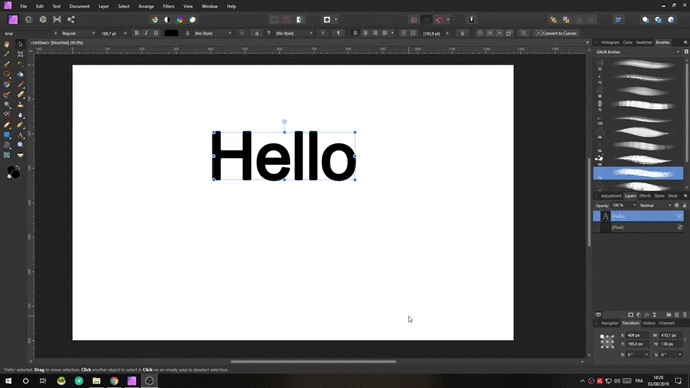Search the Community
Showing results for tags 'Brush'.
-
I used Affinity version 1.7.3.481 for window 10 64 bit. Graphic Card Geforce GTX 970 I found this error. It happen most of the time I do this procedure. I draw some sketch with brush. Then I open chrome browser and see some web page. Then I draw again in Affinity photo. The brush behave strangely . The brush strokes are all straight line. I can't draw freely it always appear straight line. This error is resolved by save and close the drawing and reopen the drawing. Then error completely gone. Please fix this error .
-
hola! tengo un problema con los pinceles de affinity photo, cuando los estoy usando hacen una mancha muy extraña como si fuera una máscara y no permite seguir pintando o se sobrepone , alguien sabe qué puede estar pasando? estoy usando la version 1.7.3 y en las dos actualizaciones anteriores pasaba lo mismo. me desespera, no quiero volver a psd pero este tipo de detalles me hacen dudar.
-
Hello, My wife and I are new to Affinity Designer, so please bear with me as I certainly haven't learned the "correct" terminology, or the names of the menu items, their locations or their options! Some background: We are attempting to take my wife's pencil and paper drawings and convert them into closed-shapes in Fusion 360 (an Autodesk CAD program). Those shapes will then be extruded into bodies and used to "engrave" or develop 3D models that can be either 3D printed or more recently CNC carved into wood. We purchased Designer, because it can export into SVG, which Fusion will accept (but not always very elegantly!). We've done some test drawings, and if I draw with the pencil, pen or ellipse tool, I only get a single line in the SVG when imported into Fusion (what I would call a pure path, and NOT a stroke--but that may be terminology from other programs). After several experiments, it appears that the best workflow is to scan the paper image into PNG, do a bit of cleanup/brightness/contrast modification in a photo editor, and then bring the resulting cleaner PNG into Designer as a reference layer. We then tried tracing out the main features from the drawing using an Apple Pencil on an iPad Pro, and can only get reasonbly good results using the pencil or the pen. Unfortunately, when these are imported into fusion, they can't be extruded or used as cut bodies, as they are a single line, and not a closed path-as-if-it were a line. (I hope that makes some sense!). I'd really like to find a clean workflow that isn't too time consuming. My wife is a traditional fine artist, so working on the iPad for her is a challenge. I'm an engineer and certainly no artist! Is there an easy way to convert the pencil/pen paths into brush strokes on iPad? I saw that a similar question to this was answsered on the Windows forum, but it's solution doesn't seem to work on iPad. I've tried a LOT of different software packages to make this a reasonable process, but haven't found one yet (I don't have Adobe Illustrator, which might be a way, but I was hoping Designer would be a better solution)--things I've played with: Photoshop, Inkscape, various environments in Fusion 360. I'd even take a completely better workflow if someone has already solved this in a different way. Thanks! -- Phil
-
Okay, so I just got the Texturizer Pro 1.6 from Frankentoon and I noticed that one of the brushes is kinda empty and if someone has this set of brushes, do you have this problem too? I mean it's Frankentoon I doubt that he will put an empty brush! The brush is called FT Broken. And I have tried to restart the iPad, switch colors and etc but it's still invisible...
- 6 replies
-
- frankentoon
- brush
-
(and 2 more)
Tagged with:
-
Hello! When I paint with a brush and do not interrupt the stroke is ok, but when I want to improve, irritating white edges appear. It spoils the effect of work. I tried to find solutions in the settings but found nothing. If I missed the problem and there is a solution - please link. Thanks I deleted "Photo" folder in "AppData\Roaming\Affinity\Photo" and it's ok - maybe someone will need a solution. If you do not delete / move to another forum section. Correction - my solution did nothing... worked once, the second time (closing and open the application) no longer ... on the beta version is ok ...
- 2 replies
-
- white borders
- brush
-
(and 1 more)
Tagged with:
-
Hi there, I am currently working on a project in Affinity Designer. Somehow, since a week, the app is very slow. If I draw a line with the vector brush tool, it takes about 8 seconds for the app to process and display the line (see attached video file). I've tried the following: - restarting the app - restarting the iPad several times - disconnect and reconnect the Apple pencil - checked if everything is up to date in the App Store - whether the iPad is charging, charged 100% or detached from a charger: it reacts the same - the Apple pencil is fully charged Other drawing programs such as Procreate are working perfectly, so it's nothing to do with the iPad or the Apple Pencil. The app is somehow crashing all the time. It's been like this for five days now, without any changes. Hopefully you can help me with this! WhatsApp Video 2019-09-17 at 15.23.54.mp4
-
Using the option "Brush Panel >> Menu >> New Intensity Brush" and selecting multiple PNGs will result in a single brush containing the selected png images as nozzels. If I want to import several PNG files as distinct brushes, the only way is to select each and every single PNG file and create a brush out of it. I would like to suggest the following: Change the option "New Intensity Brush" to "New Multi Nozzel Brush". Create a new option called "Create Intensity Brushes" and allow multiple pngs be imported as distinct brushes.
-
Hello, While retouching pictures I like to add a HSL layer on the top in order to completely de-saturate my image, as this helps with the skin retouching process. Currently though there is no way to get the brush to sample the colour of the selected layer I'm working on, instead it will always pickup the de-saturated colour caused by the HSL layer. Even when setting the "picker" tool sample to "Current Layer" this behaviour doesn't change. What I would need is an option to sample colours only from the selected layer rather than all visible layers. I recorded a video to explain this with a practical example - I hope it's clear enough:
-
Hi The paint brush tool works normally upon starting up Affinity Photo, but after executing actions such as changing the brush, color, or swapping to another tool and then back to the brush, the paint brush tool will often enter a state where it will allow me to draw only straight lines. The mouse itself it still able to move freely, but when attempting to draw even a simple curve, a straight line will be drawn instead, starting from where the mouse initially was and ending at where the mouse stopped. So far, the only solution I have to this is to close the application and start it again, which can be quite troublesome considering this issue happens every 5 to 10 minutes. I've even updated the application to the latest 1.7.2 update, but the same issue still happens.. I'm wondering if anyone is having the same issue? Or if there is any solution to this? Thanks!!
- 6 replies
-
- straight line
- straight lines
-
(and 3 more)
Tagged with:
-
When using the brush tool in Affinity apps I always get very odd brush size increments when using the square bracket ( [ ] ) keys to change the brush size. If I use a 10px brush and use "]" to size it up one increment, it doesn't go to the expected 15px, but rather to 11,5 px. And then, if I press the "[" key to size the brush back down to 10px from 11,5px, it randomly ends up at 9,8px (?). Pressing "]" three times from 9px results in 9px, 10,4px, 11,9px, and 13,7px, instead of the expected 9px, 10px, 15px, and 20px values. I find this a bit strange, as I feel that decimal pixel values for brush sizes make little to no difference, and it's just generally odd that using the square brackets to change brush sizes doesn't just use rounded increments - I hate mentioning Photoshop as a reference example, but if if ain't broke... For instance, using the brackets between the values 1px and 10px should only change the brush size in increments of 1px (1,2,3,4,5px...), anything between 10px and 50px should change in increments of 5px (10, 15, 20, 25, 30px...), anything between 50px and 100px should change in increments of 10px (50, 60, 70, 80, 90px...), anything between 100px and 200px should change in increments of 25px (100, 125, 150, 200px), then 50px, and anything above 300px should change in increments of 100px every time you press the square bracket(s). Is there a significance to these weird, decimal pixel increment values? If so, is there a way to change it back to something more normal/user friendly?
-
To my knowledge theres no way to see an actual brush cursor in AP other than a representation of the brush style. This is often very difficult to work with, especially when working on small details. This is for two reasons. 1) The brush tip cursor is a dynamically scaling thumbnail of the brush style. For those brushes with unusual shapes, this is problematic as a clear focal point doesn't exist. 2) The brush tip cursor color is matching the currently selected color. In theory this is helpful but often when using color values close in appearance it is virtually impossible to see the brush tip cursor. I understand it has been asked for before but I'd like to put my virtual 2 cents in. Is there any possibility that we will ever get a legit dynamic cursor that is similar to virtually all other image editing programs on the market? It would be immensely helpful. Thank you kindly for your feedback and putting this in as a hot feature update for this weekend (wishful thinking lol).
-
I've been experiencing a number of app freezes on my iMac while creating a custom brush for a project this morning. Creating a new brush is easy, but as soon as I start changing the values of the "Size" and/or "Spacing" (although I haven't even tried changing other options) in the brush editor, I get the spinning rainbow wheel. I hoped that the app was just processing the request to change those values (and taking a bit longer than usual), but it ultimately froze up completely, resulting in me having to Force Quit Photo. Upon reopening, I tried it again, and the same thing happened over and over again. All I created was a standard Round brush, and when trying to change the values in the brush editor, I experienced app freezes every time, without fail. Entering the value is not an issue, but pressing 'tab' to enter the next value section, or simply clicking in the next box with my mouse results in a total freeze.
-
Previously reported bug is still not solved in 1.7.2. At a certain time during working, brush drawing reactions change. Instead of drawing as I move my pencil on Wacom drush starts to react as in the attachment below. It takes only first and last point and draws a line between them. Black lines as seen.... blue strokes are done afterwards to show what I was really drawing on my Wacom (Pro Intuous).... Please start solving this issue reported about half a year before Thanks Jindra
-
Aside from having the ability to change your brush view in the Brushes panel from a list to a grid/icons, it would be really nice to be able to rearrange the brush categories. Every time new brushes are added, they are added in a new category at the bottom of the category list, but that category then can't be moved up or down. This removes the ability to (for example) move all of my inking brush categories closer together and all of my painting brush categories together, to keep things tidy and organised. Basically, in the same way you can move brushes up and down in the category list, it would be great to be able to do this with the brush categories themselves too. Not a big deal, but it would be a handy little addition to the brushes panel that would be nice to see in a future update - I also can't imagine it being very difficult to implement something like this.
-
It's what the topic title says, the further you zoom in, the slower the brushes becomes. If you're zoomed way out brushes perform between well to acceptable, depending on their complexity. As you keep zooming in, the performance drops further and further until they're unusable. This is true even for basic round brushes, but it's more noticeable in complex brushes, such as Frankentoon's. I've also noticed it's worse if you're drawing over vector shapes, which is the whole point of these brushes. See the video for a visual reference. iPad Pro 9.7" with latest version of iOS 12.4 and Affinity Designer 1.7.1. I've tested and this also happens on Windows, the more you zoom the worse the brushes perform. But on Windows, especially on a desktop machine, the sheer processor power masks the issue. Thanks! RPReplay_Final1565346075.mp4
- 6 replies
-
- pixel brush
- brush
- (and 8 more)
-
I would like Sreif to bring back "real" vector brush from DrawPlus to Affinity. Affinity's vector brush is actually a raster brush stroke with a curve, pseudo vector brush. Why this has been changed when Affinity was developed?
-
My brush (default brush) doesnt blend with itself, if I use the brush outside the radius of a previous stroke it acts as if there was a wall preventing it from layering over (figure 1). If I stay within the border of the previous stroke, it keeps the "ink" from going past its edge/border (figure 2). Is there a way to turn this off, its extremely irritating because I have to make a new layer for each stroke to bypass this. Help!
-
Hello. Can you guys tell me why those vector brush lines are jagged? No matter what document size, DPI and etc. the problem is still the same. I've also tried to change GPU, open it on different computers and monitors... When zooming in vector lines looks better though... And also while opening on another computer project colors messed up for a while and then fixed itself by opening a project for like a third time or something like that. Am I missing something?
-
Hello, I´ve been trying to create a noise brush in Affinity Photo for a long time. I don´t know how to do it though. I wanted to get a brush like the one they use in Pokemon for their lineart. (photo) I have no clue how to add that noisy texture and I would be really glad if somebody would help me out. :)
-
Can there be brush settings available for the overlay brush in the develop persona? I find it difficult to mask accurately with the current limited settings available, the edge aware option is pretty good for mouse work but when I use my wacom I find the lack of pressure related options limiting, like brush size or opacity, etc.