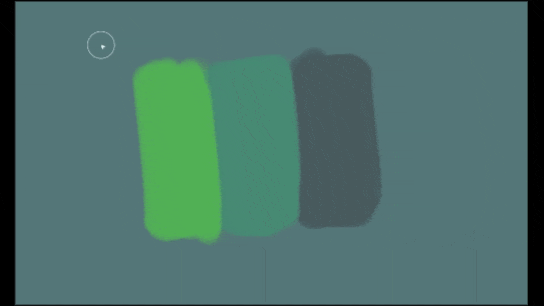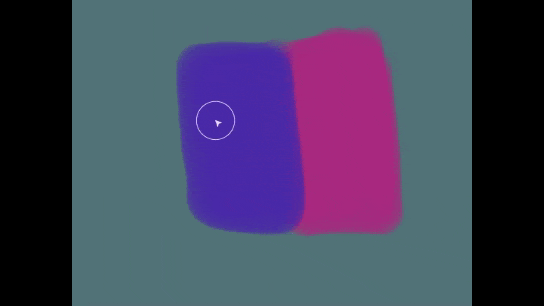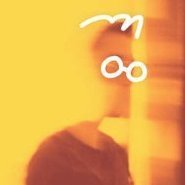Search the Community
Showing results for tags 'Brush'.
-
I would like Sreif to bring back "real" vector brush from DrawPlus to Affinity. Affinity's vector brush is actually a raster brush stroke with a curve, pseudo vector brush. Why this has been changed when Affinity was developed?
-
I think it would be really handy to be able to show what currant brush you're using and what was the previous brush used. You can get some big brush packs and losing what one you last used happens to be a lot. Also showing the name of the brush in the brush window would be useful too.
-
I was working with the new version and wanted to mask some objects from layer, but nothing is happening. I could only work with the gum.. This is happening in Photo. This was shit, I see that Alpha protect was set on..... hmmm then its not working ofcourse.... So dismiss this error report. ((fixet) 1481508784_photo.exe2021_08.25-14_43_16_01.mp4
-
I have large images with pixel shapes (representing cells) and each cell type has a certain colour (6 in total, plus black background). I need to rapidly colour-test different colours to find the best combination for visibility. I have not been able to find a solution anywhere, as most such approaches are about defining a recognisable shape and then altering colours - this is about changing many 'cells' across a large image in one go. Thanks
-
Every time I try to use the brush tool on a mask, the brush tool changes to the Eraser tool every time I am in the middle of using the brush tool. I change back to the brush, start to use it and after a few moments it changes to the eraser tool again. I have tried removing the eraser tool from the toolbar but it still, miraculously, returns when using the brush. I am using Mac Big Sur and am on the latest Affinity update 1.93. This is getting very frustrating. I have tried closing down and reopening Affinity, and rebooting my Mac, still to no avail
- 5 replies
-
- brush
- eraser tool
-
(and 1 more)
Tagged with:
-
Please give us the ability to create, name and save a brush, complete with width and colour. Thanks
- 4 replies
-
- brush
- brush colour
-
(and 2 more)
Tagged with:
-
Hello, [This is my first time posting and thank you for your responses. I work as a designer professionally, currently only for myself but I am in the process of starting a clothing line and have chosen Affinity over Adobe after years of using Adobe products in school and in the working world. After dealing with the high prices, subscription fees and difficulty of use and keeping up with pointless updates Adobe is known for I have turned to Affinity and have seen first hand why others have cut their losses and wised up. I watched the 2020 Apple Keynote video, on YouTube, for Illustrator iPad full version (subscription version) and was shaking my head, after about ten minutes I began to read the comments and one after another everyone was saying Affinity did this years ago with no subscription, it blows Adobe out of the water etc. So this is why I’m here.] Enough rant, here is my real issue: I want to make a solid vector brush with a small twist. Essentially what I need is a square brush with chisels on head and tail. I have attempted making a vector rectangle and slightly shearing it, exporting as png and sourcing the file for my brush creation. I have used the textured intensity brush, solid brush and image brush with no luck. I am fairly new to creating specific brushes versus generic looks and am fairly certain I could be doing something wrong. I have not downloaded or searched the internet for a brush that already exists, partially because I want my brush to have a certain appearance and also because importing files into Affinity Designer for iPad takes several steps and I’m not sure how common the brush files are that Affinity uses. A lot of what I need this for is to create custom fonts and marker effects in my drawings and logos. I want to make my own custom font versus ripping off someone else’s. Most of the similar fonts I like are only provided in all caps and I want the option of lowercase letters. I am working on skate and surf designs and I love the look of chiseled markers but prefer a solid brush to the textured look (some end products will be silk screened and solid lines pop and last longer on clothing). I have attached some reference images to help clarify the end result I am going for and images of my Affinity workspace as well as the brush settings (sourced from the sheared rectangle). This is the best version of the brush I have created, yet it is still failing. It’s sort of close but won’t work for what I need. It seems to stretch the look of the stroke too much and the stroke is only visible in the center of the stroke (not along the entire vector line). I have also realized that this may take a lot of work to create the look I want mainly fine tuning the drawing with the node tool. If there is a way to fix these things and also adjust the sensitivity and smoothness that would help a lot (I realize the iPad version is more limited than desktop. I’m shopping for a new laptop currently so I can make use of the full Affinity Designer program.) I apologize if this seems long winded but I have exhausted every effort for months attempting to create this tool that would save me countless working hours and wanted to be as thorough in my explanation as possible in the initial post. So here I am. Help me please, Otto
- 2 replies
-
- brush
- brush creation
-
(and 1 more)
Tagged with:
-
Hello! Affinity Photo is a really good software (except for the constant crashes). But it still lacks a simple basic and very important feature: BRUSH OPACITY CONTROLLED BY PRESSURE. If this option is somewhere hidden, please tell me. Oh and I don't accept that using pressure for the "Flow" option is an alternative. Common guys, many simple and free softwares have this: Krita, Gimp, Blender, or simple and cheap softwares like Artrage. I know this software is not made for digital painting, but I don't use it for that. I use it for render post processing, which is the same as phothography editing. And opacity pressure is very important to softly change masks, to add a bit of overlay or color dodge. So, (maybe someone already made this request) my suggestion is to simply add an opacity pressure button, just like the one Photo already has to control brush size, right beside it.
-
I've made a brush set for painting that I'm quite happy with, and it's available via Gumroad. These are the brushes I use for painting images like the one attached. There's a free sample set that you can download for free, and the full set. They're all textured brushes with custom tips that I've made myself from scratch, all with pressure, size and opacity sensitivity made to mimic traditional painting brushes. It's not a big set but there's enough brushes to paint anything you could ever want to paint, and they're optimized to work without lag even at very large sizes. https://www.gumroad.com/adrianodocouto I'd highly appreciate it if anyone who downloads would leave me a rating, as that's crucial for exposure on the Gumroad platform. Cheers!
-
Having trouble finding airbrush in Ipad. Are there no airbrush in Ipad or similar brush?
-
So run into this problem where the head and tail offsets for a brush don’t seem to work for closed shapes (broken since 2017 btw). Outside of converting to curves and breaking the line, which creates other issues, the only way I see to fix this is to modify the brush texture image so there are no gaps on the ends and making the endpoints so they can be tiled. The question is, how do I export a textured brush’s source image (like from the default brushes) so that I can modify the the texture so there’s no gaps - since it seems that in 3 years Serif hasn’t bothered to fix this.
- 2 replies
-
- brush
- affinity designer
-
(and 3 more)
Tagged with:
-
Basically, I'm fairly new to Affinity Designers and recently got a drawing tablet. When I use a mouse to use the vector brush tool it is not shifted/wobbly. But, when I draw the same line with my VEIKK A30 drawing tablet it is all wobbly and shaky. I know I don't have the stabilizer on but, I don't like the way it functions. (I know that's how stabilizers work and are behind the point of your pen but, why are they straight when drawn with the mouse.) Below, is a screenshot I took as an example. You can see the pen settings above in the bar so, please if you see anything wrong point it out. I don't know what I'm doing wrong but, I see numerous videos of Affinity Designer on YouTube where they are drawing straight lines without the stabilizer on...
- 13 replies
-
- brush tool
- brush
- (and 8 more)
-
I've looked through all the preferences in Affinity Photo and I'm not seeing a way to turn off the shape of a brush when painting? Say I have a grass brush selected. When I'm painting the outline of the brush on the screen gets in the way of what I'm trying to do. I had thought in the preferences that Show Brush Previews was going to be what I needed but appears not unfortunately. Is there a way to do this at all? Thanks, Mark
-
I created a custom brush using New Brush from Selection. It's fine if i paint on a regular pixel layer but if I use it on a mask, it paints as a block with the shape inside, almost like it's been inverted. Steps I used to create the brush: Create a new pixel layer Create an outline with the freehand lasso Fill selection with black Brush Panel > New Brush from Selection (both with an active selection and without) Edited brush dynamics (also tried without editing) AP: 1.9.3 Mac:
-
I photograph and retouch rings and other jewellery. I've bought AP with the intention of getting rid of 12€/month Photoshop. However, while there are (more or less annoying and slow) workarounds for some of the missing features, there are a few things that AP simply can't do, which is rather infuriating because it means that I still have to keep paying Adobe to get them in PS. So here's a list: 1. A way to stroke a curve or at least to use it as a guide for a brush. Every now and then I end up with a photo that looks a bit too flat. To make the edges a bit more visible I create a path (curve) and then stroke it with a soft brush (20-30 % hardness) and then play with the opacity until it looks somewhat decent. AFAIK AP can render a curve but it does not have the ability to do that usng a custom brush. 2. Adding nodes to a path/curve without switching tools. I find AP's Pen tool to be more user-friendly than PS's version. but I'm missing the ability to add a node to an existing curve/path just by clicking on it without switching to a different tool. PS can detect when the cursor is hovering over a path to then create a node without connecting it to the end of the path. I'd therefore like to see the same feature in AP. 3. Double-click on a node to switch it from Sharp to Smooth and vice versa (like PS's Curvature Pen does). Yes, I know there's a keyboard shortcut for it, but it gets annoying when you have to do it every couple of nodes, and double-clicking on a node currently doesn't seem to do anything anyway, so why not use it for that? 4. Crop to selection, i.e. if the Crop tool is selected and a selection active, snap the crop box to it automatically. It's already possible to do this manually (by checking "snap to selection bounding box" and manually dragging the handles until they snap into place), so I don't see a reason why it wouldn't be possible to make this happen automatically. It would save people like myself who need to drop every photo like this a significant amount of time. 5. Fix saving tool settings. Even with synchronization enabled I still find myself having to switch the Inpainting Brush to sample from the layer below it every time I open a new photo. And before doing that I also need to Shift + J to get said Inpainting Brush instead of the Healing Brush. Why? 6. Limit the Exposure Adjustment layer's range. Nobody needs +/- 20 EV, especially when the minimum step on the slider is 1 EV. Make that +/- 5 EV or even less to get more resolution and make the slider actually usable. 7. Make the Noise Reduction more powerful. This is the exact opposite of the problem above. If I have a wristband or something like that with a lot of dust/scratches/fingerprints/etc., I use NR at maximum strength and minimum details to blur everything together on a new layer, then mask the edges and any details I want to keep to uncover the still-sharp layer below. Photoshop can get a decent amount of blur in one go, with AP I have to re-develop the layer 5 or 6 times to get the same result. All but 2 and 7 have been posted before (even 5+ years ago), and at least 4, 5 and 6 seem like they should be fairly easy to do, yet they're still missing. Why?
- 10 replies
-
- noise reduction
- selection box
-
(and 3 more)
Tagged with:
-
Hi all, I'm evaluating Affinity Photo (I'm a long time Designer user and absolutely love it) using the free 90 days trial before deciding on the purchase. I have an issue where a simple brush stroke in Photo will have jagged edges, it's most noticeable on certain stroke angles but it's generally very present. I am using a very simple brush, 80% hardness and 1% spacing. The problem does not seem to be affected by the stabilizer, or by using a tablet vs. a mouse. I tried searching the forums and I already made sure that my 'View Quality' is set to 'Bilinear (Best Quality)'. I drew a comparison using Krita, which displays a much smoother edge using an equivalent brush and stroke direction. Is there anything I can try to smooth those jaggies? Thank you.
- 13 replies
-
- affinity photo
- brush
-
(and 2 more)
Tagged with:
-
Hi Affinity team. This post is a cry from the heart. I have been using your programs for a long time and I really like them. They are great for designers and photographers, but not for artists. Below I will share my vision of how Affinity Photo can be improved for digital painting. <<I immediately apologize for the quality of the text, I used google translator for translation >> Brush Tool Update Creating brushes from selection Instead of one New Brush from Selection item, it's much more convenient to add two items for each type of brush. No need to worry about using a layer and mask to create a new brush from a selection like in Affinity Photo 1.9. Updating brush settings The brush settings in Affinity Photo are sorely lacking in some features, and also brought in some cosmitic tweaks. I changed the view of the slider for the rotation parameter. It shows the rotation of the brush in degrees. In addition, the pivot point on the slider is in the middle. Important changes are needed in the Texture tab: 1. Add the "Add from Selection" item to add new Brush Nozzles from the selection. This will undoubtedly make it easier to create and customize brushes. 2. Add Brighthess and Contrast settings for the texture. For these parameters, a slider with a zero position in the middle and a range of values from -100% to 100% will also be used. This way you can adjust the strength of the texture on the brush without using Wet edges. Context toolbar Instead of using force pressure for brushes without dynamic settings, it's better to add a pen sensitivity on / off mode. I very often need to draw a line with a pen without dynamics (like when drawing with a mouse), but this is impossible in Affinity Photo. So I have to choose a different brush or turn off the sensitivity in the brush settings. This is very annoying and time consuming. Paint Mixer Brush Update The Paint Mixer Brush needs to be heavily transformed. Now it is only suitable for processing the finished image and is extremely poorly suited for drawing. Therefore, I want to suggest the following changes: 1. Add a pen sensitivity on / off button instead of forced dynamics. 2. Add mode "paint at max pressure". If this mode is enabled, then at maximum pressure with the pen, the brush will paint with the selected color, and with light pressure, the brush will mix colors. This brush behavior is typical of the mixing brushes in Paint tool SAI. If this option is disabled, the brush will have a paint limit as it does now. 3. Add mode "Take Under Layers Color". When this option is enabled, the tool will take into account the layers below, and will mix colors with their color. This will increase the non-destructive editing capabilities of Affinity Photo. 4. Add mode "Blend transparency". Now, if you draw on an empty layer without filling, then the accumulation of color is taking place on the transparent layer, and with the Blend transparency option on, the color will sort of dilute and become translucent. In this case, the options Take Under Layers Color and Blend transparency are mutually exclusive if either of them is activated, the other will be unavailable. All of these changes should significantly improve drawing in Affinity Photo.
- 3 replies
-
- digital painting
- brushes
-
(and 1 more)
Tagged with:
-
I'm working with HP Pen on HP x360, as Tablet - flipped the Keyboard to the back. With HP Pen Control, its only possible to assign the Pen Buttons to ctrl OR to alt. So it's not possible to press ctrl+alt. It woud be very useful and helpful, if one could chose for Example only to use strg with pen up and down and left and right to control brush size and hardness.
-
- brush
- brush-size
-
(and 3 more)
Tagged with:
-
When I change the size of the vector brush stroke, it loses it's brush type. Once I restart the program it works for a bit but then does it again. Anyone else having this issue?
- 1 reply
-
- affinity designer
- vector
-
(and 3 more)
Tagged with:
-
It would make drawing straight lines for design work much easier. PIXEL and BRUSH TOOLS Holding down Shift Key constrains tool to straight vertical and horizontal lines.
- 81 replies
-
- pixel tool
- brush
-
(and 2 more)
Tagged with:
-
Hey, 1. I want to make a brush of three different images, lets say smileys (one happy, one very happy and one sad). The images do exist. Now when i paint with the brush the appearing smiley should be random how do i do it? 2. Now i want a more complex brush a brush of garden gnomes but this time i want them to differ in thei features randomly. So i have three mouths, 2 beardstyles and 5 hats they should not differ in any other way. Can i get a brush maybe with the subbrush menu that paints a garden gnome with a random combination of these features? All that without me having to create a picture of a gnome for every possible combination first. Do you know whether it is possible in a different program ? Kindest regards and a big thx for your explanations.
-
- brush
- customized
- (and 8 more)
-
Hey there, I'm new to affinity photo. Was looking around on the forum, youtube wasn't much help either. I figured out how to create a brush, and edit brushes that are already installed. But how do I create a new category (e.g. Basic, Acrylics, Dry Metal, etc.) inside the brushes menu for my new brushes? or how do I compile a brush pack?
-
Hello, (Sorry if my english is not perfect, not my first language) When i'm digital painting, I often need to switch between the brush and the eraser very quickly while keeping the same brush style, size and opacity. It's really annoying to just want to erase a tiny mistake, switch to the eraser and realize your eraser brush is in a completely different style and having to change all its settings just for one click. With the pixel tool, you can just press Ctrl to quickly erase, it's so perfect, I wish it was the same on the paint brush. It's one of the most awesome feature in Krita, the "eraser mode" which does exactly that (keeps your current brush setting) when you press E, and you can kind of do it in Photoshop with the "Eraser" blending mode of the brush. This goes for the brush tool in the Pixel persona of Affinity Designer, but also for the brush tool in Affinity Photo. I would love to see this feature go in, it's a tiny change but it makes a huge difference in the painting workflow Feel free to tell me if there's another way to have the eraser keep your paint brush current setting, i'm new to the software ! Thanks for the awesome software and the great price ! Alexandre
-
I don't know if the Calligraphic Art Brush exists in Affinity Designer sice I'm a beginner but if it doesn't exist I think that you would need to add it to Affinity Designer because it helps a lot in vector inking. I hope that you will take this into consideration. Thank you
-
- calligraphy
- art
-
(and 4 more)
Tagged with:























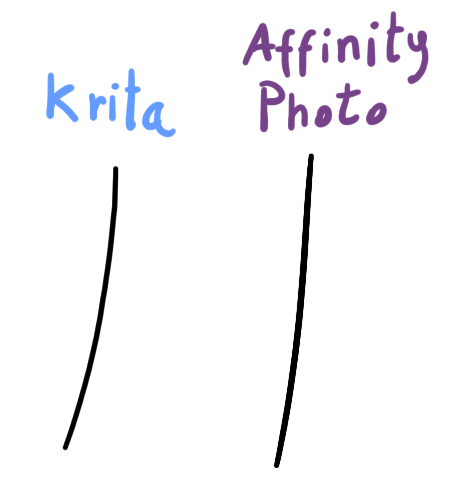
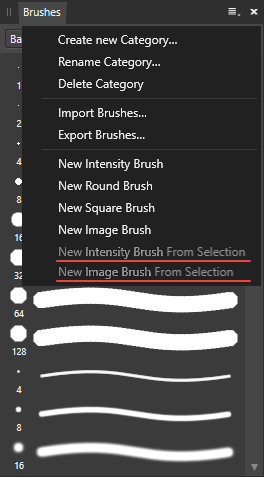
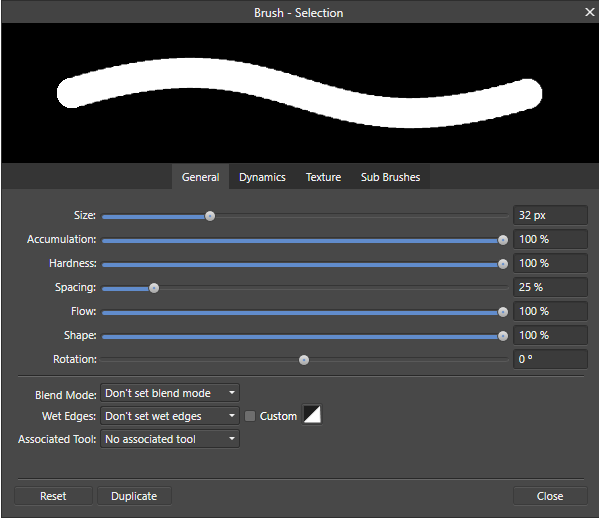
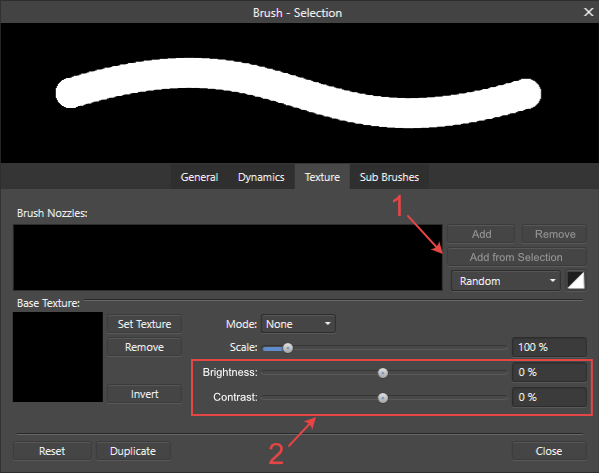
.thumb.png.3b69f83f40d75cca18ddf41214ef3365.png)