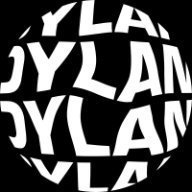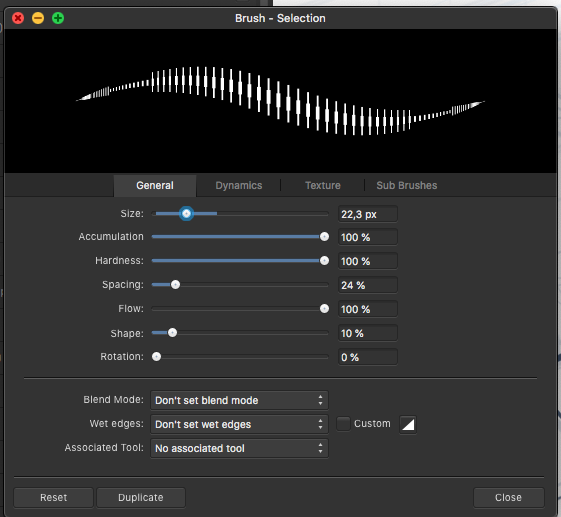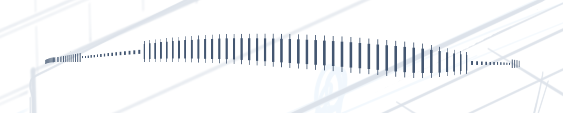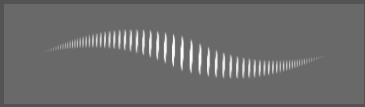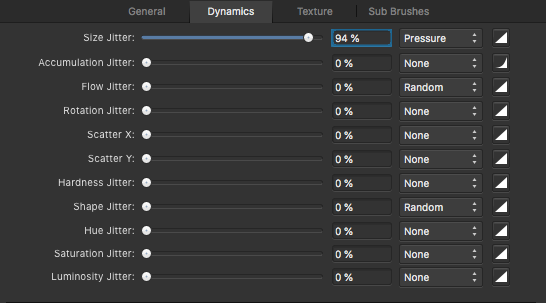Search the Community
Showing results for tags 'Brush'.
-
I know how to create a raster based brush that can be used in the Vector Persona of Designer for the IPad Pro What I want to do is essentially make a brush out of a vector shape or set of strokes. Is there a way to take a set of individual strokes (see attached image) and make them into a new brush that scales and stretches as I draw? Like a typical vector brush found in Illustrator. I don’t want to have to convert this to a jpg, then slice it, then bring it back in as a New Textured Intensify Brush. Can I make a new custom Solid Brush? I just want a clean black shape exactly like the image attached as a brush. Is that possible? It can be done in .AI no problem. I realize this isn’t .Ai but I was hoping there is a way to do it. Thx. C’
-
Hi guys, I just released 11 new landscape brushes for you to use, and these brushes will be free for the first 24 hours once this video is uploaded, but after that this brush package will cost $1 so make sure to get it!! You can watch this video below to see how I make this beautiful scenery using these brushes, I hope you enjoy this video, thank you!! - Beautiful Landscape Brush Package Download Link: https://krisna0.gumroad.com/l/tbqwj
- 2 replies
-
- affinity photo
- free brushes
-
(and 3 more)
Tagged with:
-
Hi Everybody, I've imported my custom brushes from Photoshop, but they lag a lot when using them in Affinity Photo. It takes a good 5-7 seconds before my mark appears, even just a single click. I'm not using a tablet, just a mouse. My brushes tend to be large (2000px), but nothing that PS couldn't handle. Any ideas? I thought about turning off the brush preview, but I need it to see where I'm laying down my marks. Thanks!
-
Texture Brush Fur Updated 03 02 2022 Adjusted the Brush dynamics so that they perform better Zip file contains 30 brushes (1 pack x 30) PDF sample file added TB 4 FUR Set 4-37-39.pdf TB4 Fur Brushes - 0A V2.afbrushes
-
In Brushes > More, the 'Rotation' slider only goes from 0-50% (instead of 0-100%). This means brushes can only be rotated 180º, instead of the full 360º. For plain round or square brushes, this may not be such a problem, however for shaped brushes this obviously creates a severe limitation. As an example, if you're painting on a layer mask with a grass brush in order to blend an object, because you're only able to rotate the brush 180º, you can't use that brush for all sides. That's obviously only one scenario, however the same would be true for lots of different types of brushes, I.E. Hair brushes, fur brushes, arrow brushes, etc. where they need the full 360 degree rotation. Additionally, there also doesn't appear to be a way to flip a brush on the X or Y axis either, although having the ability to flip a brush maybe more of a 'feature request' than bug per se. Please see attached screenshot.
-
Hi, Designer 1.5.4 on Mac OS X 10.8.5. I drew a simple pen shape (in Draw Persona), and made the stroke a vector brush (ie, Stroke Style button 'Texture Line Style'). How do I now cancel the vector brush and revert the stroke to a plain line stroke? I would've thought: Stroke Palette—>Style—>Click 'Solid Line Style'. But the vector brush stroke stays. Same when I click the Dash Line Style. Same when I adjust the stroke width slider. However: Clicking 'No Line Style' _does_ work, and removes all stroke. But when I then click Solid Line Style (or Dash Style), the vector brush stroke comes back. What am I missing?? thanks in advance, - pbass
-
Hello everyone. This is my first time sharing something on the forum. I've been using the affinity designer V2 since its launch and I'm very comfortable working with it. It has made my work process much easier, and right now I feel hooked on it. I just wanted to share some illustrations of this last month with you and show my work process in the video. The serie is not finished yet but you can get and idea of how it goes... Best regards
- 2 replies
-
- desktop
- illustration
- (and 4 more)
-
Hello! I'm not great at using forums, but I'm gonna give it a try: I use a 2019 Macbook Pro, running Ventura 13.2. It has a solid graphics card, as well as a solid processor. Lately, I have been having a strange issue on Affinity Designer since updating: All of it runs smoothly, EXCEPT for the brush tool. I can create/modify shapes and curves no problem. But any time I slide over to the Pixel Persona to use the paint brush the entire app all but freezes. Eventually it reflects the input I have made, but after nearly a minute of wait time, and very gradually; like, we're talking dial up types of patience/waiting. The video attached should hopefully get the idea across. If there is any pertinent info that I left out let me know, otherwise any insight would be appreciated. Screen Recording 2023-01-27 at 11.16.18 PM.mov
-
Hello, I recently purchased Affinity Designer on my iPad, however, I discovered that the vector brush panel settings do not offer many options for modifying brushes. For example, there are no options for adjusting roundness or angle, while in the free app I used previously like Vectornator does have these options. I'm unsure if I'm just unable to find where are these settings, or if they dont exist. My goal is to create calligraphy designs. Thank you in advance for any responses!
-
Hey guys......so I was working on my new course...and got the the lesson on making brushes.....sooooo I had to amek some brushes. I made a set of fog/ smoke brushes in raster and a set of silky smooth stroke brushes for your vector applications. I have learned so much from the people on the site....I wanted to give back, so here ya go . I am working on new blog post and some new art using them....so I will keep you in the loop Feedback on them is always appreciated, I love making these sorts of tools Jeremy , www.7thseasonstudios.com Stroke brushes -7th season studios .afbrushes Smoke and fog brushes -7th season studios.afbrushes
- 151 replies
-
- brush
- affinity designer
-
(and 1 more)
Tagged with:
-
I’m really liking the embedded RAW file functionality and the ability to go back to the Develop Persona and edit an Overlay adjustment. It works well with Gradient Overlays that when you go back and select an overlay, you can see the start/finish handles of the gradient so you can reposition it. However, I can’t figure out how to see a Brush Overlay to edit it . I was expecting to be able to switch the red overlay back on ( as when you orginally paint) so I can fine tune it. Is it possible to do this or do I have to rely on guesswork?
- 1 reply
-
- affinity photo
- ipad
-
(and 2 more)
Tagged with:
-
I’m trying to figure out how to feather a brush, or add feathering to a current brush. The hardness/softness control doesn’t work as expected, if like most professionals, you’re coming from photoshop. 100% soft is not soft at all when using a basic brush, there is still a hard edge between stroke and empty. I especially use a feathered brush when painting masks to blend 2 objects. Please explain how to add feathering to a brush, if this is possible, meaning I’ve missed something. If it’s not possible please, please, for all the professionals coming from photoshop, add this feature immediately. Out of all the amazing features Affinity offers, I’m surprised such a simple but intensely used feature was missed. Thanks!
-
Hi, I am having a bit of trouble wrapping my head around how this magically starts happening, because I have not changed anything in my device recently, only when I installed AP 2. The official DAUB W&W Bristles pack sold on your store causes the program to instantly crash whenever I open the subfolder. Affinity Photo 1 did not have this issue. It happens on all files I've tried to use the brushes on. I've removed and re-imported the brush pack but that did not fix anything. Device and Affinity Photo 2 info: AP 2 version: 2.0.0.1640 Hardware Acceleration is turned on. (And turning it off makes it impossible to work with at decent file sizes). Windows 10 Home 21H2 Huion Inspiroy Q11K v2 graphics tablet (not sure if relevant but it's the main external device I use). I've added what I understood to be the crash files, please let me know if you need anything else. Thank you. attachment_Log.txt d7953454-ff0f-45bd-97aa-591343955311.dmp
- 17 replies
-
Hello, first I'm very happy to see amongst other things that it's possible to rotate a brush - wonderful! But I don't see a possibility to mirror a brush which would be very useful. Please put in this with a next update! Greetings Martin
-
I am completely desperate. I have complete horror with raster brushes in Affinity Photo. Brush preview is very slow and brush painting takes a very long delay. However, problems only with the Intensity brush. A round brush works lag-free at any size. Disabling brush preview in settings does not solve the problem. Second problem. The Accumulation brush option works like Flow. Although previously the Accumulation option worked like Opacity. It is absolutely impossible to work! Lag brush.mp4 Not opacity correct.mp4
- 18 replies
-
- brush
- lag brushes
-
(and 1 more)
Tagged with:
-
I have an issue with UI scaling the brush variable settings on the side of the workspace when in my usual landscape orientation (iPad) The three options for hardness, size & opacity bleed off the screen and make them unusable at the higher or lower values (see pictured example) These options fit on screen just fine in portrait mode, however I almost never work in portrait mode, and having to flip my iPad around every time I need to change brush values is annoying. Is there a future fix for this?
- 4 replies
-
- ipad
- affinity photo
- (and 7 more)
-
I have recently upgraded my entire suite to V2. Looks great so far, but I can't for the life of me find how to adjust the value for the rope / window stabiliser for the brush? I can see the selection for window, rope & none - I can't find how to adjust the numeric value of each option as I used to be able to in V1? I'm having this problem on the iPad version - can someone please help direct me? Please don't tell me this adjustment option has been removed in iOS?
- 2 replies
-
- ipad
- affinity photo
- (and 8 more)
-
UPDATED: paint brush DOES NOT WORK when painting a mask as shown in affinity tutorial 2 pixel layers, black mask on the top one, I select the brush and white paint and try to paint on the mask, nothing happens. Am I missing something? you paint masks with black and white to mask out or in things right? EDIT: can confirm even after watching affinity tutorial on masking, paint bursh does not work atall on a mask, it doesn't wor for painting white nor black, the only available thing is to "paint" the mask with the eraser tool, operation which is not reversable. Help, there must be something wrong
-
To be very clear: I am not talking about the option to automatically import assets that were previously installed in V1. I have done that already, for the few assets I did have previously installed in V1, when I installed V2. YouTube keeps showing me videos about this or that free brush pack, created back before V2 was released. If I now download any of those brush packs (or other assets), that were originally designed for V1, will I be able to import them directly into the V2 products? Or will I need to do some kind of ridiculous workaround? Or am I just out of luck, and should only download assets designed for V2?
-
The option to adjust Brush Size to be Alt + Right Click like it is in Photoshop. I've seen posts since V1 requesting this and I'm surprised this hasn't been added yet. Affinity's current combo of Ctrl + Alt + Left Click just feels really clunky and unnecessarily complicated. I've used Affinity for years now and it still feels odd. Giving us that option to change it in Preferences > Shortcuts menu would be great! Especially with new users switching to V2 from Photoshop would help ease them in better. Loving V2 so far! Keep it up Serif!
- 5 replies
-
- resize brush
- brushes
- (and 8 more)
-
Brush stroke vector path
Belmont posted a topic in Affinity on Desktop Questions (macOS and Windows)
Is it possible in Photo to draw a curve with the pen tool, then have that curve use one of the brushes to make the line? There is (still) an option in the pen stroke dialog for a texture line style but that (still) doesn't seem to do anything. It would be nice to be able to make a precise curve and have it 'drawn' with one of the brushes. -
I've had a hard time adjusting the brush to act in a natural way for drawing. I've compared with mainly photoshop and sketchbook pro and posted numerous reports about this. There are a few issues like jagged lines on low zoom levels and general inconsistent behaviour of hardness and size. Things you only notice when drawing or writing by hand on a tablet or Cintiq. Now I think I found what causes the latter! I was able to isolate what is going on by setting the shape to a narrow ellipse and the stroke to large spacing. Look what the preview shows. There are 2 things going on here: 1 Inconsistent size toward the beginning/ending of the stroke, causing a sort of 'arrow head' effect 2 The increase of the amount of dots towards the ending is too steep. Meaning the spacing between the dots in the end is near zero and in the middle pretty large. Some decay in spacing is useful since the relative spacing between dots should stay the same. But it seems that AP does not take the dot size into account and at certain settings the decay is much to steep, causing too many dots to overlap. I noticed that in photoshop and sketchbook pro this decay is far less and generally in better balance with the shape size. This presumably results in their smoother line behaviour. One result of this steep decay in AP is that soft lines are much harder in the endings than in the middle and pressure sensitivity feels a bit 'off'. All in all this explains the strange behaviour I was experiencing. This arrowhead effect is nearly invisible in the preview when the shapes are rounder, but in practice I always notice the inconsistent line behaviour because of this. Affinity photo: A drawn line to show it's not just the preview: photoshop: sketchbook lastly look at this soft line and how hard it gets near the endings. The steep decrease of dot spacing is what causes this. In all examples these are the dynamics settings: In my opinion two things need to change: 1 The arrow head behaviour is just off and needs to be fixed. 2 The spacing between the dots needs to be rebalanced in order to have a consistent line behaviour throughout different settings of spacing, dynamics, hardness etc. Generally speaking the dot SPACING needs to be in balance with the dot SIZE and SHAPE. E.g. the thinner part of a pressure sensitive line should be equally soft as the broader part of the line. Also when pressure sensitivity is set to linear, the line thickness change should also be linear. This is currently not the case and my guess is the inconsistent dot spacing causes this. I hope this helps refine the brush behaviour for AP!
-
We're aware of an issue with Affinity V2 apps on macOS Ventura where the Brush Cursor will disappear in-between brush strokes or upon selection of a brush tool. A workaround is to simply zoom in and out to get the cursor back but we hope to fix this issue in a future update.
-
- macos ventura
- ventura
-
(and 3 more)
Tagged with:
-
Hi, I know how to resize brushes and change hardness/opacity using keyboard shortcuts but is there a way to alter the rotation of the brush by either holding down a modifier or step by step using keys? The clone tool is crying out for this ability - I can't believe its not there… Please tell me it is Regards, M
- 5 replies
-
- brush rotation
- brush
-
(and 1 more)
Tagged with: