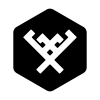Search the Community
Showing results for tags 'Brush'.
-
Hi. Are you planing to add the option for vector brushes to be different sizes on each end?
-
Hello, i importing these brushes Fur & Hair , but they are not appearing in the brush section. Also i try to import them again, and it added number 2 " Fur & Hair 2" and still not visible in the list of brush sets. In the same time i try to import another brush set - and it is look ok and i can see just imported brush set in the drop down list. Is it common thing? AP 1.6.2.97.
-
I'm designing a file for print and need to include bleed with my artwork. I am using a combination of vector and pixel elements, which includes pixel brushes. I have attached a screenshot of the close up of my artwork, and my brushwork is cropped by the constraints of the artwork trim area, whereas the vector elements are unaffected. Is there something I am missing? I have added bleed to the document but can't seem to paint on the bleed area. Is there a setting I need to turn on in order to do this?
-
Hello, There is one fabulously useful (and little known) keyboard shortcut in Photoshop to adjust brush size and hardness: you press Alt (on PCs), right-click your mouse, and drag the mouse left to right to increase/decrease brush size, and up and down to increase/decrease hardness. I use it all the time. This shortcut does not seem to exist in Photo 1.6, and I cannot seem to find a way to replicate it. Any ideas how to implement it, or should we suggest it for a future version? Thanks very much. EDIT: this shortcut applies regardless of the tool you use, as long as it is brush-based, e.g. it works with the Dodge tool as well as with the Paintbrush.
-
I have a Paint Brush Tool Problem. Using the very good epic skies overlays I am unable to get the paint brush tool to perform after applying the epic skies macro. The erase brush tool does work however on the sky layer. I have watched James’ video on this a few times and it all seemed so easy! In my case the paint brush tool does nothing with "black” or “white” selected. I cannot work out where I am going wrong as the paint brush tool works correctly in other mask layers. Advice please. Thanks.
-
Over the weekend, I updated Affinity Photo to it's latest version, 1.6.6. Upon opening the program after I reset my computer, something felt off when I wanted to use a few of the standard brushes. The way the pressure sensitivity worked felt different, but I just supposed it was my Wacom tablet acting odd. I went into my settings and made sure that the pressure sensitivity was in check and the pen was calibrated but Affinity Photo was still acting odd when it came to drawing with the brushes. Even after resetting my computer again it still acted this way. I opened up a few different art programs to make sure it wasn't the tablet and yes, it's definitely something wrong with Affinity Photo. It's hard to describe the error without showing it or having you draw with the brushes yourself, but the brushes seem to start it's thinnest and work its way to it's thickest when it should be the opposite. Other times, it seems to just come out as one long, pressureless line. It seems like a minuscule problem, but as an artist, it makes drawing feel stilted and awkward. If anyone knows why this problem is happening I'd greatly appreciate it. I have a Wacom 22HD touch Creative Pen Display driver version 6.3.19-6. I use a Mac mini * Edit- it's worth noting that I've downloaded a trial version of affinity photo 1.6.6 with the same problem
-
Hi I am new to the Affinity, pardon me if my question seems silly. I am experimenting some basic stuffs right now, when I try to paint on an imported photo, the color goes on the photo will be lighter than it shows on the right side of brush panel; if I start with a blank document then the color goes on is the same as it displayed on the brush panel; brush settings are identical, can somebody explain to me why? thanks!
-
The Rotation slider maxes out at 50%, wich is equivalent to 180°. Rotating further is possible by keying in a larger value, but you shouldn't have to do that. Also, the unit for a rotation should be degree, not percent. P.S. Sorry for sounding so negative in most of my posts, but aside from the stuff I'm complaining about, I think Photo is a great piece of software
-
Good day to you, I have a short question. I don't have a graphic tablet and I have to admit that the workflow is hardly slowed be the fact that I have to reselect the brush size in the upper left corner by clicking on it. In Photoshop is a very convinient option by choosing the size of the brush with keyboard+mouse-commands. Is it planned to inplement a similar feature in the upcomming releases? I have to be true Affinity Photo is cool but this point is the reason which slowes my workflow extremely and I really have to think about using Photoshop instead of a really great product.
-
Hello, because i can't find any way to import a eps or svg or pdf (vector) as a brush, there is no chance to have a real vector (path) brush, right? So, i can not create a some rope elements, export this to a vector abject (instead of a png) and use it then as a brush. If so, i like to have this as a feature :-) Thanks
-
I would like to be able to use a tapered brush set to adjust its width and tapering effect based on the pressure I put on my stylus as I make the strokes. This works with some brushes - the ones that seem to have more of texture to them - but I can't get it to work for a standard solid brush. On the flip side - thos tapered fancy brushes when selected, will not expand to a fill (is this because they have a raster element to them?) meanwhile solid fill simple brushes will expand when selected and "expand" is chosen - but they are useless without the taper... am I missing something? I don't necessarily want to go through after inking the whole design and adjust the taper and wideth of a stroke afterwards
-
I'm happy to see there is a way to change the brush size and hardness using the combination of ALT+Left/Right click. But I find that's just too complex. I'd be much better if it was just ALT+Right Click.
-
When I use editorial brushes (healing, blur, clone) when group of layers is selected, layers of this group being flattened automatically. In complicated projects this feauture can spoil some block of work. I made complicated group and just forgot to select exact layer which I want to edit with editorial brush and after edit group was flattened what I didn't want to. Because this group meant to be editable.
-
I'm a brand new potential user who's currently trialling Affinity Photo. I like a lot of what I see, but have two key features I am looking for. I've done some online research, but cannot find clear answers. Is there any way to have a layer mask displayed as an overlay (e.g. semi-transparent red). I know I can use the quick mask feature, but would love to be able to just paint directly onto a blank layer mask and then check for missed patches using a red overlay. Can this be done? I have seen some references to brush size and hardness being adjustable using CTRL+ALT and then dragging the mouse, but I can't replicate this with either left click (goes to colour picker) or right click (does nothing). I know I can adjust the brush size with [ and ], but really like the size and hardness adjustment to be in the same motion. Is this possible? I'm really hoping to move from Photoshop to Affinity Photo, but would need to find a good workaround for the above to not have it significantly affect my efficiency.
-
I am having an issue with the Freehand brush. If I go in the textured brushes and select a stroke it does not do that stroke. I have to select the stroke again and then it converts the line to the selected stroke. I have to repeat this for every stroke because it always reverts to the default stroke. How can I select a stroke and have it use that stroke ? Thank.
-
Hi,I come from China and this requirement is Google translation. Hopefully you can see that. ha-ha。 Here's the subject: 1. I hope that the pressure preset by the brush stroke will always exist in my document so that I don't need to readjust the next time. 2. The color halftone is a good texture, hoping to have this function. Finally, I hope that affinity design will do better, and I like this software very much!
-
I have always Grayscale mode in my Info panel in PS. It tells me where my colors in the scale of 0 to 100% of lightness are. It's especially important on the edges of a Histogram - in very light and very dark colors. I miss the possibility to see Brushes in icon mode and I miss the possibility to see the Grayscale on Info panel. The Greyscale readout is very important (if not one of essentials) for the exercises for my students too! How can I turn it on, if not, will it be solved any time soon? ...There is no reason not to compare competitive App. with Adobe PS, since it's an industry standard, and there is no chance for competitive App. if producers try just to make it different, as we've seen many times in history, it must be better (!) and AP in many ways is ...
-
I am sure there is a simple solution to this, but I can't figure it out. When creating a custom brush, in this case a metal tube, the outcome is no in color. Is this be design or is there something in the settings that I am missing? In the attached image the curved pipe is the one I created using the brush. The other images are what the brush was created from and of course a screen shot of the brush settings.
-
Added to the Paint Brushes with a new set of texture painting brushes 30 brushes from set 1 30 brushes from set 2 2 Zip files contains 60 brushes (3 pack x 10) x2 PDF sample files added PBT 1 Set 1 01-03.pdf PBT 1 P01-P03.zip PBT 1 Set 1 13-15.pdf PBT 02 P13-P15.zip
-
Help! Can't work out why, when the brush seems to be working ok, something seems to stop it. I'm using an Apple Pencil which is still working for selecting tools, using tools like the square etc but suddenly won't make a pen stroke. Obvious things seems ok - painting with a colour, opacity at 100, flow at 100. using iPad, Apple Pencil thanks
-
Hi - I'd like to start with a standard brush, change the settings to my liking (size, flow, pressure dynamics etc) then save in my own group. Looks like I should be able to (I've created a group) but can't save a brush. Thanks
-
Hey guys, because the comunity in the Facebook Group helped me a lot i decided to give you some resources i've created. This pack contains: - 3 custom ribbons - twitter, facebook and youtube title picture templates - 1 grass brush - 5 Smoke Brushes - an awesome color palette for flat ui design You can use it private and commercial, more informations and credits are as a pages and docx file in the pack. Sorry for my bad englisch im just a student from germany cheers and have a nice day Affinity Designer Pack.zip