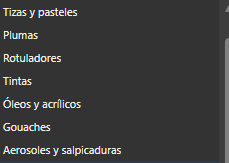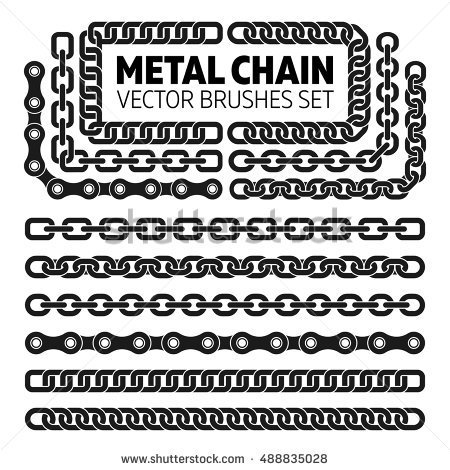Search the Community
Showing results for tags 'Brush'.
-
Hi The paint brush tool works normally upon starting up Affinity Photo, but after executing actions such as changing the brush, color, or swapping to another tool and then back to the brush, the paint brush tool will often enter a state where it will allow me to draw only straight lines. The mouse itself it still able to move freely, but when attempting to draw even a simple curve, a straight line will be drawn instead, starting from where the mouse initially was and ending at where the mouse stopped. So far, the only solution I have to this is to close the application and start it again, which can be quite troublesome considering this issue happens every 5 to 10 minutes. I've even updated the application to the latest 1.7.2 update, but the same issue still happens.. I'm wondering if anyone is having the same issue? Or if there is any solution to this? Thanks!!
- 6 replies
-
- straight line
- straight lines
-
(and 3 more)
Tagged with:
-
Hi, I have a couple of problems in version 1.8.0.555. My computer is an HP Notebook - 15-dw0015ns, i7, 16g ram and integrated gpu intel UHD graphics 620. I use the program mainly for painting and for this, I use a wacom pen and touch tablet. Both problems occur when I activate windows ink, but only in 1.8, in 1.7 these particular problems do not exist. The first one is that I can't change the size of the brush by dragging.When i press the right mouse button (in my pen tablet) , a white circle appears around the cursor and nothing happens. The white circle appears whenever I press right mouse button (pen button), it doesn't matter if I press alt or not. A sign also appears on which is written "alt", every time I press that button. Although that does not block the color picker (however the poster appears in the middle of the magnifier of the color picker and is also increased, preventing you from seeing the colors of the canvas correctly). The other problem is that it seems that the touch of the pencil takes about half a second to process. When you paint, at the beginning of the stroke the cursor stays frozen for half a second and then the stroke appears suddenly. The exact same thing also happens with the color picker. If you put the brush in the colour selector, it takes the same time, about half a second to place the color at the indicated point. Also the brush very often stops working, the cursor disappears (even so you can see the white circle if pulse right buton) or appear a mouse arrow instead of the preview of the size brush, and the tool picker color does not work. As I said this does not happen in 1.7 (in this version there is only a small delay in detecting the movement of the brush when changing the size of the brush, something that still appens in 1.8 but fortunately is less noticeable with the change in the drag system to change the size in this beta version ). Windows ink unfortunately always gave me many problems, on my old desktop computer and my old surface pro 6 there were programs that I couldn't even use (on the surface 6 you can't disable windows ink). I have not found an option to not have to use windows ink and I'm afraid there isn't, right ?. I hope it is possible to fix these problems, because I would not like not to be able to use affinity, I love this program. Since I am also I would like to comment, although I think that there is already an open topic, that from time to time, in 1.7 with win ink, the brush stops working and only draws straight lines. Thank you very much for your attention and greetings.
- 10 replies
-
- bugs
- windows ink
-
(and 2 more)
Tagged with:
-
Hi! I'm new to the software, but have been a pro user of Photohop since 1997. I've opened a png file, 300 dpi, rgb to play with. I've done a shift-command-n to create a new, blank pixel layer, but am unable to paint on the layer. If I create a duplicate of the background layer, I can paint or manipulate the image. Would love some feedback on what I can do to make this work! Thank you. Running software on an iMac, OSX Yosemite v. 10.10.3 and using an Intuos 5 tablet. affinityscreengrab.tiff
- 4 replies
-
- new layer
- pixel layer
-
(and 2 more)
Tagged with:
-
Can there be brush settings available for the overlay brush in the develop persona? I find it difficult to mask accurately with the current limited settings available, the edge aware option is pretty good for mouse work but when I use my wacom I find the lack of pressure related options limiting, like brush size or opacity, etc.
-
Hi, I used the pen tool to create a drawing with curves and lines. Once completed, I realised that it would look better if the lines were brushes. Looking more like pencil lines rather than hard edge pen tool lines. Is there any way of converting all the lines to brush style quickly? I odnt want to draw everything in brush tools. Thanks
-
Hi, This is still in the UI and not working. Pretty disappointing. I've spent hours trying to figure out what I'm doing wrong. I guess I'll just have to stop using Affinity
- 5 replies
-
- shape
- shape border
-
(and 1 more)
Tagged with:
-
Hello: I have found an error that occurs on edges of a brush stroke in pixel persona. What it should be: The stroke has the same colour in the inner part and in the outline. What I get following the steps: The colour of the outline is different from the inner part. The steps are: 1. Change to pixel persona. 2. Use brush tool. 3. Select a pen brush and paint (the second one of the list below). 4. Change the brush to a hard basic one, change hardness to 0% and paint (I´ve used the 8th). Please, let me know if there already is a solution. For the moment to fix it, what I need to do is to change to draw persona and get back to pixel persona. Thank you very much.
-
I cannot get my pixels brush to paint anything in affinity designer. What am I doing wrong? I have the latest version 7.1. I have Windows 10 with plenty of space and ram, so that isn't the problem. I am new to this software, so I may be doing something wrong. Rosalie Scanlon
- 2 replies
-
- brush pixels
- affinity designer
-
(and 4 more)
Tagged with:
-
I got a different problem now. I created a handwritten logo in procreate and imported it as a psd file to affinity. That works fine, but when i try to resize it to put it in a corner of a photo it gets really bad and you can see them pixel. What am I doing wrong here?
-
So I’ve tried searching the forum and I can’t find anything (at least to the best of my ability) on this, yet I see a lot about this online. I’m trying to import brushes in AP and they show up as a gray file no matter what I do on iPad Pro. It’s driving me crazy. Everything is unzipped and it’s an .abr file. What am I doing wrong?!
-
Hi. so, as a vector stock seller i must be careful about the license. I have a question, Can all of affinity default brush be used to create a final product like vector stock or font making? Which all those artwork will be distributed as editable file and everyone can buy them. why i worry, because at time ago, i just tried to purchase a brush to create a font, and If i not wrong, the owner said that i can not use the brush for font making, and i must have extended / exclusive license or something if i wanna. that is hard and gave me a phobia. thank
-
Hello, Long time Illustrator user, trying to switch over to Affinity Designer... One feature I miss is the ability to draw an vector shape (simple or complex) and use it as a brush. A bicycle chain for example. I know there is a raster version of this. This just doesn't seem as good as vectors... Joel Cory
-
So sad that after so long since the last release it still has bug I've reported here: Please listen to me and watch the video - even the brush cursor is raw as it was! Or is it something in Cupertino you can't fix? Or is it just on my configuration and all others use photoshop to paint on such machine? I can use it too thanks to my job but personally I want to hold on Affinity! Thank you for your effort anyway. I'm aware that this is still beta.
-
- retina
- flickering
-
(and 2 more)
Tagged with:
-
I am on the hunt for the best vector freehand-sketching tool with a high degree of input precision. I really want Affinity to be that for me, except I can't seem to find how to adjust the number of control points rendered for each stroke. What currently happens is that, despite stabilizer turned off, my lines are being too "simplified." For example, I do a lot of zigzag hatching in my work, which have very tight direction changes. After I release and the stroke is created, those acute angles kind of "bubble out" because AD is simplifying/smoothing my stroke into fewer points than I would like. Is there a way to change this, somehow? Thanks.
- 2 replies
-
- simplified
- anchors
-
(and 3 more)
Tagged with:
-
Hi, whenever I switch into the different brush types, they suddenly disappear. Whenever I restart the app they appear again but once I switch away from the pencils, I only get one or two in the different sections and as I keep switching they completely disappear. I'm using an 10.5" iPad Pro with iOS 13.2.2, and affinity designer 1.7.3.1
-
I have made a seamless puzzle pattern, brushes and styles. Enjoy, like and share.. :) Source design: puzzle pattern.afdesign Brushes: Top puzzle brush: Second from the top puzzle brush: Third from the top puzzle brush: Bottom puzzle brush: Zip puzzle brushes (afbrushes): Puzzle Brush.afbrushes.zip Puzzle style (Zip): puzzle.afstyles.zip Seamless Puzzle pattern fill: ---------------------------------------- Updated Tuesday, January 26, 2016 12:56 PM ----------------------------------------- Another puzzle source: puzzle pattern 2.afdesign --------------------------------------------------------------------------------------------------------------------------------------------- Best Regards, William Mabey Tuesday, January 26, 2016 10:46 AM Please share... ヅ
-
by my first try this version, I made a simple test square in red, go to pixel persona and use a frankentoon stamp, first there happen nothing, after some time the brush came up, try to close the brush, I could do nothing because the programm freeze, and had to close it otherwise. Have removed this version from system. OS.: windows 10 Leatest drivers. system: i5 4700 mhz memory: 28 gb Using: XPpen star 3B newest drivers. Windows Ink: on
- 6 replies
-
- brush
- pixelpersona
-
(and 2 more)
Tagged with:
-
Hi! I'm trying miserably to create a textured rainbow brush. I want the colors ROYGBIV to be stacked like a rainbow and not like stripes. Whe I do accomplish the rainbow effect, the brush always comes out chunky and straight. I've tried "new.....brush" and adding a garden to a brush strokes and placing a bitmap gradient on a bus stroke. Does anyone know how I could get a brush like stroke with a horizontal rainbow pattern?
-
Affinity Photo Tutorial |Today! I am going to show you, How to create one of the most popular special effects in photo manipulation. Particle effects like dispersion and disintegration are always eye-catching. Particularly in the case of dispersion photo effect.
-
- dispersion effect
- disintegration effect
- (and 4 more)
-
Hi, I'm new to Affinity, however, I've been using Adobe creative suite for years. I am having trouble with tapering brush ends. I've tried using the preset brushes, I've also tried altering the pressure, etc with no success. What am I doing wrong? I'm also experiencing problems expanding strokes, it doesn't seem to be doing anything. Any suggestions or good tutorials?
-
As I've mentioned in this post, Affinity Designer's brush performance isn't all that great, but what's surprising me is that I've found out the issue is not present in Affinity Photo at all! I've recently purchased Affinity Photo while it was on sale, and immediately the brush performance seemed better, but I've tested it and it's a very significant difference! For this I've created an identical document on both Designer and Photo: 2800 x 2800 pixels @ 300DPI CMYK colour space using the same brush on both apps using the same colour, just in case same zoom level only one pixel layer same iPad Pro 9.7" (2016) obviously both apps running simultaneously If you look at the attached video then no further explanation is needed, the brush paints smoothly and fast on Photo, while on Designer it's rendered slower and in blocks of pixels, as if it's struggling to keep up. I think that covers it, but let me know if you need or want more information. Thanks! RPReplay_Final1573724065.mp4
- 3 replies
-
- brush
- performance
-
(and 4 more)
Tagged with:
-
I've spent hours trying to figure this out, it might not even be a feature, but I can't change the color of any of the brushes I make. I tried to create a tree brush, a cloud brush and a leaf brush and they is no way to change the color they were created in. This sounds like it has to be a mistake on my part because I cant see any art program not giving you a way to change a brush color.
- 3 replies
-
- brush
- color changing
-
(and 1 more)
Tagged with:
-
Every time I try to draw with Designer on Mac and iPad the curves I draw are instantly "corrected" after I finish. I've tried playing with settings of the application or the brushes but I couldn't find a way to just stop "correcting" my drawing strokes. Is this the expected behavior or is there a way to disable this? Please see an attached video of what I mean. Thanks. vector brush test.mov
-
Hi! I'm very new to Affinity, but so far enjoying it as an alternative to Procreate. I bought a set of brushes and I've had no problem installing one, but I can't seem to import the other 3? When I go to import and select my file (no problem doing this, it says its downloading) it doesnt import and goes back to the automatic pre-installed pen section. Can anyone help please?! Thanks :)